- check_circle Functions
- 3,801 views, 4 today
- 106 downloads, 0 today
118
Condition in Minecraft recap:
With this datapack is it possible to get condition/fitness in Minecraft. How higher your condition is that's the more speed you will get, but also works the other way how lower your condition how lower your speed will be.
Your condition depends on living, health, foodbar, walking, sprinting, eating, swimming and flying. You can also enable that you will get a jump boost at higher conditions.
You can find more information about this datapack by watching the video or by reading the other sections and watch the video/pictures to see how it looks :D
Your condition depends on living, health, foodbar, walking, sprinting, eating, swimming and flying. You can also enable that you will get a jump boost at higher conditions.
You can find more information about this datapack by watching the video or by reading the other sections and watch the video/pictures to see how it looks :D
Condition in Minecraft tutorial: (commands)
This time there is not really much to customize unfortunately so it's not a really long tutorial :D
More important information in this datapack can you find in the how it works section.
Trigger condition: (/trigger condition)
By doing the command /trigger condition you will get a message about your current condition. If you click on the text you will get these options:
(points overview) (display) (reset)
(Points overview):
Here will you see an overview of all the points you have for each part.
Example:
Swimming 3/10
You have got three points for swimming out of the ten points you can get for it. If you scroll with your mouse on the text you will see how much is needed for 1 condition swimming. In this case it's 4 km swimming = 1 condition.
(Display):
Display will be automatically be enabled for everyone but it's possible to disable/enable with this option :D
Display means the text in the actionbar that's (condition/110)
(Reset):
With the reset option is it possible to reset your condition, but don't be scared if you click on it it won't reset the condition immediately. You have to confirm it first :)
CIM menu: (/function cim:menu)
With the CIM menu is it possible to enable/disable jump boost and to give players modded points. Modded points are 'cheated' condition points. Important is that if you set someone's modded points to 50, they will get +50 and not the condition 50. You can see your modded points with the command /trigger condition set -25. Information about the jump boost can you find in the how it works section.
More important information in this datapack can you find in the how it works section.
Trigger condition: (/trigger condition)
By doing the command /trigger condition you will get a message about your current condition. If you click on the text you will get these options:
(points overview) (display) (reset)
(Points overview):
Here will you see an overview of all the points you have for each part.
Example:
Swimming 3/10
You have got three points for swimming out of the ten points you can get for it. If you scroll with your mouse on the text you will see how much is needed for 1 condition swimming. In this case it's 4 km swimming = 1 condition.
(Display):
Display will be automatically be enabled for everyone but it's possible to disable/enable with this option :D
Display means the text in the actionbar that's (condition/110)
(Reset):
With the reset option is it possible to reset your condition, but don't be scared if you click on it it won't reset the condition immediately. You have to confirm it first :)
CIM menu: (/function cim:menu)
With the CIM menu is it possible to enable/disable jump boost and to give players modded points. Modded points are 'cheated' condition points. Important is that if you set someone's modded points to 50, they will get +50 and not the condition 50. You can see your modded points with the command /trigger condition set -25. Information about the jump boost can you find in the how it works section.
Condition in Minecraft how it works: (how the systems work)
How to get your condition?
Alive 0/10 - Each minute you don't die you get 1 condition up to 10 minutes
Health 0/10 - 1 heart = 1 condition
Foodlevel 0/10 - 1 foodlevel = 1 condition
Eating 0/10 - 25 food items = 1 condition (food items: steak, cooked salmon, cooked porchop, cooked mutton, cooked potato, bread, cooked chicken, cooked rabbit and carrots)
Flying 0/15 - 8 km flying = 1 condition
Walking 0/15 - 2 km walking = 1 condition
Swimming 0/10 - 4 km swimming = 1 condition
Sprinting 0/30 - 5 km sprinting = 1 condition
The maximum amount of condition is 110.
Movement speed at each condition (1 = normal)
0 - 9 = 0,5
10 - 19 = 0,7
20 - 29 = 0,8
30 - 39 = 1
40 - 49 = 1,1
50 - 59 = 1,2
60 - 69 = 1,3
70 - 79 = 1,4
80 - 89 = 1,5
90 - 99 = 1,575
100 - 110 = 1,675
Higher condition = higher speed
Lower condition = lower speed (lower than normal :D)
Normal movement speed = condition 30 - 39
Jump boost when enabled
65 - 95 = 0
96 - 109 = 1
110 = 2
Alive 0/10 - Each minute you don't die you get 1 condition up to 10 minutes
Health 0/10 - 1 heart = 1 condition
Foodlevel 0/10 - 1 foodlevel = 1 condition
Eating 0/10 - 25 food items = 1 condition (food items: steak, cooked salmon, cooked porchop, cooked mutton, cooked potato, bread, cooked chicken, cooked rabbit and carrots)
Flying 0/15 - 8 km flying = 1 condition
Walking 0/15 - 2 km walking = 1 condition
Swimming 0/10 - 4 km swimming = 1 condition
Sprinting 0/30 - 5 km sprinting = 1 condition
The maximum amount of condition is 110.
Movement speed at each condition (1 = normal)
0 - 9 = 0,5
10 - 19 = 0,7
20 - 29 = 0,8
30 - 39 = 1
40 - 49 = 1,1
50 - 59 = 1,2
60 - 69 = 1,3
70 - 79 = 1,4
80 - 89 = 1,5
90 - 99 = 1,575
100 - 110 = 1,675
Higher condition = higher speed
Lower condition = lower speed (lower than normal :D)
Normal movement speed = condition 30 - 39
Jump boost when enabled
65 - 95 = 0
96 - 109 = 1
110 = 2
| Compatibility | Minecraft 1.17 |
| Tags |
1 Update Logs
Version 1.1 : by E4ry 06/16/2021 4:19:20 pmJun 16th, 2021
For the very few people that use this datapack
A scoreboard has been changed in 1.17 that causes that the datapack doesn't worked. It's now fixed but you can only use this datapack now in 1.17 or higher😬
A scoreboard has been changed in 1.17 that causes that the datapack doesn't worked. It's now fixed but you can only use this datapack now in 1.17 or higher😬
tools/tracking
4891544
119
condition-fitness-in-minecraft


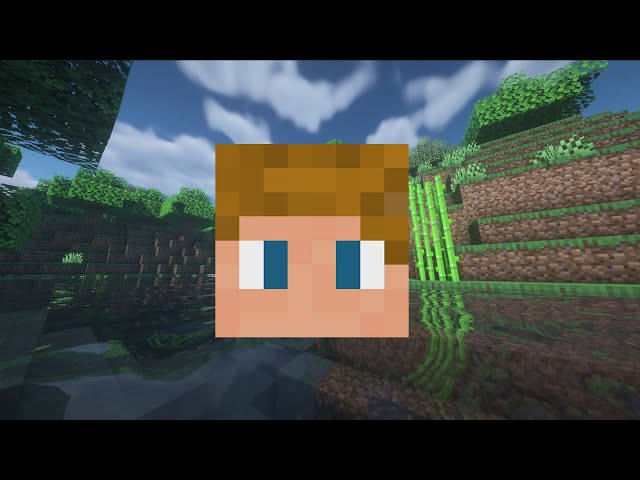

















Create an account or sign in to comment.