- check_circle Functions
- check_circle Predicates
Updated on Dec 30th, 2022, 12/30/22 4:58 pm | 2 logs
Published Mar 25th, 2022, 3/25/22 11:01 am scheduled
Published Mar 25th, 2022, 3/25/22 11:01 am scheduled
- 7,661 views, 3 today
- 846 downloads, 0 today
807
Drawing Datapack
This datapack allows you to paint in your 3D worlds using all of the supported Minecraft colours. It has minimal lag effect and can be used in all game modes. You can paint in 3D, to make effects like holograms. You cannot draw in blocks.
Features
- 13 colours of paint
- Drop crafting
- Eraser brush
To obtain the paints, simply throw the wanted dye colour on top of a crafting table. Note, Light Blue, Light Grey, and Pink dyes are missed out. If you have done it correctly, there will be an effect and you will be able to pick up your new item, which will have been renamed to a Paint. To get the eraser, just throw an Iron Ingot onto the crafting table, and then pick it up just like the paints.
If you have commands turned on and you are operator, you can type /function draw:get_all to get all the paints, and the eraser, instantly.
To use the paints, simply hold the item in your offhand. When the item is in your offhand, you can look around and the paint will be drawn 4 blocks away from you. To stop drawing, simply remove the item from your offhand.
To use the eraser, just do the same - hold it in your offhand. There will be a small white dot at the centre of your screen 4 blocks away, and that dot will remove any paint that touches it. Be careful with this, as you cannot undo this. Make sure that the eraser is completely touching the paint because the radius is fairly small.
If the Datapack is too laggy, then there is an easy fix. Firstly, extract the zip file into a folder in the datapacks folder. Then, open that folder, and go to data/draw/functions/draw.mcfunction. On the last line of that function, you should see schedule function draw:draw 3t. You can change 3 to a higher number to make it less laggy. This will decrease the quality of the paint, but it will spawn less colours, meaning that it is more optimised.

Description |
This datapack allows you to paint in your 3D worlds using all of the supported Minecraft colours. It has minimal lag effect and can be used in all game modes. You can paint in 3D, to make effects like holograms. You cannot draw in blocks.
Features
- 13 colours of paint
- Drop crafting
- Eraser brush
Want a Minecraft server, with a 25% discount? Click Here!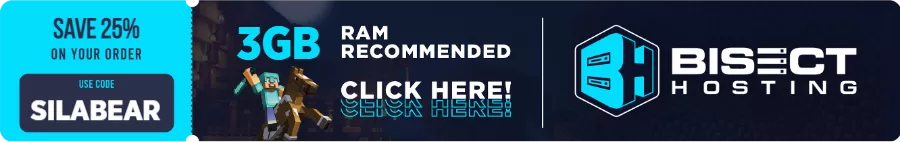 |
Obtaining |
To obtain the paints, simply throw the wanted dye colour on top of a crafting table. Note, Light Blue, Light Grey, and Pink dyes are missed out. If you have done it correctly, there will be an effect and you will be able to pick up your new item, which will have been renamed to a Paint. To get the eraser, just throw an Iron Ingot onto the crafting table, and then pick it up just like the paints.
If you have commands turned on and you are operator, you can type /function draw:get_all to get all the paints, and the eraser, instantly.
Using the items |
To use the paints, simply hold the item in your offhand. When the item is in your offhand, you can look around and the paint will be drawn 4 blocks away from you. To stop drawing, simply remove the item from your offhand.
To use the eraser, just do the same - hold it in your offhand. There will be a small white dot at the centre of your screen 4 blocks away, and that dot will remove any paint that touches it. Be careful with this, as you cannot undo this. Make sure that the eraser is completely touching the paint because the radius is fairly small.
Options |
If the Datapack is too laggy, then there is an easy fix. Firstly, extract the zip file into a folder in the datapacks folder. Then, open that folder, and go to data/draw/functions/draw.mcfunction. On the last line of that function, you should see schedule function draw:draw 3t. You can change 3 to a higher number to make it less laggy. This will decrease the quality of the paint, but it will spawn less colours, meaning that it is more optimised.
More Info |
Licence Info | Click to expand
By downloading the Datapack, you agree to the following:
Drawing Datapack © 2022 by Silabear is licensed under Attribution-NonCommercial-NoDerivatives 4.0 International.
An exception is made for video content, which can be monetized. However, video creators must give appropriate credit by leaving a DIRECT link to this page in the video description. Do not reupload this content on other sites.
Drawing Datapack © 2022 by Silabear is licensed under Attribution-NonCommercial-NoDerivatives 4.0 International.
An exception is made for video content, which can be monetized. However, video creators must give appropriate credit by leaving a DIRECT link to this page in the video description. Do not reupload this content on other sites.
| Developed on version(s) | 1.18.2 |
| Works on version(s) | 1.16.*, 1.17.*, 1.18.* |
| Tested on modifications | Vanilla Java Edition, Fabric |
| Works on Multiplayer | Works on Vanilla Multiplayer Servers. Not recommended alongside bukkit/spigot/paper. |
| Resource Pack Required | No |
| Compiatability | Should be compatible with most other datapacks. |

| Compatibility | Minecraft 1.16 |
| to | Minecraft 1.19 |
| Tags |
2 Update Logs
Update #2 : by Silabear 12/30/2022 4:58:51 pmDec 30th, 2022
Changed download to MR
LOAD MORE LOGS
tools/tracking
5525963
119
drawing-datapack


















Create an account or sign in to comment.