Published Jun 22nd, 2023, 6/22/23 12:42 pm
- 1,264 views, 2 today
- 116 downloads, 0 today
80
YOU HAVE TO CYCLE THROUGH THE WORLD TYPE SETTING AND GO BACK TO DEFAULT AFTER INSTALLING THE DATAPACK BEFORE GENERATING THE WORLD
This is a completely empty world datapack in all 3 dimensions! Use it in any way you like!
How to install:
1. Go to "Create New World" settings (tip: select Creative Mode)
2. Select "More" tab
3. Click "Data packs"
4. Drag N Drop OR open folder and copy paste the datapack (like a resource pack)
5. Go to "World" tab
6. Click "World Type" many times until it goes back to "Default" (this is to update the settings, you HAVE to do it)
7. Create New World (You spawn in the air so be prepared to spam the space bar)
For some reason, in the end, the Ender Dragon spawn along with the center bedrock pillar (must be hard coded in)
I also made a similar thing as a map
This is a completely empty world datapack in all 3 dimensions! Use it in any way you like!
How to install:
1. Go to "Create New World" settings (tip: select Creative Mode)
2. Select "More" tab
3. Click "Data packs"
4. Drag N Drop OR open folder and copy paste the datapack (like a resource pack)
5. Go to "World" tab
6. Click "World Type" many times until it goes back to "Default" (this is to update the settings, you HAVE to do it)
7. Create New World (You spawn in the air so be prepared to spam the space bar)
For some reason, in the end, the Ender Dragon spawn along with the center bedrock pillar (must be hard coded in)
I also made a similar thing as a map
| Compatibility | Minecraft 1.19 |
| to | Minecraft 1.20 |
| Tags |
tools/tracking
5980416
119
empty-world-all-dimensions



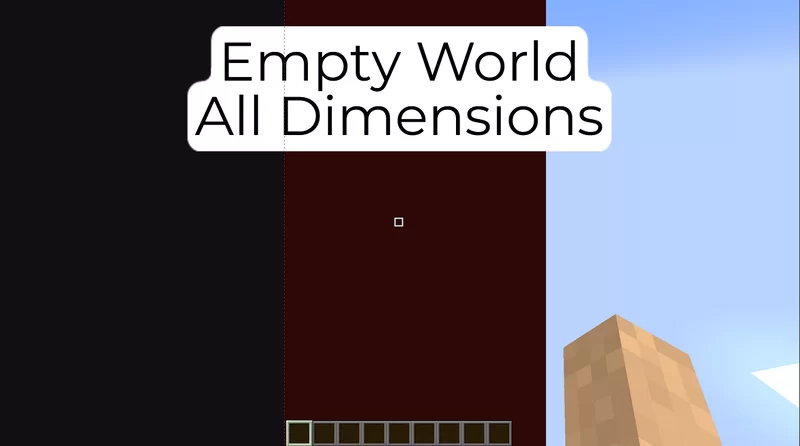









![[1.20.5] Shulker Backpacks - Open Shulker Boxes Anywhere! Minecraft Data Pack](https://static.planetminecraft.com/files/image/minecraft/data-pack/2024/752/17750551-untitled_s.jpg)




Create an account or sign in to comment.