- check_circle Functions
- check_circle Predicates
Updated on Dec 29th, 2022, 12/29/22 2:26 pm | 3 logs
Published Nov 11th, 2022, 11/11/22 1:00 pm scheduled
Published Nov 11th, 2022, 11/11/22 1:00 pm scheduled
- 4,909 views, 7 today
- 262 downloads, 1 today
813
can y'all please comment something like "plz keep updating it its so cool" in the comments bcuz i lost motivation to update this anymore
GoBlocks - Learn to code and make amazing games with a block-based coding system in Minecraft!
This datapack is still in early beta! It's the first time I've released it to the public. Bugs will be there.

Have you wanted to make amazing games, challenges, or simple features, but don't know how to code? Or maybe you are experienced in coding and want to expand your coding knowledge whilst playing the game you love. GoBlocks is a datapack which lets you code epic games and make cool creations using just in-game blocks and items.


Inspired by Scratch, GoBlocks adds a whole new block-based coding system that can be used in any world to create anything you want! You don't need to have any previous coding knowledge - GoBlocks has many tutorials and an easy-to-understand interface for you to start learning right away! Simply place down blocks, each representing code you would use in advanced programming.
Whether you are an aspiring coder, a teacher looking to teach people to code, or a student who wants to develop their knowledge, or anything in-between, GoBlocks lets you do just that while providing a fun experience and end product.
It'll always be free with no ads or paid versions. I want coding to be fun and free for anyone!

Run /function gb:give-all to get all the items! Then, you can start placing down the blocks. The code is active right away.

This datapack will be regularly updated, an update log will only be released when a major update is released
Incompatible with Bukkit/Spigot/Paper
Get a Minecraft server with a 25% discount while supporting me by clicking the image below or using the code "silabear" at checkout with Bisect Hosting!

GoBlocks - Learn to code and make amazing games with a block-based coding system in Minecraft!
This datapack is still in early beta! It's the first time I've released it to the public. Bugs will be there.

Have you wanted to make amazing games, challenges, or simple features, but don't know how to code? Or maybe you are experienced in coding and want to expand your coding knowledge whilst playing the game you love. GoBlocks is a datapack which lets you code epic games and make cool creations using just in-game blocks and items.


Whether you are an aspiring coder, a teacher looking to teach people to code, or a student who wants to develop their knowledge, or anything in-between, GoBlocks lets you do just that while providing a fun experience and end product.
It'll always be free with no ads or paid versions. I want coding to be fun and free for anyone!

Run /function gb:give-all to get all the items! Then, you can start placing down the blocks. The code is active right away.
Tutorials
Learn the basics
Tutorial: Diamonds on Sneak
This tutorial is meant to teach you the basics of coding with GoBlocks.
1. Place down a Player Event block. Right-click the sign and select Movement Events > On Sneak Event.
2. Next to the Player Event block (after the end rod), place a Player Action block. Again, right-click the sign and select Inventory actions > Give Player Items
3. In the barrel above the Player Action block, put the diamond in it.
4. You’re done! Now, when you sneak, you will be given a diamond. Try messing around with the code. Maybe you could make it so it gives you a diamond when you take damage? Good luck!
This tutorial is meant to teach you the basics of coding with GoBlocks.
1. Place down a Player Event block. Right-click the sign and select Movement Events > On Sneak Event.
2. Next to the Player Event block (after the end rod), place a Player Action block. Again, right-click the sign and select Inventory actions > Give Player Items
3. In the barrel above the Player Action block, put the diamond in it.
4. You’re done! Now, when you sneak, you will be given a diamond. Try messing around with the code. Maybe you could make it so it gives you a diamond when you take damage? Good luck!
Using Numbers
Tutorial: Bouncy Castle
In this tutorial, you’ll make the entire world into a super bouncy castle! When you jump, you’ll be launched into the air.
1. Place down a Player Event block. Select the criteria Movement Events > On Jump Event.
2. After that, place another Player Action block. This time, select Movement Actions > Launch Up.
3. Get a Number Value by typing /trigger gb.number set 10 in chat. This will give you a number with a value of 10.
4. Put the number value in the barrel above the Player Action block. This means you will be launched with a power of 10.
5. You’re done! When you jump, you’ll be launched into the air. In the next tutorial, you’ll learn how to make it send a message when you bounce!
In this tutorial, you’ll make the entire world into a super bouncy castle! When you jump, you’ll be launched into the air.
1. Place down a Player Event block. Select the criteria Movement Events > On Jump Event.
2. After that, place another Player Action block. This time, select Movement Actions > Launch Up.
3. Get a Number Value by typing /trigger gb.number set 10 in chat. This will give you a number with a value of 10.
4. Put the number value in the barrel above the Player Action block. This means you will be launched with a power of 10.
5. You’re done! When you jump, you’ll be launched into the air. In the next tutorial, you’ll learn how to make it send a message when you bounce!
Using Text (and making it colourful!)
Tutorial: Bouncy Castle (extended)
In the last tutorial, we made a bouncy castle that would launch you into the air whenever you jumped. Now, we’re going to make it send you a coloured message whenever you jump.
1. After the Player Action block you placed in the last tutorial, place another Player Action block.
2. Select Communication Action and then Send Message
3. In an anvil, rename the Text Value to "Boing!"
4. Next, you can hold that item and then run /trigger gb.style. Give the text some colour and life!
5. Then, put the Text Value that you just named and coloured in the barrel above the Send Message block.
6. You're done! Whenever you jump, you'll be launched into the air and be sent a message!
In the last tutorial, we made a bouncy castle that would launch you into the air whenever you jumped. Now, we’re going to make it send you a coloured message whenever you jump.
1. After the Player Action block you placed in the last tutorial, place another Player Action block.
2. Select Communication Action and then Send Message
3. In an anvil, rename the Text Value to "Boing!"
4. Next, you can hold that item and then run /trigger gb.style. Give the text some colour and life!
5. Then, put the Text Value that you just named and coloured in the barrel above the Send Message block.
6. You're done! Whenever you jump, you'll be launched into the air and be sent a message!
Resource Packs that work well

This datapack will be regularly updated, an update log will only be released when a major update is released
Terms of Use - Last updated 15th May 2022
- You can use this in singleplayer and private multiplayer (SMPs etc) freely
- You can put this in your maps and allow players to download them*
- You can use this to teach others how to code (i.e. schools, coding clubs etc.)
- You may use this on a multiplayer server, to host events, challenges etc.*
- You can use this Datapack in a YouTube video and monetise it without credit (however it would be appreciated if you did :) )
- You may fork the GitHub and make changes to it and indicate what changes were made
- You can not redistribute this content and make a profit from it (i.e. adverts). If you need/want to, please get in touch with me first.By downloading and using GoBlocks you agree to the following:
Incompatible with Bukkit/Spigot/Paper
Get a Minecraft server with a 25% discount while supporting me by clicking the image below or using the code "silabear" at checkout with Bisect Hosting!
Want a Minecraft server, with a 25% discount? Click Here!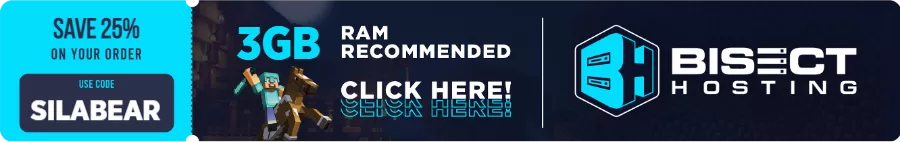 |

| Credit | Awhikax, Flynecraft, CommandGeek, LegibleSleet827, MCC Discord, Timber Forge Discord, GitHub Contributors |
| Compatibility | Minecraft 1.17 |
| to | Minecraft 1.19 |
| Tags |
3 Update Logs
Mod support : by Silabear 12/29/2022 2:26:31 pmDec 29th, 2022
You can now download this as a Fabric/Forge/Quilt mod! Use the new download button.
LOAD MORE LOGS
tools/tracking
5575245
119
goblocks

















Create an account or sign in to comment.
You can code whatever you want using visual blocks and items.
or did you mean how I made it?
each block is just a concrete with a marker inside it. I can check when the player triggered an event (for example on jump) and then find any markers with the event.on_jump tag. Then, I can move 2 blocks right, and find the marker there, and run the actions. that goes on until there is no markers left.
put simply: all blocks are marker entities and I can run actions based on the markers’ data
you are really talanted at making datapacks