- check_circle Advancements
- check_circle Functions
- check_circle Predicates
- 2,414 views, 17 today
- 114 downloads, 1 today
20
Introducing Item Edit! Your one stop shop for editing item names, and descriptions in survival minecraft! This datapack allows you to format the name and description of a item, adding multible lines to a items description, supporting colors, and bold, underline, and diffrent colors in one name. Along with many other fetures. To allow us to get back the power we had before mojang removed the ability to use § in item names! i recomend you watch the video instead of reading this.
This datapack requires this mod to work: https://www.curseforge.com/minecraft/mc-mods/nbt-crafting
This was made, and tested in version 1.19.2
My Discord for bugs, support, and to see more: https://discord.gg/T3xwZDUd9Z
Regardless, here is the manual of how to use it.
This datapack requires this mod to work: https://www.curseforge.com/minecraft/mc-mods/nbt-crafting
This was made, and tested in version 1.19.2
My Discord for bugs, support, and to see more: https://discord.gg/T3xwZDUd9Z
Regardless, here is the manual of how to use it.
New Items!
- The Enchanted Name Tag
This name tag allows you to rename items with custom formatting. As well as merge the text of multiple name tags together. Crafted within a smiting table, this item takes a name tag, and any enchanted book.
- The Locking Name Tag
This name tag allows you to lock a item, it does not effect the name or description what so ever. When a item is locked, it can no longer be edited by the enchanted name tag, or reset by droping it into a water filled cauldron. However renaming in a anvil still works, so don't do that, it will ruin the name. This item is crafted inside a smithing table with a enchanted name tag, and a slime ball.
How to use
- The Enchanted Name Tag
To use the enchanted name tag, simply rename the name tag to the text you want to format. Then put the name tag into a smithing table and format it. Once its been formatted, then you can apply it to the item in 2 ways. To replace the item name with the name tags name, Simply put the item you want to rename on top of the smithing table, then crouch with the name tag in your mainhand. To add the name tags name to the lore of the item, do the same, but have the item in your offhand then crouch. A step by step process is shown bellow.







- If you want to reset a items name, and description, drop it into a water filled cauldron. If you wat to copy a name tag, or enchanted name tag's name, put it in the crafting table with a unnamed, name tag or enchanted name tag.
- Here are the formating recipes. Bellow is a exsample image of where to put the item.

Item Imput Text Output Text Formated Output Text White Dye Text §fText Text Orange Dye Text §6Text Text Magenta Dye Text §dText Text Light Blue Dye Text §bText Text Yellow Dye Text §eText Text Lime Dye Text §aText Text Pink Dye Text §cText Text Grey Dye Text §8Text Text Light Grey Dye Text §7Text Text Cyan Dye Text §3Text Text Purple Dye Text §5Text Text Blue Dye Text §1Text Text Brown Dye Text §9Text Text Green Dye Text §2Text Text Red Dye Text §4Text Text Black Dye Text §0Text Text Bone Meal Text §rText Text Feather Text §oText Text Stick Text §nText Text Coal Text §mText Text Ink Sac Text §lText Text Eye of Ender Text §kText (Insert Constantly Changing Giberish Here) - The next thing you can do is by combining a name tag with a enchanted one, you add the name tag's text to the enchanted ones. Here is a few examples.


- You can also use a comparator to add hidden text to a item like shown bellow. The text will not show on the item in any way. The item will only stack with another item with the same hidden text, can be used to make keycards that are uncopyable, and currecny that is uncopiable without cheating.

- You can use the command "/trigger SetCustomModelData set #" to change the custom model data of the item in your hand. You can not edit a item locked by a locking name tag.
- Changing the color, or using bonemeal, will stop all formatting options after it from working, so be careful.
| Compatibility | Minecraft 1.19 |
| Tags |
2 Update Logs
Update 1.1.0 : by Vexxen0725 05/07/2023 11:25:31 pmMay 7th, 2023
- Made appending, and prepending output 2 name tags.
- Added trigger command to set the custom model data of a item. Locking a item with a locking name tag works with it.
- Added trigger command to set the custom model data of a item. Locking a item with a locking name tag works with it.
LOAD MORE LOGS
tools/tracking
5918866
119
itemedit-nbtcrafting-edition


















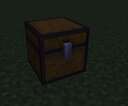

Create an account or sign in to comment.