- check_circle Functions
- 20,499 views, 23 today
- 5,312 downloads, 2 today
65
DayCount is a simple datapack that shows the number of days in the world. It is also a bit more realistic since it shows the actual count of days, instead of what is used in-game. This is very good to use especially on servers so players can get notified how many days have passed.
You can customize where the Day Count is displayed using the command /trigger DayCount_Style. Only players in Creative Mode can use this command however.
- it can be displayed in the chat
- it can be displayed in the Action Bar, just on top of the Hotbar
- it can be displayed as a Title on the screen
You can also check the Day Count whenever you like by using the command /trigger DayCount_Check. Any players can use this command and they are the only ones that will see it on their screen.
If you have questions or have found any issues or suggestions, feel free to leave a comment. Thanks.
You can customize where the Day Count is displayed using the command /trigger DayCount_Style. Only players in Creative Mode can use this command however.
- it can be displayed in the chat
- it can be displayed in the Action Bar, just on top of the Hotbar
- it can be displayed as a Title on the screen
You can also check the Day Count whenever you like by using the command /trigger DayCount_Check. Any players can use this command and they are the only ones that will see it on their screen.
If you have questions or have found any issues or suggestions, feel free to leave a comment. Thanks.
| Compatibility | Minecraft 1.16 |
| to | Minecraft 1.20 |
| Tags |
3 Update Logs
V1.3 : by Kazzmon 06/13/2023 7:11:47 amJun 13th, 2023
Themes
- added different themes that can be toggled for each player
- players can use /trigger DayCount_Theme
Styles
- is now toggled for each player, so players can have a different Style of their choosing
- players can use /trigger DayCount_Style
Technical
- updated for Minecraft 1.20
- minor optimization changes
- added different themes that can be toggled for each player
- players can use /trigger DayCount_Theme
Styles
- is now toggled for each player, so players can have a different Style of their choosing
- players can use /trigger DayCount_Style
Technical
- updated for Minecraft 1.20
- minor optimization changes
LOAD MORE LOGS
tools/tracking
5499763
119
kazzmon-s-daycount



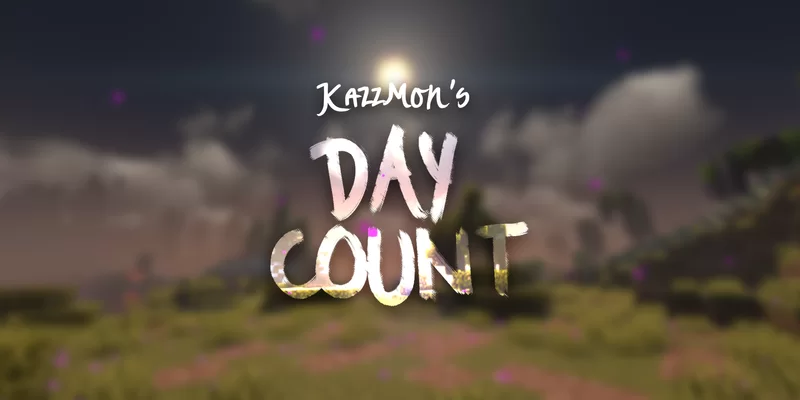












![Vanilla Refresh - [Quality Of Life]](https://static.planetminecraft.com/files/image/minecraft/data-pack/2023/054/16527259-image_s.jpg)


![Heaven Dimension [1.20 UPDATE]](https://static.planetminecraft.com/files/image/minecraft/data-pack/2021/648/14445938_s.jpg)





Create an account or sign in to comment.