- check_circle Functions
Published Sep 30th, 2019, 9/30/19 8:28 pm
- 12,702 views, 6 today
- 1,304 downloads, 0 today
65
The Nap Time Data Pack allows players to sleep when ever, and for how ever long they want! With an easy to use interface, players are able to pick the exact time they want to sleep until.
Please message me if you discover any bugs in the Data Pack so I can fix them.
Usage
What you need:
Once installed, all you need to start catching Z's is a bed of any color!
What you do:
Simply walk on top of the placed bed, (making sure you're standing on the half of the bed with the pillow texture.) and tap the crouch button. This will open the easy to use chat interface.
You'll see a message asking you how long you'd like to rest for, below it a default hour selection of 12:00 PM with small arrows to the top and bottom of it, and below that a button that reads [Rest].
Keep in mind that any physical movement by the player when the interface is open will cause the interface to close. This is an intentional feature.
Changing The Sleep Time:
To change the default hour selection of 12:00 PM to your desired time, use the small arrows located at the top and bottom of the 12:00 PM.
The arrows above and below the 12:00 change the hour value. Example: 1:00, 2:00, 3:00 etc.
The arrow below the PM will change the PM to AM etc. For a list of Day/Night events and their times, click the link below.
https://minecraft.gamepedia.com/Day-night_cycle
Sleeping:
Once you've messed around a bit and want to change to your desired time of day or night, simply click the [Rest] button.
You will be placed in the bed with a temporary Blindness effect to simulate sleeping. After about five seconds you will be placed back on the bed, and the time will change to whatever you've selected.
Installation
1:
Click the Download button located near the top of this page, and download the .zip folder.
2:
Unzip/Extract the .zip folder you've downloaded.
3:
Drag and drop the contents of the .zip folder to this directory:
.minecraft\saves\<World>\datapacks
4:
Load up the world you've added the data pack to in minecraft.
5:
Type /reload in chat.
Voila!
Details
I took a lot of time to make sure that the Nap Time Data Pack feels like it belongs in vanilla minecraft. I've gone the extra mile to add some details to help fit that feel.
Single player and Multiplayer compatibility:
The Nap Time data pack works the same way in single player or multiplayer.
You can not rest while monsters are nearby:
I've dome my best to recreate the feature of not being able to sleep when monsters are nearby, keeping the same affected mobs, and affected radius as normal.
Attempting to rest in The Nether/End will cause the bed to explode:
Just as trying to sleep in a bed in the Nether/End will cause the bed to explode, now clicking the [Rest] button in those dimensions will do the same.
Resting doesn't set Spawn Point:
I wanted players to be able to Rest wherever they wanted without having to worry about wreaking their Spawn Point back home.
Recommended settings
These recommended in-game settings will help improve the immersion of the Nap Time data pack.
Chat Settings:
Scale: 100%
Text Background Opacity: 0%
Keep the rest on the default settings and you should be fine.
| Compatibility | Minecraft 1.14 |
| Tags |
4412127
119



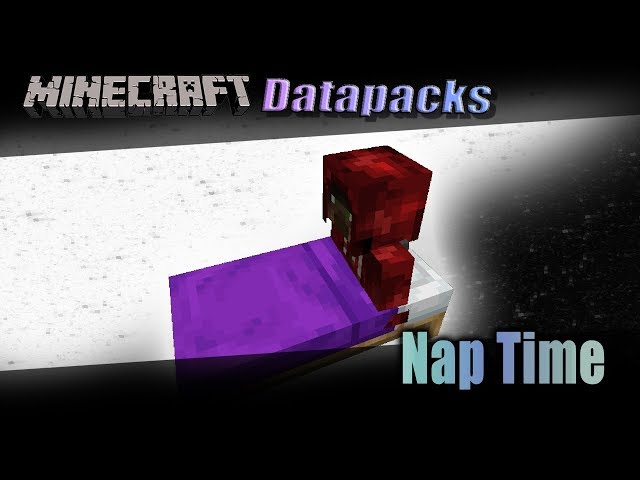











![No "Too Expensive", Repair/Recycle Anvils! (Blacksmithing [1.20x])](https://static.planetminecraft.com/files/image/minecraft/data-pack/2022/643/16333106-picture_s.jpg)
![No Trading Limits! (Infinite Trades [1.20x])](https://static.planetminecraft.com/files/image/minecraft/data-pack/2022/339/16342952-picture_s.jpg)









Create an account or sign in to comment.
In the snapshots dying reset it back to neutral but It might be less than sleeping a full night after they rebalanced it. I wish they would Just add a Second Journal the player had inside his inventory that was like Red or Green and was by the character so you can view specifics about Insomnia, body height or effect amounts.