- 155,707 views, 5 today
- 39,800 downloads, 0 today
79
Arkif’s Hoverboard Mod
Introduction
Welcome to ‘Arkif’s Hoverboard Mod’! This mod adds futuristic hoverboards to the game as well as multiple upgrades and machines to craft them. It is recommended to use the latest version of the mod for each game version.
Quick Overview
Arkif’s Hoverboard Mod relies on Redstone Flux (RF) to power the machines and Hoverboards. RF can be generated via solar panels and transferred using rechargeable batteries. The mod has been made to be compatible with other mods, allowing you to connect pipes / cables to machines which allows the transfer of items or RF. You may also use hoppers if no other mod to do this is present.
The hoverboard allows the player to travel in the air quickly and carry items. It can be upgraded to move faster, shoot missiles, auto mine, shield against mobs, have increased storage, provide light in caves and many more. The hoverboard can overheat and is weak to water, but this can be managed and prevented using upgrades.
Each task the hoverboard performs will consume some RF and produce some heat. The hoverboard has an efficiency value which adjusts based on the temperature. Managing the heat correctly will provide increased efficiency, reducing RF consumption and heat output.
More information can be read below in the ‘Detailed Information’ section.
Recipe support for Not Enough Items / Just Enough Items is included.
Installation 1.12.2
Installing this mod is the same as installing a standard Minecraft mod but requires the Render Player API 2019 and the Redstone Flux API.
1). Download and install Minecraft forge for 1.12.2 (https://files.minecraftforge.net) (built on forge version 14.23.5.2847).
2). Download the Render Player API 2019 for 1.12.2 (https://www.curseforge.com/minecraft/mc-mods/r-player-api-2019).
3). Download the Redstone Flux API for 1.12.2 (https://www.curseforge.com/minecraft/mc-mods/redstone-flux).
4). Download this mod, so that you have the jar file.
5). Drag the 3 downloaded jar files into the mods folder of your Minecraft installation. (The mods folder can be found in ‘.minecraft’ after typing ‘%APPDATA%’ in Windows search. You may need to run forge at least once for it to appear or make the folder manually).
Installation 1.7.10
Installing this mod is the same as installing a standard Minecraft mod but requires the Render Player API by Divisor.
1). Download and install Minecraft forge for 1.7.10 (https://files.minecraftforge.net) (built for forge version 10.13.4.1558).
2). Download the Render Player API for 1.7.10 (version 0.4) (https://www.curseforge.com/minecraft/mc-mods/render-player-api).
3). Download and extract this mod, so that you have the jar file.
4). Drag the jar file and the Render Player API file into the mods folder of your Minecraft installation. (The mods folder can be found in ‘.minecraft’ after typing ‘%APPDATA%’ in Windows search. You may need to run forge at least once for it to appear or make the folder manually).
Detailed Information
Carbon Fibre Blocks
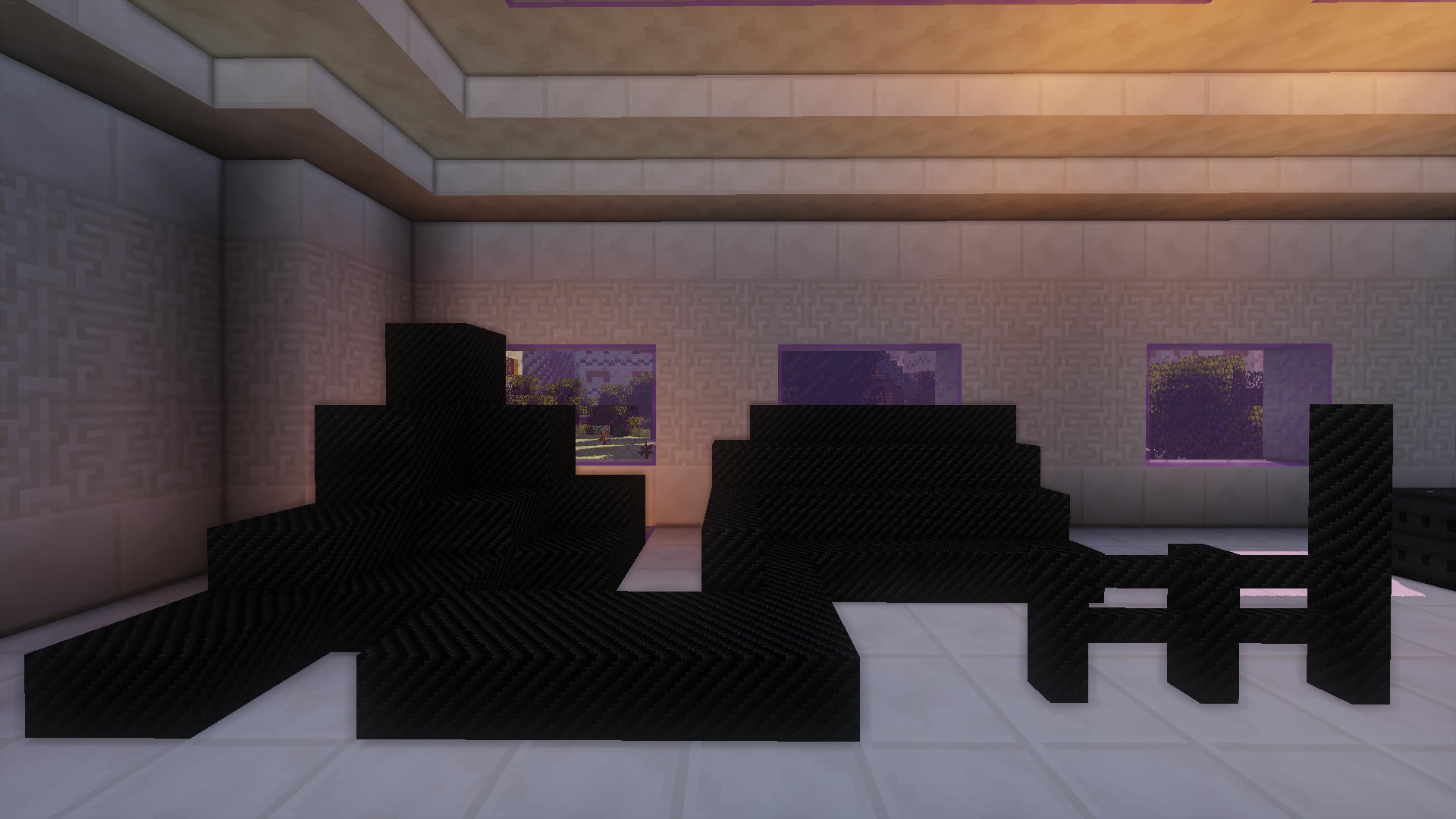
This mod uses carbon fibre for most of the recipes, and includes a few blocks for decoration purposes. These include carbon fibre blocks, stairs, slabs and fences. All of the above have been made easy to make and hopefully they will be useful to create futuristic bunkers etc.
Hoverboard Builder
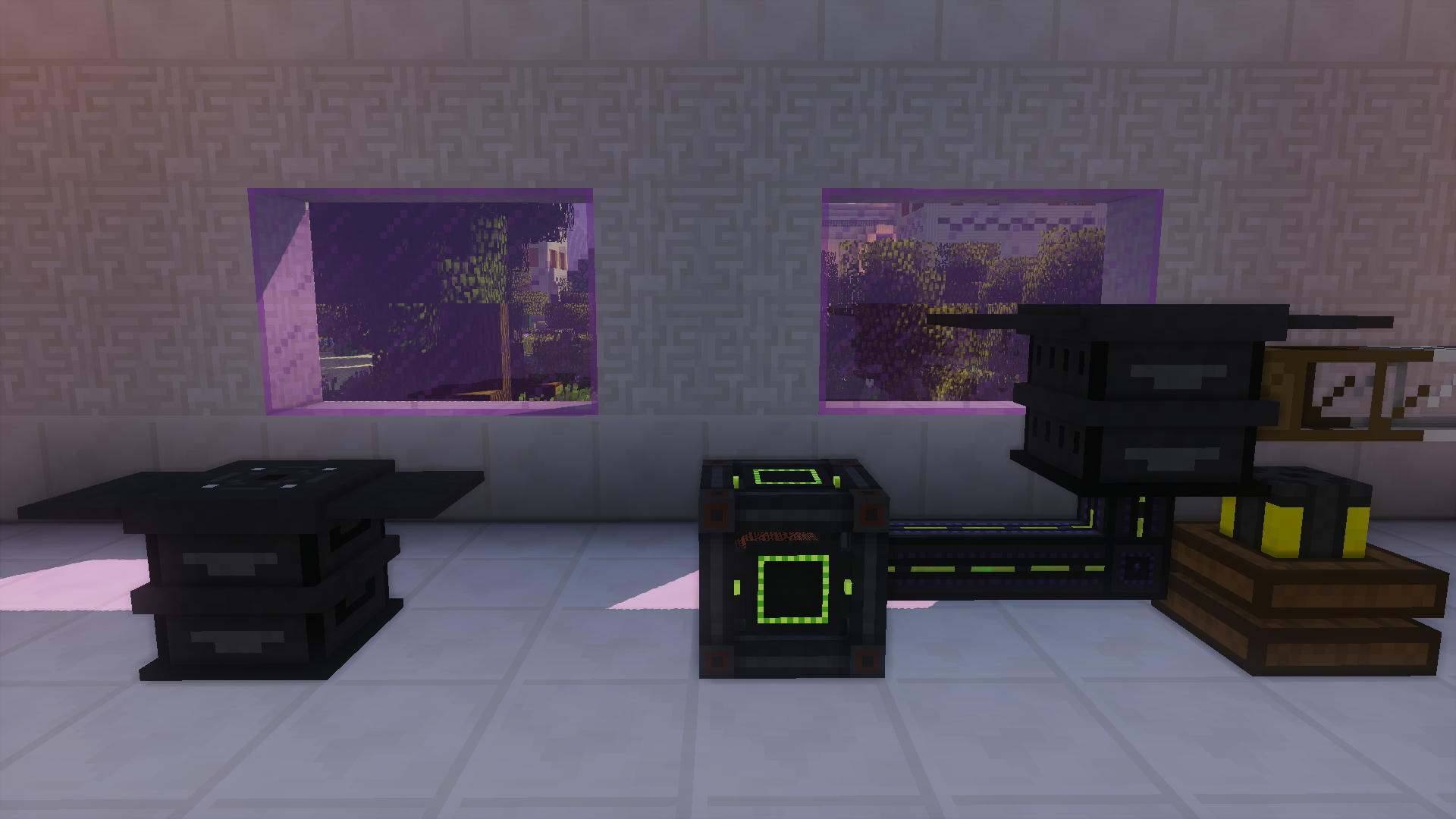
The hoverboard builder does exactly what you’d expect - it allows you to create the hoverboard. This provides the 4x4 crafting grid required to make the hoverboard and its components. The hoverboard builder can also be used to make the upgrades, and all recipes that include carbon fibre (apart from itself). To craft, the builder requires 48 RF/T and each recipe has a set amount of time to craft.
The hoverboard builder on the right of the above image shows which sides you can connect power sources to. The output slot can be extracted from the sides and power can be pushed in through the bottom of the block.
Hoverboard Loader / Unloader

The hoverboard loader allows items inside the block to be transported to the hoverboard. The hoverboard must be directly above the loader for it to work. This is shown when the loader's colour and the hoverboard's colour matches. The unloader functions the same but will take items out of the hoverboard. These blocks do not require RF, but stores the owner of the block. This prevents them from interfering with hoverboard that have private stations. These blocks are intended to be used with mods that can transport items from and to them, such as BuildCraft as shown in the picture.
Hoverboard Charger
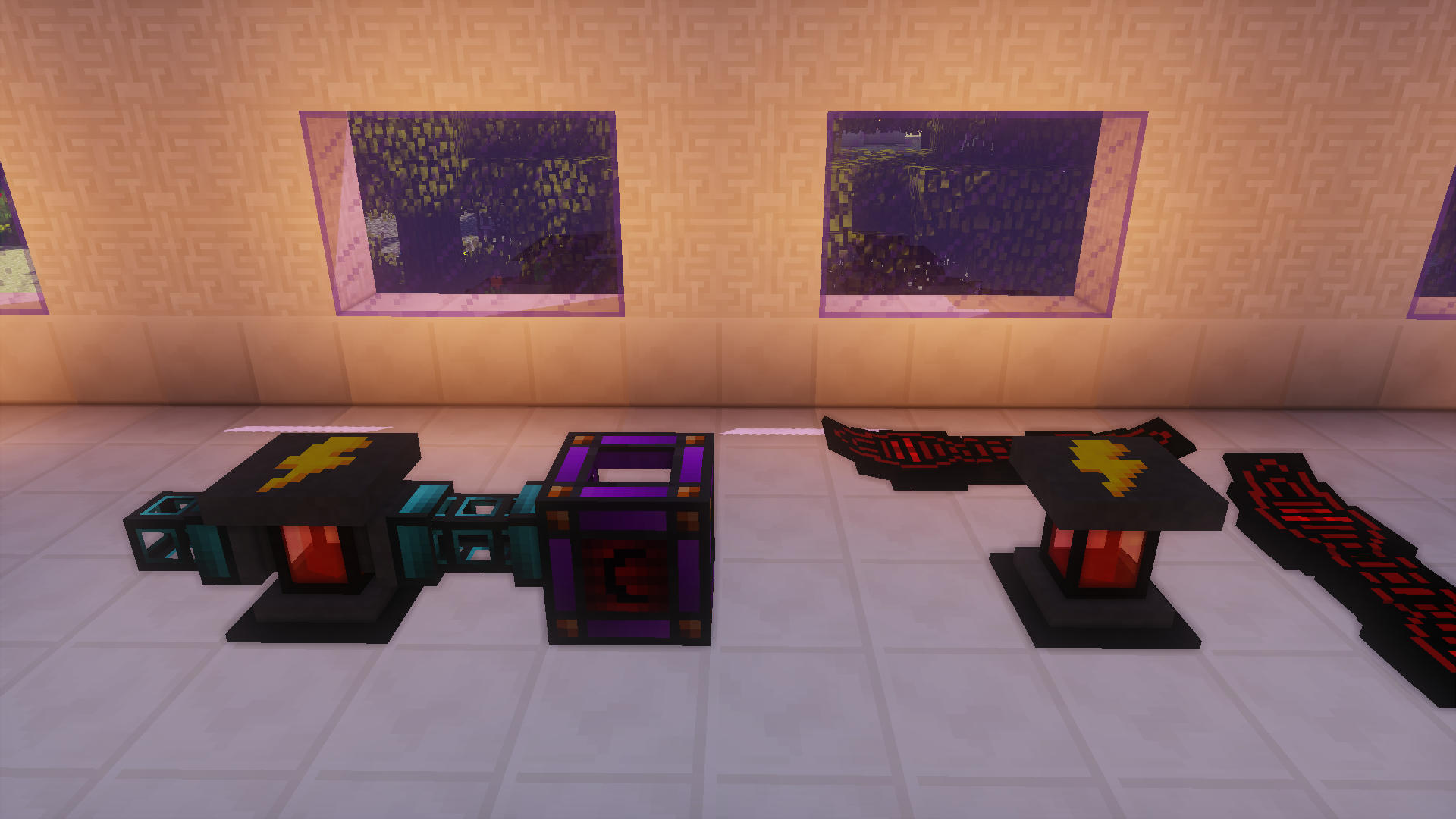
The hoverboard charger allows manipulation of the RF in surrounding hoverboards. This block can search for hoverboards within a radius of 4 and can give or take RF. The hoverboards must not have private stations for this to work, or you must be the owner of both the block and hoverboard. The owner has their name displayed in the top right of the GUI. Click the buttons inside the GUI to change the direction of the power transfer. This block can interact with power transfer from all sides apart from the top, shown above.
Melt Spinner

The melt spinner is a machine used in the creation of carbon fibre. It requires 64 RF/T and takes 200 ticks to complete a cycle. Experience is also rewarded when an item is converted. If you have any more ideas for recipes, drop a comment below. This machine can receive power from the back or the bottom, and items can be pumped into the top and extracted from the bottom.
Solar Panel
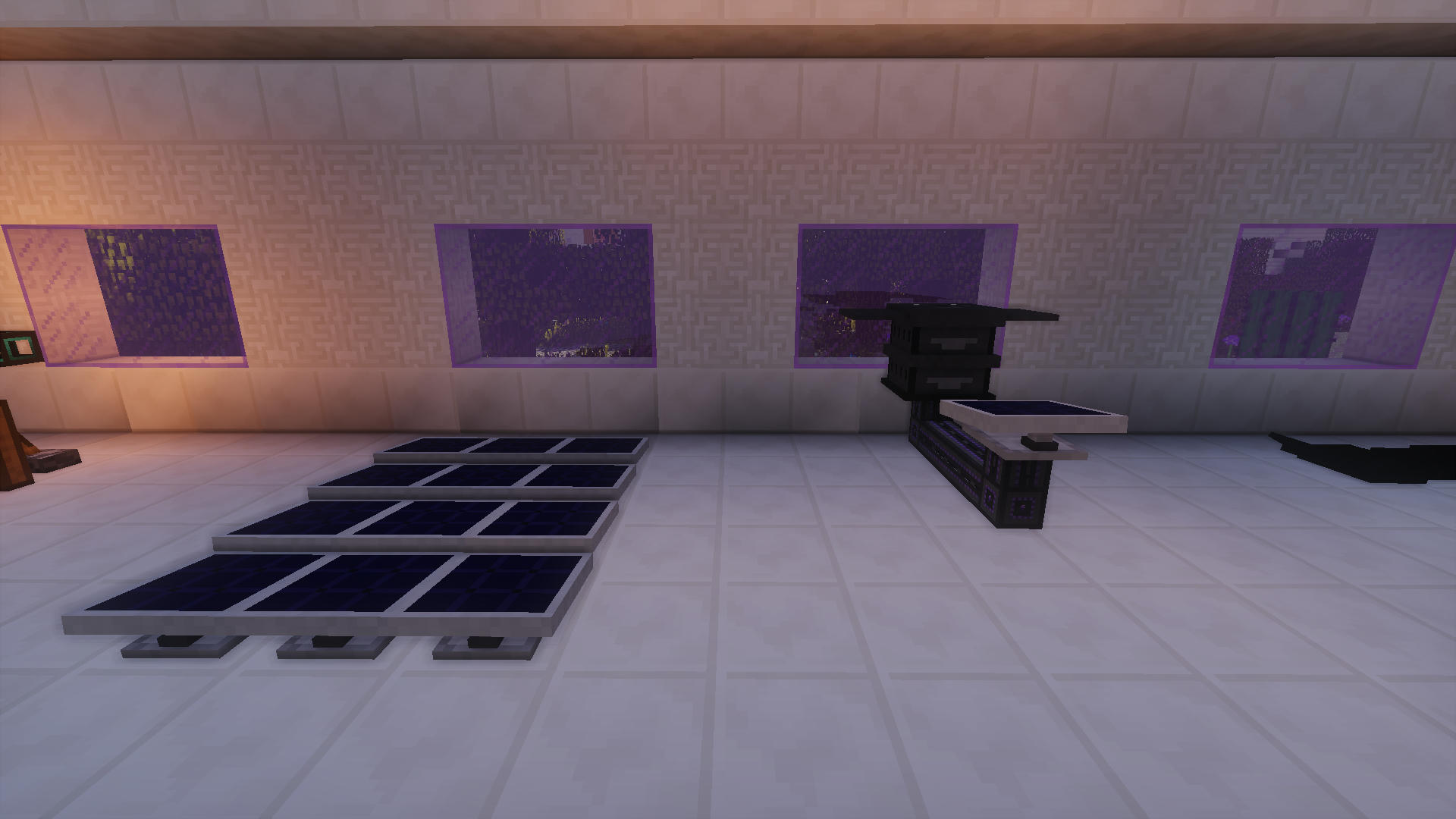
The solar panel is the source of power from this mod. The solar panel produces RF during the day and will automatically point towards the sun. The amount of RF generated depends on the time of day, with the most being at midday and least in the mornings / evenings. Output is also reduced during rain or thunderstorms. A chargeable item may be placed inside to begin charging. This block will output power to the bottom if a cable is connected.
Hoverboard

The hoverboard has 30 hearts of health, can store up to 1048576 RF, 50000 heat and 25 items (+1 power item). Once the hoverboard has been crafted, the next player to place it will become the owner. The owner has full control over the hoverboard, allowing them to pilot and access it and cannot be changed.
When unpowered the hoverboard will be completely useless – not even the lights work. If the hoverboard overheats, the vents on the sides will open to cool down and it will not be able to fly. Most of the functionality will disappear when overheated, and will come back once cooled down to half the max temperature.

The hoverboard will display increased heat particles as it reaches higher temperatures and smoke particles when low on health. The hoverboard cannot fly higher than Y-level 256 and will not automatically regenerate health.
To fly the hoverboard, use the W, A, S, D keys to move around similar to controlling the player. The jump key ascends the hoverboard and the sneak key will cause it to descend. These controls can be changed in the config and in game key settings if desired.
To power the hoverboard, place an energy compatible item (such as a battery) into the energy slot of the GUI or charge the hoverboard in item form. Clicking the “Info…” button will display most of the hoverboard stats on page one and the second page will display the upgrades installed. The “Options…” button displays a list of checkboxes that can turn on or off features.
Most of these features will be inaccessible until the corresponding upgrades have been installed. The “Hover Mode” option will enable the hoverboard to stay powered and remain in the air when not being ridden. Keep in mind this will consume power and generate a small amount of heat, and also prevent the hoverboard from cooling down. The particles option will disable particles for the selected hoverboard only.
The “Owner Options” section includes three options to do with accessing the hoverboard. The “Private Storage” option allows you to open the hoverboard’s storage to be accessed by other players when unchecked. Unchecking “Private Pilot” will enable other players to pilot the hoverboard. Unchecking the “Private Stations” option will enable machines such as the charger, loader and unloader to interfere with the hoverboard even if the owners are different.
Main Items

Wrench
The wrench is constructed in the hoverboard builder and can allow the hoverboards to be picked up. Right clicking the hoverboard as the owner will drop the hoverboard into item form. You can then use the item to place the hoverboard again, and it will keep the items inside the inventory and its other stats. The wrench is also required when repairing the hoverboard. It has 256 uses before breaking, and each interaction will consume one.
Repair Kit
The repair kit is the only way to repair the hoverboard. It will restore 10 health (5 hearts) when used on a hoverboard. The user must also have a hoverboard wrench in their inventory to perform the repair. The repair kit has 48 uses, and will spawn green particles once the repair is done.
Upgrades
Rocket Launchers
This upgrade will allow the hoverboard to shoot a number of rockets. This can be changed in the hoverboard options menu. The default key is ‘R’ to fire, but can be changed in the key settings. A maximum of 8 rockets can be shot at once. The reload time is based on the number of rockets to shoot (less to shoot means quicker reload). The rockets wont damage terrain as its turned off in the config by default.
This upgrade will display the missile icon in the top left of the HUD, and the colour shows how many rockets the hoverboard has. The rockets can be added by placing the “Bundle of Rockets” item into the new slot in the hoverboard GUI.
Thruster
The thruster upgrade will add an additional thruster to the back of the hoverboard, as well as slightly boosting the other thruster. This makes the hoverboard move much faster, including ascending and descending. This upgrade allows the hoverboard to reach full speed by pressing the ‘F’ key by default. This is will generate lots of heat and consume power, but will move the hoverboard very fast. Like the rockets, this has a cool down before it can be used again.
Storage
The storage upgrade adds small carbon fibre chest to the sides of the hoverboard. This greatly increases the amount of storage space in the hoverboard. Use the arrows in the top of the hoverboard GUI to switch between pages.
Cave Lighting
This upgrade will illuminate caves at the cost of some power. The hoverboard must have a pilot for this to work and not be able to see the sky. This upgrade will make the hoverboard smoothly provide light while travelling to allow the pilot to see where they are going. The smoothness of this can be changed in the config as it may cause a lot of lag.
Mining
The mining upgrade will add a combination of a spade and pickaxe to the corners of the hoverboard. With this mode activated and while being ridden, the hoverboard will begin to mine blocks around it. This will consume power for every block it mines, and it will drop the block as normal. It will only mine blocks such as stone, ores, dirt, grass etc. The option for this upgrade will deactivate when no pilot is active to prevent unwanted mining.
Collect Items
This upgrade adds an option to allow the hoverboard to suck up items into the player’s inventory. If the player’s inventory is full then the items will go into the hoverboard storage instead.
Shield
The shield upgrade unlocks the shield option to be activated. Upon doing so, the shield will consume power and produce heat but provides protection for the hoverboard and pilot. It will push away mobs in a small proximity of the hoverboard, and attempt to reflect slow moving projectiles such as arrows and fireballs. This upgrade consumes a fair amount of power, so remember to turn it off when not in use.
Cooling
The cooling upgrade will greatly decrease the heat produced by the hoverboard once it reaches 30000 heat. The hoverboard works efficiently at around 30k heat, therefore this upgrade will not affect that. The hoverboard can still overheat with this upgrade, but will happen much less frequently.
Energy Capacity
This upgrade will allow the hoverboard to store eight times the standard amount of RF at 8388608. It also increases the amount of RF the hoverboard can be given at once.
Aquatic
This upgrade is made from aerogel, which can currently only be found in dungeons. It is quite common so shouldn’t be too difficult. This upgrade allows the hoverboard to be used underwater and will not take any damage from water.
Efficiency
The efficiency upgrade does as you’d expect – it increases the overall efficiency of the hoverboard. This upgrade will allow the hoverboard to consume a lot less RF overall.
This upgrade will allow the hoverboard to shoot a number of rockets. This can be changed in the hoverboard options menu. The default key is ‘R’ to fire, but can be changed in the key settings. A maximum of 8 rockets can be shot at once. The reload time is based on the number of rockets to shoot (less to shoot means quicker reload). The rockets wont damage terrain as its turned off in the config by default.
This upgrade will display the missile icon in the top left of the HUD, and the colour shows how many rockets the hoverboard has. The rockets can be added by placing the “Bundle of Rockets” item into the new slot in the hoverboard GUI.
Thruster
The thruster upgrade will add an additional thruster to the back of the hoverboard, as well as slightly boosting the other thruster. This makes the hoverboard move much faster, including ascending and descending. This upgrade allows the hoverboard to reach full speed by pressing the ‘F’ key by default. This is will generate lots of heat and consume power, but will move the hoverboard very fast. Like the rockets, this has a cool down before it can be used again.
Storage
The storage upgrade adds small carbon fibre chest to the sides of the hoverboard. This greatly increases the amount of storage space in the hoverboard. Use the arrows in the top of the hoverboard GUI to switch between pages.
Cave Lighting
This upgrade will illuminate caves at the cost of some power. The hoverboard must have a pilot for this to work and not be able to see the sky. This upgrade will make the hoverboard smoothly provide light while travelling to allow the pilot to see where they are going. The smoothness of this can be changed in the config as it may cause a lot of lag.
Mining
The mining upgrade will add a combination of a spade and pickaxe to the corners of the hoverboard. With this mode activated and while being ridden, the hoverboard will begin to mine blocks around it. This will consume power for every block it mines, and it will drop the block as normal. It will only mine blocks such as stone, ores, dirt, grass etc. The option for this upgrade will deactivate when no pilot is active to prevent unwanted mining.
Collect Items
This upgrade adds an option to allow the hoverboard to suck up items into the player’s inventory. If the player’s inventory is full then the items will go into the hoverboard storage instead.
Shield
The shield upgrade unlocks the shield option to be activated. Upon doing so, the shield will consume power and produce heat but provides protection for the hoverboard and pilot. It will push away mobs in a small proximity of the hoverboard, and attempt to reflect slow moving projectiles such as arrows and fireballs. This upgrade consumes a fair amount of power, so remember to turn it off when not in use.
Cooling
The cooling upgrade will greatly decrease the heat produced by the hoverboard once it reaches 30000 heat. The hoverboard works efficiently at around 30k heat, therefore this upgrade will not affect that. The hoverboard can still overheat with this upgrade, but will happen much less frequently.
Energy Capacity
This upgrade will allow the hoverboard to store eight times the standard amount of RF at 8388608. It also increases the amount of RF the hoverboard can be given at once.
Aquatic
This upgrade is made from aerogel, which can currently only be found in dungeons. It is quite common so shouldn’t be too difficult. This upgrade allows the hoverboard to be used underwater and will not take any damage from water.
Efficiency
The efficiency upgrade does as you’d expect – it increases the overall efficiency of the hoverboard. This upgrade will allow the hoverboard to consume a lot less RF overall.
Crafting & Smelting Recipes
Crafting Recipes
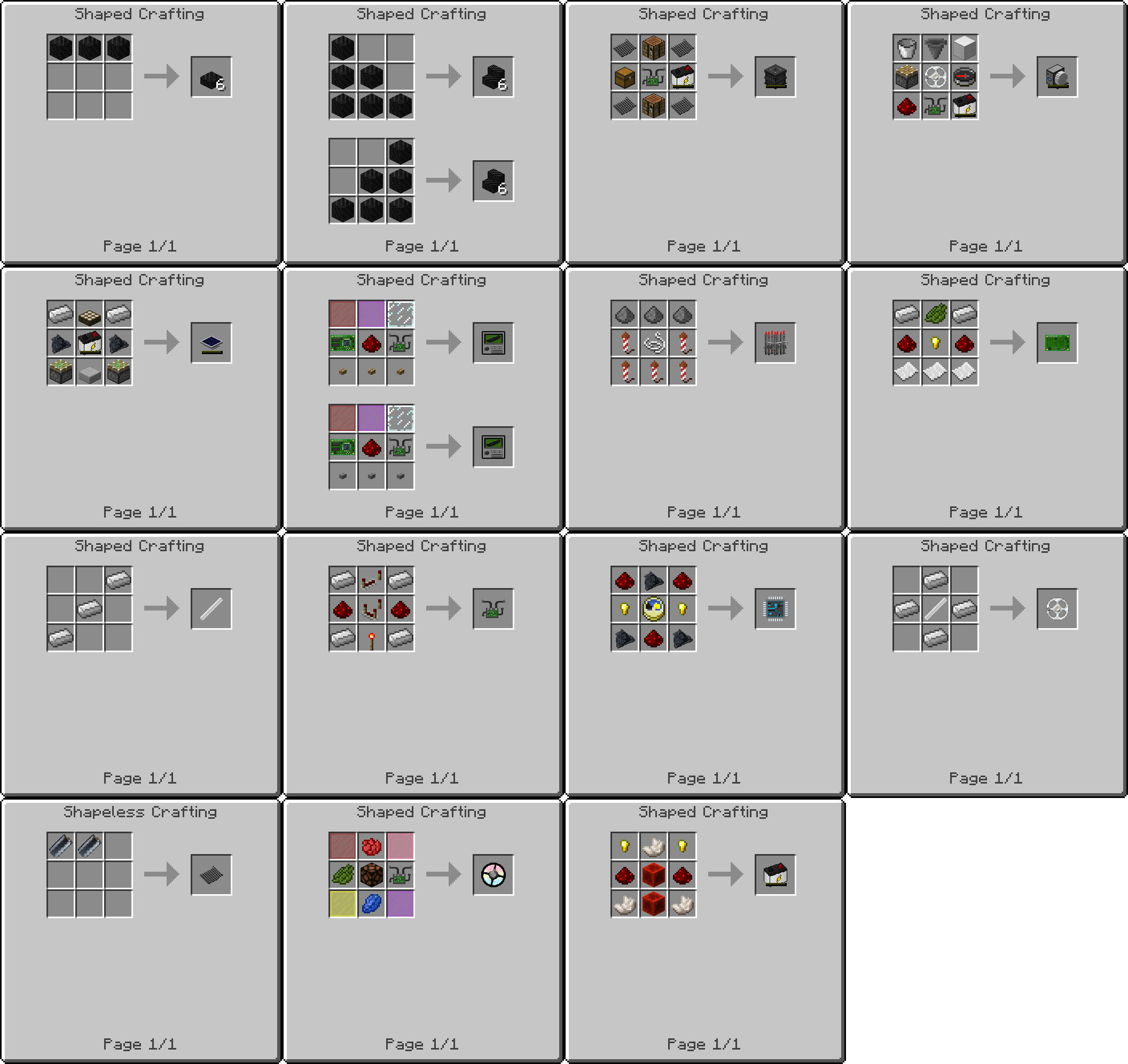
Hoverboard Builder Recipes
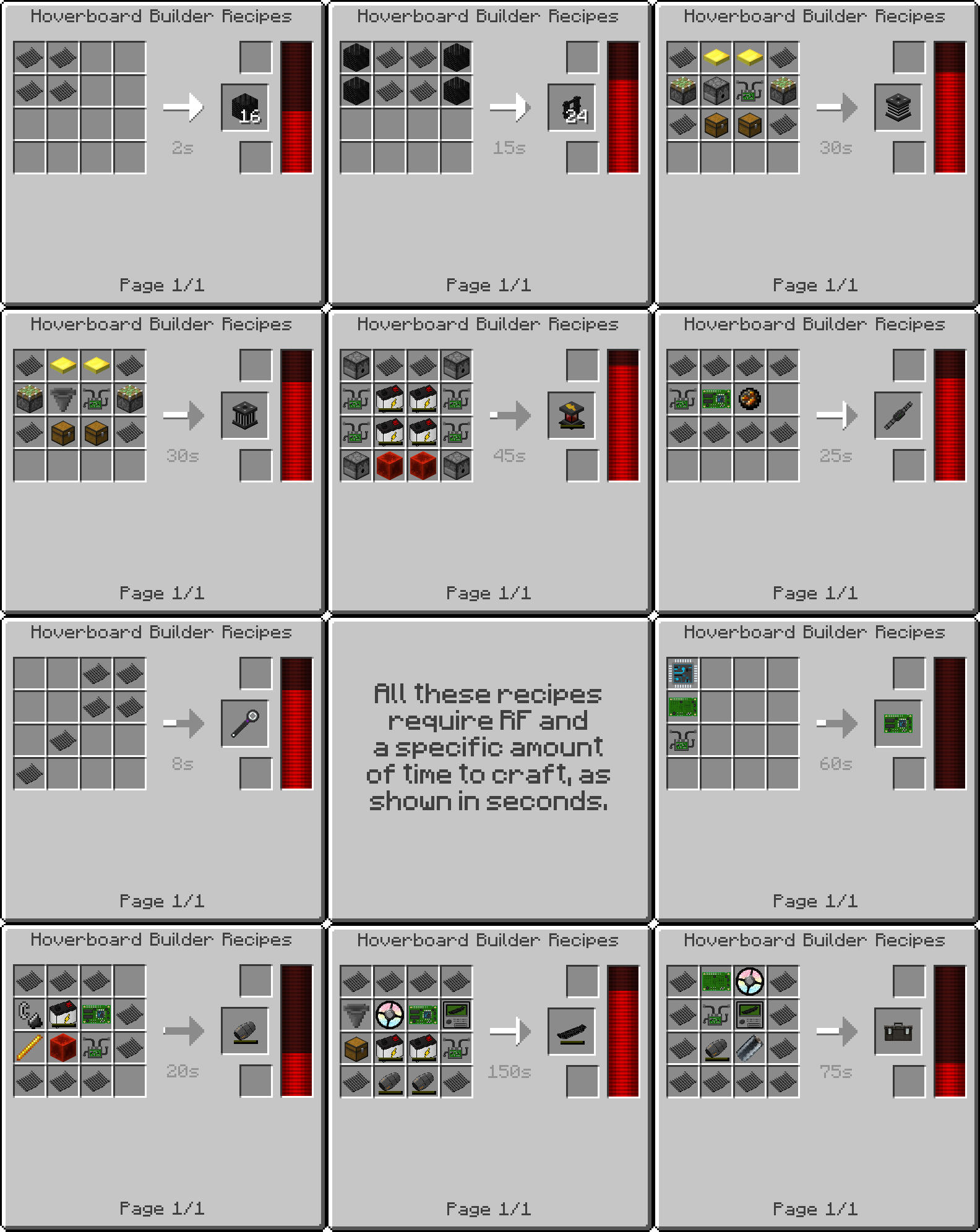
Hoverboard Upgrade Recipes
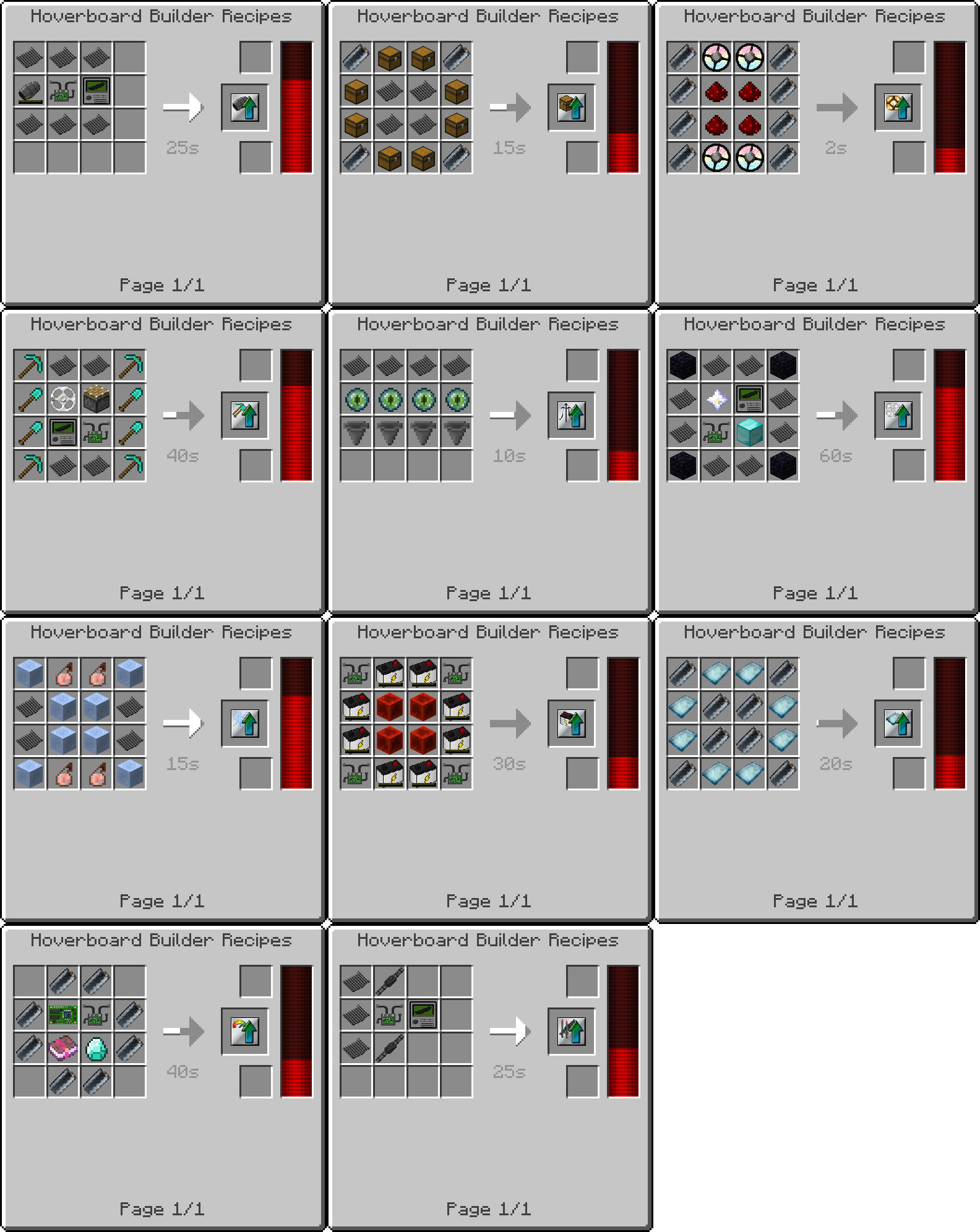
Smelting Recipes
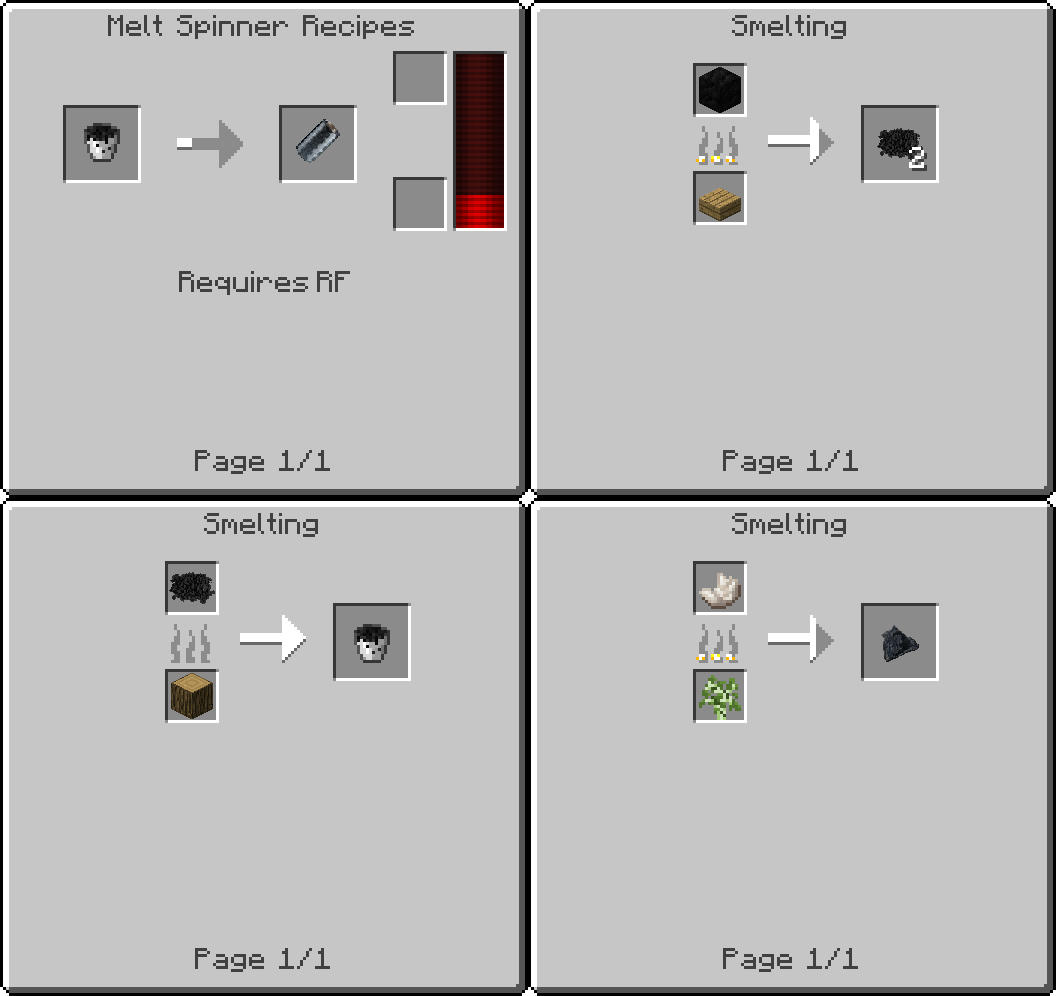
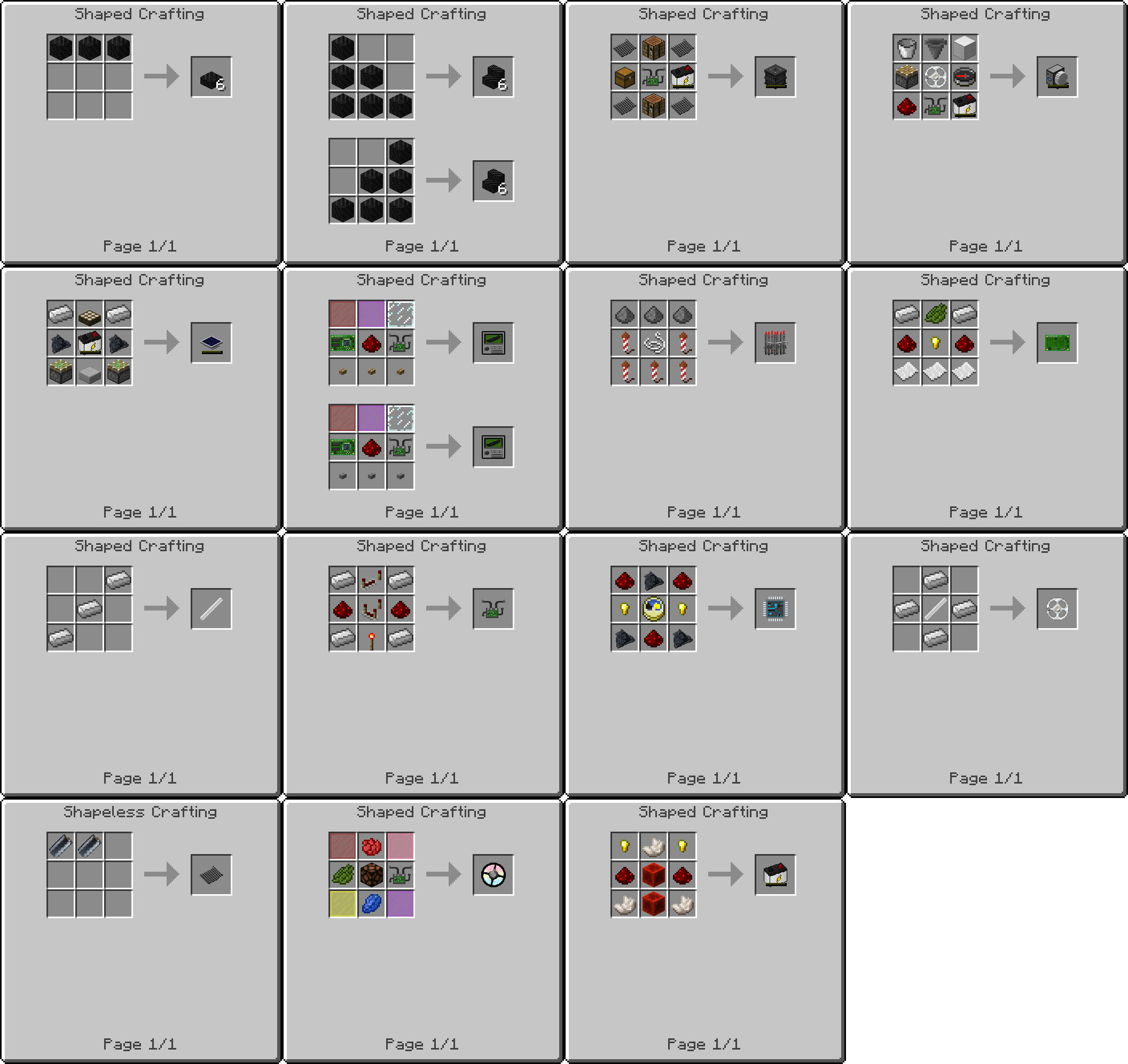
Hoverboard Builder Recipes
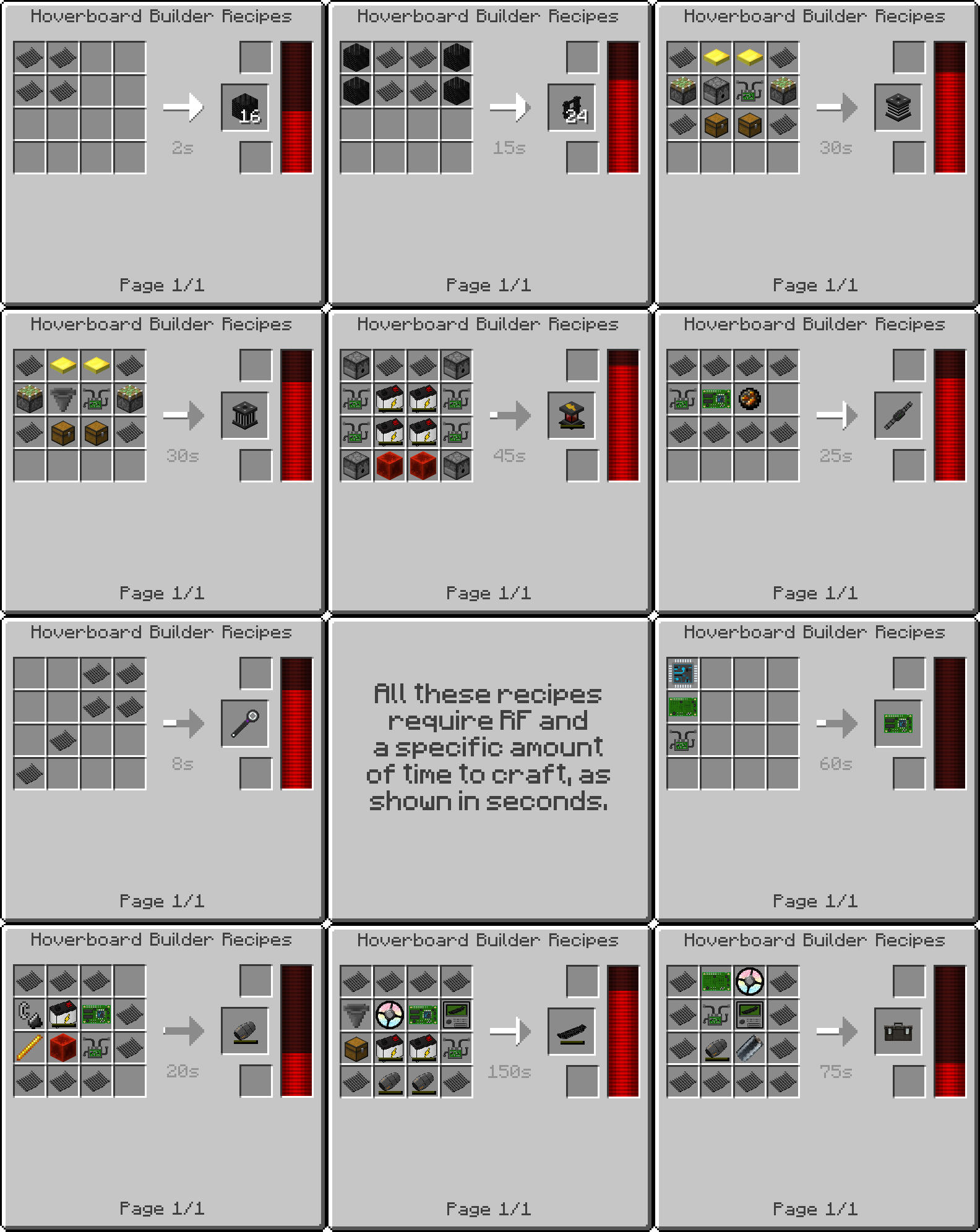
Hoverboard Upgrade Recipes
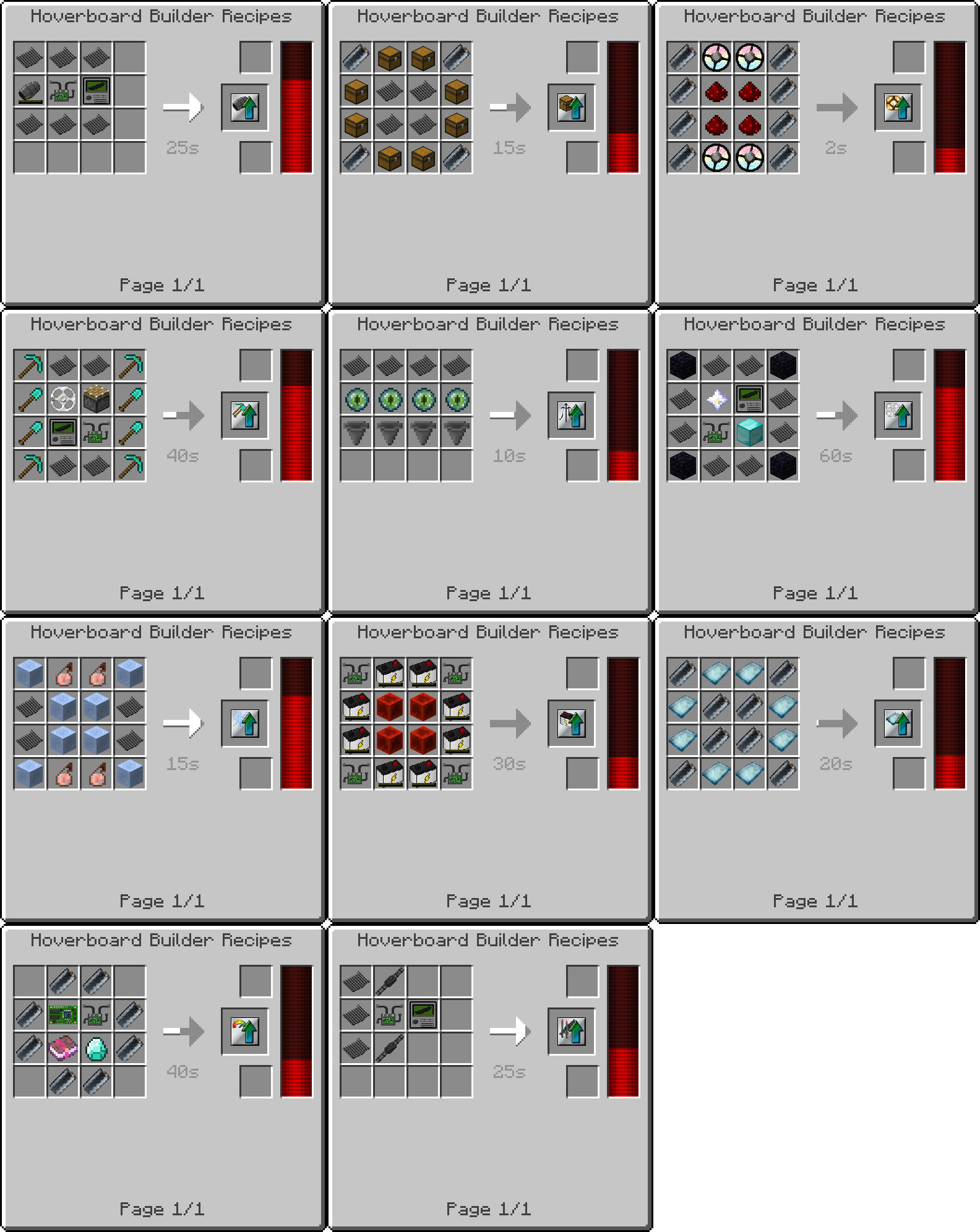
Smelting Recipes
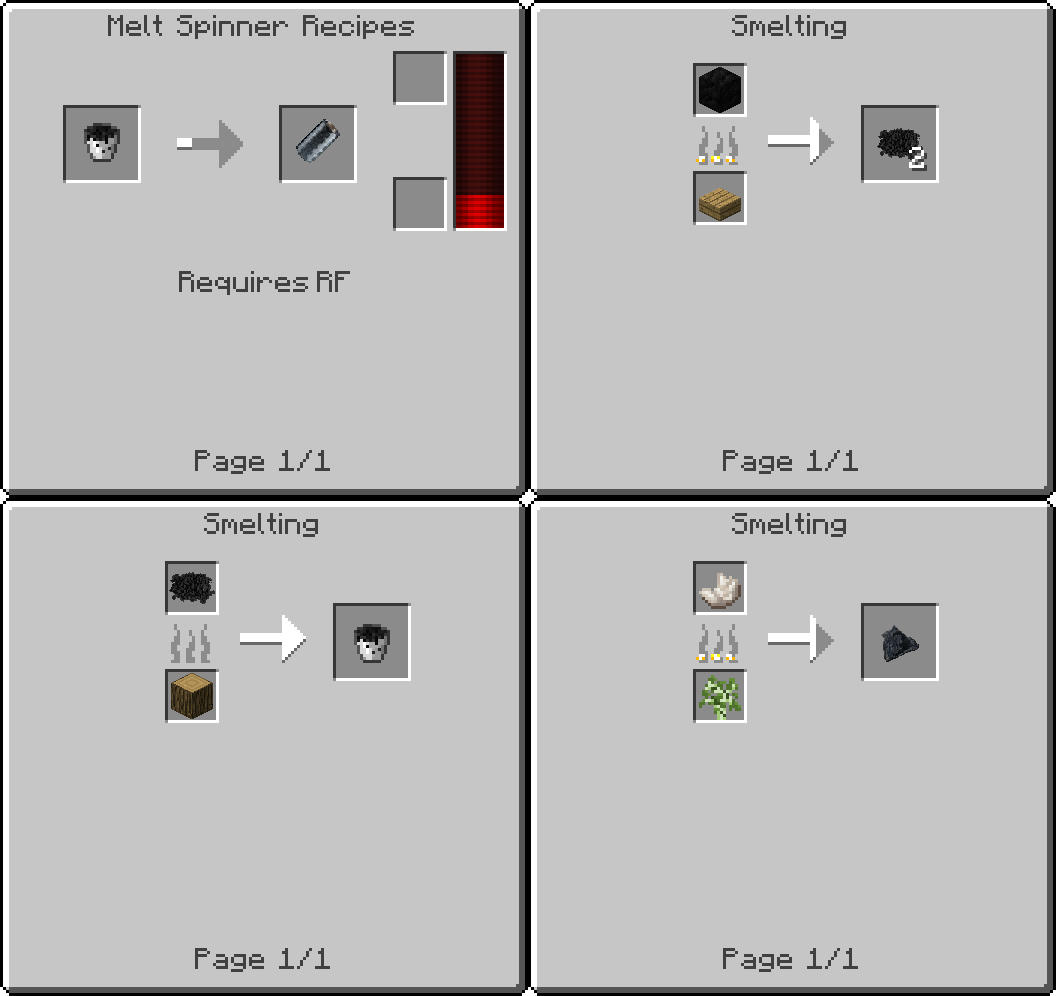
Config
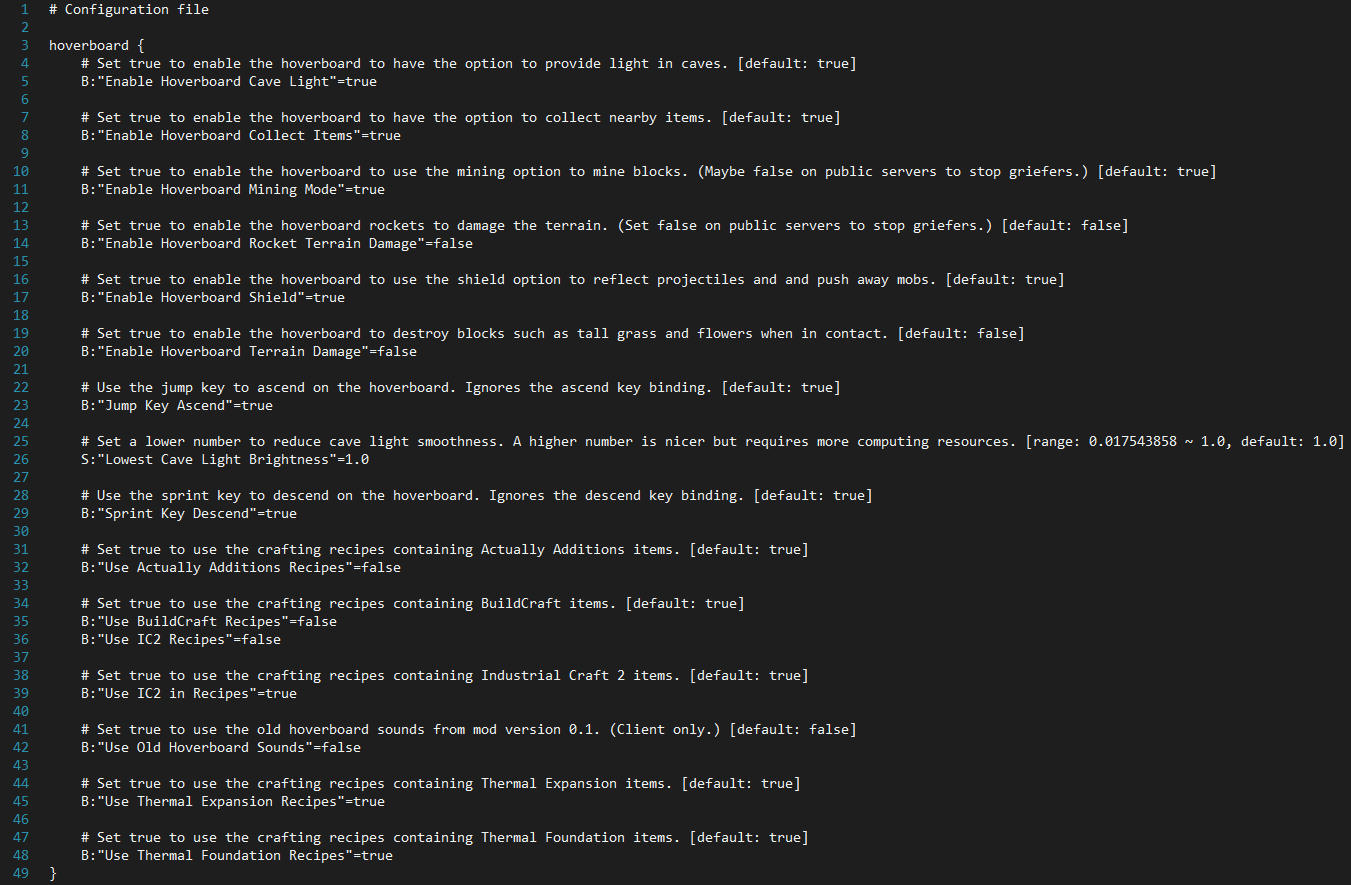
The config file allows you to adjust the settings of the mod. This includes disabling some of the hoverboard options as well as crafting recipes integrated with other mods.
Information
Bugs
This mod has had some testing, but it's hard to test everything. If you find a bug please let me know either by direct messaging or commenting. Try to give as much information as possible, such as what you did in game just before the crash happened and provide the crash logs.
Credits
Thanks to the users Yuroun, Ionicsmusic, mazk198 and others on freesound.org for the sound effects. Also thanks to Divisor82 for the Render Player API and TeamCoFH for the Redstone Flux API.
This mod has had some testing, but it's hard to test everything. If you find a bug please let me know either by direct messaging or commenting. Try to give as much information as possible, such as what you did in game just before the crash happened and provide the crash logs.
Credits
Thanks to the users Yuroun, Ionicsmusic, mazk198 and others on freesound.org for the sound effects. Also thanks to Divisor82 for the Render Player API and TeamCoFH for the Redstone Flux API.
Permissions & EULA
Mod Reviews & Modpacks
You are most welcome to make a mod review for this mod or include it into a modpack provided you give appropriate credit. This can be done by acknowledging the author and leaving a link in the description to either this page or (arkif.webs.com). Feel free to leave your review links or modpack links in the comments below.
EULA
By downloading this mod, you agree to the EULA.
By downloading and/or using ‘Arkif's Hoverboard Mod’ ("Mod"), you hereby permit the Mod and any software which has a hard dependency ("Child Mods") on the Mod to use your internet connection to request non-malicious information/content from third-party sources such as Github.com.
You accept that the Mod is provided without warranty; software support will be given where possible. You will also not hold Arkif ("Author") and other official contributors liable for any damage or harm caused to your machinery, self or any objects/biological beings around you. Contributions by the official contributors will be thoroughly screened/managed by the Author to ensure it is working as intended by the Author without any malicious intent. If any damage or harm has indeed been pinpointed to the Mod as the cause, this is completely unintentional and the issue in the Mod will be fixed/resolved as soon as possible.
You understand that any downloads of the Mod not originating from arkif.webs.com ("Website") or planetminecraft.com leading to the Website's File Host, MediaFire, may be modified without knowledge of the Author and may be malicious, and will not hold the Author responsible. In the event that any downloads originating from the Website are indeed malicious, it is entirely unintentional and will be rectified once the Author has been notified.
You accept that if you are redistributing the Mod to other users without their agreement of this EULA and they were to use the Mod, you therefore hold yourself accountable for any conflict or problem that occurs and will be held responsible. This includes but is not limited to any of the other users disagreeing to any data collection done by the Mod.
You accept that the EULA may change at any time without prior notice. However, the EULA will never change to allow The Mod and Author to intentionally introduce malicious content to your system.
By downloading and/or using ‘Arkif's Hoverboard Mod’ ("Mod"), you hereby permit the Mod and any software which has a hard dependency ("Child Mods") on the Mod to use your internet connection to request non-malicious information/content from third-party sources such as Github.com.
You accept that the Mod is provided without warranty; software support will be given where possible. You will also not hold Arkif ("Author") and other official contributors liable for any damage or harm caused to your machinery, self or any objects/biological beings around you. Contributions by the official contributors will be thoroughly screened/managed by the Author to ensure it is working as intended by the Author without any malicious intent. If any damage or harm has indeed been pinpointed to the Mod as the cause, this is completely unintentional and the issue in the Mod will be fixed/resolved as soon as possible.
You understand that any downloads of the Mod not originating from arkif.webs.com ("Website") or planetminecraft.com leading to the Website's File Host, MediaFire, may be modified without knowledge of the Author and may be malicious, and will not hold the Author responsible. In the event that any downloads originating from the Website are indeed malicious, it is entirely unintentional and will be rectified once the Author has been notified.
You accept that if you are redistributing the Mod to other users without their agreement of this EULA and they were to use the Mod, you therefore hold yourself accountable for any conflict or problem that occurs and will be held responsible. This includes but is not limited to any of the other users disagreeing to any data collection done by the Mod.
You accept that the EULA may change at any time without prior notice. However, the EULA will never change to allow The Mod and Author to intentionally introduce malicious content to your system.
Downloads
All of my mods, and all versions can be downloaded from my website: arkif.webs.com/downloads
Download the latest version at the top of the page.
Discord
Feel free to leave your suggestions and feedback in the Discord below. You may also ask for help if you have any issues with the mod.
https://discord.gg/R6SXWxS
Please do not download the mod from anywhere else but here and curseforge as it may be infected with malware.
Thank you and I hope you enjoy the mod,
Arkif.
| Progress | 90% complete |
| Game Version | Minecraft 1.12.2 |
| Tags |
5 Update Logs
Update #5 : by Arkif100 11/24/2021 6:52:06 pmNov 24th, 2021
- Fixed Hoverboard suffocating in space from the mod 'Galacticraft'
- Hoverboard charger can now receive and send power through the underneath side
- Hoverboard charger can now receive and send power through the underneath side
LOAD MORE LOGS
3427280
7













![[1.12.2] [FORGE] Arkif's Hoverboard Mod [v0.4.2] Minecraft Mod](https://static.planetminecraft.com/files/resource_media/screenshot/12635581-background_thumb.jpg)
![[1.12.2] [FORGE] The Hunt [0.4.0] Minecraft Mod](https://static.planetminecraft.com/files/resource_media/screenshot/1507/background28647306_thumb.jpg)
![[1.6.4 + 1.7] [FORGE] Your Records Mod [v0.9] Minecraft Mod](https://static.planetminecraft.com/files/resource_media/screenshot/1629/background10376572_thumb.jpg)
![[1.12.2] Galacticraft - v4.0.1](https://static.planetminecraft.com/files/resource_media/screenshot/1415/small/untitled-3_thumb.jpg)

![[1.12.2] MoarOres Remastered V1.1.1 (Adds over 179 diffrent Items and blocks to play around with)](https://static.planetminecraft.com/files/resource_media/screenshot/1342/small/2013-10-09_214947_6541010_thumb.jpg)




![[MCheli-O content]Project941“Akula” Minecraft Mod](https://static.planetminecraft.com/files/image/minecraft/mod/2024/203/18018202_s.jpg)


![[MCheli-O content]MirageIV Minecraft Mod](https://static.planetminecraft.com/files/image/minecraft/mod/2024/199/18018153_s.jpg)
![[MCheli-O content]TU-160M "Super BlackJack" Minecraft Mod](https://static.planetminecraft.com/files/image/minecraft/mod/2024/535/18022327_s.jpg)
Create an account or sign in to comment.
First of all, thank you for doing this excellent mod. It's so cool!
It can be said that this is the most handsome flying tool I have ever seen.
However, when I want to use craftweaker to modify the composition formula of the item, I find that I can't delete any formula of this mod.
For example: recipes.remove (<hoverboardmod:rocket_ ammunition>);
Is this your design or a bug? Or is there another way to delete it?
Finally, thank you again for your hard work. My friends and I like this mod very much!