Published Dec 18th, 2023, 12/18/23 10:01 am
scheduled
- 2,981 views, 10 today
- 386 downloads, 0 today
3,859
![2023 McMeddons Minecraft Advent Map 18, Mountain Valley [1.20+, 2k, Survival Friendly, Download, Java, Minecraft World] Minecraft Map](https://static.planetminecraft.com/files/image/minecraft/project/2023/089/17391468-world_l.webp) | Welcome to the 2023 McMeddons Minecraft Advent Map 18, a fantastic 2km x 2km Mountain surrounded Island, Minecraft adventure survival map for version 1.20+, created by McMeddon. Enjoy multiple unique worlds that are being created daily during the Christmas time. Whether you’re looking to plunder ships or balloons, battle your way through dungeons, construct your dream house on cliffs or mountains, or discover caves, mineshafts, coral reefs, and enhanced biomes, these world has something for everyone. Enjoy your adventure!
Download this World today and start your epic journey! |
Map-Advent-Calendar (Daily Map)
| 💡 Comment your ideas, what I should include/do 🌷One idea for each map Suggested by StrangeOne101 | Christmas is coming soon and I have decided to do a Map-Calendar again, which means, a map, every day. Comment below what features I should include, and I will select one big feature for every map |
Releases |
| Released | Release date | Type |
✅ | 17. December 2023 | 1.20Java |
| Predecessor Map (Evolution of:) | www.planetminecraft.com/project/2023-mcmeddons-minecraft-advent-map-11/ |
Size comparison |
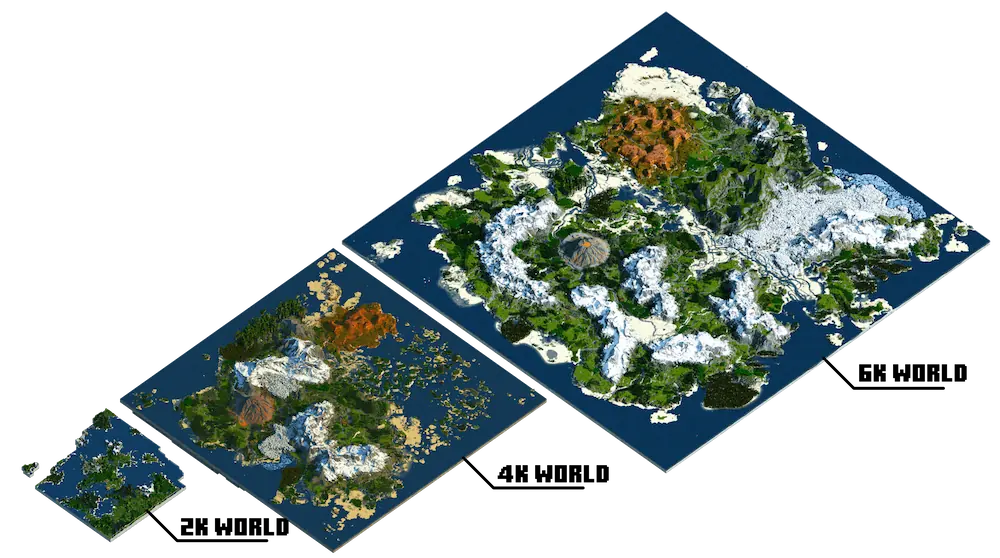
Features, Structures, and Biomes |
General Features | Structures & Specials | Biomes | |||
| ✅ | Download | ✅ | Vanilla and custom advanced structures | ⬛ | Custom Arctic Area |
| ✅ | Exported for 1.20+ Java | ⬛ | ⬛ Plains Village ✅ Taiga Village ⬛ Desert Village ⬛ Savanna Village | ⬛ | Custom Badlands / Mesa |
| ⬛ | Exported for 1.15+ Java | ✅ | Trail ruins | ✅ | Bamboo Jungles (integrated into jungles) |
| ⬛ | Exported for 1.12 Java | ⬛ | Custom Pillager and Illager Outposts | ✅ | Custom Beaches |
| ⬛ | Exported for 1.20+ Bedrock | ⬛ | Custom Mineshafts | ⬛ | Cherry Grove (Custom: tall, normal, lush) |
| ✅ | Map Size: 2048, 2048 Map Center: 1024, 1024 Map Size: (Java) 200+MB | ⬛ | Custom Strongholds | ⬛ | Custom Deserts |
| ✅ | Terrain Heights: 320 World height: -64 to 320 | ✅ | Custom Dungeons | ⬛ | Custom Red Deserts |
| ✅ | Water Level 62 (Minecraft default is 62) | ⬛ | Strongholds scattered across the land (indicated by Moss and stone statues) | ⬛ | Custom Flower Forest |
| ✅ | Minecraft Ores: all 1.17+ Ores | ⬛ | Custom Desert Temples | ✅ | Custom Flower Fields |
| ✅ | Caves | ✅ | Custom Ships and Shipwrecks | ✅ | Custom Jungle |
| ✅ | Every Plant/seed possible/obtainable Plants: In biomes, villages, flower fields, or through bushes | ✅ | Custom Random Structures (farms, scarecrows, balloons, camps, beach loot, bushes, deep dark structures, water/lava ponds, skeletons, snowman, forester house, statues) | ✅ | Custom Mountains ⬛ Frozen Peak ⬛ Stony Peaks ⬛ Snow slopes ⬛Jagged peaks ⬛ Glaciers |
| ✅ | Survival-Oriented plants: Small trees are max 6-7 block reach, designed for easy chopping down | ✅ | Vaultmine - Every Plant Available (Custom Mineshaft with Seedvault - Read More here) | ✅ | Custom Forests: Birch, Oak, Mega Oak, Dark Oak, Spruce, Mega Spruce, Taiga, Jungle |
| ✅ | (Passive-) Mobs spawning | ⬛ | Custom Witchhuts | ⬛ | Custom Mushroom Fields |
| ✅ | Vanilla Ancient City | ✅ | Mobvote Mob Statues and Golems | ✅ | Custom Plains |
| ✅ | Vanilla and custom mineshafts | ✅ | Custom Plants (designed for survival) | ✅ | Custom Rivers |
| Custom Vanilla Mobs included (In mineshafts) | ✅ | Custom Nether Portals | ⬛ | Custom Savanna | |
| ✅ | Java: Loot chests accessing the Vanilla Loot-Tables, for random loot | ✅ | Custom Mobs Spawner Structures for: Bees, chickens, cows, donkeys, foxes, goats, horses, ice bears, llamas, ocelots, pandas, pigs, sheeps, tutles, and wolfs) | ⬛ | Custom Caves Gen 2 ⬛ Lush Caves ⬛ Dripstone Caves ⬛ Crystal Caves ⬛ Deep Dark Caves ⬛ Mega Caves ⬛ Deep Dark Caves ⬛ Complex Caves |
| ⬛ | Bedrock: Loot chests accessing the Vanilla Loot-Tables, for random loot (currently software limitation) | ⬛ | Custom Mansions | ✅ | Custom Oceans, Custom Warm Custom Frozen Custom Coral Reefs |
| ✅ | Infinite World on Java & Bedrock with a transition | ✅ | Abandoned Villages / Structures | ✅ | Stone Shores |
| ✅ | Geodes | ✅ | Custom Ocean Monument | ✅ | Custom Swamps (Currently Basic included) |
| ⬛ | Patreons as Villagers | ✅ | Villager Camps | ⬛ | Custom Mangroves |
| ✅ | Custom High and Flat Archipelago |
What changed? What's new? |
As complexity rises, a small tweak or change can have unintended consequences, flaws, be just poor choices, or I maybe hit certain possibility limits of programs. These maps are really complex and hard to make, with dozens of steps and hundreds of layers to apply in the right order. And I'm just a non-magical-wizard boi making sometimes either a poor decision or an unintended mistake, but I want to let you know what might have an impact when playing this world, and here’s what I´ve noticed: |
Want to know what's coming next?
Check out this post: www.planetminecraft.com/blog/mcmeddons-roadmap/
The focus of this map was the reshaping and reworks of the base land and rivers. Combining them and refining the implementation of different terrain types and improved texturing for the environment
Minecraft Maps Java Installation Guide |
- Download map by clicking the yellow button at the top right of the description.
- On Windows, use keys Windows+R and then typing “%appdata%/.minecraft/saves/” into the command line. (On a Mac, your save files are in: ~/Library/Application Support/minecraft/saves/). This will open the saves folder
- Drag your downloader map (after unzip or unrar) in the zip/rar folderMap into saves folder.
- Close windows and reopen Minecraft
- .Select your map and play.
| OS | Location |
|---|---|
| Windows | %APPDATA%\.minecraft |
| macOS | ~/Library/Application Support/minecraft |
| Linux | ~/.minecraft |
Minecraft Maps Bedrock Installation Guide |
The world is as .mcworld file provided, meaning you just need to execute the file.
.mcworld is a renamed .zip file, you can rename it to .zip, and import it to your folder manually too.
For more insights how to install it check out PMC´s Tutorial: www.planetminecraft.com/blog/how-to-download-and-install-minecraft-maps/

Possible Questions / FAQ |
Expand this to reveal the FAQ Section
| Which Programs did you use? | WorldPainter: https://www.worldpainter.net/ WorldMachine www.world-machine.com/ Gaea quadspinner.com/ WorldEdit enginehub.org/worldedit/ Chunky Renderer https://chunky.llbit.se/ Amulett www.amuletmc.com/ NBT Edit |
| How long did it take to make these map?s Roundabout: | Gathering the experience: ca 4500h + Working on this project: mostly a full week Exporting the world: 1h for each export Building, fixing, improving, and adding customized small bits: 3-10x Building assets and working on node structures, 4 days Rendering: 15-20 Images = 1-2 Days |
| Did you make those assets? | Yes, every asset is done by myself. Those can be found here |
| For 1.18+ Maps, are Copper Ores and Deepslate included? | Yes, near 0-10 will be a full layer of deepslate with all ores, Copper Ore is available underground everywhere |
| Is it made for survival? | Yes with 100% survival in mind |
| Java - Do animals spawn? | Yes, worlds are populated with plants, animals, and nature blocks. Also Mobspawners with animals are scattered around the world. |
| Bedrock - Do animals spawn? | Animals are definitely spawning regularly independent from the terrain (in my experience) |
| For 1.18+ Maps, are Crystal Geodes included? | Yes across the map are sparsely scattered. |
| For 1.18+ Maps, are Copper Ores and Deepslate included? | Yes, near 0-20 will begin a full layer of deepslate with all ores, Copper Ore is available underground everywhere |
| What are your plans with these maps? | These are adventure maps, survival maps, and creative maps for you to build, play and explore. For my part, I gain new techniques and experience with every new map, building on that for the next and making map by map better maps. |
| Do you do commissions? | Yes, but only in limited amounts per month - checkout Patreon for further details |
| PMC Member: "[...] Out of curiosity, if someone else uses your world to build things in and wanted to share, do you just request a credit?" |
|
| Can I use your map for my server? | That's allowed |
| Where is the map center/spawn? | 2k Maps - 1024,1024 3k Maps - 1536,1536 4k Maps - 2048,2048 5k Maps - 2560,2560 6k Maps - 3072,3072 7k Maps - 3584,3584 8k Maps - 4096,4096 |
| Are there versions without structures? | No, but the source files are available, with which you can remove structures and reexport the pure map (Explanation: Online Storage Space is my main concern) |
| Where are villages? | In all the recent maps, Villages are placed near rivers. Tips: |
| How can i remove the Villagers? | /kill @e[type=!player] (kills everything except the player) |
| Can I build on the map and sell it? | Redistribution and commercial redistribution is NOT allowed |
| Can i continue playing your map after the subscription has ended? | ofc, every map you´ve downloaded until the subscription end is on your pc, where you have full control over the map |
| Map recommendations? | Checkout maps with a "🌟", these are my recommended ones |
| Bedrock: I´ve Spawned in water/vanilla area where's the map/spawn? | You´ve spawned at 0,0, the top-left edge, at the map edge. Head towards ~ 2000,2000 for the map center.(Explanation: This is program caused issue, as during the conversion the spawn point gets reset to 0,0. And while sometimes the area around seems vanilla, that's the pregenerated area i had to create in order to insert/convert the map into.) |
Rights |
| This work is licensed under a Creative Commons Attribution-NonCommercial-NoDerivatives 4.0 International License. |
Title of Expandable Spoiler
| Attribution — You must give appropriate credit, provide a link to the license, and indicate if changes were made. You may do so in any reasonable manner, but not in any way that suggests the licensor endorses you or your use. | |
| NonCommercial — You may not use the material for commercial purposes. Exception: But you can use it as Server Maps | |
| NoDerivatives — If you remix, transform, or build upon the material, you may not distribute the modified material. Exception: You are free to share Videos, Images, Renders |
🌐 Links |
🚀Website | mcmeddon.com |
🟪 Discord | discord.mcmeddon.com |
🟦 Twitter | https://twitter.com/McMeddon |
🟥 Youtube | https://www.youtube.com/c/McMeddon |
🌍 PMC | https://www.planetminecraft.com/member/mcmeddon/ |
🟨 Instagram | https://www.instagram.com/mcmeddon/ |
⬛ Tiktok | www.tiktok.com/@mcmeddon |

| Credit | StrangeOne101 |
| Progress | 100% complete |
| Tags |
tools/tracking
6145089
2
2023-mcmeddons-minecraft-advent-map-18
























![Wokokor 4k, Billowy Scottish Highlands [1.20, Survival Friendly, Download, Java, Minecraft World] Minecraft Map & Project](https://static.planetminecraft.com/files/image/minecraft/project/2024/214/17709448-c_s.jpg)
![Uramaxos, 5k, U-Shaped Tri-Island [1.20, Survival Friendly, Download, Java, Minecraft World] (Season 6 SMP) Minecraft Map & Project](https://static.planetminecraft.com/files/image/minecraft/project/2024/084/17433961-e_s.jpg)
![Pidalyx, 8k, The Ring of Mountains [1.20, Survival Friendly, Download, Java, Minecraft World] Minecraft Map & Project](https://static.planetminecraft.com/files/image/minecraft/project/2023/024/17079916-aa_s.jpg)
![Vurotorm, 2k, Community Suggested - Cake Desert [1.20, Survival Friendly, Download, Java, Minecraft World] Minecraft Map & Project](https://static.planetminecraft.com/files/image/minecraft/project/2024/723/17452855-b_s.jpg)
![Rekanzos, 6k, Desert Surrounded Valley [1.20, Survival Friendly, Download, Java, Minecraft World] [Season 5 MCS SMP World] Minecraft Map & Project](https://static.planetminecraft.com/files/image/minecraft/project/2023/926/17244960-b_s.jpg)


![Forgotten Island - 2500x2500 [WorldPainter] Minecraft Map & Project](https://static.planetminecraft.com/files/image/minecraft/project/2024/904/17744741-default_s.jpg)

![7 Mining Quarrys [1.17/1.20+] Minecraft Map & Project](https://static.planetminecraft.com/files/image/minecraft/project/2024/020/17742165_s.jpg)
![Urban Skies - [SG Map] - by kDarko_088 Minecraft Map & Project](https://static.planetminecraft.com/files/image/minecraft/project/2024/159/17745527-sgurbanskies_s.jpg)
Create an account or sign in to comment.
PLEASE TEACH ME!