Published Feb 20th, 2012, 2/20/12 2:23 pm
- 330 views, 2 today
- 17 downloads, 0 today
5
Description:
This is a save of an old, abandoned citadel that I made in the 'Creative' game-mode. I've tweaked a few things in MCEdit and changed it's game-mode to Survival for this upload, however.
There's also a little cabin somewhere that I built as a warm-up.
The citadel is somewhere west of the initial spawn point. The cabin is located south of the spawn point, up on a high ridge.
The citadel provides good protection and is a nice stronghold, if you can conquer the beasts that have made their home within. It's not recommended that you jump right in; make some armour and weapons (bring a lot of torches!), and maybe even a friend or two. To the south of the citadel is a dense forest; to the north, the sea.
The cabin is a very generous starting-home, but to balance it out, it's not in a very convenient location; you'll see what I mean ;P
(The view is great, though!)
P.S.
I know nothing about "real" medieval architecture- citadels, keeps, and castles included; everything about this citadel is based-off of ignorant imagination :P
For Singleplayer, just drag+drop the 'Citadel Desolation v1.3' folder into your 'C:/Users/[username]/AppData/Roaming/.minecraft/saves' folder.
For Multiplayer, download 'Minecraft_Server.exe' from:
http://www.minecraft.net/download
Move 'Minecraft_Sever.exe' to the location that you want to run your server from. Run the .exe once, then close it when it's done.
Drag+drop the 'Citadel Desolation v1.3' folder into the same location where your 'Minecraft_Server.exe' is located.
Open the 'server.properties' file with the 'Notepad' application and change 'level-name=world' to 'level-name=Citadel Desolation v1.3'; save and close the document.
Run 'Minecraft_Server.exe' again, and do not close it until you want to shut the server down.
Launch your Minecraft game and go to 'Multiplayer/Add server' and enter your server name and IP; share your IP with anyone whom you want to join your server.
This is a save of an old, abandoned citadel that I made in the 'Creative' game-mode. I've tweaked a few things in MCEdit and changed it's game-mode to Survival for this upload, however.
There's also a little cabin somewhere that I built as a warm-up.
The citadel is somewhere west of the initial spawn point. The cabin is located south of the spawn point, up on a high ridge.
The citadel provides good protection and is a nice stronghold, if you can conquer the beasts that have made their home within. It's not recommended that you jump right in; make some armour and weapons (bring a lot of torches!), and maybe even a friend or two. To the south of the citadel is a dense forest; to the north, the sea.
The cabin is a very generous starting-home, but to balance it out, it's not in a very convenient location; you'll see what I mean ;P
(The view is great, though!)
P.S.
I know nothing about "real" medieval architecture- citadels, keeps, and castles included; everything about this citadel is based-off of ignorant imagination :P
Additional Notes
Installation:For Singleplayer, just drag+drop the 'Citadel Desolation v1.3' folder into your 'C:/Users/[username]/AppData/Roaming/.minecraft/saves' folder.
For Multiplayer, download 'Minecraft_Server.exe' from:
http://www.minecraft.net/download
Move 'Minecraft_Sever.exe' to the location that you want to run your server from. Run the .exe once, then close it when it's done.
Drag+drop the 'Citadel Desolation v1.3' folder into the same location where your 'Minecraft_Server.exe' is located.
Open the 'server.properties' file with the 'Notepad' application and change 'level-name=world' to 'level-name=Citadel Desolation v1.3'; save and close the document.
Run 'Minecraft_Server.exe' again, and do not close it until you want to shut the server down.
Launch your Minecraft game and go to 'Multiplayer/Add server' and enter your server name and IP; share your IP with anyone whom you want to join your server.
| Progress | 100% complete |
| Tags |
tools/tracking
592845
2
citadel-desolation



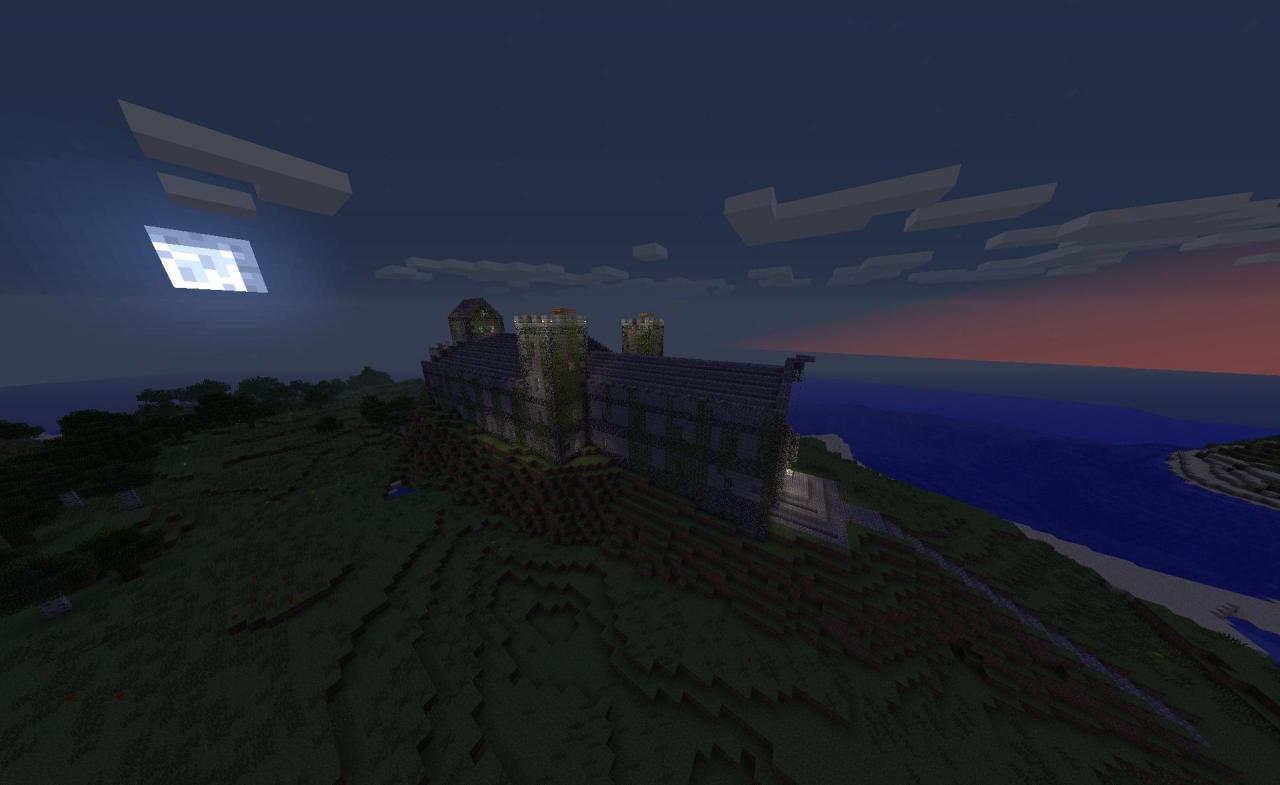





















Create an account or sign in to comment.