- 3,365,882 views, 661 today
- 629,763 downloads, 116 today
2,009
Attend Hogwarts! Go to classes to learn new spells! Fight foes and explore the wizarding world! Play up to four players!
Currently only works in Minecraft Java Edition 1.16 - 1.16.5
Unfortunately, it does not work in Minecraft Bedrock Edition or Playstation Edition
The map is free, although you can choose to donate when downloading.
For technical support visit our Discord server: https://discord.gg/FsVvfEh
You can also visit the map's wiki for more information: https://floonetwork.fandom.com/wiki/Witchcraft_And_Wizardry_Wiki
Play the map in co-op mode with up to four total players on a StickyPiston server!
The resource pack is applied automatically when opening the map, but if you invite your friends to your world, they will have to download it manually using this link:
Resource pack link:
🇷🇺 Russian version:
https://www.planetminecraft.com/mod/witchcraft-and-wizard-russian-translate/
A massive thanks to Nickolai_Borshchov for completing the massive task of translating this map!
🇩🇪 German version:
https://www.planetminecraft.com/project/witchcraft-and-wizardry-german-deutsch/
A huge thanks to Loreon5 for translating the map!
🇪🇸 Spanish version:
https://www.planetminecraft.com/project/witchcraft-and-wizardry-en-espa-ol/
Big thanks to lolo_007 for translating the map!
1.13.2 version:
Downloads:
Installer | Normal Map | Light Map | Normal Resourcepack | Light Resourcepack
This is the same map as for 1.16.5, but the original release which was for 1.13.2.
Legacy version:
https://gumroad.com/l/sxhaZ
THIS IS NOT THE VERSION WITH GAMEPLAY: This is the "original" version of this map, which we released a few years prior to the current version. This map is only compatible with Minecraft 1.12.2
Currently only works in Minecraft Java Edition 1.16 - 1.16.5
Unfortunately, it does not work in Minecraft Bedrock Edition or Playstation Edition
The map is free, although you can choose to donate when downloading.
For technical support visit our Discord server: https://discord.gg/FsVvfEh
You can also visit the map's wiki for more information: https://floonetwork.fandom.com/wiki/Witchcraft_And_Wizardry_Wiki
DOWNLOAD BY CLICKING "DOWNLOAD: MAP
To set up the map correctly you need to place the map in the saves folder and install Minecraft 1.16.3 (we recommend using Optifine). Here are some guides on how to do that.
If you are using a windows computer we recommend using the map installer which automates the process of installing the map. Here is a video tutorial on how to use the installer:
https://youtu.be/H32qj2wVOgw
If you aren't using a Windows computer or you don't want to use the installer here is a video tutorial on how to install the map manually. This tutorial is slightly outdated but it should still be useful. It was made on Windows, but the installation process is so similar on Mac that it should still helpful.
https://youtu.be/h4tFWLN6Mxs
If you are using a windows computer we recommend using the map installer which automates the process of installing the map. Here is a video tutorial on how to use the installer:
https://youtu.be/H32qj2wVOgw
If you aren't using a Windows computer or you don't want to use the installer here is a video tutorial on how to install the map manually. This tutorial is slightly outdated but it should still be useful. It was made on Windows, but the installation process is so similar on Mac that it should still helpful.
https://youtu.be/h4tFWLN6Mxs
For more info or help on how to install visit our Discord server: https://discord.gg/FsVvfEh
Play the map in co-op mode with up to four total players on a StickyPiston server!
The resource pack is applied automatically when opening the map, but if you invite your friends to your world, they will have to download it manually using this link:
Resource pack link:
🇷🇺 Russian version:
https://www.planetminecraft.com/mod/witchcraft-and-wizard-russian-translate/
A massive thanks to Nickolai_Borshchov for completing the massive task of translating this map!
🇩🇪 German version:
https://www.planetminecraft.com/project/witchcraft-and-wizardry-german-deutsch/
A huge thanks to Loreon5 for translating the map!
🇪🇸 Spanish version:
https://www.planetminecraft.com/project/witchcraft-and-wizardry-en-espa-ol/
Big thanks to lolo_007 for translating the map!
1.13.2 version:
Downloads:
Installer | Normal Map | Light Map | Normal Resourcepack | Light Resourcepack
This is the same map as for 1.16.5, but the original release which was for 1.13.2.
Legacy version:
https://gumroad.com/l/sxhaZ
THIS IS NOT THE VERSION WITH GAMEPLAY: This is the "original" version of this map, which we released a few years prior to the current version. This map is only compatible with Minecraft 1.12.2
| Credit | Tacocat, Wednesday Frog, Wacky, RedstoneMvv, Barteldvn, Aendrel |
| Progress | 100% complete |
| Tags |
4 Update Logs
Witchcraft and Wizardry! : by The Floo Network 04/05/2020 3:00:18 pmApr 5th, 2020
Hello everyone! Ready your wands! We are finally releasing our new map; an interactive RPG in vanilla Minecraft!
Here is a small release trailer:
https://youtu.be/BKcsoE5X4fc
Visit our Discord server for more information:
https://discord.gg/FsVvfEh
Here is a small release trailer:
https://youtu.be/BKcsoE5X4fc
Visit our Discord server for more information:
https://discord.gg/FsVvfEh
LOAD MORE LOGS
3347878
2
























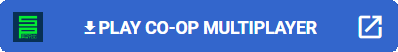


![One Piece World Project (1.16.5) [W.I.P]](https://static.planetminecraft.com/files/resource_media/screenshot/small/16411963-partie_thumb.jpg)


![Lego World - Lego in Minecraft! [1.20]](https://static.planetminecraft.com/files/image/minecraft/texture-pack/2021/536/13846832-legoworld_s.jpg)

![Lobby - Azure Circle - [200x200]](https://static.planetminecraft.com/files/image/minecraft/project/2022/973/16109521-azurecircle_s.jpg)



![Sky Blox 2.0 [World] 1.21+ Minecraft Map & Project](https://static.planetminecraft.com/files/image/minecraft/project/2024/749/18022945-skyblox-v_s.jpg)
![Everdark Reaper Boss Battle [1.21+] Minecraft Map & Project](https://static.planetminecraft.com/files/image/minecraft/project/2024/495/18022219-image_s.jpg)



Create an account or sign in to comment.
ERROR
Game Crashed
An unexpected issue occurred and the game has crashed. We're sorry for the inconvenience.
This crash may be resolved by allocating additional memory in the configuration for this version of Minecraft: Java Edition
Exit code: -805306369