- check_circle Art
- check_circle Items
- check_circle Misc
Published Aug 23rd, 2021, 8/23/21 4:12 pm
- 112,417 views, 291 today
- 44,886 downloads, 118 today
43
Visualised Enchanted Books for 1.21
OptiFine Required, or a Mod that use CIT.
Visualised Enchanted Books visualises every single book texture in Minecraft to be unique. This also includes unique book textures for each level of enchantment. This changes over 100 textures to make them all easily identifiable from sight!
This will continued to be updated every update!
Made by RobiTheRainBoy and Myself (Mintorim)
OptiFine Required, or a Mod that use CIT.
Visualised Enchanted Books visualises every single book texture in Minecraft to be unique. This also includes unique book textures for each level of enchantment. This changes over 100 textures to make them all easily identifiable from sight!
This will continued to be updated every update!
Made by RobiTheRainBoy and Myself (Mintorim)
| Credit | By RobiTheRainBoy and Myself (Mintorim) |
| Progress | 100% complete |
| Game Version | Minecraft 1.21 |
| Resolution | 16x |
| Tags |
5271042
4



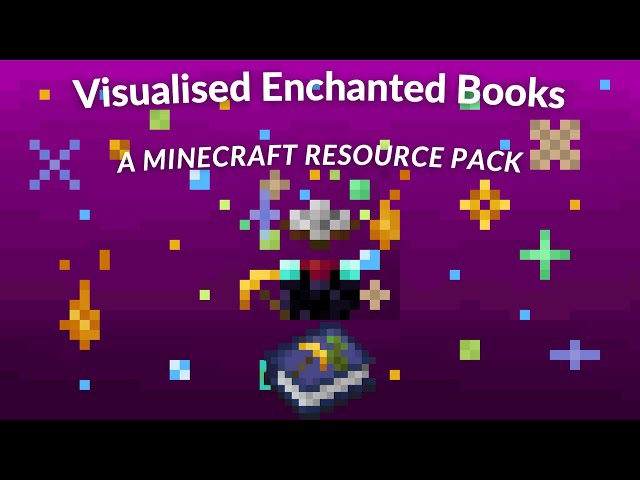

















![Lego World - Lego in Minecraft! [1.20]](https://static.planetminecraft.com/files/image/minecraft/texture-pack/2021/536/13846832-legoworld_s.webp)













Create an account or sign in to comment.
But if there's ever a day where it's possible, I'll try my best! Thanks for commenting!
Sorry again, but hopefully either one should update soon!
If you are unsure on how to get there, I think that if you just go into the resource pack menu on Minecraft and press the see pack folder button, it should direct you to the folder. From there, you can just place my resource pack file in the folder and hop back into Minecraft and it should work. Also, there may be some tutorials online if you need further help or you can just ask me once again.
Thanks for downloading my resource pack!
If the problem persists, please message me again and I'll try and help you to diagnose the issue.