Published Jun 11th, 2016, 6/11/16 9:21 am
- 672 views, 3 today
- 11 downloads, 0 today
30
Hey Guys!
Whenever I generate a new Minecraft world, I have to change the gamerules and all the settings manually over and over again. Because of me getting tired of doing that, I created this little command, which lets you setup your world for mapmaking. It uses my standard settings, but you can easily customize it yourself.
You don’t know how to install One-Command-Contraptions? Click here: www.planetminecraft.com/blog/how-to-install-one-command-contraptions/
Once installed, you can set up your world by activating the second Command Block from the bottom. If you want to delete the machine, simply activate the bottom-most (the one into which the command was pasted).
You can change some settings before you activate it: Open the console of the Command Block you want to change and edit the command inside.
You can change all of the gamerules with this machine. The presets in the machine are:
It also
Do not claim this as your
own. Do not upload customized versions of this command. If you use this
for a map, please give credit to me.
To get the command, click on “World download”. Click on the green download button, unzip the file and voila: you have the .txt-file of the command!
If you have any ideas what I could do next, please leave a comment below. If you want to see more stuff like this, diamond, favourite and subscribe!
PxlHero
Whenever I generate a new Minecraft world, I have to change the gamerules and all the settings manually over and over again. Because of me getting tired of doing that, I created this little command, which lets you setup your world for mapmaking. It uses my standard settings, but you can easily customize it yourself.
How to use
You don’t know how to install One-Command-Contraptions? Click here: www.planetminecraft.com/blog/how-to-install-one-command-contraptions/
Once installed, you can set up your world by activating the second Command Block from the bottom. If you want to delete the machine, simply activate the bottom-most (the one into which the command was pasted).
You can change some settings before you activate it: Open the console of the Command Block you want to change and edit the command inside.
Settings
You can change all of the gamerules with this machine. The presets in the machine are:
- commandBlockOutput false
- disableElytraMovementCheck true
- doDaylightCycle false
- doEntityDrops false
- doFireTick false
- doMobLoot false
- doMobSpawning false
- doTileDrops false
- keepInventory true
- logAdminCommands false
- mobGriefing false
- naturalRegeneration true
- randomTickSpeed 0
- reducedDebugInfo false
- sendCommandFeedback true
- showDeathMessages false
- spawnRadius 0
- spectatorsGenerateChunks false
It also
- sets the Worldspawn and Spawnpoint to the block into which you pasted the command
- sets the time to 6000
- makes the weather clear forever
- kills all entities besides players!
Terms of use
Do not claim this as your
own. Do not upload customized versions of this command. If you use this
for a map, please give credit to me.
To get the command, click on “World download”. Click on the green download button, unzip the file and voila: you have the .txt-file of the command!
If you have any ideas what I could do next, please leave a comment below. If you want to see more stuff like this, diamond, favourite and subscribe!
PxlHero
| Progress | 100% complete |
| Tags |
tools/tracking
3715607
2
mapmaking-world-setup


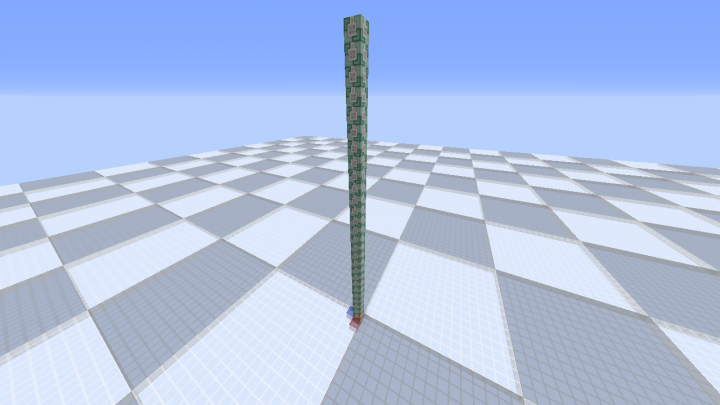










Create an account or sign in to comment.