302
Hello! Today, I've created a command block plugin, these are smaller but cool creations that are useful for servers, but can also sometimes provide purpose in singleplayer.
Click here for the command!
Tutorial:
To nickname yourself, you need OP (operator). After you have this, you need to type the following command: /trigger nick set 1. This will nickname you to the default nickname "Nickname". Instructions on how to change this will be shown on screen, and you will need to type the following command: /entitydata @e[tag=name,c=1] {CustomName:"NICKNAME"}. You can replace "NICKNAME" with the nickname you desire. At first it may look like the nickname is lagging behind you, but don't worry, as this is just a glitch and the nickname will look like it will be above your head at all times in multiplayer. In only looks like this to you! To unnick, type: /trigger nick set 0. There is a problem where if two nicked players are standing on the same block, the nicknames will glitch out. This won't happen too often though, so its don't worry about it. This could be useful for YT ranks on servers or admin! You can change who can use the command by looking into the first command block and replace "@a" with something like "@a[tag=Admin]". You don;t have to do this if you don't want to, it just restricts the command to admins only!
Credits:
By Code202
Notes:
For 1.11+
Click here for the command!
Tutorial:
To nickname yourself, you need OP (operator). After you have this, you need to type the following command: /trigger nick set 1. This will nickname you to the default nickname "Nickname". Instructions on how to change this will be shown on screen, and you will need to type the following command: /entitydata @e[tag=name,c=1] {CustomName:"NICKNAME"}. You can replace "NICKNAME" with the nickname you desire. At first it may look like the nickname is lagging behind you, but don't worry, as this is just a glitch and the nickname will look like it will be above your head at all times in multiplayer. In only looks like this to you! To unnick, type: /trigger nick set 0. There is a problem where if two nicked players are standing on the same block, the nicknames will glitch out. This won't happen too often though, so its don't worry about it. This could be useful for YT ranks on servers or admin! You can change who can use the command by looking into the first command block and replace "@a" with something like "@a[tag=Admin]". You don;t have to do this if you don't want to, it just restricts the command to admins only!
Credits:
By Code202
Notes:
For 1.11+
| Progress | 100% complete |
| Tags |
tools/tracking
3917596
2
nicknaming-command-block-creation







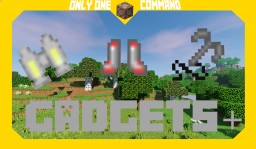






Create an account or sign in to comment.