Published Feb 13th, 2017, 2/13/17 10:35 pm
- 771 views, 3 today
- 17 downloads, 0 today
23
This isn't a traditional one command but actually just gives you a book. The second image of this project shows all of the books pages. A list of what each thing does should be shown when hovering over the piece of text in the book. Clicking it should do as it says it will. They are all self-explanatory but I will still tell what each thing does below. I hope you all find this useful and if you don't know how this could be useful I give an example at the bottom of this page.
How To Use The Book
[Game Modes]
Survival: Upon clicking this piece of text you will be put into Survival mode.
Adventure: Upon clicking this piece of text you will be put into Adventure mode.
Creative: Upon clicking this piece of text you will be put into Creative mode.
Spectator: Upon clicking this piece of text you will be put into Spectator mode.
[Special Blocks]
Barrier: Upon clicking this piece of text you will receive a Barrier Block.
Command Block: Upon clicking this piece of text you will receive a Command Block.
Monster Spawner: Upon clicking this piece of text you will receive a Monster Spawner.
Stone Slab Top: Upon clicking this piece of text a block that has the top of a Stone Slab's texture on all sides will be placed at your feet.
Sandstone Top: Upon clicking this piece of text a block that has the top of a block of Sandstone's texture on all sides will be placed at your feet.
Oak Log Bark: Upon clicking this piece of text a block that has the bark of an Oak Log's texture on all sides will be placed at your feet.
Spruce Log Bark: Upon clicking this piece of text a block that has the bark of a Spruce Log's texture on all sides will be placed at your feet.
[Time]
Day: Upon clicking this text the in-game time will change to the start of the day.
Night: Upon clicking this text the in-game time will change to the start of the night. NOTE: This is not the equivalent of typing /time set night in the chat since I see that as evening. This will instead set the time to when the moon and stars are completely visible.
Add 100 ticks: Upon clicking this text the in-game time will fast forward 100 ticks. NOTE: 100 ticks = 5 seconds.
Add 1000 ticks: Upon clicking this text the in-game time will fast forward 1000 ticks. NOTE: 1000 ticks = 50 seconds.
[Important Gamerules #1]
Command Block Output: Upon clicking true every time a command block runs it will output what happened to chat. Upon clicking false every time a command block runs it will no-longer output what happened to chat. Defaults to true.
Day Light Cycle: Upon clicking true the day and night will cycle normally. Upon clicking false the day and night will no-longer cycle and will be frozen in time. Defaults to true.
Keep Inventory: Upon clicking true when any player dies, regardless of their game mode, they will keep their inventory and it will stay the same as it was before they died, they will also not drop items. Upon clicking false when a player dies, regardless of their game mode, their inventory will spill everywhere as usual. Defaults to false.
[Important Gamerules #2]
Weather Cycle: Upon clicking true the weather will cycle as normal. Upon clicking false the weather will no-longer cycle and will be frozen in the weather it was having when this gamerule was set to false. Defaults to true.
[Weather]
Clear: Upon clicking this text if it was raining or if there was a storm going on then it would stop.
Rain: Upon clicking this text it will start to rain.
Thunder: Upon clicking this it will start to thunder storm, this is the weather that can have lightning.
Be sure to follow me on Twitter (@dogfaceboy19) for updates on this book since there will probably be a few in the future. If you have any ideas for thngs to add to the book then comment them down below or send me a Tweet or or something. I'd be more than happy to hear your suggestions.
I reply to every PM here and every DM on Twitter. So hit me up!
How To Get The Command
Upon clicking the Download Minecraft World button you will be taken to a website consisting of only text. Quickly left-click the text three times to select it all then if you are using a Windows computer press CTRL+C or CMD+C on a Mac. Then paste it into a command block inside of Minecraft with CTRL+V on a Windows computer or CMD+V on a Mac.
How To Get A Command Block
Get into Minecraft and open chat. Then type /give @p minecraft:command_block then press Enter on your keyboard and you should get a command block.
How To Use The Book
[Game Modes]
Survival: Upon clicking this piece of text you will be put into Survival mode.
Adventure: Upon clicking this piece of text you will be put into Adventure mode.
Creative: Upon clicking this piece of text you will be put into Creative mode.
Spectator: Upon clicking this piece of text you will be put into Spectator mode.
[Special Blocks]
Barrier: Upon clicking this piece of text you will receive a Barrier Block.
Command Block: Upon clicking this piece of text you will receive a Command Block.
Monster Spawner: Upon clicking this piece of text you will receive a Monster Spawner.
Stone Slab Top: Upon clicking this piece of text a block that has the top of a Stone Slab's texture on all sides will be placed at your feet.
Sandstone Top: Upon clicking this piece of text a block that has the top of a block of Sandstone's texture on all sides will be placed at your feet.
Oak Log Bark: Upon clicking this piece of text a block that has the bark of an Oak Log's texture on all sides will be placed at your feet.
Spruce Log Bark: Upon clicking this piece of text a block that has the bark of a Spruce Log's texture on all sides will be placed at your feet.
How to get the other wood logs
To get the other wood logs type in your Minecraft chat /setblock ~ ~ ~ minecraft:log 12-15 where I put 12-15 put any ONE number between 12 and 15. Putting 12 will give you an Oak Log Bark, putting 13 will give you a Spruce Log Bark, putting 14 will give you a Birch Log Bark, and putting 15 will give you a Jungle Log Bark.
[Time]
Day: Upon clicking this text the in-game time will change to the start of the day.
Night: Upon clicking this text the in-game time will change to the start of the night. NOTE: This is not the equivalent of typing /time set night in the chat since I see that as evening. This will instead set the time to when the moon and stars are completely visible.
Add 100 ticks: Upon clicking this text the in-game time will fast forward 100 ticks. NOTE: 100 ticks = 5 seconds.
Add 1000 ticks: Upon clicking this text the in-game time will fast forward 1000 ticks. NOTE: 1000 ticks = 50 seconds.
[Important Gamerules #1]
Command Block Output: Upon clicking true every time a command block runs it will output what happened to chat. Upon clicking false every time a command block runs it will no-longer output what happened to chat. Defaults to true.
Day Light Cycle: Upon clicking true the day and night will cycle normally. Upon clicking false the day and night will no-longer cycle and will be frozen in time. Defaults to true.
Keep Inventory: Upon clicking true when any player dies, regardless of their game mode, they will keep their inventory and it will stay the same as it was before they died, they will also not drop items. Upon clicking false when a player dies, regardless of their game mode, their inventory will spill everywhere as usual. Defaults to false.
[Important Gamerules #2]
Weather Cycle: Upon clicking true the weather will cycle as normal. Upon clicking false the weather will no-longer cycle and will be frozen in the weather it was having when this gamerule was set to false. Defaults to true.
[Weather]
Clear: Upon clicking this text if it was raining or if there was a storm going on then it would stop.
Rain: Upon clicking this text it will start to rain.
Thunder: Upon clicking this it will start to thunder storm, this is the weather that can have lightning.
Be sure to follow me on Twitter (@dogfaceboy19) for updates on this book since there will probably be a few in the future. If you have any ideas for thngs to add to the book then comment them down below or send me a Tweet or or something. I'd be more than happy to hear your suggestions.
I reply to every PM here and every DM on Twitter. So hit me up!
A use for this book
This is the reason I made this book and I will use this book for this same reason. With the new 1.2 snapshot feature of being able to save hotbars and then go into a different world and still be able to load the same saved hotbars what you can do is save this book in one of the hotbars then go into any world, maybe a map or something you are just now starting a world for, and then load in that saved hotbar and use this book. This way the can easily setup any new world. Whenever I make a new world for a map or command I always spend about 5 minutes setting up the world and now with this book I can cut that down to less than one minute. It can also be very helpful when developing something and you need to change one of the gameules or the time or something, this allows you to do that very quickly and easily. If you have anymore ideas for uses of this book please comment them down below so that other people can see and use this book or those ideas if they so need it.
| Credit | SimplySarc for the idea |
| Progress | 100% complete |
| Tags |
tools/tracking
3903750
2
world-setup-book-one-command-3903750




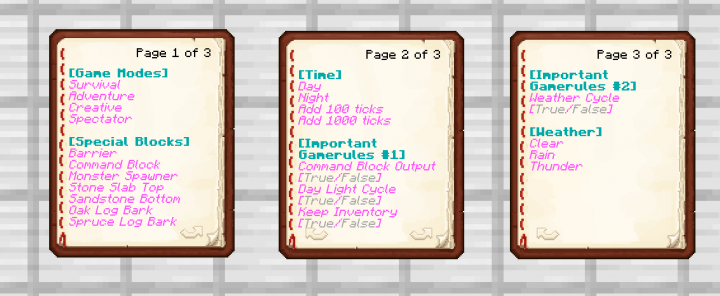












Create an account or sign in to comment.