- check_circle Items
- check_circle Particles
- check_circle Models
- 983 views, 4 today
- 88 downloads, 0 today
2
This pack makes it possible to create a chess board or other board game playing fields. In addition, it includes the possibility of placing note blocks on different backgrounds and thus changing their appearance.
The pack also includes numerous game pieces, such as chess pieces, checkers and pawns for other games in the colors black, white, red, blue, green and yellow
Note Block (Create a Board)
- Model/Texture depends on the block under the note block
- Texture variant depends also on "powered" / "unpowered" (Red Frame)
- This can be used to create a chessboard pattern from note blocks, for example.
- This allows the note block also to be used as a button.
- A redstone signal can be used to give feedback to the note block that was struck.
- Place the note block on these materials to change the look:
- bone block >>> white
- soul sand >>> black
- Additional for other board game designs: Place the note block on these materials to change the look:
- packed ice >>> blue
- gold block >>> yellow
- iron block >>> red
- emerald block >>> green
- hay_block >>> brown
Blue Terracotta
Texture has been changed to a better design ("Swimming Pool Tiles" / "Bathroom Tiles")Chess Models
New chess piece models. The models are available as CustomModelData for the "glow_item_frame"To get the respective model/figure enter the following command: "/give @p glow_item_frame{CustomModelData:100} 1"
It is advisable to name the piece models. For example with the "give" command: "/give @p glow_item_frame{display:{Name:'{"text":"Pawn (White)"}'},CustomModelData:100} 1"
ModelData
100: white pawn
101: black pawn
102: white bishop
103: black bishop
104: white rook
105: black rook
106: white knight
107: black knight
108: white queen
109: black queen
110: white king
111: black king
Chess Models and MINECARTS
To move the chess pieces with the minecarts, the method of inserting armor stands as passengers carrying the pieces on their heads can be used.To use minecarts, however, I RECOMMEND the "CustomDisplayTiles" method. This significantly reduces the number of entities and thus prevents lag.
For this method I used Kelp and its Blockdata. Use this command for that:
"/summon minecart ~ ~ ~ {CustomDisplayTile:1b,DisplayOffset:100,DisplayState:{Name:"minecraft:kelp",Properties:{age:"0"}}}"
- "DisplayOffset" defines the height to the minecart in pixels
- "age" defines the figure using the following table
- 0: white pawn
- 1: black pawn
- 2: white bishop
- 3: black bishop
- 4: white rook
- 5: black rook
- 6: white knight
- 7: black knight
- 8: white queen
- 9: black queen
- 10: white king
- 11: black king
Checkers Models
New round pieces for checkers and for games with similar pieces- different colors
- The models are available as CustomModelData for the "glow_item_frame"
- to get the respective model/figure enter the following command: "/give @p glow_item_frame{CustomModelData:200} 1"
- It is advisable to name the piece models. For example with the "give" command: "/give @p glow_item_frame{display:{Name:'{"text":"Piece (White)"}'},CustomModelData:100} 1"
200: white checker piece
201: black checker piece
202: red piece
203: blue piece
204: green piece (lime green)
205: yellow piece
Other playing piece Models
New ludo-style pieces for ludo and for games with similar pieces- based on the pawn model for chess
- different colors
- The models are available as CustomModelData for the "glow_item_frame"
- to get the respective model/figure enter the following command: "/give @p glow_item_frame{CustomModelData:200} 1"
- It is advisable to name the piece models. For example with the "give" command:"/give @p glow_item_frame{display:{Name:'{"text":"Piece (White)"}'},CustomModelData:300} 1"
ModelData
300: white playing piece
301: black playing piece
302: red playing piece
303: blue playing piece
304: green playing piece (lime green)
305: yellow playing piece
decoration / easter eggs
Tiny chess board for decoration- as a model variant of the wooden sword
- So you can fight each other with the chess board
- according to the rules: Chess is a board game where you beat your opponent and sometimes say "chess".
- this is an easter egg that references the german comedy "7 Zwerge".
- to get the respective model/figure enter the following command: "/give @p wooden_sword{CustomModelData:401} 1" or "/give @p wooden_sword{display:{Name:'{"text":"Chess Board"}'},CustomModelData:401} 1"
401: chess board
ADDITIONAL: kelp based minecart offset for all pieces
- No item can be used for the "offset" attribute in the minecart!
- The choice fell on kelp because it allows a list of 25 changes in ONE block state with the "age" attribute.
- The downside is that you can't easily place the block because it's "waterlogged" by default
- To use this function, create a minecart with the offset block "kelp" and give it an age.
0: white_pawn
1: black_pawn
2: white_bishop
3: black_bishop
4: white_rook
5: black_rook
6: white_knight
7: black_knight
8: white_queen
9: black_queen
10: white_king
11: black_king
12: white_checkers_piece
13: black_checkers_piece
14: red_piece
15: blue_piece
16: green_piece
17: yellow_piece
18: white_pp
19: black_pp
20: red_pp
21: blue_pp
22: green_pp
23: yellow_pp
Here is an example command: "/summon minecart ~ ~ ~ {CustomDisplayTile:1b,DisplayOffset:100,DisplayState:{Name:"minecraft:kelp",Properties:{age:"11"}}}" (DisplayOffset means that the block in the minecart is raised by this number of pixels)
Update: Version 1.1 (September 2023)
- Slight adjustment of the texture for the white and the black note block (contrast)
- Change texture yellow and green for note blocks (state = on)
- New texture for "normal" noteblocks (now with "click-hand" symbol)
- Correction of the block model for the bishop to better distinguish it from pawn
- Replace the music disc sounds by a short "bling"
- Replace the note block particles by custom pawn particles
Contact
I'd love to see what you guys do creatively with this resource pack. Feel free to send me video links or map links to post@docstenrode.deHave fun, your Doc Stenrode
| Progress | 100% complete |
| Game Version | Minecraft 1.20 |
| Resolution | 16x |
| Tags |
1 Update Logs
Version 1.1 : by Doc Stenrode 09/10/2023 1:43:17 amSep 10th, 2023
Version 1.1 (September 2023)
- Slight adjustment of the texture for the white and the black note block (contrast)
- Change texture yellow and green for note blocks (state = on)
- New texture for "normal" noteblocks (now with "click-hand" symbol)
- Correction of the block model for the bishop to better distinguish it from pawn
- Replace the music disc sounds by a short "bling"
- Replace the note block particles by custom pawn particles
tools/tracking
5926770
4
chess-and-boardgames-1-0



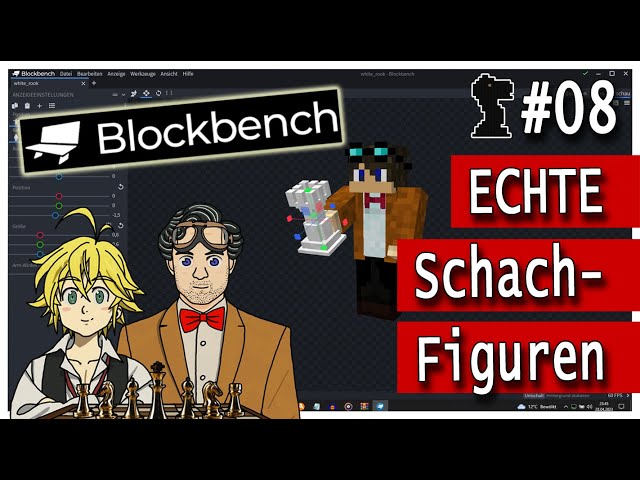













![Detailed Adventuring Gear [Blacksmith's Project ╤ Jam] Minecraft Texture Pack](https://static.planetminecraft.com/files/image/minecraft/texture-pack/2024/423/17743414-detailedadventuringgearcover_s.jpg)

![[1.20.5] 16th Century Renaissance Paintings (Venice) Minecraft Texture Pack](https://static.planetminecraft.com/files/image/minecraft/texture-pack/2024/494/17746509_s.jpg)
![⭐ [1.20.1] Star Wars Light Saber Minecraft Texture Pack](https://static.planetminecraft.com/files/image/minecraft/texture-pack/2024/024/17745066_s.jpg)
![⭐ [1.20.1] Aurorium Minecraft Texture Pack](https://static.planetminecraft.com/files/image/minecraft/texture-pack/2024/834/17741698-aurorium_s.jpg)
Create an account or sign in to comment.