- check_circle Armor
- check_circle Items
Published Mar 12th, 2022, 3/12/22 5:40 pm
- 7,840 views, 2 today
- 332 downloads, 0 today
8
makes it so that a type of armor of your choosing will be the fox armor from Minecraft dungeons a long with some other items
step1 first decide which armor type you want to replace step2 open the compressed zip you downloaded and choose the the resource pack of your desire.
note: if you change the leather armor to the fox armor it will look darker and more red. this is because of the leather armor dying mechanic in Minecraft. dye it white and it should turn out a bright orange color like its suppose to (some color combinations like dying the armor blue will not turn out blue since the base color is orange therefore making it brown. I will probably come back to this in the future. then you'll be able to have any color fox armor you want and then to get the default fox armor you can just dye it orange of course you can also just choose a different type of armor to replace like iron. Leave In The Comments Below If You know a way I Can Do That.
step1 first decide which armor type you want to replace step2 open the compressed zip you downloaded and choose the the resource pack of your desire.
note: if you change the leather armor to the fox armor it will look darker and more red. this is because of the leather armor dying mechanic in Minecraft. dye it white and it should turn out a bright orange color like its suppose to (some color combinations like dying the armor blue will not turn out blue since the base color is orange therefore making it brown. I will probably come back to this in the future. then you'll be able to have any color fox armor you want and then to get the default fox armor you can just dye it orange of course you can also just choose a different type of armor to replace like iron. Leave In The Comments Below If You know a way I Can Do That.
| Progress | 90% complete |
| Game Version | Minecraft 1.19 |
| Resolution | 16x |
| Tags |
tools/tracking
5514373
4
dungeons-fox-armor











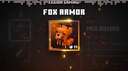







Create an account or sign in to comment.