- check_circle Art
- check_circle Environment
- check_circle GUI
- check_circle Items
- check_circle Mobs
- check_circle Particles
- check_circle Terrain
- check_circle Audio
- 26,132 views, 7 today
- 2,487 downloads, 1 today
12
-----------------------------------------------------------------------
Having Issues Installing?
Click Here!
Honestly, this entire section is a link <3
-----------------------------------------------------------------------
Download POM
----------------------------------------------------------------------
Thanks For 6,150 Downloads! :o
This Pack is a Add-on for S&K Photo-Realism,
How to Download:
Click the Link and you will be taken directly to the latest version of this pack.
If you have any issues the Current version is: Nether Addon - 512x
To enjoy intended quality please use following settings:
For minecraft 1.16.1 and above:
You need OptiFine! (1.16.1+) (Minecraft + OptiFine Settings)
If you don't have OptiFine, Download it. Optifine Download
Minecraft Launcher Options
1. Click “Installations” in MC Launcher
2. Edit Java Launch Arguments (Show More Under Resolution) “JVM Arguments”
3. Change “JVM Arguments” (-Xmx1G) to your memory size (RAM) - Recomend Setting it to 3500m or Higher.
EXAMPLE: (-Xmx2G) OR (-Xmx4G) OR (-Xmx8G) and click “Save Profile”
Ingame Settings:
Graphics: Fancy(Options -> Video Options)
Smooth Lighting: Off (Options -> Video Options)
Dynamic Lights: Fast (Options -> Video Options)
Entity Shadows: On (Options -> Video Options)
Dynamic FOV: On (Options -> Video Options)
Detail Settings:
Clouds: Off (Options -> Video Options -> Details)
Trees: Fast (Options -> Video Options -> Details)
Sky: On (Options -> Video Options -> Details)
Sun & Moon: On (Options -> Video Options -> Details)
Fog: Off (Options -> Video Options -> Details)
Translucent Blocks: Fancy (Options -> Video Options -> Details)
Droped Items: Fast (Options -> Video Options -> Details)
Vigentte: Fast (Options -> Video Options -> Details)
Entity Distance: 100% (Options -> Video Options -> Details)
Cloud Height: Off (Options -> Video Options -> Details)
Rain & Snow: Fast (Options -> Video Options -> Details)
Stars: On (Options -> Video Options -> Details)
Show Capes: On (Options -> Video Options -> Details)
Fog: Start: 0.8 (Options -> Video Options -> Details)
Held Item ToolTips: On (Options -> Video Options -> Details)
Swamp Colours: On (Options -> Video Options -> Details)
Alternate Blocks: On (Options -> Video Options -> Details)
Biome Blend: 5x5 (Normal) (Options -> Video Options -> Details)
Quality Settings:
Mipmap Levels: Off (Options -> Video Options -> Quality)
Anisotropic Filtering: Off (Options -> Video Options -> Quality)
Emissive Textures: On (Options -> Video Options -> Quality)
Better Grass: Off (Options -> Video Options -> Quality)
Custom Fonts: On (Options -> Video Options -> Quality)
Connected Textures: Off (Options -> Video Options -> Quality)
Custom Sky: On (Options -> Video Options -> Quality)
Custom Entity Models: On (Options -> Video Options -> Quality)
Mipmap Type: Nearest (Options -> Video Options -> Quality)
Antialiasing: Off (Options -> Video Options -> Quality)
Random Entities: On (Options -> Video Options -> Quality)
Better Snow: Off (Options -> Video Options -> Quality)
Custom Colours: On (Options -> Video Options -> Quality)
Natural Textures: Off (Options -> Video Options -> Quality)
Custom Items: On (Options -> Video Options -> Quality)
Custom GUIs: On (Options -> Video Options -> Quality)
Performance Settings:
Render Regions: Off (Options -> Video Options -> Performance)
Smart Animations: On (Options -> Video Options -> Performance)
Smooth FPS: On (Options -> Video Options -> Performance)
Chunk Updates: 1 (Options -> Video Options -> Performance)
Lazy Chunk Loading: Off (Options -> Video Options -> Performance)
Fast Render: Off (Options -> Video Options -> Performance)
Fast math: Off (Options -> Video Options -> Performance)
Smooth World: Off (Options -> Video Options -> Performance)
Dynamic Updates: Off (Options -> Video Options -> Performance)
Shader Settings:
Turn ON internal shaders (Options -> Video Options -> Shaders)
Antialiasing: OFF (Options -> Video Options -> Shaders) - This Option is Optional, If you use a laptop, KEEP IT DISABLED! -
Normap Map: ON (Options -> Video Options -> Shaders)
Specular Map: ON (Options -> Video Options -> Shaders)
Render Quality: 1x (Options -> Video Options -> Shaders)
Shadow Quality: 1x (Options -> Video Options -> Shaders)
Hand Depth: 2x (Options -> Video Options -> Shaders)
Old Hand Light: Default (Options -> Video Options -> Shaders) -
Old Lightning: OFF (Options -> Video Options -> Shaders)
SEUS Shader Pack Settings - Continum Shader Pack Settings will be added another time.
Seus Renewed 1.0.1
Lighting & Shadow Options:
Shadow Resolution: 2048
Sunlight Intensity: 1.0
Variable Penumbra Shadows: On
SSAO: Off
Torchlight Colour Temp: 3000
Held Torchlight: On
Shadow Distance: 120.0
Coloured Shadows: On
Global Illumination: On
Torchlight Brightness: 0.5
Torchlight Fill: 1.0
Advanced GI Settings:
GI Quality: 0.5
GI Resolution: 1
GI Artifact Reduction: Off
GI Radius: 1.0
Atmospherics Options:
Atmospheric Density: 1.0
Surface Options:
Texture Resolution: 512
High-Precision Parallax: On
Parallax Depth: 2.0
Rain Splash Effect: On
Water Parallax: On
Entity Status Colour: On
Parallax Occlusion Mapping: On
Parallax Self-Shadows: Off
Force Wet Effect: On
Rain Splash Tex Filter: Off
Post-Processing Settings:
Bloom Strength: 0.3
Tonemapping Curve: 6.0
Exposure: 0.8
Gamma: 1.0
Saturation: 1.0
Temporal Anti-Aliasing: Off
TAA Softness: 0.0
Micro Bloom: Off
Tonemap Operator: SEUS
White Clamping: 0.0
Luminance Gamma: 0.7
Motion Blur: Off
Aggressive TAA: Off
Image Sharpness: 0.4
Sildurs Vibrant Shaders V1.281 Extreme-VL - WIP
Anti-aliasing:
TAA: OFF
TAA Quality: Fancy
Adaptive Sharpening: OFF
Sharpening Amount: 0.5
Colors:
Brightness: 1.0
Contrast: 2.2
Colors --> Water Colors:
Water Texture: OFF
Water Color red: 0.0
Water Color Green: 0.175
Water Color Blue: 0.2
Water Alpha: 6.0
Water Texture Blend Factor: 0.12
Colors --> Lighting Colors:
Light Brightness: 1.0
Red Amount: 0.0
Green Amount: 0.0
Blue Amount: 0.0
Fog Options:
Fog: ON
Morning Fog: OFF
Underwater Fog Density: 25.0
Overworld Fog Density: 100.0
Underwater Fog: ON
Underwater Color Tint: ON
Normal Map:
RP Support: Parallax
Water Parallax Mapping: ON
RP Resolution: 512
POM Depth: 1.0
POM Render Distance: 48.0
Water Height: 2.0
Sky & Lighting:
Lens Flares: ON
Rain Drops: ON
Godrays: ON
Volumetric Lighting: OFF
Clouds: Volumetric
Sky Blur: OFF
Default Skybox: OFF
Shader Stars: ON
Moonlight: Default
Lens Flares Strength: Very Strong
Godrays Density: High
Cloud Quality: 8
Cloud High: 256.0
Skybox Blend Factor: 0.75
Sun/Moon Angle: -40.0
Alternative Weather Angle: OFF
Please note that this pack was intended to be used with Minecraft Shaders but is perfectly usable when used without :)
Pack currently includes the following:
USE S&K Photo-Realism With This Pack, It's Intended As An Add-On
Legal / Terms of use (Read if you want to distribute or mix):
For better gameplay experience, please use OptiFine
(it is strongly recommended)
With OptiFine installed you will get doubled FPS, and much, much more better texture look. Also you will get access to hidden video options, custom skies, and more! And it is very easy to use!
We do not recommend to enable "Fancy Grass" option (use "OFF")
Having Issues Installing?
Click Here!
Honestly, this entire section is a link <3
-----------------------------------------------------------------------
Download POM
----------------------------------------------------------------------
Thanks For 6,150 Downloads! :o
This Pack is a Add-on for S&K Photo-Realism,
How to Download:
Click the Link and you will be taken directly to the latest version of this pack.
If you have any issues the Current version is: Nether Addon - 512x
Graphics Settings for Best Experience (May be demanding for low end Computers 4GB+)
To enjoy intended quality please use following settings:
For minecraft 1.16.1 and above:
You need OptiFine! (1.16.1+) (Minecraft + OptiFine Settings)
If you don't have OptiFine, Download it. Optifine Download
Minecraft Launcher Options
1. Click “Installations” in MC Launcher
2. Edit Java Launch Arguments (Show More Under Resolution) “JVM Arguments”
3. Change “JVM Arguments” (-Xmx1G) to your memory size (RAM) - Recomend Setting it to 3500m or Higher.
EXAMPLE: (-Xmx2G) OR (-Xmx4G) OR (-Xmx8G) and click “Save Profile”
Ingame Settings:
Graphics: Fancy(Options -> Video Options)
Smooth Lighting: Off (Options -> Video Options)
Dynamic Lights: Fast (Options -> Video Options)
Entity Shadows: On (Options -> Video Options)
Dynamic FOV: On (Options -> Video Options)
Detail Settings:
Clouds: Off (Options -> Video Options -> Details)
Trees: Fast (Options -> Video Options -> Details)
Sky: On (Options -> Video Options -> Details)
Sun & Moon: On (Options -> Video Options -> Details)
Fog: Off (Options -> Video Options -> Details)
Translucent Blocks: Fancy (Options -> Video Options -> Details)
Droped Items: Fast (Options -> Video Options -> Details)
Vigentte: Fast (Options -> Video Options -> Details)
Entity Distance: 100% (Options -> Video Options -> Details)
Cloud Height: Off (Options -> Video Options -> Details)
Rain & Snow: Fast (Options -> Video Options -> Details)
Stars: On (Options -> Video Options -> Details)
Show Capes: On (Options -> Video Options -> Details)
Fog: Start: 0.8 (Options -> Video Options -> Details)
Held Item ToolTips: On (Options -> Video Options -> Details)
Swamp Colours: On (Options -> Video Options -> Details)
Alternate Blocks: On (Options -> Video Options -> Details)
Biome Blend: 5x5 (Normal) (Options -> Video Options -> Details)
Quality Settings:
Mipmap Levels: Off (Options -> Video Options -> Quality)
Anisotropic Filtering: Off (Options -> Video Options -> Quality)
Emissive Textures: On (Options -> Video Options -> Quality)
Better Grass: Off (Options -> Video Options -> Quality)
Custom Fonts: On (Options -> Video Options -> Quality)
Connected Textures: Off (Options -> Video Options -> Quality)
Custom Sky: On (Options -> Video Options -> Quality)
Custom Entity Models: On (Options -> Video Options -> Quality)
Mipmap Type: Nearest (Options -> Video Options -> Quality)
Antialiasing: Off (Options -> Video Options -> Quality)
Random Entities: On (Options -> Video Options -> Quality)
Better Snow: Off (Options -> Video Options -> Quality)
Custom Colours: On (Options -> Video Options -> Quality)
Natural Textures: Off (Options -> Video Options -> Quality)
Custom Items: On (Options -> Video Options -> Quality)
Custom GUIs: On (Options -> Video Options -> Quality)
Performance Settings:
Render Regions: Off (Options -> Video Options -> Performance)
Smart Animations: On (Options -> Video Options -> Performance)
Smooth FPS: On (Options -> Video Options -> Performance)
Chunk Updates: 1 (Options -> Video Options -> Performance)
Lazy Chunk Loading: Off (Options -> Video Options -> Performance)
Fast Render: Off (Options -> Video Options -> Performance)
Fast math: Off (Options -> Video Options -> Performance)
Smooth World: Off (Options -> Video Options -> Performance)
Dynamic Updates: Off (Options -> Video Options -> Performance)
Shader Settings:
Turn ON internal shaders (Options -> Video Options -> Shaders)
Antialiasing: OFF (Options -> Video Options -> Shaders) - This Option is Optional, If you use a laptop, KEEP IT DISABLED! -
Normap Map: ON (Options -> Video Options -> Shaders)
Specular Map: ON (Options -> Video Options -> Shaders)
Render Quality: 1x (Options -> Video Options -> Shaders)
Shadow Quality: 1x (Options -> Video Options -> Shaders)
Hand Depth: 2x (Options -> Video Options -> Shaders)
Old Hand Light: Default (Options -> Video Options -> Shaders) -
Old Lightning: OFF (Options -> Video Options -> Shaders)
SEUS Shader Pack Settings - Continum Shader Pack Settings will be added another time.
Seus Renewed 1.0.1
Lighting & Shadow Options:
Shadow Resolution: 2048
Sunlight Intensity: 1.0
Variable Penumbra Shadows: On
SSAO: Off
Torchlight Colour Temp: 3000
Held Torchlight: On
Shadow Distance: 120.0
Coloured Shadows: On
Global Illumination: On
Torchlight Brightness: 0.5
Torchlight Fill: 1.0
Advanced GI Settings:
GI Quality: 0.5
GI Resolution: 1
GI Artifact Reduction: Off
GI Radius: 1.0
Atmospherics Options:
Atmospheric Density: 1.0
Surface Options:
Texture Resolution: 512
High-Precision Parallax: On
Parallax Depth: 2.0
Rain Splash Effect: On
Water Parallax: On
Entity Status Colour: On
Parallax Occlusion Mapping: On
Parallax Self-Shadows: Off
Force Wet Effect: On
Rain Splash Tex Filter: Off
Post-Processing Settings:
Bloom Strength: 0.3
Tonemapping Curve: 6.0
Exposure: 0.8
Gamma: 1.0
Saturation: 1.0
Temporal Anti-Aliasing: Off
TAA Softness: 0.0
Micro Bloom: Off
Tonemap Operator: SEUS
White Clamping: 0.0
Luminance Gamma: 0.7
Motion Blur: Off
Aggressive TAA: Off
Image Sharpness: 0.4
Sildurs Vibrant Shaders V1.281 Extreme-VL - WIP
Anti-aliasing:
TAA: OFF
TAA Quality: Fancy
Adaptive Sharpening: OFF
Sharpening Amount: 0.5
Colors:
Brightness: 1.0
Contrast: 2.2
Colors --> Water Colors:
Water Texture: OFF
Water Color red: 0.0
Water Color Green: 0.175
Water Color Blue: 0.2
Water Alpha: 6.0
Water Texture Blend Factor: 0.12
Colors --> Lighting Colors:
Light Brightness: 1.0
Red Amount: 0.0
Green Amount: 0.0
Blue Amount: 0.0
Fog Options:
Fog: ON
Morning Fog: OFF
Underwater Fog Density: 25.0
Overworld Fog Density: 100.0
Underwater Fog: ON
Underwater Color Tint: ON
Normal Map:
RP Support: Parallax
Water Parallax Mapping: ON
RP Resolution: 512
POM Depth: 1.0
POM Render Distance: 48.0
Water Height: 2.0
Sky & Lighting:
Lens Flares: ON
Rain Drops: ON
Godrays: ON
Volumetric Lighting: OFF
Clouds: Volumetric
Sky Blur: OFF
Default Skybox: OFF
Shader Stars: ON
Moonlight: Default
Lens Flares Strength: Very Strong
Godrays Density: High
Cloud Quality: 8
Cloud High: 256.0
Skybox Blend Factor: 0.75
Sun/Moon Angle: -40.0
Alternative Weather Angle: OFF
Pack currently includes the following:
- Lava (Includes Animations of Both Still and Flowing)
- Netherrack
- Nether bricks
- Red Nether bricks
- Quartz Ore
- Obsidian
- Soul Sand
- Nether Portal
- Magma Block
- Glowstone (Direct from S&K's Pack)
- Honey Block
- Honey Comb Block (Will Be Redone)
- Netherite Bar
- Netherite Scrap
- Ancient Derbies
- Redstone Block
- Stone Slabs
- Gold Nether Ore
- Redstone Lamp
- Normal And Blue Fire
- Netherite Block
- Warped/Crimson Logs
- Stripped logs - Warped/Crimson
- Crimson/Warped Planks
- Soul Soil
- Blackstone
- Gilldied Blackstone
- Polished Blackstone
- Polished Blackstone Bricks
- Polished Blackstone Bricks Cracked
- Crimson Nylium
- Warped Nylium
- Nether Wart Block
- Warped Wart Block
- Soul Torch
- Lantern/Soul Lantern
- Crying Obsidian
- Crimson and Warped doors
- Crimson and Warped Trap Doors
- Oak wood Doors and Birch Doors
- Basalt Block
- Polished Basalt Block
- Bone Block
- Beacon
- Brewing Stand
- All Stained Glass
- Quartz Pillars
- Chiseled Quartz
- Quartz Block
- Smooth Quartz
- Quartz Bricks
- LodeStone
- Smithing table
- Flint and Steel
- Blaze Rod
- Respawn Anchor
- Bedrock
- Chain
- Daylight Sensor
- Quartz
- Glass (From S&K Pack)
- Glass Pane (From S&K Pack)
- Shroomlight Block
- Target Block
- More Realistic sounds - Rain, Lava, Water Splashes
- Total overhaul of Zombified Piglin sounds
- a Few changes to Piglins and Ghast sounds
USE S&K Photo-Realism With This Pack, It's Intended As An Add-On
Legal / Terms of use (Read if you want to distribute or mix):
Legal Stuff:
This texture pack is created by DoubleDerp92 In accociation with SavageStyle and Kabaluna.
THANK YOU FOR USING OUR TEXTURE PACK! We all love Minecraft!
Please read this terms of use:
FOR PERSONAL USE ONLY. DO NOT STEAL.
This pack contain unique textures and weeks of hard work. You are allowed to use this pack for your own joy,
you are also free to use any textures from this pack for any mix you are creating for PRIVITE USE by yourself only.
YOU ARE NOT ALLOWED TO:
* upload this texture pack or ANY part of this pack anywhere.
* use ANY part of this pack in your own pack and then upload it without our permission.
* make money of this pack by ANY ways (exception is YouTube).
YOU ARE ALLOWED TO:
* Share this texture pack anywhere with this DOWNLOAD link:
(insert Link here)
(This link is always updated to the latest version, so you can "set and forget")
AND you also have to provide a backlink to
www.planetminecraft.com/texture_pack/sampk-photo-realism-x512-hd/
or
minecraft-savagestyle.blogspot.com
if you CAN NOT post (Ad link removed) links on your site, that you can use just link to our main post:
www.planetminecraft.com/texture_pack/sampk-photo-realism-x512-hd/
* Create any YouTube video with this pack (and monetize it), but you have to provide proper backlinks with credits.
Please include one of the links below:
www.planetminecraft.com/texture_pack/sampk-photo-realism-x512-hd/
or
[url=snkphotorealism.blogspot.com
]snkphotorealism.blogspot.com
[/url]or
minecraft-savagestyle.blogspot.com
Followed By:
https://www.planetminecraft.com/texture_pack/s-amp-k-photo-realism-nether-addon/
Do not forget to show us your video :)
We are welcome any suggestions and feedback!
For any other questions you are free to write us an e-mail!
# Homepage:
minecraft-savagestyle.blogspot.com/
# YouTube channel:
www.youtube.com/user/SavageStyle77
# E-mail:
xstorm77@gmail.com
THANK YOU FOR USING OUR TEXTURE PACK! We all love Minecraft!
Please read this terms of use:
FOR PERSONAL USE ONLY. DO NOT STEAL.
This pack contain unique textures and weeks of hard work. You are allowed to use this pack for your own joy,
you are also free to use any textures from this pack for any mix you are creating for PRIVITE USE by yourself only.
YOU ARE NOT ALLOWED TO:
* upload this texture pack or ANY part of this pack anywhere.
* use ANY part of this pack in your own pack and then upload it without our permission.
* make money of this pack by ANY ways (exception is YouTube).
YOU ARE ALLOWED TO:
* Share this texture pack anywhere with this DOWNLOAD link:
(insert Link here)
(This link is always updated to the latest version, so you can "set and forget")
AND you also have to provide a backlink to
www.planetminecraft.com/texture_pack/sampk-photo-realism-x512-hd/
or
minecraft-savagestyle.blogspot.com
if you CAN NOT post (Ad link removed) links on your site, that you can use just link to our main post:
www.planetminecraft.com/texture_pack/sampk-photo-realism-x512-hd/
* Create any YouTube video with this pack (and monetize it), but you have to provide proper backlinks with credits.
Please include one of the links below:
www.planetminecraft.com/texture_pack/sampk-photo-realism-x512-hd/
or
[url=snkphotorealism.blogspot.com
]snkphotorealism.blogspot.com
[/url]or
minecraft-savagestyle.blogspot.com
Followed By:
https://www.planetminecraft.com/texture_pack/s-amp-k-photo-realism-nether-addon/
Do not forget to show us your video :)
We are welcome any suggestions and feedback!
For any other questions you are free to write us an e-mail!
# Homepage:
minecraft-savagestyle.blogspot.com/
# YouTube channel:
www.youtube.com/user/SavageStyle77
# E-mail:
xstorm77@gmail.com
For better gameplay experience, please use OptiFine
(it is strongly recommended)
With OptiFine installed you will get doubled FPS, and much, much more better texture look. Also you will get access to hidden video options, custom skies, and more! And it is very easy to use!
We do not recommend to enable "Fancy Grass" option (use "OFF")
| Credit | SavageStyle DoubleDerp92 sagarverma3d |
| Progress | 95% complete |
| Game Version | Minecraft 1.19.2 |
| Resolution | 512x |
| Tags |
27 Update Logs
Page update : by ServerOwer 11/18/2022 2:56:42 pmNov 18th, 2022
Updating page. Pack still functions in 1.19.2 Will be will be updating more on the weekend Hope you are all doing well.
LOAD MORE LOGS
tools/tracking
2636009
4
s-amp-k-photo-realism-nether-addon





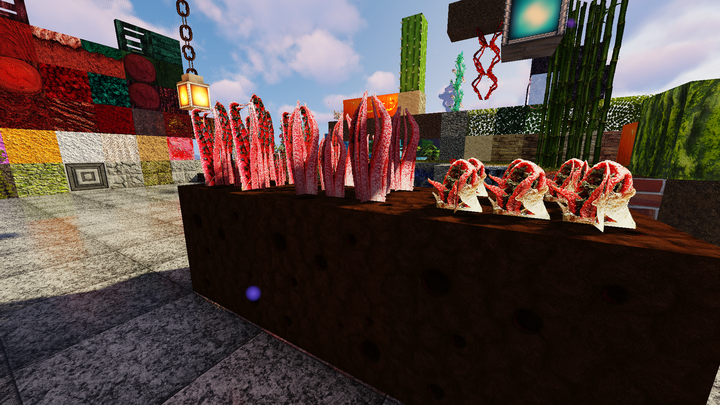








![S&K Photo Realism Nether Addon 512x [1.19.2] Minecraft Texture Pack](https://static.planetminecraft.com/files/resource_media/screenshot/13831643-mobskinspromo_thumb.jpg)

![S&K Photo Realism Nether Addon 128x [1.16.3] Minecraft Texture Pack](https://static.planetminecraft.com/files/image/minecraft/texture-pack/2020/658/13631195_s.jpg)
![S&K Photo Realism Nether Addon 1024x [1.16.3] Minecraft Texture Pack](https://static.planetminecraft.com/files/image/minecraft/texture-pack/2020/659/13631204_s.jpg)

![Japanese Maple Leaves in Autumn [ Mythical Forests Jam ] Minecraft Texture Pack](https://static.planetminecraft.com/files/image/minecraft/texture-pack/2024/915/17773358_s.jpg)




Create an account or sign in to comment.
http://www.mediafire.com/file/d309fdsqzjy8uzu/Nether_Addon_4.93.zip/file
and, it works fine in 1.16.3, i make the textures using 1.16.3
when you will finish all textures for the nether. Like Wood etc.
Unfortunately, you are the 1st person to in-from me of what is most wanted at the moment so your request will be prioritized, i wish to have more people to speak out about what they want, as without it i don't know what to do next.
Thank-you for your input and i will get right to working on these things.
Kind Regards: ServerOwer