- check_circle Art
Published Jan 1st, 2023, 1/1/23 5:51 pm
- 383 views, 2 today
- 17 downloads, 0 today
2
This mod Changes the Command Block texture(normal, chain and repeater)
Perfect for Windows Fans
How to Put the texture pack
First You need The 1.19/1.19.3 version installed
Second Unzip the zip file that is called "Windows Admin Texture Pack"
thirty Put the "Windows Admin Texture Pack" folder that you unziped in the resourcepacks folder in the .minecraft folder( if you are of Windows, type %appdata% in the Run program(to open the Run program you need to click Windows+R))
4 Run the game
5 Select the world that you preference or create one
Enjoy
I dont want comments that says that my texture dont work, and again, MAKE SURE THAT THE VERSION IS 1.19/1.19.3 I DINT SAY 1.18, 1.17, 1.16, 1.15, 1.14, 1.13, 1.12, 1.11, 1.10, OR EARLIER
Perfect for Windows Fans
How to Put the texture pack
First You need The 1.19/1.19.3 version installed
Second Unzip the zip file that is called "Windows Admin Texture Pack"
thirty Put the "Windows Admin Texture Pack" folder that you unziped in the resourcepacks folder in the .minecraft folder( if you are of Windows, type %appdata% in the Run program(to open the Run program you need to click Windows+R))
4 Run the game
5 Select the world that you preference or create one
Enjoy
I dont want comments that says that my texture dont work, and again, MAKE SURE THAT THE VERSION IS 1.19/1.19.3 I DINT SAY 1.18, 1.17, 1.16, 1.15, 1.14, 1.13, 1.12, 1.11, 1.10, OR EARLIER
| Progress | 100% complete |
| Game Version | Minecraft 1.19 |
| Resolution | 16x |
| Tags |
tools/tracking
5814512
4
windows-admin-texture-pack



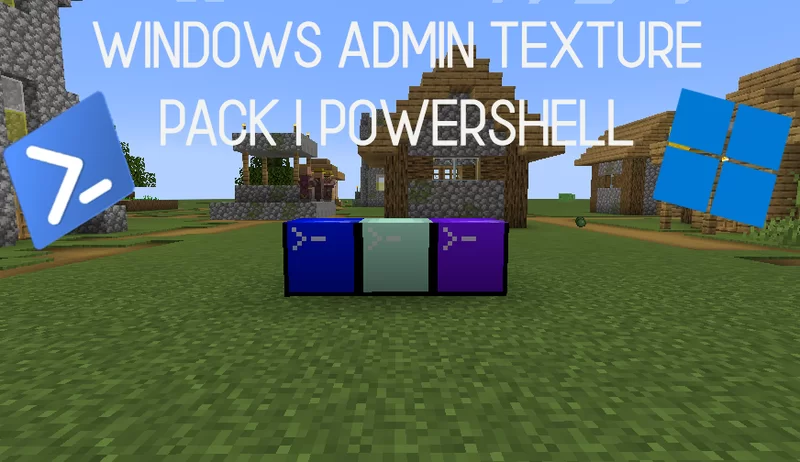

![Whimsy Horns and Antlers [Vanilla] [V1] Minecraft Texture Pack](https://static.planetminecraft.com/files/image/minecraft/texture-pack/2024/055/17748421-cover_s.jpg)

![Detailed Adventuring Gear [Blacksmith's Project ╤ Jam] Minecraft Texture Pack](https://static.planetminecraft.com/files/image/minecraft/texture-pack/2024/423/17743414-detailedadventuringgearcover_s.jpg)
![[1.20.5] 16th Century Renaissance Paintings (Venice) Minecraft Texture Pack](https://static.planetminecraft.com/files/image/minecraft/texture-pack/2024/494/17746509_s.jpg)

Create an account or sign in to comment.