Published Sep 7th, 2014, 9/7/14 1:15 am
- 10,722 views, 2 today
- 36
- 16
- 49
50
Next: Lesson 2
Intro
Okay so I had a nice idea since there seems to be a lot of people interested in learning Japanese here I decided to make a small blog series of very basic Japanese from what I have learned. I have been taking a college level class for 1 year so I only know very basic Japanese but I don't intend to go too much detail or complexity. If you would like to be able to type in Japanese on an English computer I have some links at the bottom to get a Japanese input on your computer. Any native speaker or person with more experience speaking Japanese is welcome to correct me if I make mistakes. If anything is unclear I can rewrite it, just tell me!
The Various Alphabets
Anyway, let's get started! First off let's begin with the basic Japanese alphabet. There is 3 different writing scripts in Japanese:
Hiragana-This is used for basic Japanese
Example:はい えいご
English Meaning: Yes, English
katakana-This is used for any foreign words or names, your name would be written in katakana if you have an English name for example.
Example:ハンバーガー アメリカ
English Meaning: Hamburger, America
Kanji- which is basically borrowed Chinese symbols. They look much more complicated than hiragana or katakana. There is about 2000 used in common Japanese writing which is a lot!
Example: 私 時
English Meaning: I, Time (o'clock)
Another thing I wanted to mention is something called "romanji". It is not another alphabet but it means that those Japanese symbols I mentioned above are written out using the English alphabet. An example would be "Watashi" (meaning "I") rather than spelling it わたし. For the sake of this lesson I will be using romanji next to the symbols but you should try to learn the symbols on your own time. At the end of the article I will link to a website that helps you memorize katakana/hiragana and recommend some phone aps that helped me. Using flashcards will also be helpful along with trying to write the letters yourself.
Now I will talk about hiragana and katakana a bit, kanji will be for a later date.
The Basic Alphabet
The Japanese alphabet is probably much easier to learn than the English one. You can put each letter in a chart like this:

Across the top is certain consonant like W, R, Y, M, H, T, S, and K
And down is certain vowels like: a, i, u , e, and o
Combine them together on the chart and you get the Japanese letters Like Ka, Mo, No, and Te
a, i, u, e, o, and n can also stand on their own without being combined with other letters
As you can see, not all of the letters are in that pattern and there is some exceptions such as Chi, Tsu, Fu and Shi do not fit that pattern. You will just have to memorize that they do not fit the normal pattern when studying. There is also some Columns that are not completely full like the Y and W one so also keep that in mind when you are memorizing them.
A good way to memorize these letters is to memorize them by row like Ka, Ki, Ku, Ke, Ko; then moving on and memorizing the next row until you have those all memorized.
For pronunciation a is pronounced like "ahh", i is pronounced like the e in "eel", u is pronounced like the o in "noodle", e is pronounced like "ehh", and o is pronounced like "oh". It might be helpful to say the letters out loud when studying but make you are pronouncing them all correctly.
G, Z, D, B, and P
You may have noticed that that chart does not completely cover all the letters you can pronounce in Japanese, like ba, po, or zu. To make those sounds you have to add a small symbols to the letters in the alphabet above. The main tiny symbol you use looks like a quote mark, so you would do this: は --> ば. You use that symbol for G, Z, D, and B but the only exception is the sounds with P. For P you add a symbol next to the letters that looks like a degree sign like this: ほ-->ぽ.
So how do you know which letter to use? The alternate sounds use some of the constanants from the chart above:

A basic rundown is:
K -> G
S -> Z
T -> D
H -> B
H -> P
A good way to think about these is that the sound is usually similar sounding, Ta sounds a lot like Da, and Su sounds like Zu. Similar to the previous Alphabet, there is some exceptions to keep in mind when studying like the 2 Ji sounds.
Three Letter Sounds
The last part of the alphabet you need to understand are ones that would be 3 letters in English, some examples would be like pyo, nya, and chu. Basically you can use ki, shi, ni, hi, mi, ri, gi, ji, bi, and pi and change them into these 3 letter sounds by adding a small character of yu, yo, or ya in the bottom right corner of the letter. So this will look like this in Japanese: りゅ(ryu). It's important that it is small otherwise it is pronounced slightly differently and is spelled incorrectly. Here is a chart for you to look at:
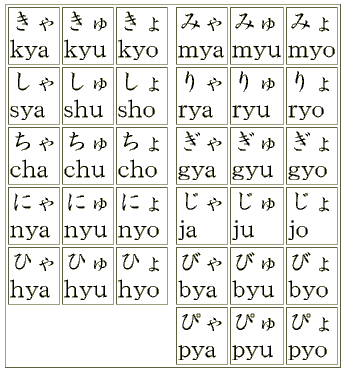
Most of them use the y sound but some like shu/chu do not, like previous charts this one has those exceptions that just need to be memorized.
Final
Once you understand all that, the next alphabet katakana will only be memorizing how the letters look. The sound, and ideas are exactly the same and the letters sometimes look similar so it should be easier. Katakana is used less often as hiragana but you should still try to know both. Here is the chart to look at:

So that is just the basics of the alphabet, sorry if it is hard to follow but I did try to make it clear as I can. I found these charts online rather than making them myself but I made make smaller charts that are more consistent if this gets any attention.
Homework
Write your name in katakana and post in the comments! It will probably not match exactly with the Japanese letters but try to make it sound as close as you can using the japanes alphabet. Here is some examples to make your name fit with japanese letters: Lauren-> roren, sarah-> saraha, michael->mekaeru. Once you have converted your name to the basic sounds then try to type them in the apropriate symbols. You can either just copy them off wikipedia OR get japanese on your computer so you can type it.
To type in japanese follow the directions in the resource section for getting Japanese input on English computers. Then after you get a Japanese input, if you have Windows hit the ENG button next to the time and hit the Japanese Box that pops up. A capital A will appear next to the new J button. Right click the A and hit "full width katakana". The symbols will appear for the typed romanji in the english computer so if you type ka in english you will get the japanese character for ka. Just remember if you want to make an n without vowels do 2 ns like this nn. (I can make a separate tutorial if this is too confusing btw)
Example of my name: ソレン
To remove Japanese typing hit the J box next to the time and change it back to English. You can switch anytime between japanese and english. You can also select between hiragana and katakana by right clicking the A.
I hope you enjoyed and learned something!
Resources
Basic: http://nihongo.as.ua.edu/
http://en.wikipedia.org/wiki/Hiragana
Practice Online: http://www.realkana.com/hiragana/
Mobile Apps: https://play.google.com/store/apps/details?id=com.legendarya.helloandroid&hl=en
https://play.google.com/store/apps/details?id=com.teachersparadise.japanesealphabethiraganahandwriting&hl=en
Intro
Okay so I had a nice idea since there seems to be a lot of people interested in learning Japanese here I decided to make a small blog series of very basic Japanese from what I have learned. I have been taking a college level class for 1 year so I only know very basic Japanese but I don't intend to go too much detail or complexity. If you would like to be able to type in Japanese on an English computer I have some links at the bottom to get a Japanese input on your computer. Any native speaker or person with more experience speaking Japanese is welcome to correct me if I make mistakes. If anything is unclear I can rewrite it, just tell me!
The Various Alphabets
Anyway, let's get started! First off let's begin with the basic Japanese alphabet. There is 3 different writing scripts in Japanese:
Hiragana-This is used for basic Japanese
Example:はい えいご
English Meaning: Yes, English
katakana-This is used for any foreign words or names, your name would be written in katakana if you have an English name for example.
Example:ハンバーガー アメリカ
English Meaning: Hamburger, America
Kanji- which is basically borrowed Chinese symbols. They look much more complicated than hiragana or katakana. There is about 2000 used in common Japanese writing which is a lot!
Example: 私 時
English Meaning: I, Time (o'clock)
Another thing I wanted to mention is something called "romanji". It is not another alphabet but it means that those Japanese symbols I mentioned above are written out using the English alphabet. An example would be "Watashi" (meaning "I") rather than spelling it わたし. For the sake of this lesson I will be using romanji next to the symbols but you should try to learn the symbols on your own time. At the end of the article I will link to a website that helps you memorize katakana/hiragana and recommend some phone aps that helped me. Using flashcards will also be helpful along with trying to write the letters yourself.
Now I will talk about hiragana and katakana a bit, kanji will be for a later date.
The Basic Alphabet
The Japanese alphabet is probably much easier to learn than the English one. You can put each letter in a chart like this:

Across the top is certain consonant like W, R, Y, M, H, T, S, and K
And down is certain vowels like: a, i, u , e, and o
Combine them together on the chart and you get the Japanese letters Like Ka, Mo, No, and Te
a, i, u, e, o, and n can also stand on their own without being combined with other letters
As you can see, not all of the letters are in that pattern and there is some exceptions such as Chi, Tsu, Fu and Shi do not fit that pattern. You will just have to memorize that they do not fit the normal pattern when studying. There is also some Columns that are not completely full like the Y and W one so also keep that in mind when you are memorizing them.
A good way to memorize these letters is to memorize them by row like Ka, Ki, Ku, Ke, Ko; then moving on and memorizing the next row until you have those all memorized.
For pronunciation a is pronounced like "ahh", i is pronounced like the e in "eel", u is pronounced like the o in "noodle", e is pronounced like "ehh", and o is pronounced like "oh". It might be helpful to say the letters out loud when studying but make you are pronouncing them all correctly.
G, Z, D, B, and P
You may have noticed that that chart does not completely cover all the letters you can pronounce in Japanese, like ba, po, or zu. To make those sounds you have to add a small symbols to the letters in the alphabet above. The main tiny symbol you use looks like a quote mark, so you would do this: は --> ば. You use that symbol for G, Z, D, and B but the only exception is the sounds with P. For P you add a symbol next to the letters that looks like a degree sign like this: ほ-->ぽ.
So how do you know which letter to use? The alternate sounds use some of the constanants from the chart above:

A basic rundown is:
K -> G
S -> Z
T -> D
H -> B
H -> P
A good way to think about these is that the sound is usually similar sounding, Ta sounds a lot like Da, and Su sounds like Zu. Similar to the previous Alphabet, there is some exceptions to keep in mind when studying like the 2 Ji sounds.
Three Letter Sounds
The last part of the alphabet you need to understand are ones that would be 3 letters in English, some examples would be like pyo, nya, and chu. Basically you can use ki, shi, ni, hi, mi, ri, gi, ji, bi, and pi and change them into these 3 letter sounds by adding a small character of yu, yo, or ya in the bottom right corner of the letter. So this will look like this in Japanese: りゅ(ryu). It's important that it is small otherwise it is pronounced slightly differently and is spelled incorrectly. Here is a chart for you to look at:
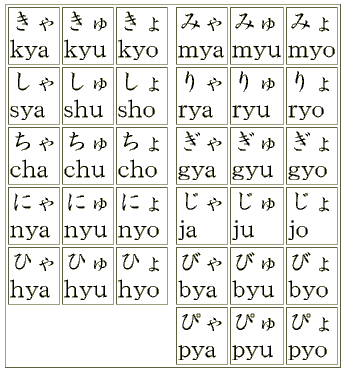
Most of them use the y sound but some like shu/chu do not, like previous charts this one has those exceptions that just need to be memorized.
Final
Once you understand all that, the next alphabet katakana will only be memorizing how the letters look. The sound, and ideas are exactly the same and the letters sometimes look similar so it should be easier. Katakana is used less often as hiragana but you should still try to know both. Here is the chart to look at:

So that is just the basics of the alphabet, sorry if it is hard to follow but I did try to make it clear as I can. I found these charts online rather than making them myself but I made make smaller charts that are more consistent if this gets any attention.
Homework
Write your name in katakana and post in the comments! It will probably not match exactly with the Japanese letters but try to make it sound as close as you can using the japanes alphabet. Here is some examples to make your name fit with japanese letters: Lauren-> roren, sarah-> saraha, michael->mekaeru. Once you have converted your name to the basic sounds then try to type them in the apropriate symbols. You can either just copy them off wikipedia OR get japanese on your computer so you can type it.
To type in japanese follow the directions in the resource section for getting Japanese input on English computers. Then after you get a Japanese input, if you have Windows hit the ENG button next to the time and hit the Japanese Box that pops up. A capital A will appear next to the new J button. Right click the A and hit "full width katakana". The symbols will appear for the typed romanji in the english computer so if you type ka in english you will get the japanese character for ka. Just remember if you want to make an n without vowels do 2 ns like this nn. (I can make a separate tutorial if this is too confusing btw)
Example of my name: ソレン
To remove Japanese typing hit the J box next to the time and change it back to English. You can switch anytime between japanese and english. You can also select between hiragana and katakana by right clicking the A.
I hope you enjoyed and learned something!
Resources
Basic: http://nihongo.as.ua.edu/
http://en.wikipedia.org/wiki/Hiragana
Practice Online: http://www.realkana.com/hiragana/
Mobile Apps: https://play.google.com/store/apps/details?id=com.legendarya.helloandroid&hl=en
https://play.google.com/store/apps/details?id=com.teachersparadise.japanesealphabethiraganahandwriting&hl=en
| Credit | http://nihongo.as.ua.edu/ |
| Tags |
3069288
6











Create an account or sign in to comment.
-go to the control pannel
-hit "add language" under the clock/region section
-hit the add a language button and make sure it is below the english language one if that is your first language.
-there will now be a ENG thing near your date and time on your computer, click it and slect russian
(there is probably a specific way to type to make certain russian letters, I do not know since I have not done it but I am sure it is easy to look up)
-when you are done hit the language button again and switch back to ENG.
Ps: The hamburger, america thing is so funny :D
Pps: ¶do you want a little diamond?¶
∞yes you do! yes you do!∞