105
When making blogs it can be a bit difficult to get people's attention. Sure you can make a rockin' title, but that will only take you so far. To really grab the attention of everybody, you have to pick out an awesome thumbnail. But how? Wouldn't it just be easier to stick with the default one? Of course not! With this easy guide you'll be picking out pictures like a pro in no time!
Don't pick something common!
The biggest mistake that people make is choosing pictures that have been used millions and billions of times over to the point that even if they're good they end up making people hate the blog that you made. Like this one:

It's a really good picture right? But it's been used by the newbies so often that you really just start it hate it.
Proper use of google
The first rule of this that you must never forget is this: Don't use something that you found by googling minecraft. That's just puts you on the fast track to finding a commonly used picture or even worse a crappy one. Second rule is that you really ought to use something that you like. If you don't like it, then nobody else will. Therefore, you should pick a picture that you like.
More important than those two things though is that you have to make sure it hasn't been used by someone else before. It sounds really hard but I assure you, it's one of the easiest things that you can do. When you're googling something you just have to look for this little bar with a link. Here's a picture for reference:

Right there guys! Now, if that link says that it's from planet minecraft DO NOT USE IT! If you do, then before you know it you'll have some whiney twelve year old complaining to you about how you "stole their picture". Not very fun. Besides, choosing pictures that aren't from PMC gets you more original ones.
Or you can use deviantArt
DeviantArt is obviously a giant pit of magic, creativity, and fabulousity. Simply put, deviantArt is awesome! You just have to go there and look for what you want and you'll find it within seconds! But it's not without it's drawbacks.
When you find a picture that you like, you have to make sure you have permission to use it. So simply create an account and PM the artist asking if you can use the picture for something. Easy enough really. Of course, if the person say no then you cannot use it. You'll just have to pick out another one.
But on the other hand, if they say yes then you have to make sure the artist gets credit. So you have to put a little schpleel about it in your post. Here's the general idea of what it should look like:
Thanks for reading the blog. The thumbnail was made by superspexiaakalkjj. Check out the original picture here (Insert link to original picture here.) You can also check out the rest of his/her works here:(Insert link to author's profile page here.).
That's it! You have learned how to successfully use deviantArt! Congratulations.
Which is better?
Both of them are equally good. With deviantArt, you can find the best images definitely. But then you have a fifty fifty chance of not being allowed to actually use the image. So if you're going for a quick, easy image go for google images. Of course, if you prefer quality over efficiency, use the magics of deviantArt. Whichever you choose, your thumbnail will be excellent!
| Tags |
tools/tracking
2692474
6
choosing-the-right-thumbnail




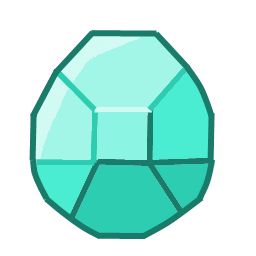








![Confirmed kiruna campus locatoins [BENT] Minecraft Blog](https://static.planetminecraft.com/images/layout/missing_image.png)


Create an account or sign in to comment.