123
This is a tutorial to show how to create adventure maps step by step. First you need to build the map of course :P, then go in to your minecraft folder, search %appdata% for windows and go into library then application support for macs. Then open the minecraft folder and click on saves and right click the world and turn it into a zip file. After that go on mediafire.com and create a account and upload the file to mediafire. After this if you want to post it on PMC click on projects and click Upload My Project. After this copy the URL on mediafire were it shows you to download the zip and paste it in the World Download URL at the bottom on PMC. Well after that you can put a description, pictures, title and your good. If you liked this tutorial please leave a diamond and subscribe!
| Tags |
tools/tracking
1838003
6
how-to-create-adventure-maps



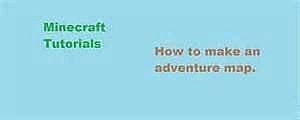










Create an account or sign in to comment.
-From Digger0311 :D