Published Jun 21st, 2013, 6/21/13 10:37 am
- 3,685 views, 6 today
- 5
- 2
- 8
22
Hey guys! Today I will be showing you how to create and upload a skins in some EASY steps!!! Ok then, let's get started!
Step 1. Creating your skin
Go to www.minershoes.com and you will come to a page with a default Miners Need Cool Shoes skin. You can easily edit this skin. It is pretty much self explanatory.
Step 2. Download you skin
Click the download button at the top right. This will download your skin.
Step 3. Upload your skin to Planet Minecraft
First you need a Planet Minecraft account. Register if you don't have one. When you have one click Skins on the planet minecraft toolbar as such and click on Post Your Skin.
Step 4. Upload your skin to Planet Minecraft Part 2
Name your skin at title and change the category and gender to match your skin. The click Upload File. Click Choose File and find your skin and then click the small Save box in the Media Add box. Do a description for your skin and some other info in the Main Description. The when you are complete click the Save button at the top right of your screen.
You have successfully uploaded a skin to Planet Minecraft!!! Make sure your skin is Original Content. It is Planet Minecraft's main policy.
Diamond!
Subscribe!
Favourite!
I hope you enjoy!
eeke344 signin' out!
Step 1. Creating your skin
Go to www.minershoes.com and you will come to a page with a default Miners Need Cool Shoes skin. You can easily edit this skin. It is pretty much self explanatory.
Step 2. Download you skin
Click the download button at the top right. This will download your skin.
Step 3. Upload your skin to Planet Minecraft
First you need a Planet Minecraft account. Register if you don't have one. When you have one click Skins on the planet minecraft toolbar as such and click on Post Your Skin.
Step 4. Upload your skin to Planet Minecraft Part 2
Name your skin at title and change the category and gender to match your skin. The click Upload File. Click Choose File and find your skin and then click the small Save box in the Media Add box. Do a description for your skin and some other info in the Main Description. The when you are complete click the Save button at the top right of your screen.
You have successfully uploaded a skin to Planet Minecraft!!! Make sure your skin is Original Content. It is Planet Minecraft's main policy.
Diamond!
Subscribe!
Favourite!
I hope you enjoy!
eeke344 signin' out!
| Tags |
2246932
6



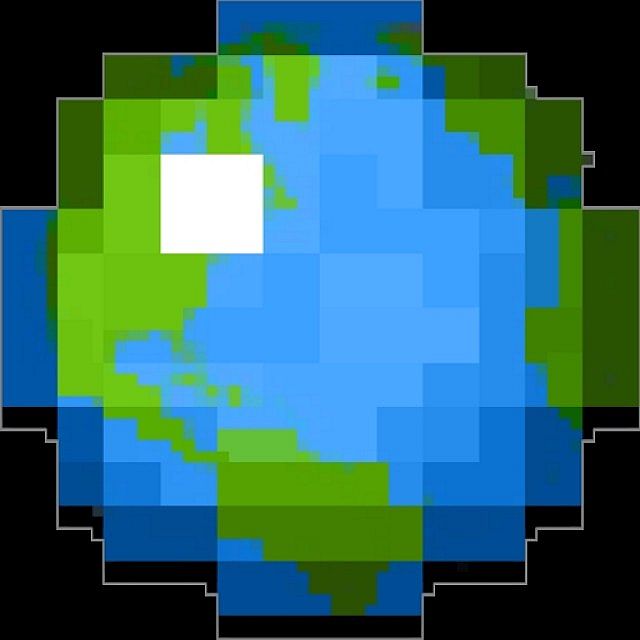
![How to Create, Shade and Upload Any Skin [Any Version] Minecraft Blog](https://static.planetminecraft.com/files/resource_media/screenshot/1335/download-1_6294403_thumb.jpg)
![How to Find Diamond [From Beginning] Minecraft Blog](https://static.planetminecraft.com/files/resource_media/screenshot/1328/Minecraft-HD-Diamond_5936728_thumb.jpg)





Create an account or sign in to comment.
Feel free to check out my profile for some handmade maps by me!!!