24
This is my tutorial on how to get custom skin heads in-game in Minecraft 1.8. Hope it helps you!
First off, you will need to get a command block, with /give [username here] command_block or just simply type in the / hey. Then, you will type in the following code. but with one note: replace [username] with the username of the player in which you want to get thier head. BTW this works for any version from 1.8 - current
First off, you will need to get a command block, with /give [username here] command_block or just simply type in the / hey. Then, you will type in the following code. but with one note: replace [username] with the username of the player in which you want to get thier head. BTW this works for any version from 1.8 - current
Code
/give @p Minecraft:player_head{SkullOwner:[username]}
| Tags |
tools/tracking
3093788
6
how-to-get-a-custom-player-head-in-minecraft-18



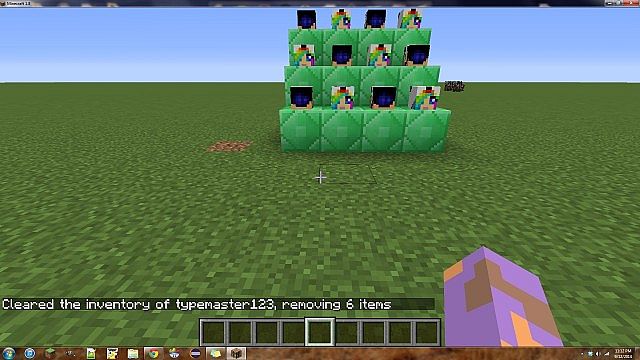

![How to get a custom player head in Minecraft 1.14 [Works on all versions] Minecraft Blog](https://static.planetminecraft.com/files/resource_media/screenshot/1439/screenshot2014-09-122312318177949_thumb.jpg)


![How to use WorldEdit [2023]](https://static.planetminecraft.com/files/resource_media/screenshot/small/12390404-planetmcthumbnail-e750_thumb.jpg)
![The Ultimate Player Head Database [MAP MAKING TOOL]](https://static.planetminecraft.com/files/resource_media/screenshot/1301/small/PlayerHeads_6904348_thumb.jpg)


Create an account or sign in to comment.
thats the correct command
/give @p minecraft:player_head{SkullOwner:"RobertPlayz9157"}
If you got an error, you should also post that.
/give @p minecraft:player_head{SkullOwner:"PLAYERNAME"}