5
Hey guys, a few of you were wondering how to get optifine (or any other 1.6.2 mod) on 1.6.4. It turns out the client wasn't actually modified in the update, so you can still use a 1.6.2 client to connect to a 1.6.4 server, IF you change one number in the code. Here are the steps:
1. Download the modified class file from here (go ahead, open it with jd-gui or any other decompiler and read the source if you distrust it):
2. Open the location where you have minecraft installed, then go into versions>"YOUR 1.6.2 INSTALLATION W/OPTIFINE"
3. Then when you're there, open up "YOUR 1.6.2 INSTALLATION W/OPTIFINE.jar"
4. Go ahead and drop bcw.class in there, then you're done!
5. Run Minecraft, then say hi to Zachripper on WoodyCraft if it worked BUT WAIT -
BUT WAIT -
In order to connect to a server, you must double click it when it is loading, otherwise the client will prevent you from connecting to it. Example:
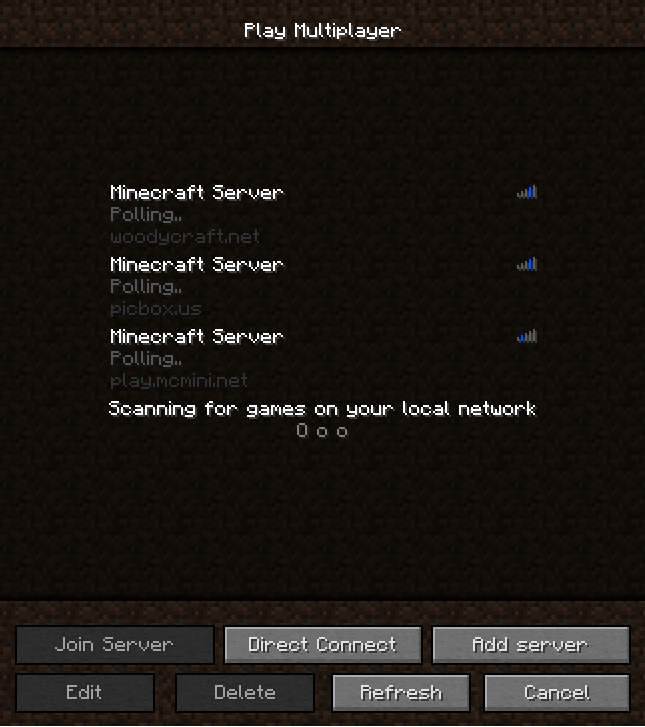
Please note that I am zachripper from woodycraft forums. I have also given Muny over at MinecraftForums to repost this.
1. Download the modified class file from here (go ahead, open it with jd-gui or any other decompiler and read the source if you distrust it):
2. Open the location where you have minecraft installed, then go into versions>"YOUR 1.6.2 INSTALLATION W/OPTIFINE"
3. Then when you're there, open up "YOUR 1.6.2 INSTALLATION W/OPTIFINE.jar"
4. Go ahead and drop bcw.class in there, then you're done!
5. Run Minecraft, then say hi to Zachripper on WoodyCraft if it worked
In order to connect to a server, you must double click it when it is loading, otherwise the client will prevent you from connecting to it. Example:
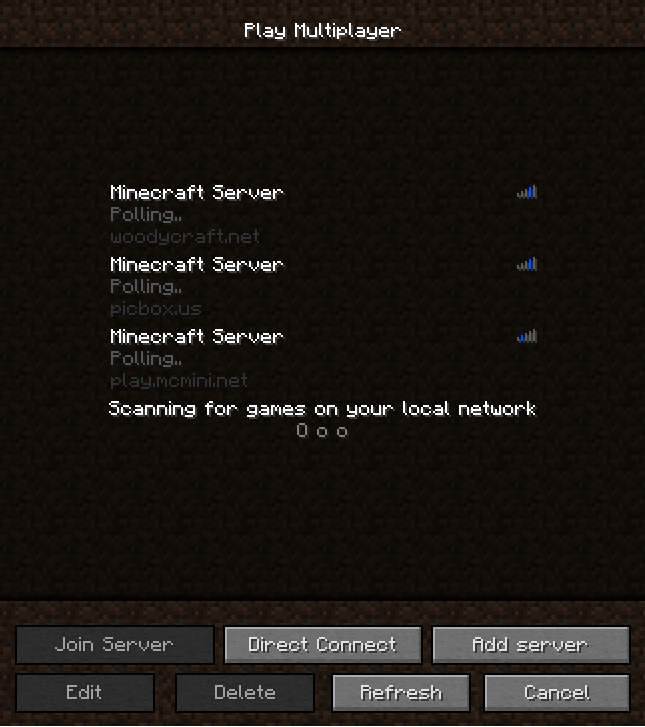
Please note that I am zachripper from woodycraft forums. I have also given Muny over at MinecraftForums to repost this.
| Tags |
tools/tracking
2297980
6
how-to-get-optifine-or-any-other-162-mod-for-164-quick-fix












Create an account or sign in to comment.