20
"Uhh I'm Stuck Again, and I don't know how to spawn a skeleton."
Well That Can All Be Changed Now, With The Help Of Jimsack's Spawning Tutorial!
Basic Command 1:
/summon or summon
This Command spawns the entity that you want in-game.
Parts Of /summon:
First We need the command /summon.
Next we need the mob. Here is a list
Creeper
Skeleton
Enderman
Zombie
Spider
CaveSpider
Witch
Slime
Blaze
Ghast
LavaSlime
PigZombie
Silverfish
Bat
Ozelot
Cow
Pig
Sheep
Wolf
Chicken
MushroomCow
Squid
EntityHorse
VillagerGolem
SnowMan
EnderDragon
WitherBoss
Giant
Next We Need Coordinates [x] [y] [z]
If you want the mob to be relative or close to the command block you would do
~ ~ ~ ~x ~y ~z
Place numbers in front of the Tildas to move where you want the mob to be spawned.
The other Option Is to do direct coordinates.
For Instance If I want a spider spawned at 100, 200, 300. I would do /summon Spider 100 200 300.
Finally is the [dataTag], or the Attributes given to the mob.
This one is tricky. Based on Certain mobs, Certain attributes can be given.
Zombies, Skeletons and Pigmen can carry weapons and Have armour.
All Mobs can have custom Names and Effects.
Creepers can have a shorter Fuse or a bigger Boom
"Thanks Jimsack, That Really Helped Me!"
No Problem, If You Need Any Help Just Comment Below And I Will Be Glad To Help.
Well That Can All Be Changed Now, With The Help Of Jimsack's Spawning Tutorial!
Basic Command 1:
/summon or summon
This Command spawns the entity that you want in-game.
Parts Of /summon:
First We need the command /summon.
Next we need the mob. Here is a list
Creeper
Skeleton
Enderman
Zombie
Spider
CaveSpider
Witch
Slime
Blaze
Ghast
LavaSlime
PigZombie
Silverfish
Bat
Ozelot
Cow
Pig
Sheep
Wolf
Chicken
MushroomCow
Squid
EntityHorse
VillagerGolem
SnowMan
EnderDragon
WitherBoss
Giant
Next We Need Coordinates [x] [y] [z]
If you want the mob to be relative or close to the command block you would do
~ ~ ~ ~x ~y ~z
Place numbers in front of the Tildas to move where you want the mob to be spawned.
The other Option Is to do direct coordinates.
For Instance If I want a spider spawned at 100, 200, 300. I would do /summon Spider 100 200 300.
Finally is the [dataTag], or the Attributes given to the mob.
This one is tricky. Based on Certain mobs, Certain attributes can be given.
Zombies, Skeletons and Pigmen can carry weapons and Have armour.
All Mobs can have custom Names and Effects.
Creepers can have a shorter Fuse or a bigger Boom
"Thanks Jimsack, That Really Helped Me!"
No Problem, If You Need Any Help Just Comment Below And I Will Be Glad To Help.
| Credit | Command Blocks, spawning |
| Tags |
tools/tracking
2981441
6
mob-spawning



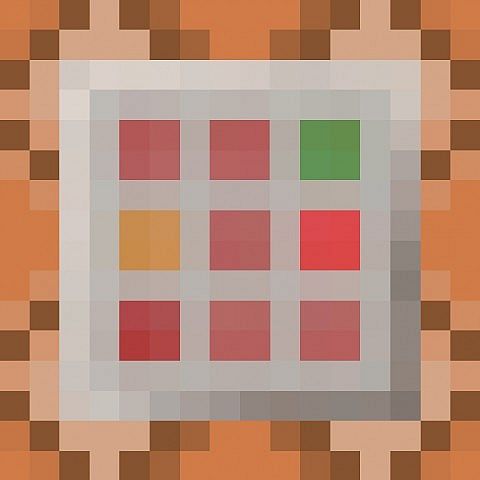










Create an account or sign in to comment.