8
Recently I learned how to create a custom block texture using the Quark mod.
I'll show you step by step.
1. Install the Quark mod if you haven't and make sure "Flat Item Frames" and "Glass Item Frames" are enabled.
2. Find a banner design you like on Minecraft Tools
https://minecraft.tools/en/banner-galery.php?order=top
3. Copy the 1.12.2 command to your clipboard
4. Paste the give command into the chat
5. Put 5 glass item frames around a block like this
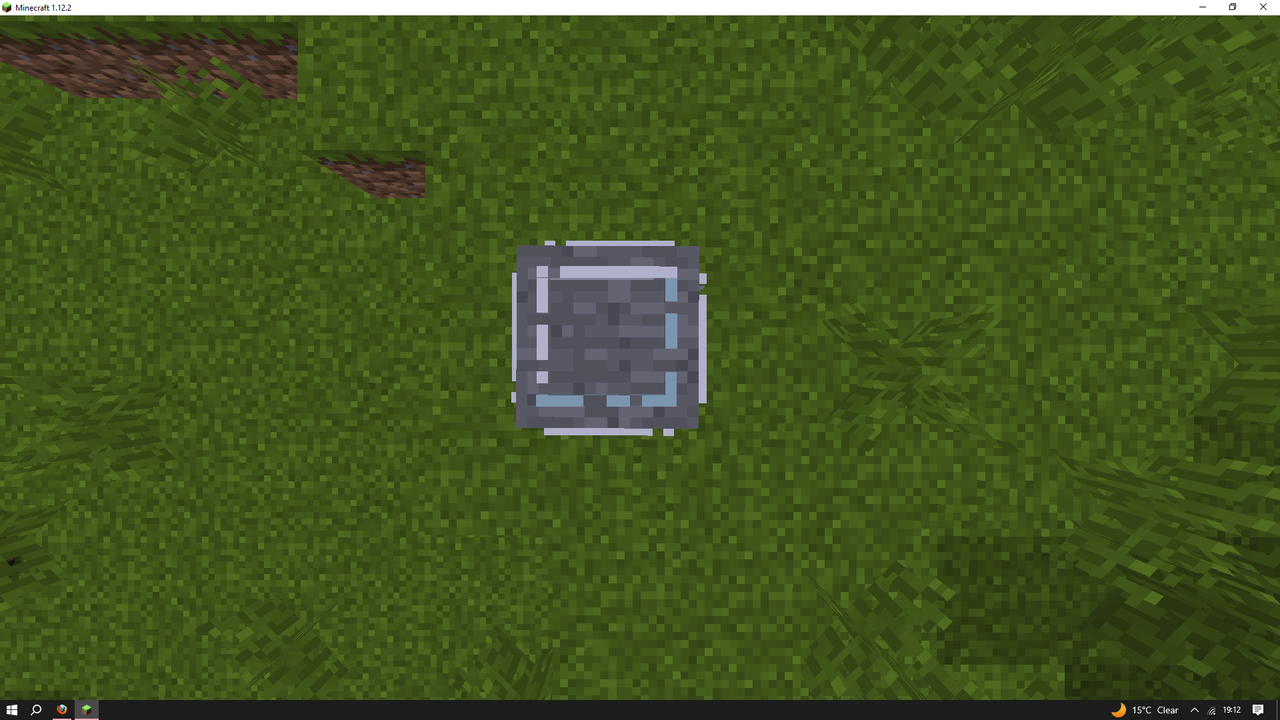
6. Place the banner of your choice and you're done!

I'll show you step by step.
1. Install the Quark mod if you haven't and make sure "Flat Item Frames" and "Glass Item Frames" are enabled.
2. Find a banner design you like on Minecraft Tools
https://minecraft.tools/en/banner-galery.php?order=top
3. Copy the 1.12.2 command to your clipboard
4. Paste the give command into the chat
5. Put 5 glass item frames around a block like this
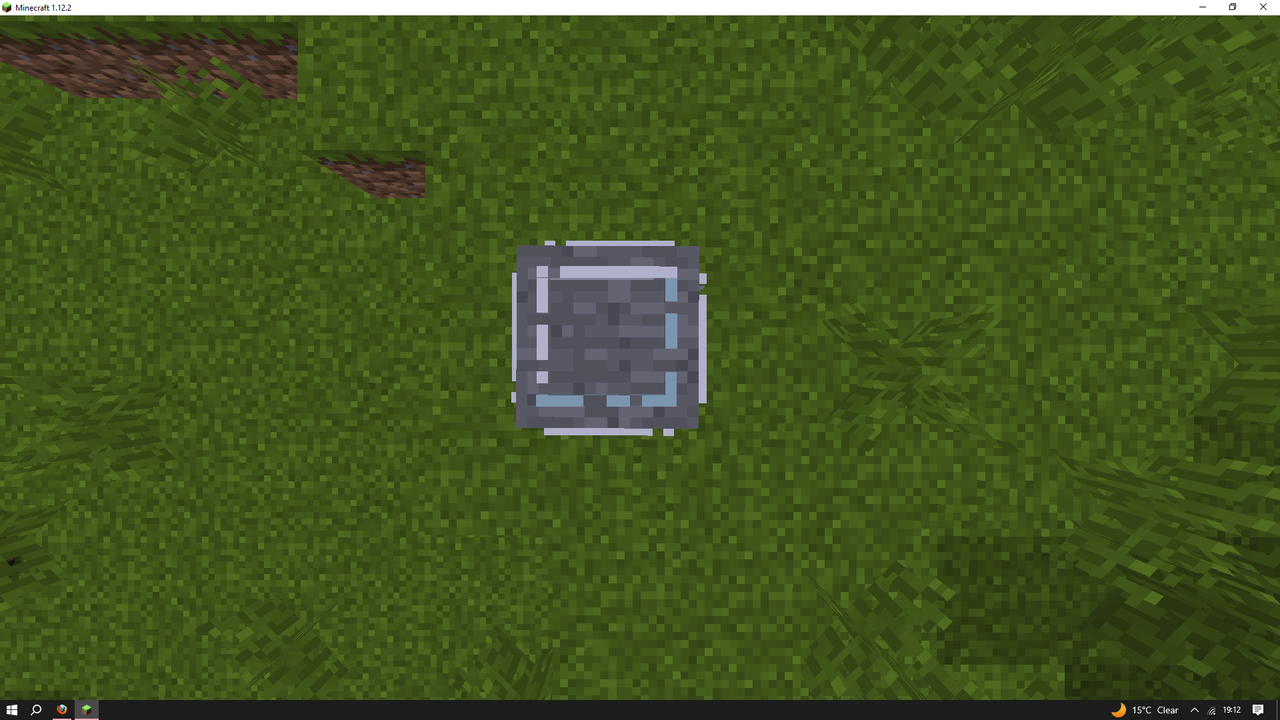
6. Place the banner of your choice and you're done!

| Tags |
tools/tracking
6135840
6
tutorial-how-to-create-a-custom-block-texture-1-12-2



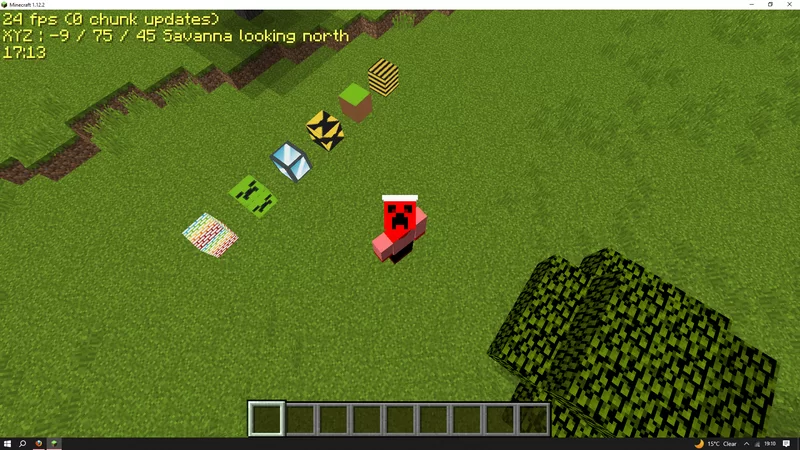









Create an account or sign in to comment.