- check_circle Advancements
- check_circle Functions
- check_circle Loot Tables
- check_circle Predicates
- 3,702 views, 6 today
- 90 downloads, 0 today
Required Resource Pack
44
Mineclash is a minecraft minigame inspired by Final Fantasy triple triad.
(old versions available below)
BASIC RULES
In Mineclash, two players take turns placing cards over a 3x3 grid.
The goal is to gain control over the grid by capturing opponent cards.

When a card is placed, the numbers on the card are compared to those of the adjacent cards.
If a number on the card just placed is greater than the number on the adjacent card, that card gets captured.
It is possible to capture more cards at once, up to 4 (one for each side).
Once the grid is filled, the game ends and the player with the greatest score wins.
EXTRA RULES
Each game has a few extra rules show on the sidebar that can be disabled before a match starts:
Elemental
When enabled, some tiles on the board will be assigned one of the four elements.
A card placed on top of these tiles will get a +1 powerup if its element matches the one on the tile, or -1 otherwise.
Note that the number will never go above 9 or below 0.
MinMax
When enabled, allows cards with a 9 on one side to be captured by cards with a 1 on the adjacent side.
CARDS
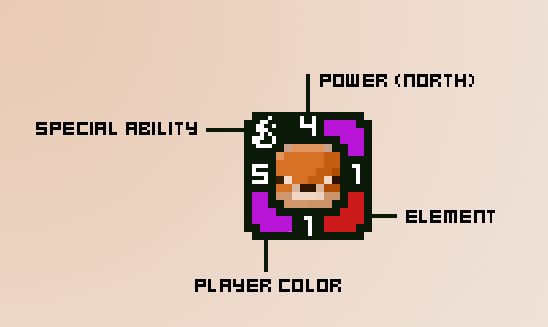
The image above shows the components of a card:
Power numbers
The power of the card on each side, represented by a number from 1 to 9.
Element
Each card belongs to one of four elements (Gold, Emerald, Redstone, Lapis Lazuli), represented by a color in the bottom right corner.When the "elemental" rule is active, matching card elements with elemental tiles grants a powerup (more on that in the extra rules section)
Player
When on a board, the top right and bottom left corners show the color of the player who currently owns the card.
The color, either purple or aqua, is assigned randomly to players at game start.
Capturing a card naturally changes the player color accordingly.
Special ability
Some cards have a special ability, represented by an icon in the top left corner.
Abilities change the card attributes or capture conditions depending on the context.
There are 3 card abilities in the game.
SPECIAL ABILITIES
Cards that have a special ability are marked with an icon on the top left corner:
Elemental (flame icon)
When placed on an elemental tile, this card gets +2 (instead of +1) when the elements match, or -2 (instead of -1) when the elements do not match

Same (= icon)
If two or more of the adjacent cards have exactly the same number facing this card, you capture those cards.
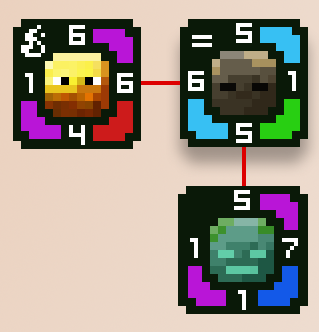
Plus (+ icon)
If two or more adjacent cards have the same total (sum) when the facing numbers are added, you capture those cards.

HOW TO USE
If you just want to test the game, you can skip the following instructions and download the sample world file and install the resource pack (the data pack is already included).
1. Install the resource and datapacks
2. Create the game board
Give yourself the board tile item using
/loot give @s loot mineclash:board/kit and create a 3x3 grid somewhere in your world. The tiles need to be adjacent. Only one game board can be present in the game world.3. Start a new mineclash game
/function mineclash:api/game/new4. Ask two players to join the game
Ask the players to run
/function mineclash:api/player/join (ideally you want this in a command block if players are not allowed to run commands on the server).5. Distribute some cards
Give the players at least 5 cards by using one of the provided loot tables. The following gives a player 8 random cards:
/loot give PLAYERNAME loot mineclash:draft/draft_86. Start the match
Let the players place the 5 cards they intend to use in this game in the first 5 positions of the hotbar.
When done, have them confirm their selection with
/function mineclash:api/player/readyThe 5 chosen cards will glow in the player hands. When both players are ready the game will start!
FUNCTIONS
All functions in the game start with the mineclash:api/ prefix. All other functions are used internally in the game and should not be called explicitly.
/function mineclash:api/board/resetresets the board in case of problems./function mineclash:api/card/deactivateif a player leaves the game during the game and joins at a later time, their remaining cards will still be glowing. By holding a card in your hand and running this command, the card is reset to a normal state./function mineclash:api/game/clearForce stops the current game/function mineclash:api/game/newStops the current game (if there is one) and starts a new one/function mineclash:api/player/joinLets the player who runs the command join the active game/function mineclash:api/player/readyMarks the player who runs the command as ready to start the match/function mineclash:api/utils/uninstallUninstalls the datapack/scoreboard players set minmax mineclash.game.rules 0Disables the minimal rule for the game (to be run before the match starts)/scoreboard players set elemental mineclash.game.rules 0Disables the elemental rule for the game (to be run before the match starts)/loot give PLAYER loot mineclash/draft/draft_NGives PLAYER a random selection of N cards. N can be a number from 1 to 9/loot give PLAYER loot mineclash/board/kitGive PLAYER a board tile/loot give PLAYER loot mineclash/card/CARD_NAMEGives PLAYER the specified card.
FAQs
Q: How do players obtain the cards?
The datapack does not enforce any method for acquiring cards. It's up to the admin of the server to determine how the cards are being distributed. They can be given at random just before the start of a match, or as rewards to be collected during gameplay.
Q: How many mineclash games can I run at once?
Only one game is allowed to be started in a word, meaning that you can't run two matches at the same time in different places.
Q: Why does player2 starts with 1 bonus point?
This is by design, and was also part of the original triple triad game to balance out the advantage given to player1, being able to place the last card, which for obvious reasons can’t be captured and guarantees a point.
Credits
Video by Stevelocks100
Older versions
1.19.4
Datapack | Resourcepack | Demo world
1.20
Datapack | Resourcepack | Demo world
| Compatibility | Minecraft 1.20 |
| Tags |
3 Update Logs
Minecraft 1.20.2 Update : by Homunculus84 11/09/2023 2:25:52 pmNov 9th, 2023
- Compatibility update for 1.20.2
LOAD MORE LOGS
tools/tracking
5929797
119
mineclash-5929797

















Create an account or sign in to comment.