Published Sep 16th, 2023, 9/16/23 7:55 am
- 748 views, 1 today
- 54 downloads, 0 today
7
Chess in Minecraft has been implemented in different ways, but this redstone chess is something special. It moves the pieces like on a real chessboard, has intuitive operation, and only works with Redstone. To do this, she uses innovative redstone and mapmaking ideas. Detailed operating instructions can be found in the map (lobby).
Technical note: To display the figures correctly, the "render distance" must be set to at least 15 chunks and the "entity distance" to at least 350. Optifine can lead to display problems in individual cases.
The map has the following basic functions:
- Drag the figures by selecting the start and finish fields
- Automatic movement of the figures to the target field using sophisticated logic and mechanics
- Reset to reset input BEFORE executing
- UNDO function to undo the LAST move made
- Restore the basic setup
- Automatic detection when a piece is captured, whereupon the piece moves off the board.
- automatic long and short castling, when the king moves on the baseline 2 blocks towards the rook.
- automatic hitting through the rule-compliant "en passent" move
- Pawn exchange on the opponent's baseline with desired selection of the new piece.
Advanced basic functions:
- Transferring the move option to the opponent by pressing the reset button (before your own move)
- Removing figures from the game board to click on their position as the start AND finish fields of the move
In addition to the basic functions, the map can do even more:
1. Selection of the game environment
Through the collaboration of the communities, 15 additional environments for playing chess were created in addition to the lobby. These are loaded through construction blocks instead of the lobby. The selection is made via a lectern, confirmed by a colored note pad. Room 15 can even be designed yourself on the map!
2. Replaying saved chess games. Here, too, the selection from the 30 games is done via a lectern, whereby you have to choose between database 1 and 2 using a switch. The selection is confirmed by a green note block, which also loads each subsequent move. A second (red) note block is used to cancel the loaded game.
3. Saving one (1) of your own game, which can be accessed again using the loading function.
Construction and command blocks
The chess game works 100% with Redstone and WITHOUT the help of construction and command blocks!
Construction blocks are used for 1. visual adjustments (e.g. loading alternative game environments) and 2. to enable long-term operation of the map. There are also a few command blocks, but they have nothing to do with the function of the map. They only delete dropped items when loading structure blocks and, in addition to conventional operation, also enable the saved games to be controlled via book (as a supplementary feature)
This map was created in cooperation with the two micro-Youtubers 37Meliodas and Doc Stenrode. The entire creation process and the individual Redstone techniques can be viewed in the playlist on YouTube. (youtube.com/playlist?list=PLCTVJTIg0YZOnf1arxl-As9DqjYMHddMl&si=9n4EJgujmgfTyiip).
Here you can find the builders:
37Meliodas (www.youtube.com/@37meliodas)
Doc Stenrode (www.youtube.com/@DocStenrode)
Technical note: To display the figures correctly, the "render distance" must be set to at least 15 chunks and the "entity distance" to at least 350. Optifine can lead to display problems in individual cases.
The map has the following basic functions:
- Drag the figures by selecting the start and finish fields
- Automatic movement of the figures to the target field using sophisticated logic and mechanics
- Reset to reset input BEFORE executing
- UNDO function to undo the LAST move made
- Restore the basic setup
- Automatic detection when a piece is captured, whereupon the piece moves off the board.
- automatic long and short castling, when the king moves on the baseline 2 blocks towards the rook.
- automatic hitting through the rule-compliant "en passent" move
- Pawn exchange on the opponent's baseline with desired selection of the new piece.
Advanced basic functions:
- Transferring the move option to the opponent by pressing the reset button (before your own move)
- Removing figures from the game board to click on their position as the start AND finish fields of the move
In addition to the basic functions, the map can do even more:
1. Selection of the game environment
Through the collaboration of the communities, 15 additional environments for playing chess were created in addition to the lobby. These are loaded through construction blocks instead of the lobby. The selection is made via a lectern, confirmed by a colored note pad. Room 15 can even be designed yourself on the map!
2. Replaying saved chess games. Here, too, the selection from the 30 games is done via a lectern, whereby you have to choose between database 1 and 2 using a switch. The selection is confirmed by a green note block, which also loads each subsequent move. A second (red) note block is used to cancel the loaded game.
3. Saving one (1) of your own game, which can be accessed again using the loading function.
Construction and command blocks
The chess game works 100% with Redstone and WITHOUT the help of construction and command blocks!
Construction blocks are used for 1. visual adjustments (e.g. loading alternative game environments) and 2. to enable long-term operation of the map. There are also a few command blocks, but they have nothing to do with the function of the map. They only delete dropped items when loading structure blocks and, in addition to conventional operation, also enable the saved games to be controlled via book (as a supplementary feature)
This map was created in cooperation with the two micro-Youtubers 37Meliodas and Doc Stenrode. The entire creation process and the individual Redstone techniques can be viewed in the playlist on YouTube. (youtube.com/playlist?list=PLCTVJTIg0YZOnf1arxl-As9DqjYMHddMl&si=9n4EJgujmgfTyiip).
Here you can find the builders:
37Meliodas (www.youtube.com/@37meliodas)
Doc Stenrode (www.youtube.com/@DocStenrode)
| Progress | 100% complete |
| Tags |
tools/tracking
6069159
2
redstone-chess-6069159




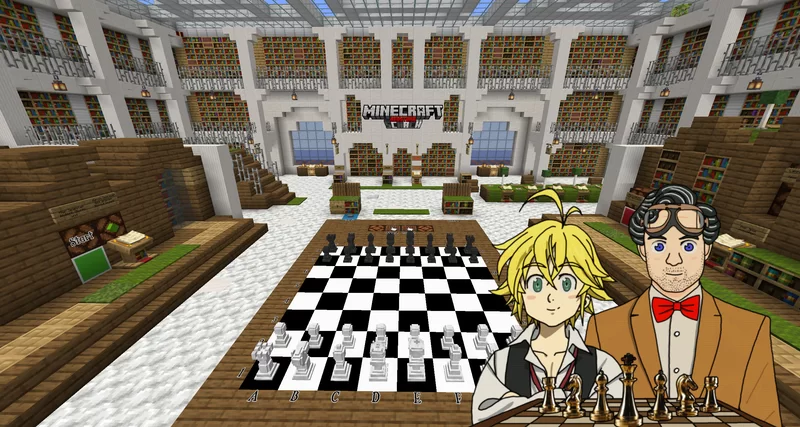











![Underground Bossroom [FREE]](https://static.planetminecraft.com/files/image/minecraft/project/2023/932/16938247_s.jpg)





Create an account or sign in to comment.