Published Oct 26th, 2016, 10/26/16 8:08 pm
- 10,033 views, 1 today
- 658 downloads, 0 today
3
HELLO!
This is a template world for if you want to make your own behavior pack!
First, open the mcworld file (the one you are downloading)
To get to the file, go to C:\Users\USERNAME\AppData\Local\Packages\Microsoft.MinecraftUWP_8wekyb3d8bbwe\LocalState\games\com.mojang on your computer (replacing username with your username) then go to minecraftWorlds and sort it by date modified. Then open the top folder and open behaviorpacks and that is where you edit the files of the pack.
I am starting a series on my YT channel where we make our own behavior packs, so if you are interested, go and check it out! The first episode (where I also open the world) is out as of now! youtu.be/gHoKNzabOYY
Thanks for checking this out!
-Mineawesome
This is a template world for if you want to make your own behavior pack!
First, open the mcworld file (the one you are downloading)
To get to the file, go to C:\Users\USERNAME\AppData\Local\Packages\Microsoft.MinecraftUWP_8wekyb3d8bbwe\LocalState\games\com.mojang on your computer (replacing username with your username) then go to minecraftWorlds and sort it by date modified. Then open the top folder and open behaviorpacks and that is where you edit the files of the pack.
I am starting a series on my YT channel where we make our own behavior packs, so if you are interested, go and check it out! The first episode (where I also open the world) is out as of now! youtu.be/gHoKNzabOYY
Thanks for checking this out!
-Mineawesome
| Progress | 100% complete |
tools/tracking
3831681
2
win-10mcpe-behavior-pack-template



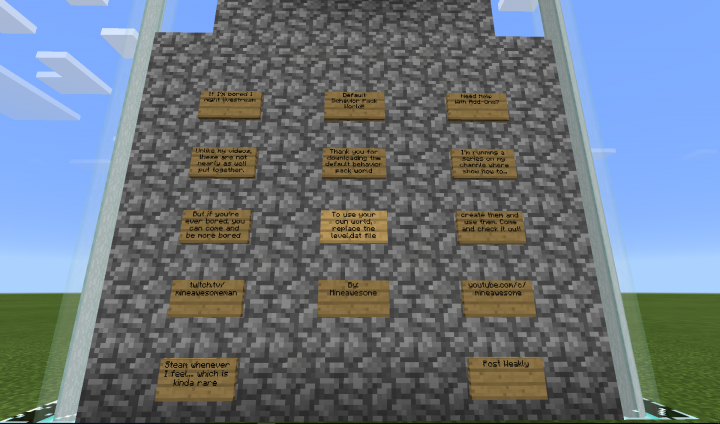
![[Win 10/MCPE] Behavior Pack Template Minecraft Map & Project](https://static.planetminecraft.com/files/resource_media/screenshot/1643/capture6910614396_thumb.jpg)






Create an account or sign in to comment.