- check_circle Armor
- check_circle Art
- check_circle Environment
- check_circle GUI
- check_circle Items
- check_circle Misc
- check_circle Mobs
- check_circle Particles
- check_circle Terrain
Published Jul 23rd, 2022, 7/23/22 9:22 am
- 3,677 views, 11 today
- 678 downloads, 1 today
0
I used an online image color inverter to get the textures, here is the link to that:
https://pinetools.com/invert-image-colors
The world I used for testing the texture pack:
https://www.planetminecraft.com/project/restworld-a-complete-resourcepack-testing-world-for-1-15-2/
https://pinetools.com/invert-image-colors
The world I used for testing the texture pack:
https://www.planetminecraft.com/project/restworld-a-complete-resourcepack-testing-world-for-1-15-2/
| Progress | 100% complete |
| Game Version | Minecraft 1.19 |
| Resolution | 16x |
| Tags |
tools/tracking
5654948
4
inverted-pack-for-1-19




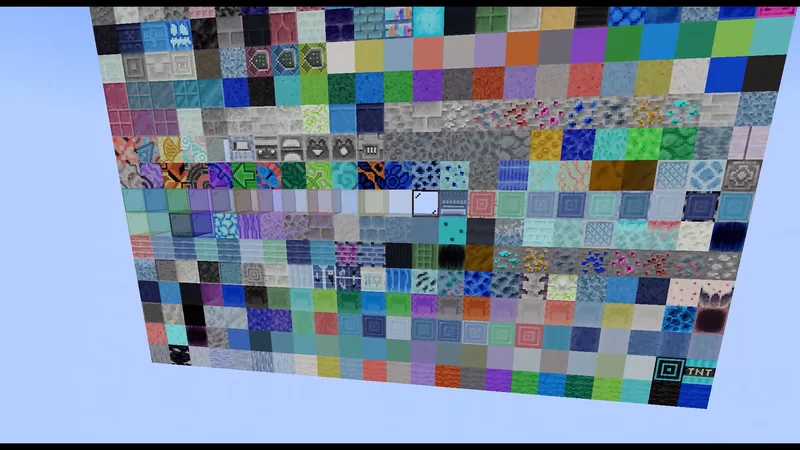










Create an account or sign in to comment.
So with this pack, the crosshair is unchanged, so it's just invisible.