8
Introduction
Command blocks are very complex to beginners. This guide will teach all beginners how to use command blocks. In this guide, you will learn: to use basic commands, make Redstone circuits, and lastly TROLL ur friends! Warning! I can not guarantee that these are all the commands in the game.
COMMANDS
@e
Targets all entities (including players).
@a
Targets all players, including dead players.
@p
Targets the nearest player. When run by the console, the origin of selection will be at (0, 0, 0). If there are multiple nearest players, caused by them being precisely the same distance away, the player who most recently joined the server is selected.
/gamemode
Changes ur gamemode: Creative mode, survival mode, adventure mode and spectator mode. Gamemode 1, Gamemode 0, Gamemode 3 and Gamemode 2 respectively.
Example: /gamemode 1 (makes ur gamemode 1)
/give
Gives a player something. If the thing has a space, let's say a leather tunic, you must make the space an underscore like this, leather_tunic.
Example: /give @p diamond_sword (gives nearest player a Diamond sword. [if typed in chat it will give you a diamond sword.])
/enchant
Enchants the item the player is holding. In pocket edition, it only enchants enchantable items such as tools and weapons. (Not in offhand).
Example: /enchant @p blast protection 1 (enchants the nearest player blast protection.
/tp
Teleports player to a certain coordinates.
Use /tp like this: /tp lorikeetrainbow "name" just replace "name" with your username and I have been teleported to your location!
Example: /tp lorikeetrainbow 0, 0, 0
(Teleports me to 0, 0, 0)
/effect
Give a player/mob a potion effect. Type: (/effect 'someone' 'effect' 'duration' 'amplifier'). Do 1 million (six zeros) for duration and the effect will last forever until you die or drink milk. The amplifier is like, if you put amplifier to 2 and the effect as absorption, the effect will be absorption 3.
Example: /effect @p resistance 1000000 2 (gives you resistance 3 forever).
/setblock
Places a block at a certain coordinates.
Example: /setblock stone 0, 0, 0 (places a block of stone at 0, 0, 0).
/kill
Kills something.
Example: /kill @p (kills nearest player)
Troll: make a Redstone clock ( not an item)(search Wikipedia if you do not know what is it) then attach a command block with the command: /kill {username} in it.(fill {username} with the name of the person who you want to troll.) this will constantly kill him even when he respawns.
Thanks for reading my guide.
Also if the guide helped you, diamond,Favourite,and subscribe!
Command blocks are very complex to beginners. This guide will teach all beginners how to use command blocks. In this guide, you will learn: to use basic commands, make Redstone circuits, and lastly TROLL ur friends! Warning! I can not guarantee that these are all the commands in the game.
COMMANDS
@e
Targets all entities (including players).
@a
Targets all players, including dead players.
@p
Targets the nearest player. When run by the console, the origin of selection will be at (0, 0, 0). If there are multiple nearest players, caused by them being precisely the same distance away, the player who most recently joined the server is selected.
/gamemode
Changes ur gamemode: Creative mode, survival mode, adventure mode and spectator mode. Gamemode 1, Gamemode 0, Gamemode 3 and Gamemode 2 respectively.
Example: /gamemode 1 (makes ur gamemode 1)
/give
Gives a player something. If the thing has a space, let's say a leather tunic, you must make the space an underscore like this, leather_tunic.
Example: /give @p diamond_sword (gives nearest player a Diamond sword. [if typed in chat it will give you a diamond sword.])
/enchant
Enchants the item the player is holding. In pocket edition, it only enchants enchantable items such as tools and weapons. (Not in offhand).
Example: /enchant @p blast protection 1 (enchants the nearest player blast protection.
/tp
Teleports player to a certain coordinates.
Use /tp like this: /tp lorikeetrainbow "name" just replace "name" with your username and I have been teleported to your location!
Example: /tp lorikeetrainbow 0, 0, 0
(Teleports me to 0, 0, 0)
/effect
Give a player/mob a potion effect. Type: (/effect 'someone' 'effect' 'duration' 'amplifier'). Do 1 million (six zeros) for duration and the effect will last forever until you die or drink milk. The amplifier is like, if you put amplifier to 2 and the effect as absorption, the effect will be absorption 3.
Example: /effect @p resistance 1000000 2 (gives you resistance 3 forever).
/setblock
Places a block at a certain coordinates.
Example: /setblock stone 0, 0, 0 (places a block of stone at 0, 0, 0).
/kill
Kills something.
Example: /kill @p (kills nearest player)
Troll: make a Redstone clock ( not an item)(search Wikipedia if you do not know what is it) then attach a command block with the command: /kill {username} in it.(fill {username} with the name of the person who you want to troll.) this will constantly kill him even when he respawns.
Thanks for reading my guide.
Also if the guide helped you, diamond,Favourite,and subscribe!
| Tags |
tools/tracking
4004391
6
command-blocks-the-ultimate-guide



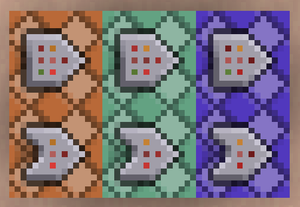



![[1.7.2/1.7.10]Extended Villages](https://static.planetminecraft.com/files/resource_media/screenshot/1444/small/logo_psd8288908_thumb.jpg)

![[1.7.2]Statues](https://static.planetminecraft.com/files/resource_media/screenshot/1302/small/LuAbn_4550886_4598571_thumb.jpg)


Create an account or sign in to comment.