187
Hey everyone. In honor of hitting 100 subscribers, and then some, I thought I'd put out a guide to my method of shading. I've had a few questions about how I go about it, and I figured I'd share. I'm not the most amazing skinner, or the most popular, but I've spent a long time experimenting with other peoples shading tutorials, and finally found my own way of doing things that is simple and effective.

What You Need
This tutorial uses MCSkin3D exclusively. It can be replicated with other programs, but I find MCSkin3D to be the best tool for skinning, with most if not all the tools you will ever need for making skins.
MCSkin3D
The most important part of a skin is the colors and details. No amount of shading can rectify poor details. You want to make sure that you get the important features down. You ultimately will have to cut details in favor of others, but getting the important cues are important.
The Shading Part
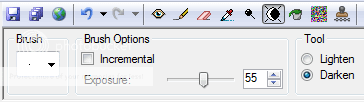
The tool I use for shading is the lighten/darken tool.
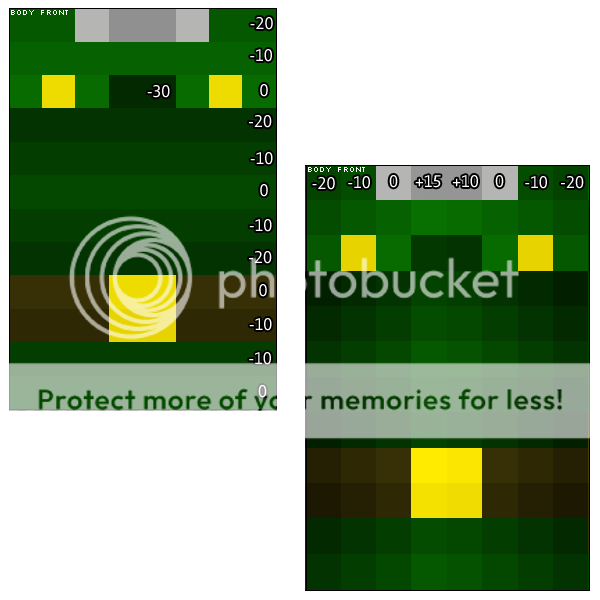
Diving right in, I start with horizontal lines from the top to the bottom with varying degrees of brightness (+) and darkness (-). Depending on the intensity of the shading you desire, you can change the degree of brightness by 5, 10, or 20. By 5's, the shading will be very gradual. The higher the interval, the more intense the shading.
The most important part is to pay attention to the details of your skin. You want to shade them so they pop out if they are meant to be at the fore front, and dark if they are in shadow or deeper details.
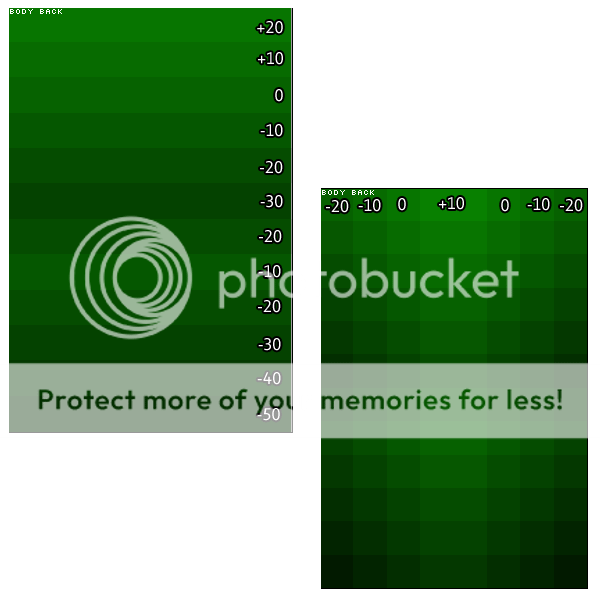
Next, vertical lines with the darkest lines on the outsides, working in lighter to the center.

When shading the sides of the body, the insides of the arms and legs, the top and bottom of the body, the top and bottom of the legs, and the bottom of the head, you want to make them darker than the faces of the skin. This gives the effect that these surfaces are in shadow, and not getting as much light.
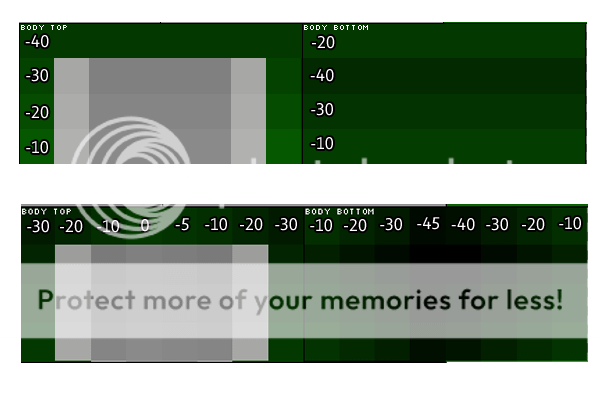
Continue the pattern through out the rest of the skin. Experiment with it. It is easy to undo and try it again. Be mindful of the details. It is simple, and you will get the hang of it fast.
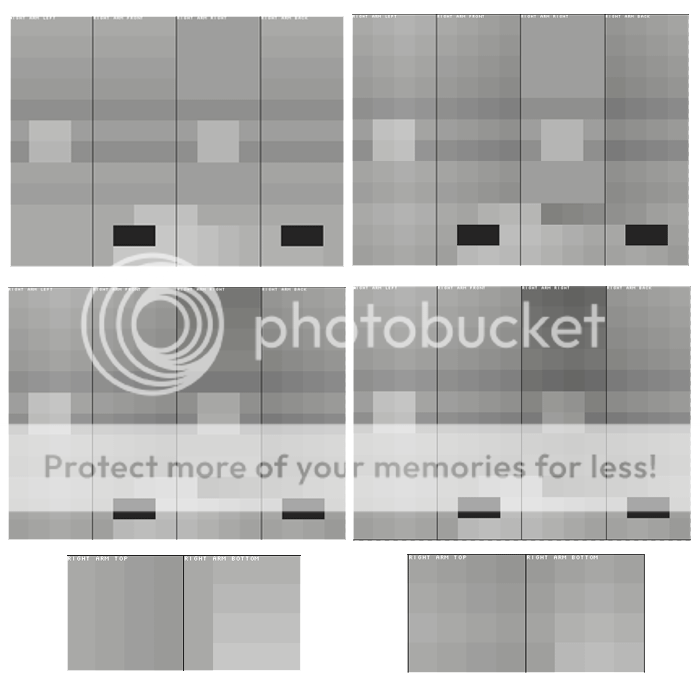
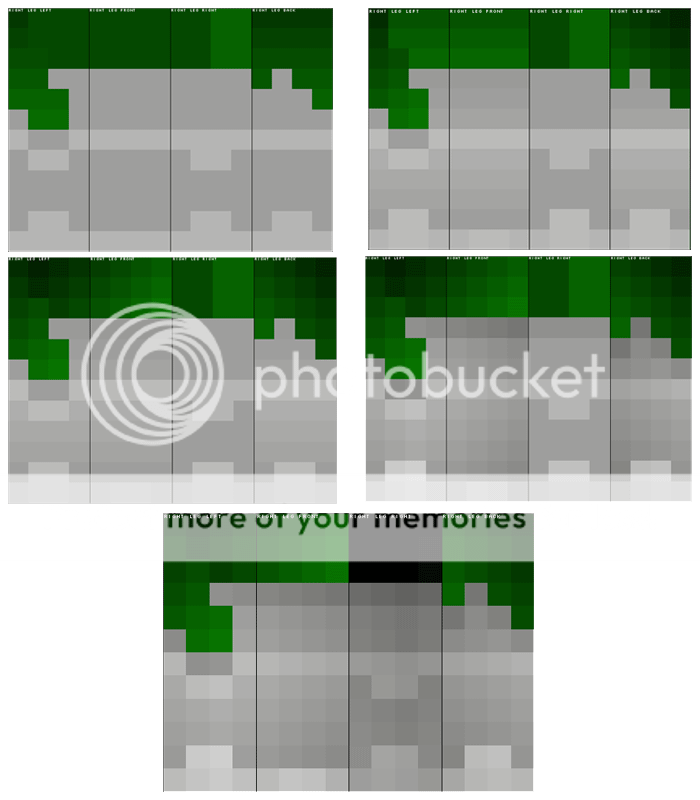
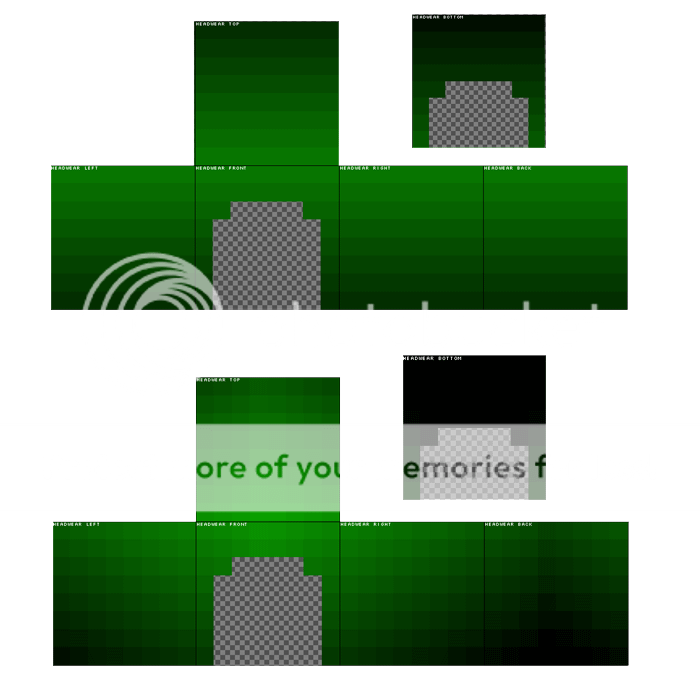
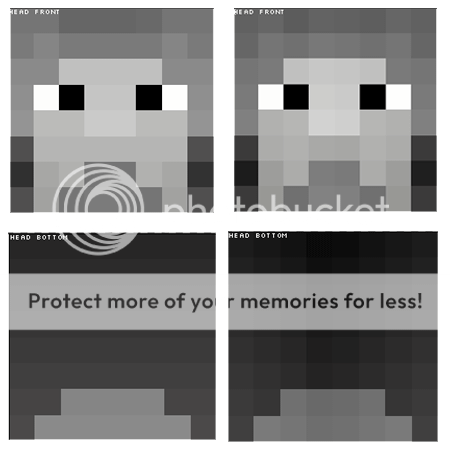
Final Product

View Doctor Doom

What You Need
This tutorial uses MCSkin3D exclusively. It can be replicated with other programs, but I find MCSkin3D to be the best tool for skinning, with most if not all the tools you will ever need for making skins.
MCSkin3D
The most important part of a skin is the colors and details. No amount of shading can rectify poor details. You want to make sure that you get the important features down. You ultimately will have to cut details in favor of others, but getting the important cues are important.
The Shading Part
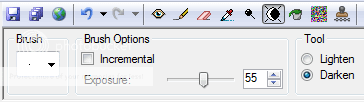
The tool I use for shading is the lighten/darken tool.
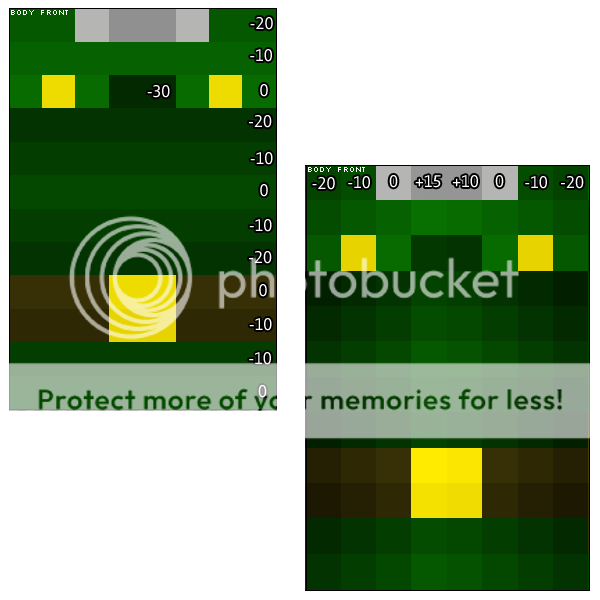
Diving right in, I start with horizontal lines from the top to the bottom with varying degrees of brightness (+) and darkness (-). Depending on the intensity of the shading you desire, you can change the degree of brightness by 5, 10, or 20. By 5's, the shading will be very gradual. The higher the interval, the more intense the shading.
The most important part is to pay attention to the details of your skin. You want to shade them so they pop out if they are meant to be at the fore front, and dark if they are in shadow or deeper details.
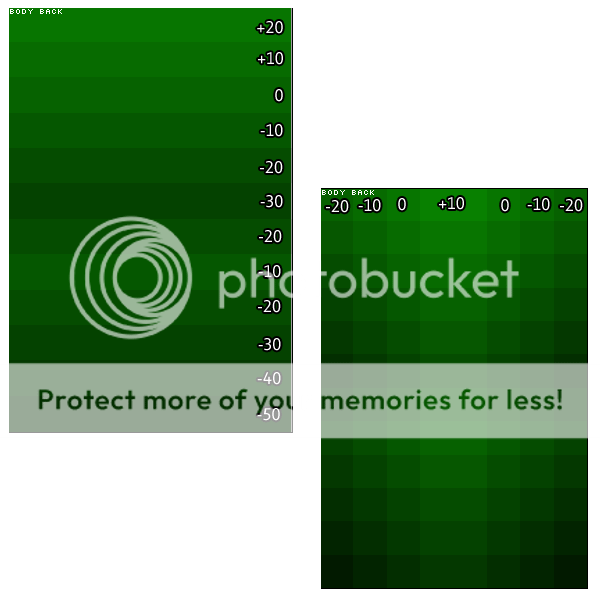
Next, vertical lines with the darkest lines on the outsides, working in lighter to the center.

When shading the sides of the body, the insides of the arms and legs, the top and bottom of the body, the top and bottom of the legs, and the bottom of the head, you want to make them darker than the faces of the skin. This gives the effect that these surfaces are in shadow, and not getting as much light.
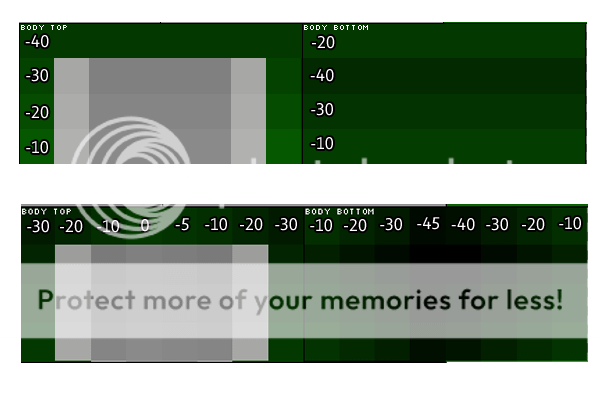
Continue the pattern through out the rest of the skin. Experiment with it. It is easy to undo and try it again. Be mindful of the details. It is simple, and you will get the hang of it fast.
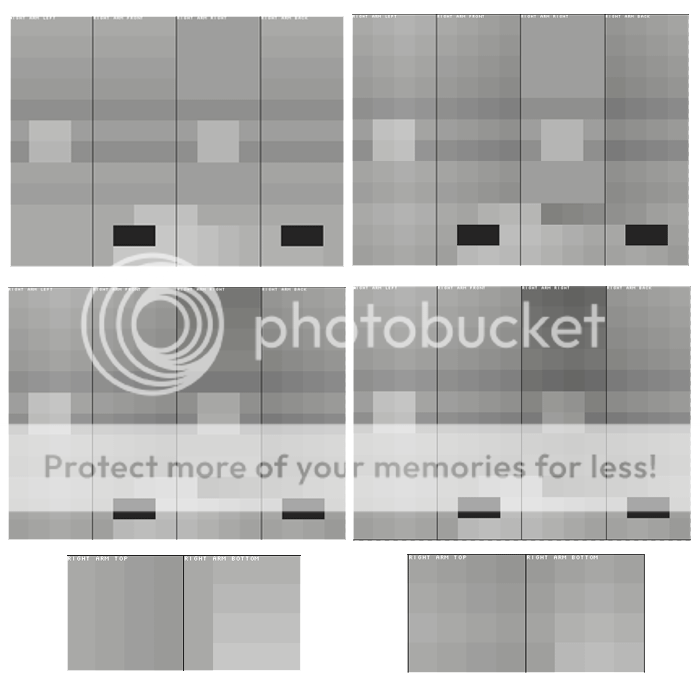
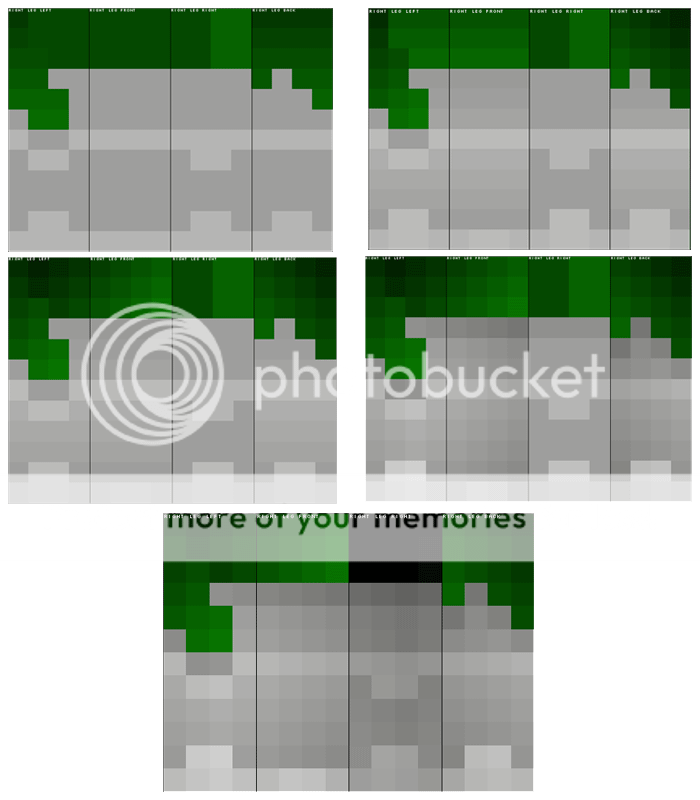
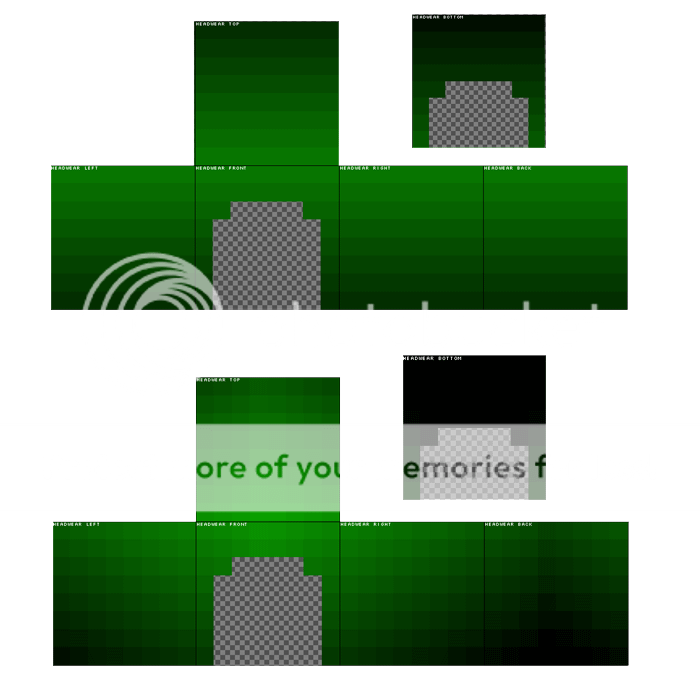
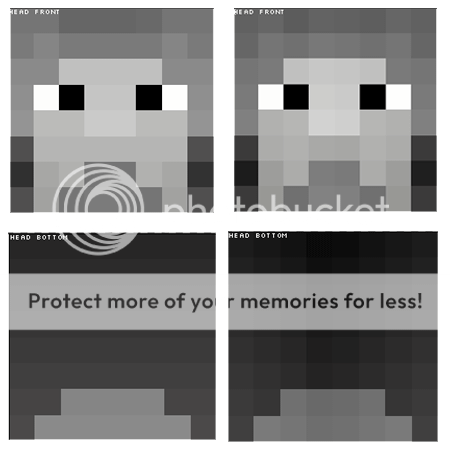
Final Product

View Doctor Doom
| Tags |
tools/tracking
1442447
6
ibloodstormi-presents-a-simple-guide-to-shading















Create an account or sign in to comment.