813

Introducing PMC Profile Badges, a new tool I made which allows you to have small badges on your profile page showing your stats, just like this:
These badges are updated with your latest statistics daily and are only stored until the next day, when all the stored data is removed (and is reloaded when/if somebody loads your profile badge the next day). These are just images - all you have to do is put an image on your profile with the right URL. You don’t need to make any account, you don’t even need to set it up. All you need to do is create a link and put them where you want them to be displayed.
How to set up
You can visit the playground to generate images with a GUI.
Using this tool is designed to be as easy as possible. All you need to do is put an image, and set the url to the following format:
https://pmcbadges.silabear.xyz/[your PMC username]/[type]The [your PMC username] parameter is pretty self explanatory - you just put your PMC username in here. (For example, pmcbadges.silabear.xyz/silabear)The [type] parameter is just the type of stat you want to show, for example views or downloads. A full list of supported types can be seen on the homepage.
Here are some examples of what your link should look like:
https://pmcbadges.silabear.xyz/silabear/views
https://pmcbadges.silabear.xyz/awhikax/downloads
https://pmcbadges.silabear.xyz/cyprezz/diamonds
https://pmcbadges.silabear.xyz/mcmeddon/favourites
https://pmcbadges.silabear.xyz/flynecraft/emeralds
Once you have your link, just add an image to the page you want to display the badge on and paste in the link. If all goes well, congrats! (If not, and you are sure you did everything correct, contact me on my discord server.
More information, including how to style these, is available on the website https://pmcbadges.silabear.xyz
| Credit | Awhikax, Flynecraft, Bertiecrafter and HuoKnight for testing |
| Tags |
1 Update Logs
v1.0 : by Silabear 04/15/2022 7:09:08 amApr 15th, 2022
released it
tools/tracking
5466831
6
pmc-profile-badges-show-off-your-pmc-stats



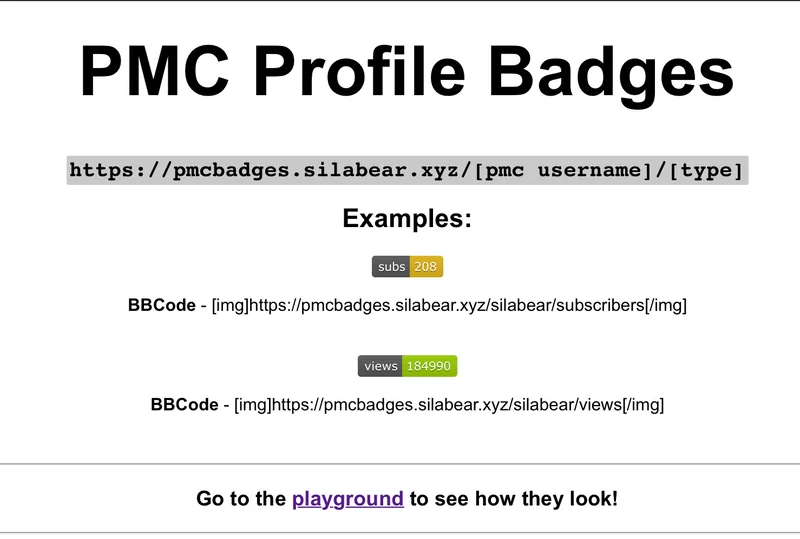













Create an account or sign in to comment.
also it sais its fine for me :P
https://pmcbadges.silabear.xyz/Square%20pirate/views
https://pmcbadges.silabear.xyz/Square%20pirate/downloads
Sorry for being dumb.
Though I do have a suggestion
Since you can pretty much list down your Minecraft account username as a PMC stat, it would be cool if we could also display that
I can understand if you're unable to do so, since listing down your username an optional thing after all