- check_circle Advancements
- check_circle Functions
- 1,966 views, 51 today
- 202 downloads, 6 today
4
ONLY COMPATIBLE WITH JAVA 1.20.4+
Uses new decorated pot functionality to allow you to plant flowers and plants seamlessly and intuitively in decorated pots.
There's no convoluted method to plant them, just put the item in the pot.
Some plants have multiple different heights or options depending on how many items you put in the pot.
The directional plants are placed oriented towards you.
Allows you to plant the following in
- All Flowers (including 2 tall)
- All Saplings
- Multiple sizes of Azaleas
- All Leaves
- Cactus (it has multiple arms)
- All Amethyst Buds & Cluster
- Dripstone?
- All Fungi
- All Dead / Alive Coral & Fans
- Nether Roots & Vines
- Tall & Short Grass
- Tall & Short Ferns
- Dead Bush
- All Lush Cave Plants
- Sweet Berry Bush
- Kelp, Seagrass (Can only be placed in water logged pots)
- Sea Pickle (different when water logged pot)
May not be visually compatible with all resource packs, but I've aimed for full compatibility with Vanilla Tweaks.
Let me know if you find any issues.
Uses new decorated pot functionality to allow you to plant flowers and plants seamlessly and intuitively in decorated pots.
There's no convoluted method to plant them, just put the item in the pot.
Some plants have multiple different heights or options depending on how many items you put in the pot.
The directional plants are placed oriented towards you.
Allows you to plant the following in
- All Flowers (including 2 tall)
- All Saplings
- Multiple sizes of Azaleas
- All Leaves
- Cactus (it has multiple arms)
- All Amethyst Buds & Cluster
- Dripstone?
- All Fungi
- All Dead / Alive Coral & Fans
- Nether Roots & Vines
- Tall & Short Grass
- Tall & Short Ferns
- Dead Bush
- All Lush Cave Plants
- Sweet Berry Bush
- Kelp, Seagrass (Can only be placed in water logged pots)
- Sea Pickle (different when water logged pot)
May not be visually compatible with all resource packs, but I've aimed for full compatibility with Vanilla Tweaks.
Let me know if you find any issues.
| Compatibility | Minecraft 1.20 |
| Tags |
1 Update Logs
1.20.5 : by runcows 04/24/2024 1:29:48 amApr 24th
Added Support for 1.20.5
Let me know if you find any issues :>
Let me know if you find any issues :>
tools/tracking
6135276
119
blossoming-pots



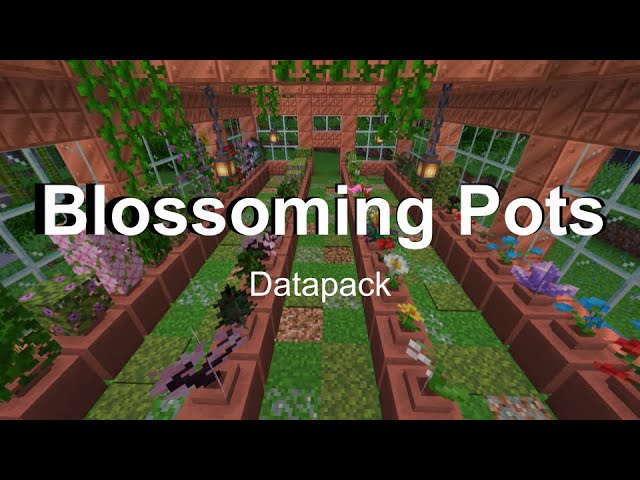



















Create an account or sign in to comment.
Let me know if you get it to work on your end
Don't worry yours is working for some reason my treechop pack has errors that aren't present in 1.20.2 but are in 1.20.4
/function rc_plants:load
and also this to be sure
/function rc_plants:tick
I'm glad you like it!