- check_circle Functions
- check_circle Predicates
- check_circle Structures
- 1,842 views, 3 today
- 44 downloads, 0 today
Required Resource Pack
35
Conway's Game of Life, in Minecraft!
With this datapack, you can run the classic "cellular-automaton" Life, on any flat/horizontal black_concrete surface!
Based on the Life datapack by Ysics. Using that as a base, I've reworked and updated the code, as well as added a bunch of new features, and made it more multiplayer compatible.
Commands:
| /function life:givetool | Gives player a special tool to toggle life cells on/off. You'll need this. |
| /function life:start | Starts running the simulation based on the current board configuration. |
| /function life:stop | Stops/pauses the current simulation. |
| /function life:reset | Resets/clears all simulation areas, and gen count. |
| /function life:stepsim | Advance the simulation 1 step at a time. |
| /function life:showgen | Shows the current generation count. |
| /function life:speed/1-4 | Controls sim speed, default is 2. (1 is fastest, 4 is slowest.) |
| /scoreboard players set #nlife nlife.maxEnts 5000 | Use this if you'd like to change the entity limit. (Default 5000, prevents crashing for me.) |
How to use:
Build or /fill a flat horizontal surface with black_concrete, any shape or size can work, just make sure it's large enough for the patterns you want to run. Bonus: Have Minecraft generate a flat-map made of black_concrete, for a simulation without edges!
Next, type "/function life:givetool" to receive a Life Tool, you'll need this to create/edit patterns on the simulation board. Holding the tool also displays the current generation count, when the simulation is running. Right-click on the black_concrete with this tool to toggle cells on/off, and draw patterns.
Finally, type "/function life:start" to run the pattern you drew!
I've also included several structure files, containing patterns which I find interesting, but are hard to build from memory. They can be placed using a structure_block in load mode with "Include Entities" turned On. Use the "bounding box" to line the structure up with an existing black_concrete simulation area. Careful with "spacefiller2", it's the reason I added the entity limit. ;)
| Credit | Ysics, for the original datapack. |
| Compatibility | Minecraft 1.17 |
| to | Minecraft 1.19 |
| Tags |
2 Update Logs
Update v1.1 : by NikoKun 05/23/2022 12:36:19 amMay 23rd, 2022
Added an Entity Limit, after realizing certain patterns were capable of crashing my server.. heh
If needed, the max-limit can be adjusted via a scoreboard command.
Also included some structure files of interesting patterns, may add more in the future.
If needed, the max-limit can be adjusted via a scoreboard command.
Also included some structure files of interesting patterns, may add more in the future.
LOAD MORE LOGS
tools/tracking
5582899
119
gameoflife



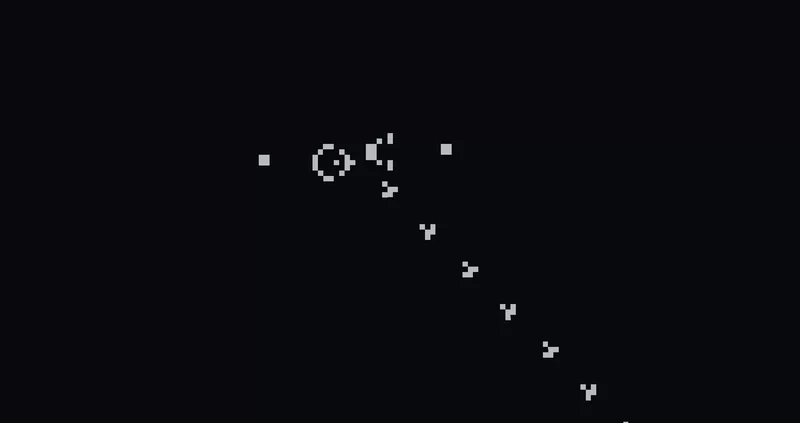











Create an account or sign in to comment.