- check_circle Advancements
- check_circle Functions
- check_circle Loot Tables
- check_circle Predicates
- 9,916 views, 16 today
- 1,037 downloads, 1 today
13
More elements will be added to the datapack in the future.
Ever wanted to recover a non-renewable item in Minecraft that you just lost? Or want to get items quickly for beating the Ender dragon?
This datapack will change gameplay so that you can purchase or sell anything you want using gems as a currency. It is more of an economic datapack.
They can access the settings menu and can choose between personal and datapack settings. All players have access to their personal settings, which are usually cosmetics that do not affect how the datapack works itself. They can also be opened by opening the main menu and clicking on the "personal settings" button. Only players with operator status have access to the datapack settings. Players with op status can control features on how the datapack works, such as toggling PvP and setting the death penalty.
They also have a button to uninstall the datapack when necessary, with a confirmation message and the condition that all players are not to be in the Minemart dimension before uninstalling.
The Minemart dimension is called the "Minemart Shop". The community has made up this name to show that they sell Minecraft items. Despite the name, it is not one big Minemart store selling every item in the game. It's a chain of stores and other services to form an economic community.
Snapshot 23w46a introduced custom entry display names, which are useful for creating custom scoreboards. Unfortunately, scores and NBT values do not work there without workarounds. I've attached an early look of the "personal sidebar", which is where I'll move the purse display and add more useful information when I find a way to make personal sidebars in this datapack.
This datapack was created 2023/03/06.
WARNINGS TO NOTE:
- Only works in 1.20.5+.
- The datapack is best used on a server with at least 3 GB of RAM, although for multiplayer servers, more may be needed depending on the average player count and any plugins you use.
Ever wanted to recover a non-renewable item in Minecraft that you just lost? Or want to get items quickly for beating the Ender dragon?
This datapack will change gameplay so that you can purchase or sell anything you want using gems as a currency. It is more of an economic datapack.
HOW IT WORKS
Assuming default settings, these can be changed thru the datapack settings
When you start up the world, you'll see a portal. It will take you to the Minemart community where you can interact with villagers with your gems. Be careful, because it is a floating island; however, if you try to jump into the void this way, you'll just be teleported back to the portal to the Overworld, no worries. There are teleporters scattered across the dimension which will teleport players to specific destinations, at a cost of gems depending on the distance between the two points.
You can also move the portal to wherever you want. Just make sure it is not obstructed by blocks. Moving the portal requires operator status though, unless the datapack allows all players to move it. Unfortunately, you can't move the portal to another dimension. You can only move the portal once before the command enters a cooldown of one Minecraft day, so make your move wisely.
Time in the datapack is notated in Minecraft days.
Quick commands:
- To open the main menu, do /trigger minemart_mainmenu.
- To get your purse balance, do /trigger minemart_purse.
- To get a replacement Minemart guide in case you lose your original, do /trigger minemart_guide.
- To get Minemart store demand, do /trigger minemart_demandget.
- To transfer gems to another player, do /trigger minemart_transfer set #. A player must be within five blocks from you, and if there is more than one player within this range, the closest is selected. This command is multiplayer-exclusive.
You can use the gems obtained for things such as purchasing items, trading with players, and more!
Be careful with gems in your purse, because dying will cause you to lose a percentage of them. The number of gems you lose on death is affected by the world difficulty; the higher it is, the more you'll lose.
- Peaceful = 25%
- Easy = 33% (it is actually 1/3)
- Normal = 50%
- Hard = 100%
For example, if you die with 300 gems, and the world difficulty is Easy, you lose 100 of them.
You can recover 50% of the gems you lost if you pick them up before they disappear; the other 50% cannot be recovered and is gone forever. These dropped gems do not spawn if you were killed by a player. Like items, they despawn after five minutes while in a loaded chunk. Note: this only works when the gamerule "doImmediateRespawn" is disabled, otherwise it'll spawn the dropped gems at your respawn point, meaning you can pick up the dropped gems straight away.
When PvP is enabled, killing other players lets you steal the gems they've lost to dying. Example: if you kill a player with 1000 gems, and the world difficulty is Normal, you steal 500 from them. However, if you shoot an arrow on yourself and die from it, the game will think you were killed by another player, but you won't be able to recover the lost gems, even when the drop percentage is not 0%.
All entrances have their corresponding store's supply statistics. They show how many items they sell when they restock (the item supply), the total number of gems required to buy every item there, before demand and taxes (the gem supply), and the average cost per item. Although the average cost per item is rounded to two decimal points displayed on the sign, when calculating demand change from buying/selling items, it will actually round towards the nearest integer.
Some interesting facts about these statistics:
- The total supply across all stores is 6,238,724 items.
- The total gem supply across all stores is 3,656,841,593.31.
- The average cost/item is 586.15 gems.
The store entrances have guards, which check players' inventories and watch the store 24/7/365. Their purpose is to reduce shrinkage in stores by combating shoplifting.
Anything that the guards consider shoplifting is not allowed and will result in consequence(s):
- Stealing items from a store: you'll be sent to the exit until you either pay for the items you're taking or put all of them away.
- Dropping items while shopping: the dropped items will simply teleport to your inventory.
- Eating Minemart's food: you'll get the fast-draining Hunger effect that will put you to zero hunger points. You'll also lose effects that can come from any food and take damage.
- Drinking Minemart's potions: you'll lose all potion effects and take damage.
- Splashing tagged splash/lingering potions: thrown potions near you (including the tagged one) will be removed.
- Throwing tagged ender pearls; like splash potions, thrown ender pearls near you will be removed.
In a store, players may select items to purchase by taking them from chests. Then they go to the checkout where they can interact with the clerk. Players must put the items they take into a chest minecart. Once all the items are put there, they can finish. However, finishing requires the players to confirm that they are going to buy these items. They can review their subtotal, the tax, and the total after taxes. Until they pay the clerk gems, players can review the chest minecart to make sure that these items are what they would want to buy. Once they confirm, players pay the clerk gems, and the items they bought will be de-tagged and be thrown to their inventory.
Players can sell items by talking to the item collector. They will place a barrel so players can insert items they don't want there. Before finishing, the player can check how many gems they could get from selling the items. Once they confirm, the items in the barrel will be converted to gems, and the barrel will be emptied.
Every Minecraft lunar cycle (eight Minecraft days or on a full moon), every item in Minemart stores will be restocked.
DEMAND
Minemart has a demand system where the store's items' values changes depending on the store's demand. Demand is tracked per store, not per item. When buying items, demand is increased by one point per gem spent, divided by the store's average cost per item. This applies only to that store. Selling items reduces demand from all stores by one point per gem obtained, divided by the average costs per item across all stores. This applies before the price adjustment by demand. Demand changes the store's items' buy price by 0.01 gems per point, while it changes items' sell prices by 0.01 gems per 10 points based on the average demand of the stores. There is a minimum buy/sell price where demand can't lower the price beyond this point. Due to limitations in Minecraft, demand can range from -1,242,756 to 1,242,756.
Average costs per item are calculated by calculating how many gems one would need to buy every single item from a store (before taxes/demand) and determining the store's supply after restocking. A store's initial supply is the number of items they sell when they restock.
Every half a Minecraft day, the stores' demand will passively diminish by 40 points, returning to zero if it was ±40 or less. Every eight Minecraft days (Minemart's restock day), demand also is multiplied by 0.9, rounded down.
Savings accounts earn 0.5% interest every six Minecraft days, up to a maximum of 10,000 gems, if they have at least 100. On the other hand, chequing accounts don't accrue interest.
LOANING
You can borrow gems from the banker in certain circumstances, for example when you need to buy an expensive item, and you don't have the money to buy it. Your creditworthiness score, which ranges from 0-100%, also comes into play when taking out a loan. You start with a 75% score when you first consider taking out a loan.
To borrow gems, you need at least 20% equity to be eligible for a loan of a size you choose. Loans must be at least 2 gems. You are then required to set a term for it, which can be 8, 16, 32, 64, or 96 Minecraft days. The interest rate can vary depending on your creditworthiness score; different brackets have different interest rates, with scores closer to 100% having lower rates. A longer loan term means you'll have to pay more interest, so you should consider your choices when taking out a loan.
Once you take out a loan, you'll be expected to pay the minimum payment on your loan statement. A successful payment increases creditworthiness score, although this can vary depending on the loan term. Failure to pay that minimum before your next loan statement results in a 5% late fee on your outstanding balance and a decrease of your creditworthiness score by 10%. A successful minimum payment will increase your creditworthiness score; extra payments do NOT help increase it faster but will save you on interest.
You can also set up autopay, which allows you to automatically pay off your loan on your loan statement with gems from your chequing account. Autopay will always pay the minimum payment if you have enough funds in it. You can also configure autopay to pay off additional gems to your loan, but like extra payments, that doesn't help with your creditworthiness score. At any point, you can turn off autopay when you change your mind, or edit the extra payment as necessary.
When an auction is created, it has a 90-second pre-bid (grace) period where players cannot bid on the item at that time. This is to allow players that are interested to get in the auction house to bid on the item. When there are no players outside the auction house, the pre-bid phase will end early. After that phase, the auction will last for fifteen seconds. Bidding will increase the timer by fifteen seconds, but it cannot exceed the bidding phase length. After the bidding phase, the highest bidder wins the item, and the auction master will collect the top bidder's gems for the auction owner to claim later. If there were no bids, the item is returned to the player who auctioned the item.
To bid on an auction, do /trigger minemart_bid set #.
During the grace period, players can enter the auction house. After this period is over, the door will be locked so that remaining players cannot enter. When creating auctions, one must pay a fee equal to 2% of the starting bid.
There is a scaling tax of 1% per digit in the top bid (over 3) when claiming at least 1,000 gems, but it cannot decrease the claim below 1,000. It is mostly intended to reduce demand across stores and also acts as an additional fee for selling expensive items.
You can also move the portal to wherever you want. Just make sure it is not obstructed by blocks. Moving the portal requires operator status though, unless the datapack allows all players to move it. Unfortunately, you can't move the portal to another dimension. You can only move the portal once before the command enters a cooldown of one Minecraft day, so make your move wisely.
Time in the datapack is notated in Minecraft days.
Quick commands:
- To open the main menu, do /trigger minemart_mainmenu.
- To get your purse balance, do /trigger minemart_purse.
- To get a replacement Minemart guide in case you lose your original, do /trigger minemart_guide.
- To get Minemart store demand, do /trigger minemart_demandget.
- To transfer gems to another player, do /trigger minemart_transfer set #. A player must be within five blocks from you, and if there is more than one player within this range, the closest is selected. This command is multiplayer-exclusive.
GEMS
Gems are a currency in Minemart used to buy items at Minemart stores.Ways of obtaining gems
- Killing mobs; how many gems you get depends on the following factors:
- Each mob kill drops gems equivalent to the minecraft XP given, multiplied by a mob multiplier. If the XP gained is in a range, the average is used.
- Passive mobs = 0.3x
- Neutral mobs = 0.5x
- Hostile mobs = 0.6x
- If you kill a mob with tamed wolves near you, you can scavenge more gems depending on the mob. Unfortunately, it is not dependent on the minecraft XP given. This is capped at five wolves.
- Passive mobs = 0.1 per wolf
- Neutral mobs = 0.2 per wolf
- Hostile mobs = 0.25 per wolf
- Please be aware that it will behave differently in multiplayer. For example, the bonus may be lower if your wolves are near other players.
- Looting increases the average number of gems you get by a percentage per level, additively. These percentages apply before the tamed wolf bonus.
- Passive mobs = 20%
- Neutral mobs = 40%
- Hostile mobs = 50%
- Fishing may give between 0.1 and 60 gems depending on the category of the item fished.
- Fish = 1 - 6 per item
- Treasure = 10 - 60 per item
- Junk = 0.1 - 0.6 per item
- Archaeology: brushing suspicious sand or gravel will have a 10% chance to reveal gems.
- 250 in 500 chance = 10
- 150 in 500 chance = 20
- 60 in 500 chance = 50
- 20 in 100 chance = 100
- 12 in 500 chance = 250
- 5 in 500 chance = 500
- 2 in 500 chance = 1,000
- 1 in 500 chance = 3,200
- (Experimental) Completing a trial chamber challenge; there is a 7.14% chance to get anywhere between 10-150 gems (5.83% chance to get 100-400 for ominous trial spawners).
- (Experimental) Opening a vault; there is a 10% chance to get anywhere between 100-300 gems (300-900 for ominous vaults).
- Taming cats: you'll get 16 gems for black cats and 2 for all other variants.
- Cat gifts; you have a 1 in 7.4 chance to get 1 gem or a 1 in 37 chance to get 5 from a cat gift.
- Villager gifts; if you have Hero of the Village, you get 20 gems per gift if the gifting villager is employed.
- Curing villagers; they will gift you 250 gems when they are cured. This gift only applies once per villager, so you can't just re-infect and cure a villager to get a lot of gifts.
- Killing players; the number of gems obtained is the same as the death penalty for the player you killed.
- Gem transferring: players can give you gems when they feel necessary.
- Selling items; sell prices are explained below.
- Selling XP; you get seven gems per XP level sold.
- Each mob kill drops gems equivalent to the minecraft XP given, multiplied by a mob multiplier. If the XP gained is in a range, the average is used.
- Passive mobs = 0.3x
- Neutral mobs = 0.5x
- Hostile mobs = 0.6x
- If you kill a mob with tamed wolves near you, you can scavenge more gems depending on the mob. Unfortunately, it is not dependent on the minecraft XP given. This is capped at five wolves.
- Passive mobs = 0.1 per wolf
- Neutral mobs = 0.2 per wolf
- Hostile mobs = 0.25 per wolf
- Please be aware that it will behave differently in multiplayer. For example, the bonus may be lower if your wolves are near other players.
- Looting increases the average number of gems you get by a percentage per level, additively. These percentages apply before the tamed wolf bonus.
- Passive mobs = 20%
- Neutral mobs = 40%
- Hostile mobs = 50%
- Fishing may give between 0.1 and 60 gems depending on the category of the item fished.
- Fish = 1 - 6 per item
- Treasure = 10 - 60 per item
- Junk = 0.1 - 0.6 per item
- Archaeology: brushing suspicious sand or gravel will have a 10% chance to reveal gems.
- 250 in 500 chance = 10
- 150 in 500 chance = 20
- 60 in 500 chance = 50
- 20 in 100 chance = 100
- 12 in 500 chance = 250
- 5 in 500 chance = 500
- 2 in 500 chance = 1,000
- 1 in 500 chance = 3,200
- (Experimental) Completing a trial chamber challenge; there is a 7.14% chance to get anywhere between 10-150 gems (5.83% chance to get 100-400 for ominous trial spawners).
- (Experimental) Opening a vault; there is a 10% chance to get anywhere between 100-300 gems (300-900 for ominous vaults).
- Taming cats: you'll get 16 gems for black cats and 2 for all other variants.
- Cat gifts; you have a 1 in 7.4 chance to get 1 gem or a 1 in 37 chance to get 5 from a cat gift.
- Villager gifts; if you have Hero of the Village, you get 20 gems per gift if the gifting villager is employed.
- Curing villagers; they will gift you 250 gems when they are cured. This gift only applies once per villager, so you can't just re-infect and cure a villager to get a lot of gifts.
- Killing players; the number of gems obtained is the same as the death penalty for the player you killed.
- Gem transferring: players can give you gems when they feel necessary.
- Selling items; sell prices are explained below.
- Selling XP; you get seven gems per XP level sold.
Be careful with gems in your purse, because dying will cause you to lose a percentage of them. The number of gems you lose on death is affected by the world difficulty; the higher it is, the more you'll lose.
- Peaceful = 25%
- Easy = 33% (it is actually 1/3)
- Normal = 50%
- Hard = 100%
For example, if you die with 300 gems, and the world difficulty is Easy, you lose 100 of them.
You can recover 50% of the gems you lost if you pick them up before they disappear; the other 50% cannot be recovered and is gone forever. These dropped gems do not spawn if you were killed by a player. Like items, they despawn after five minutes while in a loaded chunk. Note: this only works when the gamerule "doImmediateRespawn" is disabled, otherwise it'll spawn the dropped gems at your respawn point, meaning you can pick up the dropped gems straight away.
When PvP is enabled, killing other players lets you steal the gems they've lost to dying. Example: if you kill a player with 1000 gems, and the world difficulty is Normal, you steal 500 from them. However, if you shoot an arrow on yourself and die from it, the game will think you were killed by another player, but you won't be able to recover the lost gems, even when the drop percentage is not 0%.
MINEMART STORES
Minemart has a complicated chain of stores that sorts its items into categories in the creative inventory. This means you may find more than one store selling the same product.All entrances have their corresponding store's supply statistics. They show how many items they sell when they restock (the item supply), the total number of gems required to buy every item there, before demand and taxes (the gem supply), and the average cost per item. Although the average cost per item is rounded to two decimal points displayed on the sign, when calculating demand change from buying/selling items, it will actually round towards the nearest integer.
Some interesting facts about these statistics:
- The total supply across all stores is 6,238,724 items.
- The total gem supply across all stores is 3,656,841,593.31.
- The average cost/item is 586.15 gems.
The store entrances have guards, which check players' inventories and watch the store 24/7/365. Their purpose is to reduce shrinkage in stores by combating shoplifting.
Anything that the guards consider shoplifting is not allowed and will result in consequence(s):
- Stealing items from a store: you'll be sent to the exit until you either pay for the items you're taking or put all of them away.
- Dropping items while shopping: the dropped items will simply teleport to your inventory.
- Eating Minemart's food: you'll get the fast-draining Hunger effect that will put you to zero hunger points. You'll also lose effects that can come from any food and take damage.
- Drinking Minemart's potions: you'll lose all potion effects and take damage.
- Splashing tagged splash/lingering potions: thrown potions near you (including the tagged one) will be removed.
- Throwing tagged ender pearls; like splash potions, thrown ender pearls near you will be removed.
In a store, players may select items to purchase by taking them from chests. Then they go to the checkout where they can interact with the clerk. Players must put the items they take into a chest minecart. Once all the items are put there, they can finish. However, finishing requires the players to confirm that they are going to buy these items. They can review their subtotal, the tax, and the total after taxes. Until they pay the clerk gems, players can review the chest minecart to make sure that these items are what they would want to buy. Once they confirm, players pay the clerk gems, and the items they bought will be de-tagged and be thrown to their inventory.
Players can sell items by talking to the item collector. They will place a barrel so players can insert items they don't want there. Before finishing, the player can check how many gems they could get from selling the items. Once they confirm, the items in the barrel will be converted to gems, and the barrel will be emptied.
Every Minecraft lunar cycle (eight Minecraft days or on a full moon), every item in Minemart stores will be restocked.
Order of items in stores
The order of items in a store is as follows:
- Items are sorted based on the order from left to right, top to bottom in the Creative inventory.
- Facing the entrance:
- Aisles are ordered from left to right, front to back.
- There are twelve items per aisle.
- Items in an aisle are ordered from left to right, then back, then right to left.
Example:
Creative inventory:
Aisle:
- Items are sorted based on the order from left to right, top to bottom in the Creative inventory.
- Facing the entrance:
- Aisles are ordered from left to right, front to back.
- There are twelve items per aisle.
- Items in an aisle are ordered from left to right, then back, then right to left.
Example:
Creative inventory:
| Oak Log | Oak Wood | Stripped Oak Wood | Stripped Oak Log | Oak Planks | Oak Stairs | Oak Slab | Oak Fence | Oak Fence Gate |
| Oak Door | Oak Trapdoor | Oak Pressure Plate | Oak Button | Spruce Log | Spruce Wood | Stripped Spruce Log | Stripped Spruce Wood | Spruce Planks |
Aisle:
| Oak Pressure Plate | Oak Trapdoor | Oak Door | Oak Fence Gate | Oak Fence | Oak Slab |
| Oak Log | Oak Wood | Stripped Oak Wood | Stripped Oak Log | Oak Planks | Oak Stairs |
Factors that determine buy/sell prices of items
Buy prices
- Items that can't be made from a crafting table have a variable base buy price. For items that can be made with a crafting recipe, the buy price is the total value of the materials to make the item, divided by the number of the item obtained. There are special cases:
- If more than one recipe can be used to make the item, or more than one type of item can be used to make the item, the lowest buy price is used.
- If items remain in the crafting grid after crafting, the buy price is reduced. The buy price reduction is the difference of the buy prices of the items before and after crafting.
- Items' base price depends on the difficulty of getting them. Items harder to get have a higher base price.
- Enchantment books without treasure enchantments have the same buy price as a book and a lapis lazuli. For treasure enchantments, it is higher.
- Buckets and their variants have varying buy prices.
- Only items obtainable in survival are in the shop.
- There is a 15% tax on non-renewable items.
- In the case that the final calculated buy price has more than two digits after the decimal, it is always rounded up.
- If more than one recipe can be used to make the item, or more than one type of item can be used to make the item, the lowest buy price is used.
- If items remain in the crafting grid after crafting, the buy price is reduced. The buy price reduction is the difference of the buy prices of the items before and after crafting.
- Items' base price depends on the difficulty of getting them. Items harder to get have a higher base price.
- Enchantment books without treasure enchantments have the same buy price as a book and a lapis lazuli. For treasure enchantments, it is higher.
- Buckets and their variants have varying buy prices.
- Only items obtainable in survival are in the shop.
- There is a 15% tax on non-renewable items.
- In the case that the final calculated buy price has more than two digits after the decimal, it is always rounded up.
Sell prices
- Items that don't have a recipe usually have a base sell price of 1 gem.
- Items made from a crafting table have a sell price that is the sum of the sell prices of the materials to make the item, divided by the number of of the item obtained. There are special cases:
- If more than one recipe can be used to make the item, or more than one type of item can be used to make the item, the lowest sell price is used.
- If items remain in the crafting grid after crafting, the sell price is reduced. The sell price reduction is the difference of the sell prices of the items before and after crafting.
- Items made from a furnace/campfire/blast furnace/smoker, unless they can be made from a crafting table, have the same sell price as the input of the item to cook/smelt (i.e. sandstone has a sell price of 4 gems; when smelted to smooth sandstone, they also have a sell price of 4 gems.)
- Enchantment books always have the same sell price as a book and a lapis lazuli, regardless of enchantments and their levels.
- Buckets and their variants all have the same sell price.
- When selling non-renewable items, you get a 50% bonus from them.
- This bonus is part of the sell price, so it is affected by demand just as if these items had a 50% higher sell price.
- Attempting to sell items unobtainable in survival will result in such being deleted from the sell box.
- Only items that can fit in a shulker box can be sold.
- Boxes of items and written books cannot be sold to Minemart.
- In the case that the final calculated sell price has more than two digits after the decimal, it is always rounded down.
- Items made from a crafting table have a sell price that is the sum of the sell prices of the materials to make the item, divided by the number of of the item obtained. There are special cases:
- If more than one recipe can be used to make the item, or more than one type of item can be used to make the item, the lowest sell price is used.
- If items remain in the crafting grid after crafting, the sell price is reduced. The sell price reduction is the difference of the sell prices of the items before and after crafting.
- Items made from a furnace/campfire/blast furnace/smoker, unless they can be made from a crafting table, have the same sell price as the input of the item to cook/smelt (i.e. sandstone has a sell price of 4 gems; when smelted to smooth sandstone, they also have a sell price of 4 gems.)
- Enchantment books always have the same sell price as a book and a lapis lazuli, regardless of enchantments and their levels.
- Buckets and their variants all have the same sell price.
- When selling non-renewable items, you get a 50% bonus from them.
- This bonus is part of the sell price, so it is affected by demand just as if these items had a 50% higher sell price.
- Attempting to sell items unobtainable in survival will result in such being deleted from the sell box.
- Only items that can fit in a shulker box can be sold.
- Boxes of items and written books cannot be sold to Minemart.
- In the case that the final calculated sell price has more than two digits after the decimal, it is always rounded down.
Both
- Store demand; see below.
- Items made from brewing stands have a value of their input plus the value of the ingredient.
- When corrupting the potion to get the effect, the potion with the lowest value is used.
- Concrete and concrete powder of their respective color have the same values.
- Netherite tools/armor have a value equivalent to the sum of the values of their diamond respective, a netherite ingot and a netherite upgrade smithing template.
- Anvils' value decreases by 1/3 of their original if they are chipped, or 2/3 if they are damaged.
- Smithing templates have a value equivalent to the sum of the value of the items to duplicate it.
- Items made from brewing stands have a value of their input plus the value of the ingredient.
- When corrupting the potion to get the effect, the potion with the lowest value is used.
- Concrete and concrete powder of their respective color have the same values.
- Netherite tools/armor have a value equivalent to the sum of the values of their diamond respective, a netherite ingot and a netherite upgrade smithing template.
- Anvils' value decreases by 1/3 of their original if they are chipped, or 2/3 if they are damaged.
- Smithing templates have a value equivalent to the sum of the value of the items to duplicate it.
DEMAND
Minemart has a demand system where the store's items' values changes depending on the store's demand. Demand is tracked per store, not per item. When buying items, demand is increased by one point per gem spent, divided by the store's average cost per item. This applies only to that store. Selling items reduces demand from all stores by one point per gem obtained, divided by the average costs per item across all stores. This applies before the price adjustment by demand. Demand changes the store's items' buy price by 0.01 gems per point, while it changes items' sell prices by 0.01 gems per 10 points based on the average demand of the stores. There is a minimum buy/sell price where demand can't lower the price beyond this point. Due to limitations in Minecraft, demand can range from -1,242,756 to 1,242,756.Average costs per item are calculated by calculating how many gems one would need to buy every single item from a store (before taxes/demand) and determining the store's supply after restocking. A store's initial supply is the number of items they sell when they restock.
Every half a Minecraft day, the stores' demand will passively diminish by 40 points, returning to zero if it was ±40 or less. Every eight Minecraft days (Minemart's restock day), demand also is multiplied by 0.9, rounded down.
BANKING
Minemart has a banking system where players can store gems in their bank accounts. Players can maintain a chequing and a savings account. Chequing accounts have unlimited transactions, whereas savings accounts are limited to ten transactions every 64 Minecraft days. This is a soft limit and can be exceeded, up to 15 where any transactions after that will be refused. Exceeding the limit charges the player an excessive transaction fee of 25 gems per transaction above the limit, doubled for every transaction after that. This fee is paid using gems from their chequing account.Savings accounts earn 0.5% interest every six Minecraft days, up to a maximum of 10,000 gems, if they have at least 100. On the other hand, chequing accounts don't accrue interest.
LOANING
You can borrow gems from the banker in certain circumstances, for example when you need to buy an expensive item, and you don't have the money to buy it. Your creditworthiness score, which ranges from 0-100%, also comes into play when taking out a loan. You start with a 75% score when you first consider taking out a loan.To borrow gems, you need at least 20% equity to be eligible for a loan of a size you choose. Loans must be at least 2 gems. You are then required to set a term for it, which can be 8, 16, 32, 64, or 96 Minecraft days. The interest rate can vary depending on your creditworthiness score; different brackets have different interest rates, with scores closer to 100% having lower rates. A longer loan term means you'll have to pay more interest, so you should consider your choices when taking out a loan.
Once you take out a loan, you'll be expected to pay the minimum payment on your loan statement. A successful payment increases creditworthiness score, although this can vary depending on the loan term. Failure to pay that minimum before your next loan statement results in a 5% late fee on your outstanding balance and a decrease of your creditworthiness score by 10%. A successful minimum payment will increase your creditworthiness score; extra payments do NOT help increase it faster but will save you on interest.
You can also set up autopay, which allows you to automatically pay off your loan on your loan statement with gems from your chequing account. Autopay will always pay the minimum payment if you have enough funds in it. You can also configure autopay to pay off additional gems to your loan, but like extra payments, that doesn't help with your creditworthiness score. At any point, you can turn off autopay when you change your mind, or edit the extra payment as necessary.
Creditworthiness score increase per successful payment per loan term
| Loan term (Minecraft days) | 8 | 16 | 32 | 64 | 96 |
| On a successful payment, creditworthiness score increases by | 2% | 1.1% | 0.6% | 0.4% | 0.3% |
AUCTIONS
Minemart has an auction house where players can auction their items for players to bid on them. There can only be one auction at a time. There is a limit of 1 billion gems on the starting bid. Note: this is a multiplayer-exclusive feature.When an auction is created, it has a 90-second pre-bid (grace) period where players cannot bid on the item at that time. This is to allow players that are interested to get in the auction house to bid on the item. When there are no players outside the auction house, the pre-bid phase will end early. After that phase, the auction will last for fifteen seconds. Bidding will increase the timer by fifteen seconds, but it cannot exceed the bidding phase length. After the bidding phase, the highest bidder wins the item, and the auction master will collect the top bidder's gems for the auction owner to claim later. If there were no bids, the item is returned to the player who auctioned the item.
To bid on an auction, do /trigger minemart_bid set #.
During the grace period, players can enter the auction house. After this period is over, the door will be locked so that remaining players cannot enter. When creating auctions, one must pay a fee equal to 2% of the starting bid.
There is a scaling tax of 1% per digit in the top bid (over 3) when claiming at least 1,000 gems, but it cannot decrease the claim below 1,000. It is mostly intended to reduce demand across stores and also acts as an additional fee for selling expensive items.
OPERATOR FEATURES
Operators of a server can access their operator menu by doing /function minemart:operator. It allows them to access their datapack settings thru the settings menu and check all player's balances, including theirs.They can access the settings menu and can choose between personal and datapack settings. All players have access to their personal settings, which are usually cosmetics that do not affect how the datapack works itself. They can also be opened by opening the main menu and clicking on the "personal settings" button. Only players with operator status have access to the datapack settings. Players with op status can control features on how the datapack works, such as toggling PvP and setting the death penalty.
They also have a button to uninstall the datapack when necessary, with a confirmation message and the condition that all players are not to be in the Minemart dimension before uninstalling.
ABOUT
The name "Minemart" is a blend from Hypixel Skyblock's garden shop named "SkyMart" and the game title, Minecraft.The Minemart dimension is called the "Minemart Shop". The community has made up this name to show that they sell Minecraft items. Despite the name, it is not one big Minemart store selling every item in the game. It's a chain of stores and other services to form an economic community.
Snapshot 23w46a introduced custom entry display names, which are useful for creating custom scoreboards. Unfortunately, scores and NBT values do not work there without workarounds. I've attached an early look of the "personal sidebar", which is where I'll move the purse display and add more useful information when I find a way to make personal sidebars in this datapack.
This datapack was created 2023/03/06.
WARNINGS TO NOTE:
- Only works in 1.20.5+.
- The datapack is best used on a server with at least 3 GB of RAM, although for multiplayer servers, more may be needed depending on the average player count and any plugins you use.
Things I plan to do for the future of Minemart
- Add more features to the "Minemart Services" system.
- Increase the number of decimal places for gems from two to three, making certain calculations (i.e. buy/sell prices, interest) a bit more accurate.
- Disallow players from putting non-tagged items in the chest minecart. If a player attempts to put non-tagged items in the chest minecart, the clerk will move them and throw them to the player.
- Increase the number of decimal places for gems from two to three, making certain calculations (i.e. buy/sell prices, interest) a bit more accurate.
- Disallow players from putting non-tagged items in the chest minecart. If a player attempts to put non-tagged items in the chest minecart, the clerk will move them and throw them to the player.
| Compatibility | Minecraft 1.20 |
| Tags |
11 Update Logs
Update #11 : by pinksheep451 04/23/2024 3:31:00 pmApr 23rd
1.20.5 is out, and support for 1.20.4 and below has been removed. This is due to changes in item NBT storage. This also allowed me to easily fix issues where items would restock with an incorrect stack size (the store statistics have also been recalculated) due to errors in logs when running the datapack in snapshots 24w09a and above (with the issues unfixed).
- Increased the weight of gems from completing a trial chamber challenge for normal trial spawners from 1 to 2.
- This approximately doubles the chances of getting gems from a normal trial spawner.
- Fixed being unable to move the portal unless you were an operator.
- Sell boxes have been removed; you no longer need one to sell items. Any sell boxes you have today will just be treated as shulker boxes.
- This means you can now sell empty shulker boxes for a few gems.
- The actionbar now displays the purse as a gem icon.
- You can still change the purse display to the "Purse: # gems" format in your personal settings.
- Messages that display when you get gems are now prefixed with a gem icon (including the message when you've cured a zombie villager that was cured before).
- Changed the "new day" sound again.
- The death message that you lost gems has been changed.
- Fixed baby zombies, husks and zombie villagers having a looting multiplier of 1.4x when they are classified as hostile mobs.
- Added a failsafe to prevent overflow when selling XP when your purse is (nearly) full.
- The actionbar now displays gems collected for taming cats and selling items/XP.
- Added datapack settings to customize the sidebar. Settings added:
- Display sidebar: determines whether the Minemart sidebar will be displayed to all players.
- 24-hour time: determines whether the time display will be a 24-hour clock.
- Display weather: determines whether the Overworld weather will be displayed.
- Display player count in Minemart dimension: determines whether the number of players in the dimension will be displayed.
- Display portal coordinates: determines whether the Minemart portal coordinates will be displayed.
- Fixed some items restocking with an incorrect stack size. As a result, the affected stores' statistics (supply, gems worth of supply, and average cost per item) have been recalculated.
- Fixed (hanging) signs and armor stands stacking to 64 rather than 16 in the Functional Blocks store.
- Fixed pink candles stacking to 16 rather than 64 in the Functional Blocks store.
- Item supply = -89,424
- Gems worth of supply = -941,968.44
- Fixed minecarts and their variants stacking to 64 rather than 1 in the Redstone Blocks store.
- Item supply = -25,515
- Gems worth of supply = -8,368,920
- Fixed turtle shells stacking to 64 rather than 1 in the Ingredients store.
- Item supply = -5,103
- Gems worth of supply = -2,551,500
- Fixed vines, hay bales, turtle shells (in the Ingredients store), poisonous potatoes, and snout banner patterns not being restocked.
- Fixed snout banner patterns and vines not having a sell price.
- Minemart Boxes of Items will no longer be given by the clerks upon completing a checkout. Instead, the items bought will be thrown into your inventory.
- Originally, I made it so renaming the boxes just reverted their name instead of deleting them, and that the entire inventory is scanned in the process. However, after some testing, filling a player's inventory with them can create lag in the server, with more items inside creating more lag. To prevent this, I decided that boxes of items would be phased out like sell boxes.
- Guards have decided that crafting while shopping is now allowed. However, they will still catch players who attempt to put tagged items into their crafting grid and will move them to their inventory.
- Fixed the "Minimum Gems for Interest" setting not working at all.
- When your savings account accrues interest, the interest message will display only if it accrued at least 0.01 gems.
- This prevents scenarios where when savings accounts would accrue interest, a player would receive the message when theirs did not accrue interest.
- Guards now say "you cannot drop items while shopping at Minemart" since they disallow you from dropping items if you have tagged ones in your inventory.
- Uninstalling the datapack would remove the "minemart" tag from all players. However, if it was not disabled, it would be reinstalled automatically unless the file name is simply "minemart" (not "minemart.zip"). Now it will have to be removed manually. The message has been updated to reflect that, and there is also a sound when uninstalling the datapack.
- The length of the pre-bid phase can now be a maximum of five minutes.
- Dropped gems are now scattered across you (just like items, as though you had gems in your inventory) rather than spawning at the exact location you died.
- Fixed depositing 100% of your purse into your savings account not triggering the Gems Saver advancement if the amount deposited was 0.01-0.99.
- Reduced the price of teleporter passes by half.
- Fixed checking player balances not working for multiplayer.
- Tax no longer affects demand when buying items.
- Fixed transferring gems above the limit not sending a message to the transferring player.
- Loan terms have been changed to be 8, 16, 32, 64, or 96 Minecraft days.
- Fixed rounding errors when calculating interest and minimum payments.
- Longer term loans now reward you with more creditworthiness score in total (as you have a longer positive payment history, assuming you don't miss payments).
- The fraction denominator for the creditworthiness score is now 10 instead of 24.
- Fixed restocking not generating a sign for the "Arrow of Slow Falling (00:30)" item.
- Changes to the interest rate:
- It can now have two decimal places. It can also be set to 0.00% to disable interest (effectively making a savings account almost useless).
- It is now a percentage rather than a fraction of 1000.
- Due to technical limitations, you can only input integers for datapack settings with a value; instead, the input is divided by 100. You will get a message explaining this when you try to set the interest rate.
- Interest now rounds to the nearest hundredth, instead of truncating to it.
- Example: a savings account has 117.79 gems and the interest rate is 2.13%. After interest, it now has 120.3 (rounded from 120.298927) rather than 120.29.
- You can now set the auction house tax to 0% without having to disable it, as if it is 0%, it is effectively disabled.
- Renamed the "Demand Diminishes Over Time" datapack setting to "Demand Diminishment".
- You can now see interest information in your savings account.
- It shows you your savings account balance (as usual), last interest earned, interest rate & period, and the projected interest.
- It also shows if you're below the minimum gems for interest and if your savings account is full.
- Backend changes to number displays, variables and personal settings. There should be no effects to your gameplay; the only changes are how these elements are stored.
- However, your personal settings will be reset in the process.
- Recalculated store statistics to be more correct.
- Guards now damage you less when you drink while shopping.
- Reduced the buy price of trial keys from 100 to 80.
- Tax from cobwebs has been removed, as they are now renewable in 1.21.
- Fixed two items' locations in the Combat store being swapped. ("Arrow of Weakness (00:30)" and "Arrow of Luck (00:37)")
- Made the teleporter fee a percentage rather than a ratio of 100.
- Fixed glass bottles created from consuming tagged honey bottles not being removed if the stack size was at least 2.
- When setting a value for a datapack setting, the <value> part in the command is now replaced with the current value.
- Example: when setting a value for "Minemart Store Restock Period", "/scoreboard players set #restockperiod minemart_settings <value>" becomes "/scoreboard players set #restockperiod minemart_settings 8". This assumes the setting is set to its default.
- For settings such as "Death Penalty", when the value is not a number, but rather a string, there is no value by default (i.e. /scoreboard players set #deathpenalty minemart_settings <value> becomes "/scoreboard players set #deathpenalty minemart_settings ").
- "Item Values in Stores" now defaults to "fixed".
- The starting creditworthiness score can now be set up to 100%.
- Increased the weight of gems from completing a trial chamber challenge for normal trial spawners from 1 to 2.
- This approximately doubles the chances of getting gems from a normal trial spawner.
- Fixed being unable to move the portal unless you were an operator.
- Sell boxes have been removed; you no longer need one to sell items. Any sell boxes you have today will just be treated as shulker boxes.
- This means you can now sell empty shulker boxes for a few gems.
- The actionbar now displays the purse as a gem icon.
- You can still change the purse display to the "Purse: # gems" format in your personal settings.
- Messages that display when you get gems are now prefixed with a gem icon (including the message when you've cured a zombie villager that was cured before).
- Changed the "new day" sound again.
- The death message that you lost gems has been changed.
- Fixed baby zombies, husks and zombie villagers having a looting multiplier of 1.4x when they are classified as hostile mobs.
- Added a failsafe to prevent overflow when selling XP when your purse is (nearly) full.
- The actionbar now displays gems collected for taming cats and selling items/XP.
- Added datapack settings to customize the sidebar. Settings added:
- Display sidebar: determines whether the Minemart sidebar will be displayed to all players.
- 24-hour time: determines whether the time display will be a 24-hour clock.
- Display weather: determines whether the Overworld weather will be displayed.
- Display player count in Minemart dimension: determines whether the number of players in the dimension will be displayed.
- Display portal coordinates: determines whether the Minemart portal coordinates will be displayed.
- Fixed some items restocking with an incorrect stack size. As a result, the affected stores' statistics (supply, gems worth of supply, and average cost per item) have been recalculated.
- Fixed (hanging) signs and armor stands stacking to 64 rather than 16 in the Functional Blocks store.
- Fixed pink candles stacking to 16 rather than 64 in the Functional Blocks store.
- Item supply = -89,424
- Gems worth of supply = -941,968.44
- Fixed minecarts and their variants stacking to 64 rather than 1 in the Redstone Blocks store.
- Item supply = -25,515
- Gems worth of supply = -8,368,920
- Fixed turtle shells stacking to 64 rather than 1 in the Ingredients store.
- Item supply = -5,103
- Gems worth of supply = -2,551,500
- Fixed vines, hay bales, turtle shells (in the Ingredients store), poisonous potatoes, and snout banner patterns not being restocked.
- Fixed snout banner patterns and vines not having a sell price.
- Minemart Boxes of Items will no longer be given by the clerks upon completing a checkout. Instead, the items bought will be thrown into your inventory.
- Originally, I made it so renaming the boxes just reverted their name instead of deleting them, and that the entire inventory is scanned in the process. However, after some testing, filling a player's inventory with them can create lag in the server, with more items inside creating more lag. To prevent this, I decided that boxes of items would be phased out like sell boxes.
- Guards have decided that crafting while shopping is now allowed. However, they will still catch players who attempt to put tagged items into their crafting grid and will move them to their inventory.
- Fixed the "Minimum Gems for Interest" setting not working at all.
- When your savings account accrues interest, the interest message will display only if it accrued at least 0.01 gems.
- This prevents scenarios where when savings accounts would accrue interest, a player would receive the message when theirs did not accrue interest.
- Guards now say "you cannot drop items while shopping at Minemart" since they disallow you from dropping items if you have tagged ones in your inventory.
- Uninstalling the datapack would remove the "minemart" tag from all players. However, if it was not disabled, it would be reinstalled automatically unless the file name is simply "minemart" (not "minemart.zip"). Now it will have to be removed manually. The message has been updated to reflect that, and there is also a sound when uninstalling the datapack.
- The length of the pre-bid phase can now be a maximum of five minutes.
- Dropped gems are now scattered across you (just like items, as though you had gems in your inventory) rather than spawning at the exact location you died.
- Fixed depositing 100% of your purse into your savings account not triggering the Gems Saver advancement if the amount deposited was 0.01-0.99.
- Reduced the price of teleporter passes by half.
- Fixed checking player balances not working for multiplayer.
- Tax no longer affects demand when buying items.
- Fixed transferring gems above the limit not sending a message to the transferring player.
- Loan terms have been changed to be 8, 16, 32, 64, or 96 Minecraft days.
- Fixed rounding errors when calculating interest and minimum payments.
- Longer term loans now reward you with more creditworthiness score in total (as you have a longer positive payment history, assuming you don't miss payments).
- The fraction denominator for the creditworthiness score is now 10 instead of 24.
- Fixed restocking not generating a sign for the "Arrow of Slow Falling (00:30)" item.
- Changes to the interest rate:
- It can now have two decimal places. It can also be set to 0.00% to disable interest (effectively making a savings account almost useless).
- It is now a percentage rather than a fraction of 1000.
- Due to technical limitations, you can only input integers for datapack settings with a value; instead, the input is divided by 100. You will get a message explaining this when you try to set the interest rate.
- Interest now rounds to the nearest hundredth, instead of truncating to it.
- Example: a savings account has 117.79 gems and the interest rate is 2.13%. After interest, it now has 120.3 (rounded from 120.298927) rather than 120.29.
- You can now set the auction house tax to 0% without having to disable it, as if it is 0%, it is effectively disabled.
- Renamed the "Demand Diminishes Over Time" datapack setting to "Demand Diminishment".
- You can now see interest information in your savings account.
- It shows you your savings account balance (as usual), last interest earned, interest rate & period, and the projected interest.
- It also shows if you're below the minimum gems for interest and if your savings account is full.
- Backend changes to number displays, variables and personal settings. There should be no effects to your gameplay; the only changes are how these elements are stored.
- However, your personal settings will be reset in the process.
- Recalculated store statistics to be more correct.
- Guards now damage you less when you drink while shopping.
- Reduced the buy price of trial keys from 100 to 80.
- Tax from cobwebs has been removed, as they are now renewable in 1.21.
- Fixed two items' locations in the Combat store being swapped. ("Arrow of Weakness (00:30)" and "Arrow of Luck (00:37)")
- Made the teleporter fee a percentage rather than a ratio of 100.
- Fixed glass bottles created from consuming tagged honey bottles not being removed if the stack size was at least 2.
- When setting a value for a datapack setting, the <value> part in the command is now replaced with the current value.
- Example: when setting a value for "Minemart Store Restock Period", "/scoreboard players set #restockperiod minemart_settings <value>" becomes "/scoreboard players set #restockperiod minemart_settings 8". This assumes the setting is set to its default.
- For settings such as "Death Penalty", when the value is not a number, but rather a string, there is no value by default (i.e. /scoreboard players set #deathpenalty minemart_settings <value> becomes "/scoreboard players set #deathpenalty minemart_settings ").
- "Item Values in Stores" now defaults to "fixed".
- The starting creditworthiness score can now be set up to 100%.
LOAD MORE LOGS
tools/tracking
5885979
119
minemart-buy-sell-items-with-gems-economic-features












![Minemart [Buy/sell items with gems] Minecraft Data Pack](https://static.planetminecraft.com/files/image/minecraft/data-pack/2023/979/16686019-minemart_s.jpg)




![WASD Moar XP [Datapack] 1.20.4](https://static.planetminecraft.com/files/image/minecraft/data-pack/2022/043/16150587-xp_s.jpg)





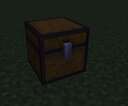
Create an account or sign in to comment.
hello pinksheep, I have a server that is shared by both java and bedrock, in the java version everything seems normal, but in bedrock the floor doesn't appear and they keep falling into the void infinitely, there's a way to solve it and forgive my bad English
That requires me to have a deep understanding of Javascript though (which I don't yet), so it may take years to make that version. Also, "datapacks" in Bedrock edition are called behaviour packs.
Try doing /datapack list in your realm to see if it is listed.
- If player(s) buy a lot in stores, the demand will increase. But since demand applies per store and diminishes over time, that is the only way to increase prices temporarily, but that also increases sell prices. That only works if item values are variable, because fixed values are not affected by demand.
- You can adjust datapack settings and maybe make "gem sources" less effective and "gem sinks" more effective. For example, if tamed wolves are a problem, you can set the maximum number when scavenging to zero so that scavenging doesn't work.
I am considering adding a setting where you can adjust the rate that demand diminishes every half a Minecraft day. I may also periodically adjust prices as time goes on.
Edit: I've had these issues when testing the data pack and fixed them as soon as I discovered them. I've updated the datapack to reflect on this.
Edit: The download link now works again.