- check_circle Advancements
- check_circle Functions
- check_circle Loot Tables
- check_circle Predicates
- check_circle Recipes
- check_circle Structures
- 48,266 views, 14 today
- 7,257 downloads, 1 today
Required Resource Pack
124
THE MAIN DOWNLOAD IS FOR 1.20.0 & 1.20.1!!!
USE THE ALTERNATIVE DOWNLOAD FOR VERSIONS COMPATIBLE WITH 1.19 - 1.19.4
This datapack REQUIRES Xylo's Utility Datapack to work:
https://www.planetminecraft.com/data-pack/xylo-s-utility/
Make sure to be using:
- Xylo's Utility v1.51.0+
- Xylo's Textures v1.21.8+
PVP TOURNAMENT WITH REWARDS:
join my discord server and read the "pvp-tournament" thread to partecipate to a pvp tournament with this datapack in June 2023
PVP TOURNAMENT DISCORD
INFO:
All the recipes and guide are on the Xylo's Rpg advancement tab, so you can easily find all the informations in game.
use /trigger settings to enable/disable features like: mobs health bar, exp reward notification, custom health hud
TO ASK FOR HELP, PLEASE USE THIS DISCORD CHANNEL:
Xylo's Datapacks Support
CONTENT:
The pack adds:
- 5 classes
- 35 abilities (5 for each class and 5 in common for all)
- spell casting system
- level and skills system with 14 skills
- 6 elemental stats, with 2 effects each
- elemental damage
- mobs scaling in difficulty proportionaly to the distance from the center of the world
- mobs drop custom items (with better stats from mobs at greater distance from world center)
- all the items dropped by mobs have custom stats (skills and elemental modifiers) that will be added to your base stats when equiped
- 5 new types of weapons
- bows, crossbows, shields now come in all materials
- armor slows down the player
- grappling hook (like the one from titanfall)
- campfire effects and temporary spawn
Official Server: 51.68.206.112:25609
SHOWCASE:
Grappling Hook
Class Abilities
COMBAT ABILITIES (Physical and Magical)
Warlock
- Mark: Hit and entity to mark it and apply aoe damage to it, and nearby entities over time.
- Storm: create a magical globe that shoots multilple times in the direction you placed it in.
Hunter
- Spin Attack: Hit all entities in a two block radious from you.
- Cast: Shoot a fan of magical bullets in front of you.
Warrior
- Uppercut: Hit all entities in front of you in a 5 block distance.
- Repulsion: Repell entities from the activation point of the ability, and deal a small damage to them.
Assassin
- Outburst: Hit an entity to make it suffer damage over time.
- Ray: Shoot a magic ray that dealt a great damage to all entities in its way.
Archer
- Enchanted Arrow: The arrow you shoot get its damage increased both by the rande damage skill and the magic damage skill.
- Cursed Arrow: When the arrow you shot hit a target, a fan of homing maigc bullets will be released from the arrow.
- Mark: Hit and entity to mark it and apply aoe damage to it, and nearby entities over time.
- Storm: create a magical globe that shoots multilple times in the direction you placed it in.
Hunter
- Spin Attack: Hit all entities in a two block radious from you.
- Cast: Shoot a fan of magical bullets in front of you.
Warrior
- Uppercut: Hit all entities in front of you in a 5 block distance.
- Repulsion: Repell entities from the activation point of the ability, and deal a small damage to them.
Assassin
- Outburst: Hit an entity to make it suffer damage over time.
- Ray: Shoot a magic ray that dealt a great damage to all entities in its way.
Archer
- Enchanted Arrow: The arrow you shoot get its damage increased both by the rande damage skill and the magic damage skill.
- Cursed Arrow: When the arrow you shot hit a target, a fan of homing maigc bullets will be released from the arrow.
ACTIVE ABILITIES (Magical & Support)
Warlock
- Energy Pool: Creates a small pool of energy that will increase your energy regeneration.
- Chaos Ring: Creates a ring of magical globes that will shoot magical homing bullets to entities nearby.
Hunter
- Smoke Bomb: Shoot a smoke bomb that will slow down and blind entities.
- Trap: Place a trap that will shoot 8 magical homing bullets in a radial formation when an entity get neat it.
Warrior
- Fury: Increase your damage by 50% for 5 seconds. the timer resets to 5 if you kill and enetity before the effect runs out
- Zone: Shoot a magical projectile that upon impact will spilt and create a flat area stormed by magical bullets
Assassin
- Shadow Stepper: Become completely invisible for 20 seconds. your armor, mainhand, and offhand items will be removed while you are invisible and will be restored when the effect runs out. While invisible you will be givven a "shadow blade", by pressing right-click or F, while holding the shadow blade, you can terminate the effect. The shadow blade is not visible by other players. While invisible you still preserve the skills and elemental modifiers that were on your armor/mainhand/offhand items.
- Death Curse: Shoot a magical homing bullet that splits up multiple times upon impact
Archer
- Weakening Arrow: Shoot a weakening projectile that travels on a straigth line, and upon impact creates a weakening aoe cloud. The targets get their damage cut in half for a short time.
- Turret: Create four magical globes that follows you arround. three of them will go in circles and deal damage to entities they hit. The fourth one will stay over your head shooting magical bullets to entities nearby.
- Energy Pool: Creates a small pool of energy that will increase your energy regeneration.
- Chaos Ring: Creates a ring of magical globes that will shoot magical homing bullets to entities nearby.
Hunter
- Smoke Bomb: Shoot a smoke bomb that will slow down and blind entities.
- Trap: Place a trap that will shoot 8 magical homing bullets in a radial formation when an entity get neat it.
Warrior
- Fury: Increase your damage by 50% for 5 seconds. the timer resets to 5 if you kill and enetity before the effect runs out
- Zone: Shoot a magical projectile that upon impact will spilt and create a flat area stormed by magical bullets
Assassin
- Shadow Stepper: Become completely invisible for 20 seconds. your armor, mainhand, and offhand items will be removed while you are invisible and will be restored when the effect runs out. While invisible you will be givven a "shadow blade", by pressing right-click or F, while holding the shadow blade, you can terminate the effect. The shadow blade is not visible by other players. While invisible you still preserve the skills and elemental modifiers that were on your armor/mainhand/offhand items.
- Death Curse: Shoot a magical homing bullet that splits up multiple times upon impact
Archer
- Weakening Arrow: Shoot a weakening projectile that travels on a straigth line, and upon impact creates a weakening aoe cloud. The targets get their damage cut in half for a short time.
- Turret: Create four magical globes that follows you arround. three of them will go in circles and deal damage to entities they hit. The fourth one will stay over your head shooting magical bullets to entities nearby.
PASSIVE ABILITIES
Contact Passives
- Elemental Soul (lvl 1 to 3): Apply an elemental status attack and elemental damage to the victim. Elemental souls also add an elemental effect to magic abilities casted from the same item.
Self Passives
- Elemental Immunity: Max your elemental defence for that element and prevent you from being afflicted by that elemental status effect, but sets your elemental attack to zero for the same element.
- Elemental Charge: Doubles your elemental attack for that element but sets your elemental defence to zero for the same element.
- Exp Doubler: double the rpg exp you get from mob kills.
- Loot Level +25%: increase the loot level by 25%.
- Elemental Soul (lvl 1 to 3): Apply an elemental status attack and elemental damage to the victim. Elemental souls also add an elemental effect to magic abilities casted from the same item.
Self Passives
- Elemental Immunity: Max your elemental defence for that element and prevent you from being afflicted by that elemental status effect, but sets your elemental attack to zero for the same element.
- Elemental Charge: Doubles your elemental attack for that element but sets your elemental defence to zero for the same element.
- Exp Doubler: double the rpg exp you get from mob kills.
- Loot Level +25%: increase the loot level by 25%.
MOVEMENT ACTIVE ABILITIES
All movement abilities have two levels that increase power and duration of the abilities
- Blink: teleport a few block of distance in the direction you are looking at
- Dragon Wings: launch yourself forword in the direction you are looking at (jump before activating to get lanched further)
- Super Jump: perform a high jump. Hold shift to propell yourself to the ground and create a shockwave where you land
- Ghost: become invisible and fly freely for a short time (you are set in spectator mode). [To turn back to your non-ghost form before the timer runs out, click the left-click mouse button]
- Dash: dash in the direction you are moving in. The lenght of the dash depends on your movement speed (dash is more powerfull when on ground or while using your bow)
Spell Book and Runes
Datapacks Suggestions
Xylo's Warps: will save you a lot of time that you would waste for traveling between far places
Xylo's Better Enderchest: will allow you to bring with you all the items you need thanks to the expanded encherchest inventory
Xylo's Quick Enderchest: makes breaking the enderchest instant and won't even require a pickaxe
Xylo's Factions: adds factions
OLD GUIDE:
MOBS
Mobs will increase by one level of difficulty every 1'000 blocks of distance from the center of the world. As the level increases, all the mob's stats will improve (attack damage, range damage, health, speed, ...).
Mobs of higher level will drop more Exp (of this pack, not vanilla xp) and items of higher level (more skill points, elemental modifiers, upgrade points and higher durability).
Some mobs have elemental attacks:
Creeper, Ghast, Blaze: fire
Wither, Wither Skeleton: darkness
Evoker, Charged Creeper: shock
Shulker, Phantom: air
Stray: freeze
Mobs can have elemental attack and defence modifiers depending on the mob type or biome. The modifiers value increase with distance.
SKILLS
You can upgrade your skills in the Skills Table using your skill points. To earn skill points you have to level up by killing hostile mobs.
You start with 15Sp to spend as you wish, and you can reassign your Sp at any time by clicking the "Reset" button.
Each class gives you a boost of 10Sp in a specific skill depending on the class.
Skills List
- Attack Damage: increase melee damage
- Range Damage: increase bow/crossbow damage
- Magic Damage: increase spells damage
- Handling: allows to use weapons and armors of better materials
- Mobility: increase speed and jump height
- Health: increase health and regeneration
- Stamina Capacity: increase stamina capacity
- Stamina Regeneration: increase stamina regeneration
- Energy Capacity: increase energy capacity
- Energy Regeneration: increase energy regeneration
- Overshield Capacity: increase overshield capacity
- Exp Converter: converts vanilla experience into Exp of this pack
- Transmutation: allows you to convert energy to overshield or stamina, and stamina to overshield or energy
- Transmutation Efficiency: decrease the cost of transmutation
Energy, Stamina and Overshield are shown in the three horizontal bars near the hotbar
Energy: purple bar
Stamina: magenta bar
overshield: blue bar
ELEMENTS
Elemental Damage
When you inflict damage to mobs or players, you will inflict extra elemental damage proportional to your elemental attack modifiers.
Elemental defence reduces the amount of elemental damage you take.
When you inflict damage to mobs or players, you will inflict extra elemental damage proportional to your elemental attack modifiers.
Elemental defence reduces the amount of elemental damage you take.
Elemental Status Effect
Elemental status effects can be applied by using an ability. There are 6 elements with a primary and secondary effect each. The primary effect is active for the whole time a player/mob suffers the elemental effect. The secondary effect (stack effect) is applied when the victim reaches 10 stacks of the element. A different number of stacks is applied to the victim depending on the ability.
Elemental Attack
The intensity of your elemental attacks is proportional to your Elemental Attack Points.
You gain elemental attack points by holding on your mainhand or offhand an item with an elemental modifier.
Elemental Defence
Is the max elemental attack intensity you can defend from. Your defence is depleted after each elemental attack, and regens over time.
You gain elemental defence points by wearing in your armor slots an item with an elemental modifier.
Appling Elemental Effects
If you have at least one elemental attack point you can use an active or passive abillity to apply an elemental effect to a player/mob. Before an elemental effect is applied, the elemental defence of the victim has to be completely depleted.
Appling Element Stacks
If an elemental attack is successfull (the victim defence is depleted and the effect is applied) a number of stacks is applied to the victim. The number of stacks depends on the ability used.
Stack Effect
Is a burst of elemental damage that is applied when a player/mob reaches 10 stacks of an element.
The power of the stack effect depends on the elemental attack intensity, and the victim defence
[power = (intensity - defence/4)/2]
Elemental Status Hud
On the right side of the hotbar, you can see 6 colored bars. Those bars will fill depending on how much of your elemental defence is depleted. When a bar fully fills, the elemental effect is applied to you.
The border of the bars also works as a bar itself, representing the number of elemental stacks you have.
ELEMENTS LIST
- Darkness: wither effect + blindness | Stack Effect: Instant damage
- Light: remove all effects | Stack Effect: None (for now)
- Fire: lit on fire the blocks below the victim + slowness | Stack Effect: Explosion that can chain to nearby player/mobs
- Freeze: high level slowness | Stack Effect: freeze victim in place inside an ice crystal
- Shock: energy and stamina regeneration is cut in half | Stack Effect: deplete a percentage of the victim's stamina, energy and overshield
- Air: levitation | Stack Effect: strong levitation
Elemental Attack
The intensity of your elemental attacks is proportional to your Elemental Attack Points.
You gain elemental attack points by holding on your mainhand or offhand an item with an elemental modifier.
Elemental Defence
Is the max elemental attack intensity you can defend from. Your defence is depleted after each elemental attack, and regens over time.
You gain elemental defence points by wearing in your armor slots an item with an elemental modifier.
Appling Elemental Effects
If you have at least one elemental attack point you can use an active or passive abillity to apply an elemental effect to a player/mob. Before an elemental effect is applied, the elemental defence of the victim has to be completely depleted.
Appling Element Stacks
If an elemental attack is successfull (the victim defence is depleted and the effect is applied) a number of stacks is applied to the victim. The number of stacks depends on the ability used.
Stack Effect
Is a burst of elemental damage that is applied when a player/mob reaches 10 stacks of an element.
The power of the stack effect depends on the elemental attack intensity, and the victim defence
[power = (intensity - defence/4)/2]
Elemental Status Hud
On the right side of the hotbar, you can see 6 colored bars. Those bars will fill depending on how much of your elemental defence is depleted. When a bar fully fills, the elemental effect is applied to you.
The border of the bars also works as a bar itself, representing the number of elemental stacks you have.
ELEMENTS LIST
- Darkness: wither effect + blindness | Stack Effect: Instant damage
- Light: remove all effects | Stack Effect: None (for now)
- Fire: lit on fire the blocks below the victim + slowness | Stack Effect: Explosion that can chain to nearby player/mobs
- Freeze: high level slowness | Stack Effect: freeze victim in place inside an ice crystal
- Shock: energy and stamina regeneration is cut in half | Stack Effect: deplete a percentage of the victim's stamina, energy and overshield
- Air: levitation | Stack Effect: strong levitation
ITEMS
All aggressive mobs have a chance to drop Items from this pack. Stronger mobs will drop stronger gear.
Armor & Weapons Loot Table
Mobs can drop a variety of items such as:
- Helmets, Chestplates, Leggings, Boots
- Swords, Axes, Bows, Crossbows, Shields
- One Edge Swords, Daggers, Spear, Long Swords, Light Swords
All the items are available in all materials.
The material of an item, depends on the level of the mob that dropped it (drop level)
- lvl 0+: wooden/leather
- lvl 10+: stone/chainmail
- lvl 20+: golden
- lvl 30+: iron
- lvl 40+: diamond
- lvl 60+: netherite
Armor Weight
Wearing armor now slows you down depending on the materials of the armor you are using (leather is the lightest, and netherite is the heaviest)
Skills & Elemental Modiers
All the items dropped have custom attributes such as skills and elemental modier points, that will be added to your base skill points.
The higher is the drop level, the higher the item stats will be.
Requirements
To be able to use the items (and any ability that is on the item) you have to meet their requirements. If the requirements are not met, their skill points and elemental modifier points won't be applied to you.
Durability
Items have a different durability from vanilla items to be able to withstand the attacks of the strongher mobs you will fight.
Durability increases with the drop level
Upgrade Points
The number of upgrade points is shown in the item's lore.
You will need upgrade points to combine skills & ability cores with the item [Look at SKILL CORES & ABILITY CORES].
The number of upgrade points depends on the drop level [number_of_upgrades = min(drop_level/2 , 5)] (so you will have to kill a level 2+ mob to get an item with at least one upgrade point)
Bow & Crossbow
Arrows have different speed based on the Bow or Crossbow used
Wooden: 70%
Stone: 80%
Golden: 90%
Iron: 100%
Diamond: 110%
Netherite: 120%
(the percentage are based on the standard arrow speed. so 80% means that the arrow speed will be 80% of the standard arrow speed. Meaning that a stone bow's arrow will be 20% slower then the standard speed of an arrow)
Special Items Use
Spear: Right click to throw. Can be enchanted with Loyalty
Long Sword: While holding in the main hand, keep sneaking to recharge your overshield (you must have at least one point in the overshield capacity skill)
Dagger: Hold right click to block attacks (like a shield)
Light Sword: Can be used to attack even in the offhand (by using right-click)
Crafting
You can craft all the items that can be dropped from mobs, but they will have zero skills and elemental modifiers. The bright side is that all crafted items have 10 upgrade points, and have no requirements (except for handling). So they can be upgraded using skills cores, and won't have the downside of having to match all the requirements of the item.
All recipes are found in game in the advancements tab
ABILITIES
Active & Combat Abilities
Active and Combar Abilities require Stamina in order to be used, and are class specific. Each ability has a cooldown (shown in the green horizontal bar near the hot bar)
The way to activate a Combat Ability depends on the item type:
- Sword, Axe, Light Sword: jump + attack
- One Edge Sword, Two Handed Sword: right click
- Bow, Crossbow: shoot arrow
- Spear: throw spear
- Shield, Dagger: block attack
Active Abilities use a different activation method depending on the slot:
- Main Hand: press F twice quickly
- Chest: suffer a total damage equal to half your health in a short time
- Legs: sneak twice quickly
- Feet: jump while sneaking
Passive Abilities
Passive abilities do not require any stamina, and get activated by just holding/wearing an item with a passive ability in it.
There are two types of passive abilities: self and contact. The first type activate the ability by just having it in an hand/armor slot. The contact type activate an effect on the entity that hit you (for armor slot passives) of the entity you hit (for hand slot passives).
Requirements
To use an ability you have to make to have all the requirements listed on the item (and the same for class and class lvl)
Get Abilities on Items
Combine the item with an Ability Core inside the Forge [Look at SKILL CORES & ABILITY CORES]
Elemental Abilities
Elemental abilities apply an elemental attack to the target. For the attack to be successful, you need at least one point of elemental attack of that element [Look at ELEMENTS]
All movement abilities have two levels that increase power and duration of the abilities
- Blink: teleport a few block of distance in the direction you are looking at
- Dragon Wings: launch yourself forword in the direction you are looking at (jump before activating to get lanched further)
- Super Jump: perform a high jump. Hold shift to propell yourself to the ground and create a shockwave where you land
- Ghost: become invisible and fly freely for a short time (you are set in spectator mode). [To turn back to your non-ghost form before the timer runs out, click the left-click mouse button]
- Dash: dash in the direction you are moving in. The lenght of the dash depends on your movement speed (dash is more powerfull when on ground or while using your bow)
Active and Combar Abilities require Stamina in order to be used, and are class specific. Each ability has a cooldown (shown in the green horizontal bar near the hot bar)
The way to activate a Combat Ability depends on the item type:
- Sword, Axe, Light Sword: jump + attack
- One Edge Sword, Two Handed Sword: right click
- Bow, Crossbow: shoot arrow
- Spear: throw spear
- Shield, Dagger: block attack
Active Abilities use a different activation method depending on the slot:
- Main Hand: press F twice quickly
- Chest: suffer a total damage equal to half your health in a short time
- Legs: sneak twice quickly
- Feet: jump while sneaking
Passive Abilities
Passive abilities do not require any stamina, and get activated by just holding/wearing an item with a passive ability in it.
There are two types of passive abilities: self and contact. The first type activate the ability by just having it in an hand/armor slot. The contact type activate an effect on the entity that hit you (for armor slot passives) of the entity you hit (for hand slot passives).
Ability Types
Magical Abilities
Their damage increase with the "magic damage" skill. They can get an additional elemental effect if there is an "elemental soul" passive in the same item.
Phisical Abilities
Their damage increase with the "attack damage" skill. They can get an additional elemental effect if there is an "elemental soul" passive in one of your hand held items
Support Abilities
They don't deal damage but they can provide buffs for the player of debuff for enemies
Movement Abilities
They provide you with a special movement ability to get out of trouble or travel faster/reach places hard to reach.
Their damage increase with the "magic damage" skill. They can get an additional elemental effect if there is an "elemental soul" passive in the same item.
Phisical Abilities
Their damage increase with the "attack damage" skill. They can get an additional elemental effect if there is an "elemental soul" passive in one of your hand held items
Support Abilities
They don't deal damage but they can provide buffs for the player of debuff for enemies
Movement Abilities
They provide you with a special movement ability to get out of trouble or travel faster/reach places hard to reach.
Requirements
To use an ability you have to make to have all the requirements listed on the item (and the same for class and class lvl)
Get Abilities on Items
Combine the item with an Ability Core inside the Forge [Look at SKILL CORES & ABILITY CORES]
Elemental Abilities
Elemental abilities apply an elemental attack to the target. For the attack to be successful, you need at least one point of elemental attack of that element [Look at ELEMENTS]
COMBAT ABILITIES (Physical and Magical)
Warlock
- Mark: Hit and entity to mark it and apply aoe damage to it, and nearby entities over time.
- Storm: create a magical globe that shoots multilple times in the direction you placed it in.
Hunter
- Spin Attack: Hit all entities in a two block radious from you.
- Cast: Shoot a fan of magical bullets in front of you.
Warrior
- Uppercut: Hit all entities in front of you in a 5 block distance.
- Repulsion: Repell entities from the activation point of the ability, and deal a small damage to them.
Assassin
- Outburst: Hit an entity to make it suffer damage over time.
- Ray: Shoot a magic ray that dealt a great damage to all entities in its way.
Archer
- Enchanted Arrow: The arrow you shoot get its damage increased both by the rande damage skill and the magic damage skill.
- Cursed Arrow: When the arrow you shot hit a target, a fan of homing maigc bullets will be released from the arrow.
- Mark: Hit and entity to mark it and apply aoe damage to it, and nearby entities over time.
- Storm: create a magical globe that shoots multilple times in the direction you placed it in.
Hunter
- Spin Attack: Hit all entities in a two block radious from you.
- Cast: Shoot a fan of magical bullets in front of you.
Warrior
- Uppercut: Hit all entities in front of you in a 5 block distance.
- Repulsion: Repell entities from the activation point of the ability, and deal a small damage to them.
Assassin
- Outburst: Hit an entity to make it suffer damage over time.
- Ray: Shoot a magic ray that dealt a great damage to all entities in its way.
Archer
- Enchanted Arrow: The arrow you shoot get its damage increased both by the rande damage skill and the magic damage skill.
- Cursed Arrow: When the arrow you shot hit a target, a fan of homing maigc bullets will be released from the arrow.
ACTIVE ABILITIES (Magical & Support)
Warlock
- Energy Pool: Creates a small pool of energy that will increase your energy regeneration.
- Chaos Ring: Creates a ring of magical globes that will shoot magical homing bullets to entities nearby.
Hunter
- Smoke Bomb: Shoot a smoke bomb that will slow down and blind entities.
- Trap: Place a trap that will shoot 8 magical homing bullets in a radial formation when an entity get neat it.
Warrior
- Fury: Increase your damage by 50% for 5 seconds. the timer resets to 5 if you kill and enetity before the effect runs out
- Zone: Shoot a magical projectile that upon impact will spilt and create a flat area stormed by magical bullets
Assassin
- Shadow Stepper: Become completely invisible for 20 seconds. your armor, mainhand, and offhand items will be removed while you are invisible and will be restored when the effect runs out. While invisible you will be givven a "shadow blade", by pressing right-click or F, while holding the shadow blade, you can terminate the effect. The shadow blade is not visible by other players. While invisible you still preserve the skills and elemental modifiers that were on your armor/mainhand/offhand items.
- Death Curse: Shoot a magical homing bullet that splits up multiple times upon impact
Archer
- Weakening Arrow: Shoot a weakening projectile that travels on a straigth line, and upon impact creates a weakening aoe cloud. The targets get their damage cut in half for a short time.
- Turret: Create four magical globes that follows you arround. three of them will go in circles and deal damage to entities they hit. The fourth one will stay over your head shooting magical bullets to entities nearby.
- Energy Pool: Creates a small pool of energy that will increase your energy regeneration.
- Chaos Ring: Creates a ring of magical globes that will shoot magical homing bullets to entities nearby.
Hunter
- Smoke Bomb: Shoot a smoke bomb that will slow down and blind entities.
- Trap: Place a trap that will shoot 8 magical homing bullets in a radial formation when an entity get neat it.
Warrior
- Fury: Increase your damage by 50% for 5 seconds. the timer resets to 5 if you kill and enetity before the effect runs out
- Zone: Shoot a magical projectile that upon impact will spilt and create a flat area stormed by magical bullets
Assassin
- Shadow Stepper: Become completely invisible for 20 seconds. your armor, mainhand, and offhand items will be removed while you are invisible and will be restored when the effect runs out. While invisible you will be givven a "shadow blade", by pressing right-click or F, while holding the shadow blade, you can terminate the effect. The shadow blade is not visible by other players. While invisible you still preserve the skills and elemental modifiers that were on your armor/mainhand/offhand items.
- Death Curse: Shoot a magical homing bullet that splits up multiple times upon impact
Archer
- Weakening Arrow: Shoot a weakening projectile that travels on a straigth line, and upon impact creates a weakening aoe cloud. The targets get their damage cut in half for a short time.
- Turret: Create four magical globes that follows you arround. three of them will go in circles and deal damage to entities they hit. The fourth one will stay over your head shooting magical bullets to entities nearby.
PASSIVE ABILITIES
Contact Passives
- Elemental Soul (lvl 1 to 3): Apply an elemental attack to the victim, with an intensity equal to your elemental attack points. The duration of the elemental effect and the number of stacks applied depends on the ability's level.
[intensity = elemental_attack_points/2]
Elemental souls also apply an elemental effect to magic abilities casted from the same item.
Self Passives
- Elemental Immunity: Max your elemental defence for that element and prevent you from being afflicted by that elemental status effect, but sets your elemental attack to zero for the same element.
- Elemental Charge: Doubles your elemental attack for that element but sets your elemental defence to zero for the same element.
- Exp Doubler: double the rpg exp you get from mob kills.
- Loot Level +25%: increase the loot level by 25%.
- Elemental Soul (lvl 1 to 3): Apply an elemental attack to the victim, with an intensity equal to your elemental attack points. The duration of the elemental effect and the number of stacks applied depends on the ability's level.
[intensity = elemental_attack_points/2]
Elemental souls also apply an elemental effect to magic abilities casted from the same item.
Self Passives
- Elemental Immunity: Max your elemental defence for that element and prevent you from being afflicted by that elemental status effect, but sets your elemental attack to zero for the same element.
- Elemental Charge: Doubles your elemental attack for that element but sets your elemental defence to zero for the same element.
- Exp Doubler: double the rpg exp you get from mob kills.
- Loot Level +25%: increase the loot level by 25%.
MOVEMENT ACTIVE ABILITIES
All movement abilities have two levels that increase power and duration of the abilities
- Blink: teleport a few block of distance in the direction you are looking at
- Dragon Wings: launch yourself forword in the direction you are looking at (jump before activating to get lanched further)
- Super Jump: perform a high jump. Hold shift to propell yourself to the ground and create a shockwave where you land
- Ghost: become invisible and fly freely for a short time (you are set in spectator mode). [To turn back to your non-ghost form before the timer runs out, click the left-click mouse button]
- Dash: dash in the direction you are moving in. The lenght of the dash depends on your movement speed (dash is more powerfull when on ground or while using your bow)
SPELLS
SPELL BOOK
To cas spells you first have to craft a spell book (recipe in advancements tab as always). once you got your spell book, hold it in your mainhand and while sneaking, press F twice (as if you were to use an active ability). Once you do that, a magical spell ring will appear in front of you (after summoning the spell ring you can let go the sneak button).
Moving or right-clicking the center of the spell ring will make it disappear.
SPELL CREATION
You can build spells through the spell ring. All you have to do is right-click on the spikes of the ring to select a spell type and an effect.
The spike on the right is the type spike ("arrow-looking thing"). Once you click it, the spell ring will change allowing you to select a type (in order clock-wise: self, projectile, no-gravity projectile, homing projectile, ray)
After selecting a type, the main selection screen will come back.
The spike on the top of the main selection screen, brings you to the effect category menu. There you can select one of the symbols to access that category of effects (in order clock-wise: elemental, physical, kinetic, summoning).
Once you select and effect, the main selection screen will come back.
The spike on the bottom right of the main selection screen (hearth icon) will bring you to the damage selection menu.
The spike on the bottom left will bring you to the spell upgrade menu, where you can find the extended and improved modifiers
The spike on the left will bring you to the spell modifiers menu, where you will find in order clock-wise: none, splah, aoe, globes, living globes, triple, multiple.
To make the spell creation easier, remember that at any time you can check the description of your spell book to see what the spell will do.
If you open the spell ring by mistake and want to keep the old spell you had, just move or click the center of the ring to close it.
Clicking a spike after opening a new spell ring will result in the old spell being erased.
SPELL CASTING
After creating the spell, close the spell ring and right-click to cast it. Remember that to do that you have to have enough energy. To see the energy required for that spell just look on the spell description at the end of the spell name.
To cas spells you first have to craft a spell book (recipe in advancements tab as always). once you got your spell book, hold it in your mainhand and while sneaking, press F twice (as if you were to use an active ability). Once you do that, a magical spell ring will appear in front of you (after summoning the spell ring you can let go the sneak button).
Moving or right-clicking the center of the spell ring will make it disappear.
SPELL CREATION
You can build spells through the spell ring. All you have to do is right-click on the spikes of the ring to select a spell type and an effect.
The spike on the right is the type spike ("arrow-looking thing"). Once you click it, the spell ring will change allowing you to select a type (in order clock-wise: self, projectile, no-gravity projectile, homing projectile, ray)
After selecting a type, the main selection screen will come back.
The spike on the top of the main selection screen, brings you to the effect category menu. There you can select one of the symbols to access that category of effects (in order clock-wise: elemental, physical, kinetic, summoning).
Once you select and effect, the main selection screen will come back.
The spike on the bottom right of the main selection screen (hearth icon) will bring you to the damage selection menu.
The spike on the bottom left will bring you to the spell upgrade menu, where you can find the extended and improved modifiers
The spike on the left will bring you to the spell modifiers menu, where you will find in order clock-wise: none, splah, aoe, globes, living globes, triple, multiple.
To make the spell creation easier, remember that at any time you can check the description of your spell book to see what the spell will do.
If you open the spell ring by mistake and want to keep the old spell you had, just move or click the center of the ring to close it.
Clicking a spike after opening a new spell ring will result in the old spell being erased.
SPELL CASTING
After creating the spell, close the spell ring and right-click to cast it. Remember that to do that you have to have enough energy. To see the energy required for that spell just look on the spell description at the end of the spell name.
FORGE
The forge works like an anvil, and can do every thing an anvil can do (except renaming items), but also works with my custom items. You can repair items from this pack with similar items (golden sword + golden sword) or with blocks/ingots of the same material (wooden bow + planks)
SKILL CORES, ABILITY CORES & DURABILITY CORES
Cores can be combined with items through the Forge if the item has at least one upgrade point.
Upgrade points are shown on the item lore. Items will have a number of upgrades based on the level of the mob that dropped them [upgrades = min(drop_level/2 , 5)].
Combining a Skill Core with an item, will add the skills points of the core to the ones of the item.
Combining a Combat Ability Core with an item will override the item's combat ability.
Combining an Active Ability Core with an item will override the item's active ability.
Combining a Passive Ability Core with an item will override the item's passive ability.
Note: some ability cores are item specific, so they can't be used on all items.
Combining a Durability Core with an item increase the item durability as if its level was the same as the Durability Core
How to Obtain Cores
You can get skills cores by killing mobs. Ability cores and Durability Cores can be found only in the market, a small wooden structure that spawn in the world together with a villager that sells powerfull items.
Structures
Market
Is a fairly common structure you can find arround the world. Inside the structure you can find a villager that sells ability cores and some powerful items. Remember to bring emeralds and diamonds with you when you travel, since market are your only chance to obtain ability cores.
To help you find markets you can craft a market map (you can find the recipe in the advancements tab)
Is a fairly common structure you can find arround the world. Inside the structure you can find a villager that sells ability cores and some powerful items. Remember to bring emeralds and diamonds with you when you travel, since market are your only chance to obtain ability cores.
To help you find markets you can craft a market map (you can find the recipe in the advancements tab)
Commands
by using the command /function xylo_rpg:gamerule the gamerules menu will show up in chat
from that you can change:
- Difficulty Multiplier: multiplier on mobs levels (stronger mobs will be closer to world center)
- Reset Rpg Level On Death: whether or not the rpg level and skills should be resetted on death
- Reward Level Multiplier: multiplier on the reward level (rpg exp and items)
- Mobs Drop Rpg Items: wheteher or not mobs should drop rpg items
- Max Loot For Location: number of mobs that will drop rpg exp/items in one single area before the anti farming system kick in (you will have to kill some mobs in another location in order for mobs to drop again in the first area)
from that you can change:
- Difficulty Multiplier: multiplier on mobs levels (stronger mobs will be closer to world center)
- Reset Rpg Level On Death: whether or not the rpg level and skills should be resetted on death
- Reward Level Multiplier: multiplier on the reward level (rpg exp and items)
- Mobs Drop Rpg Items: wheteher or not mobs should drop rpg items
- Max Loot For Location: number of mobs that will drop rpg exp/items in one single area before the anti farming system kick in (you will have to kill some mobs in another location in order for mobs to drop again in the first area)
Future Content
> Bosses
> alchemy
> alchemy
| Compatibility | Minecraft 1.19 |
| to | Minecraft 1.20 |
| Tags |
31 Update Logs
Update 1.18.1 minecraft-1.20 : by xylo_datapacks 07/22/2023 3:26:35 pmJul 22nd, 2023
> updated for minecraft 1.20+
LOAD MORE LOGS
tools/tracking
5720020
119
xylo-s-rpg



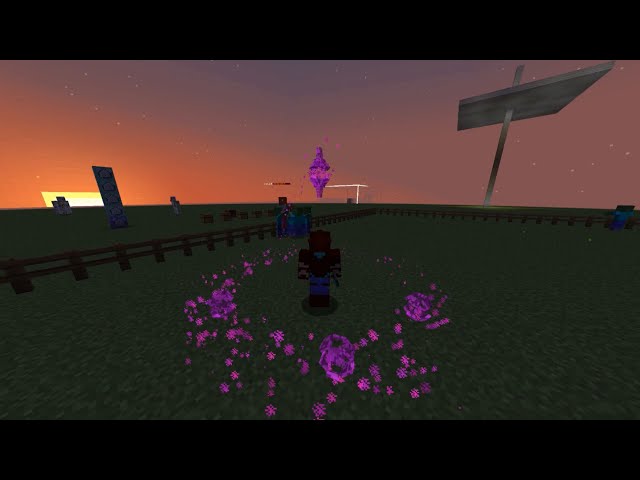











![Energy Manipulation [Ultimate Spell Casting System] Minecraft Data Pack](https://static.planetminecraft.com/files/image/minecraft/data-pack/2023/089/17326120-img_s.jpg)
![Xylo's Rpg [Skills, Classes, Abilities, Elemental Attacks, Harder Mobs & Magic] Minecraft Data Pack](https://static.planetminecraft.com/files/image/minecraft/data-pack/2023/020/16774785_s.jpg)



![[1.12/1.11/1.10/1.9/1.8/1.7] Instant Massive Structures Mod Unlimited - More than 80,000 structures!](https://static.planetminecraft.com/files/resource_media/screenshot/1620/small/screenshot_2016-05-17_17-53-019469868_thumb.jpg)
![Ethera - The Divine Dimension [V1.1.0] [OPTIFINE]](https://static.planetminecraft.com/files/image/minecraft/data-pack/2022/633/16272293-eth-thumbnail_s.jpg)
![Beasts & Monsters - More Mobs, Gear and Bosses [V2.7] [OPTIFINE]](https://static.planetminecraft.com/files/image/minecraft/data-pack/2022/198/15611978-logo_s.jpg)








Create an account or sign in to comment.
for example for this pack i had to write a whole damage system to make spells/elemental damage/ custom weapons work (this means having to decrease the max health of the player, healing them, and increasing health again, plus taking in consideration armor, enchantments and effects).
Now we have the damage command and macros, so we can just deal whatever amount of damage we need.
also in 1.20.1 we could not set dynamically attributes, so all the skills had to use a search tree to find the right value to apply to the player (so every rebalance in the skills meant having to generate again 10 function files for each skill modified).
As of now for energy manipulation datapack i rewrote from zero the library pack. And when i will be done adding back the code for items with custom durability, i will most likely make a v2 of this pack