- 7,053 views, 43 today
- 2,068 downloads, 14 today
138
The classic One Block is back and this time for Bedrock Edition!
Inspired by OneBlock from IJAMinecraft.
Made with version 1.20.
Progress (as of Nov 25, 2023):
- All phases (Tutorial, 1-10, After) have the appropriate blocks, chests, mobs, and monster parties.
Inspired by OneBlock from IJAMinecraft.
Made with version 1.20.
Progress (as of Nov 25, 2023):
- All phases (Tutorial, 1-10, After) have the appropriate blocks, chests, mobs, and monster parties.
| Progress | 100% complete |
| Tags |
7 Update Logs
Update #7 : by Kirbycope 01/11/2024 1:45:17 pmJan 11th
Fixed the "After" phase.
LOAD MORE LOGS
tools/tracking
6116020
2
one-block-bedrock-map-with-addon



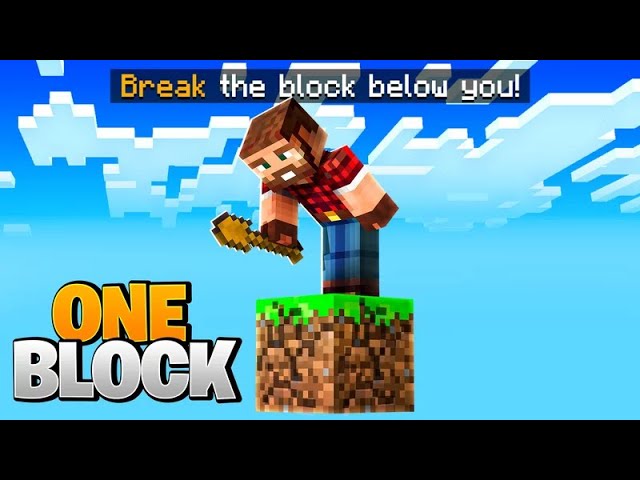

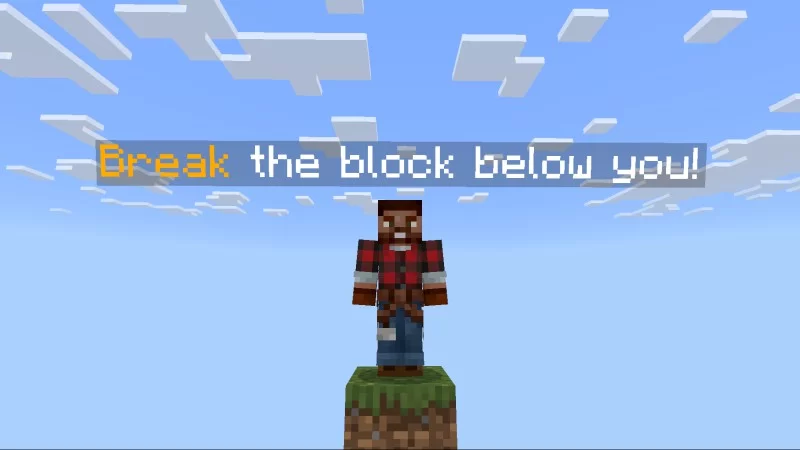









![The Backrooms [COMING SOON] Minecraft Map & Project](https://static.planetminecraft.com/files/image/minecraft/project/2024/001/17742114_s.jpg)

Create an account or sign in to comment.
If the block at 0 63 0 is air then `setblock.mcfunction` is called by `tick.mcfunction`.
If Phase (fake player) has a `phase` score of 0, you're in the Tutorial Phase.
If Block (fake player) has a `block` score of 0, the first block will be placed.
And so on...
The Bedrock block is supposed to change to air after the countdown runs and increments the Phase (fake player) score to phase += 1.
Second, put yourself in creative for a minute and break the Bedrock block. Keep an eye on the scoreboards (block and phase). The phase number might not increment and you might have to run ’scoreboard players Phase phase add 1’. Because if the phase it calls doesn't have the block number it's on, it will just spawn air infinity while making a lot of noise.
1. `tick.mcfunction` runs every in-game tick (3 times per sec) and runs `setblock.mcfunction` if `0 63 0` is air
2. `setblock.mcfunction` checks what phase you are on and runs that phase's block function
3. `phase/##.mcfunction` sets the block according to the `block` score
So if you are in the wrong phase, `setblock.mcfunction` goes crazy because it doesn't know what block to place.
For Android: Use the app CX File Explorer to open the mctemplate file using Minecraft. Scroll down in New Game menu to see the installed template.