- check_circle Art
- check_circle Items
- check_circle Mobs
- check_circle Models
Published Jul 4th, 2019, 7/4/19 10:38 pm
- 27,510 views, 9 today
- 3,123 downloads, 0 today
23
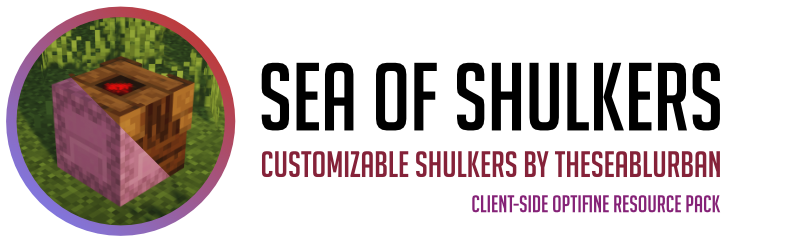
Now supporting Minecraft 1.19, full multiplayer support and a Fabric mod alternative
Customize your Shulker boxes to better identify and easily find them without opening every box when you have a large pile placed in your world.
Sea of Shulkers doesn't replace any of the default Shulker textures/colours but allows you to create custom Shulker boxes with custom models by adding keywords to a Shulker’s name in an anvil. The keywords aren’t case sensitive and can be located anywhere in the Shulker’s name.
An example might be “Flower Display Case” which would give you this Shulker:
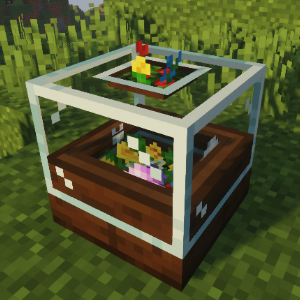
The keyword “Flower” defines the type of item to display, “Case” defines the type of Shulker texture to use and “Display” defines the specific variant (the glass case).
Note: The texture of the Shulker can only be changed on un-dyed Shulker boxes. However item keywords will work fine on dyed Shulker boxes.
A list of these keywords can be found at the end of this doc: https://docs.google.com/document/d/1Of5OUgjquNnig_RS2Kuq1JvJxSEXXxHUorWwCioTitg/edit?usp=sharing
Known Bugs:
- Shulkers will lose their textures when they are unloaded. This issue can be solved by installing alongside the Sea Of Shulkers Fabric Mod (See below)
- Adding texture type keywords to coloured shulkers can display the part of the custom texture over the coloured shulker’s normal one.
If it isn’t working check that the “Random Entities”, “Custom Entity Models” and “Custom Items” options are all enabled in your video settings.

For use on multiplayer servers the server needs either the Fabric mod (see below) or the Spigot plugin installed or the Shulkers will lose their textures when unloaded and other player's Shulkers wont be visible to you.

While the resource pack is cool, if you want even greater flexibility and customization the new Sea Of Shulkers Fabric mod allows Shulkers to display their TRUE contents. This mod also allows clients to load Shulker names from the server which lets Shulkers keep their texture after unloading and reloading.
If you don't require Optifine then using the mod is the recommended setup. Just follow the instructions here.
Enjoy your shiny new Shulkers! Thanks for trying my resource pack :D
| Progress | 90% complete |
| Game Version | Minecraft 1.20 |
| Resolution | 16x |
| Tags |
tools/tracking
4338779
4
sea-of-shulkers-customizible-shulker-boxes-over-1000-different-combinations















![Visual Fireworks [OptiFine]](https://static.planetminecraft.com/files/image/minecraft/texture-pack/2021/854/13844833_s.jpg)
![Visual Enchantments 3.3.1 [Optifine/CIT]](https://static.planetminecraft.com/files/resource_media/screenshot/small/17151888_thumb.jpg)


![Fancy Skies [v 1.5] for 1.19+](https://static.planetminecraft.com/files/resource_media/screenshot/1924/small/fancy-skies-logo-1560559807_thumb.jpg)


![Twitch Heart Cape [MS Addon] Minecraft Texture Pack](https://static.planetminecraft.com/files/image/minecraft/texture-pack/2024/087/17777102-image_s.jpg)

![Mojang Twitch Cape [MS Addon] Minecraft Texture Pack](https://static.planetminecraft.com/files/image/minecraft/texture-pack/2024/128/17777110-image_s.jpg)
Create an account or sign in to comment.