- check_circle Advancements
- check_circle Functions
- 7,728 views, 12 today
- 1,089 downloads, 3 today
24
This data pack offers an intuitive way for players to bury their own items and create their own suspicious sand/gravel by simply placing sand or gravel on top of items thrown on to the ground.
HOW TO USE:
1.) Throw an item (can be multiple of the same item) onto the ground.
2.) Place a sand or gravel block onto the same block that it falls on.
3.) Uncover what you buried by brushing the block as normal.
NOTES:
> If you break the suspicious sand/gravel you will lose the item you put in it, just as you would normally.
> If you drop multiple of the same item but not at the same time, you will need to wait for them to combine into one item stack for them all to be buried.
> Only items that a player has dropped will be buried. Items dropped from any other sources will not be affected.
THANKS!
Hopefully you can use this to create some fun games with your friends, or maybe just enjoy adding some additional lore to your builds! Any feedback or issues, please comment :)
HOW TO USE:
2.) Place a sand or gravel block onto the same block that it falls on.
3.) Uncover what you buried by brushing the block as normal.
NOTES:
> If you break the suspicious sand/gravel you will lose the item you put in it, just as you would normally.
> If you drop multiple of the same item but not at the same time, you will need to wait for them to combine into one item stack for them all to be buried.
> Only items that a player has dropped will be buried. Items dropped from any other sources will not be affected.
THANKS!
Hopefully you can use this to create some fun games with your friends, or maybe just enjoy adding some additional lore to your builds! Any feedback or issues, please comment :)
| Compatibility | Minecraft 1.20 |
| Tags |
4 Update Logs
LOAD MORE LOGS
tools/tracking
5827324
119
1-20-custom-suspicious-sand-gravel



















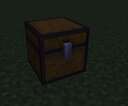

Create an account or sign in to comment.
I've dug around your functions and cant quite understand why this is happening myself as I thought maybe you were manually counting the items and something was causing the result to be inaccurate, but it looks like it should just be applying the item's count to the item in the suspicious block when it's content's are set - only it doesn't.
I'm just as stumped as you are, I have no idea what is going wrong here. As you said, the data simply just copies across, and I checked this happens correctly: running /data get block on the suspicious block after the item is buried shows the correct item count. So I can only guess that the item count becomes incorrect after you brush the block and the entity spawns, which is strange as nothing in the pack changes that. I'll have an ask around to see if there's anything I missed in my code, but I honestly think it might be a bug. If it is then I have a way to botch around it :)
I've modified and made a hotfix of the pack for my own server that just sets the suspicious block's item count to 1, saves the item entity's count to a scoreboard so I can subtract 1 from it then set the new score to the item's count - just cos I wasn't sure I liked the stacking anyway, but it works.
Curious to see the fix you come up with for maintaining the stacking feature!
Here's the bug if you're interested: MC-260225. Thanks again for point this out :)