- 103,923 views, 12 today
- 21,101 downloads, 4 today
358
🔸Become a Patron: https://www.patreon.com/CubeDeveloper
🔹My minecraft server: 54.38.221.190:25626 (MC version: 1.16.4)
🎮 CubeDevGames discord: discord.gg/CvHvJSvhQ5
🎮 My discord server: https://discord.gg/rcTtS3d
Use Minecraft version 1.17.1 to avoid errors.
Requires the Custom Crafter datapack: www.planetminecraft.com/data-pack/custom-crafter-1-16-4-1-16-5-datapack/
WARNING: If you are having trouble installing this datapack make sure you read the "how to install" .txt file you can find inside of the downloadable .zip file.
Craft your O.D.M gear and start zipping around with this attack on titan inspired datapack. To experience this datapack properly you will also need a resource pack.
(The required resource pack is inside of the downloadable .zip file)
This datapack will not work properly if used with a minecraft version below 1.17.1,
so make sure you are using the correct version before hand.
The O.D.M gear can also be used on its own, simply put it in your offhand slot and press SHIFT while falling to negate all fall damage, but be careful! You can only use this move once before touching the ground. the O.D.M gear also provides the jump boost effect, the higher you look the higher your jump will be.
The ultrahard steel sword deals 10 damage points and can be used on its own as a regular sword, it's also unbreakable. But the best thing you can do with it is equip an O.D.M gear and start zipping around! To shoot the grappling hook select the sword and press the RIGHT MOUSE BUTTON, once hooked up to a block hold the RIGHT MOUSE BUTTON and you'll start moving towards the block, you can also slightly adjust your trajectory by looking in the direction you want to go.
Press the DROP key (Q) to release the hook and leap.
If you aren't able to craft the items you can obtain the items by using:
/loot give @s loot aot:sword
/loot give @s loot aot:flare
/loot give @s loot aot:flare_gun
/loot give @s loot aot:odm_gear
🔹My minecraft server: 54.38.221.190:25626 (MC version: 1.16.4)
🎮 CubeDevGames discord: discord.gg/CvHvJSvhQ5
🎮 My discord server: https://discord.gg/rcTtS3d
Use Minecraft version 1.17.1 to avoid errors.
Requires the Custom Crafter datapack: www.planetminecraft.com/data-pack/custom-crafter-1-16-4-1-16-5-datapack/
WARNING: If you are having trouble installing this datapack make sure you read the "how to install" .txt file you can find inside of the downloadable .zip file.
Craft your O.D.M gear and start zipping around with this attack on titan inspired datapack. To experience this datapack properly you will also need a resource pack.
(The required resource pack is inside of the downloadable .zip file)
This datapack will not work properly if used with a minecraft version below 1.17.1,
so make sure you are using the correct version before hand.
The O.D.M gear can also be used on its own, simply put it in your offhand slot and press SHIFT while falling to negate all fall damage, but be careful! You can only use this move once before touching the ground. the O.D.M gear also provides the jump boost effect, the higher you look the higher your jump will be.
The ultrahard steel sword deals 10 damage points and can be used on its own as a regular sword, it's also unbreakable. But the best thing you can do with it is equip an O.D.M gear and start zipping around! To shoot the grappling hook select the sword and press the RIGHT MOUSE BUTTON, once hooked up to a block hold the RIGHT MOUSE BUTTON and you'll start moving towards the block, you can also slightly adjust your trajectory by looking in the direction you want to go.
Press the DROP key (Q) to release the hook and leap.
If you aren't able to craft the items you can obtain the items by using:
/loot give @s loot aot:sword
/loot give @s loot aot:flare
/loot give @s loot aot:flare_gun
/loot give @s loot aot:odm_gear
| Compatibility | Minecraft 1.17 |
| Tags |
11 Update Logs
AOT Update #11 : by CubeDeveloper 08/12/2021 6:20:25 pmAug 12th, 2021
This updates delays a function by 5 seconds in order to properly load the custom dimension created by the Custom Crafter datapack, without this delay the custom crafting recipes might not even show up when browsing through the recipes, make sure to update the datapack!
LOAD MORE LOGS
4646805
119



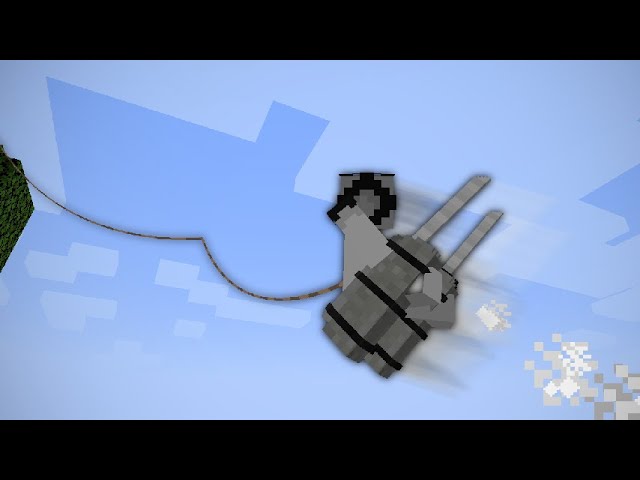












![BlazeandCave's Advancements Pack [1.21 Datapack]](https://static.planetminecraft.com/files/resource_media/screenshot/small/17877618-thumbnail_thumb.jpg)




![Working guns in vanilla Minecraft [1.14.4 - 1.16.2]](https://static.planetminecraft.com/files/resource_media/screenshot/1909/small/gun-pack-release-1551554280_thumb.jpg)






Create an account or sign in to comment.