- 1,763,683 views, 1,410 today
- 719,495 downloads, 648 today
398

TreeCapitator makes chopping trees and getting wood much easier! If you cut a log block from a tree, all the logs above will drop as well!
There are lots of settings, so you can customize everything to your needs!
Features
- Instantly chop a tree by cutting one block
- Tree fall animation! (v4.0+)
- Wood types do not interfere
- Settings to configure everything you want!
- Only works on naturally generated trees
- Support for Nether "trees" (disabled by default, can be enabled in axe settings)
- Axes lose durability depending on logs cut
Settings
By default, this datapack:
- Breaks leaves
- Works for all axes
- Won't work when sneaking
- Won't break Nether trees
If you want to change this, you can do this by typing /trigger TreeCapitator
This will open the settings in your chat. To change a setting, simply click on the green or red icon next to the setting you wish to change.
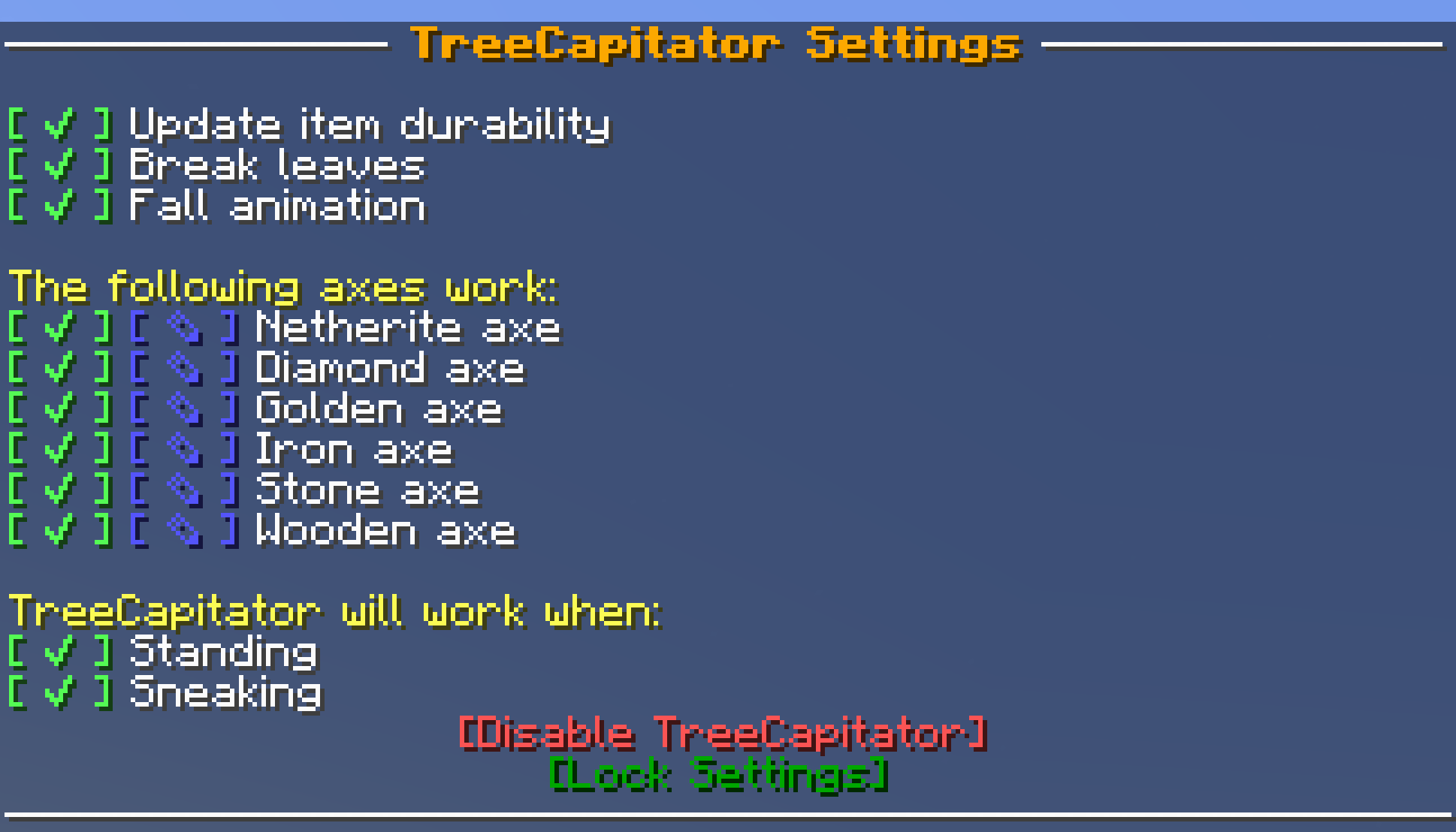
For each axe, you can choose which tree types TreeCapitator will work.
Only want the Netherite axe to break Nether trees? You can do that!
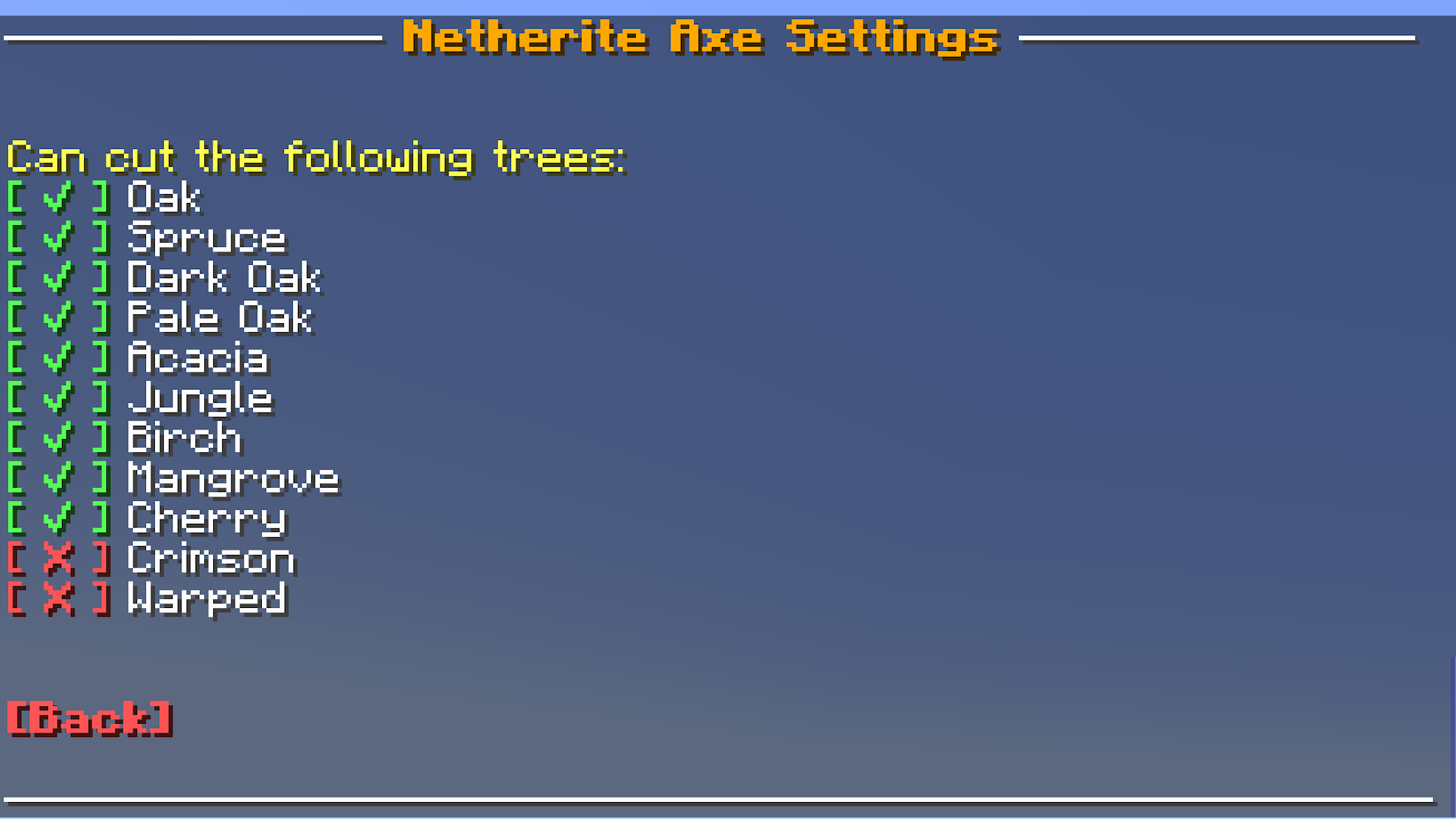
Because you don't need to have cheats enabled to edit settings, anyone can change them. If you want to lock the settings, click the [Lock Settings] text.
Running the command /function treecapitator:unlock will unlock them again, but this does require cheats/OP.
Compatibility
The latest version works for Minecraft 1.21 and up
You can download older versions in the section down below.
How it looks
With leaf break enabled:


With leaf break disabled:


This datapack does not work when in creative mode or when the gamerule doTileDrops is disabled.
Installation instructions
- Download the datapack
- Place the zip file inside the datapacks folder of your world
- Rejoin the world or use /reload
- Enjoy!
You can also add the datapack to your world when creating it.
New world -> More -> Data Packs -> Open Pack Folder
Move the zip file into this folder and Minecraft should detect it.
Older versions
Minecraft 1.20.5 - 1.20.6:
TreeCapitator v4.0.zip
Minecraft 1.20 - 1.20.4:
TreeCapitator v3.0.zip
Minecraft 1.19 - 1.19.4:
TreeCapitator v2.8.zip
Minecraft 1.18 - 1.18.2:
TreeCapitator v2.7.3.zip
Minecraft 1.17 - 1.17.1:
TreeCapitator v2.7.2.zip
Minecraft 1.16.2 - 1.16.5:
TreeCapitator v2.6.2.zip
Minecraft 1.16 - 1.16.1:
TreeCapitator v2.6.1.zip
Minecraft 1.13 - 1.15.2:
TreeCapitator v2.5.4.zip
| Compatibility | Minecraft 1.13 |
| to | Minecraft 1.21 |
| Tags |
24 Update Logs
V4.1.1 : by Hielke 06/28/2024 2:01:27 amJun 28th
- Fixed nether trees not being able to cut
LOAD MORE LOGS
4193266
119












![Terralith [Now 1.20!]](https://static.planetminecraft.com/files/image/minecraft/data-pack/2022/187/15771926-terralithpmccopy_s.webp)
![BlazeandCave's Advancements Pack [1.21 Datapack]](https://static.planetminecraft.com/files/resource_media/screenshot/small/17877618-thumbnail_thumb.jpg)

![Incendium [Now 1.20!]](https://static.planetminecraft.com/files/image/minecraft/data-pack/2022/351/15845671-incendiumcopy_s.webp)


Create an account or sign in to comment.
[Essentials] CONSOLE issued server command: /return 1
Error: Player not found.
Can anyone help me?