- check_circle Advancements
- check_circle Functions
- check_circle Loot Tables
- check_circle Recipes
- 4,741 views, 26 today
- 416 downloads, 1 today
Required Resource Pack
17
WARNING!!!
Due to changes to Minecraft version 1.20.5+, packs v0.1a and v0.2a of the datapack are not compatible!
they will not exist properly in your world and when broken they will not drop an item.
No items crafted in v0.2a or v0.1a will work in newer versions of the game.
Thank you for all your interest in this pack as it is going through these major changes!
If you would like to play with an experimental variant where the custom logs are placed like regular logs you can find it here (the blocks in v1.1a and v1.1b are NOT compatible)
Ever wanted more color options in your Minecraft builds? then this pack is for you!
Using the libraries from the Smithed datapacking community I bring to you the 16 Minecraft dyes for each type of wood adding a little more color to the game.
This pack is simple to use all you need is:
This pack is 100% survival mode friendly, simply treat the new blocks as normal wood!
The woods added to this pack only constitute FULL BLOCKS including:
To get your wood back all you have to do is uncolore it!
throw your colored wood into a cauldron filled with any amount of water and POP you have your washed wood!
(Wood is reversible at the loss of the dye used to color it)
this was made and tested in 1.20.5-1.20.6
(Future features will include better texters and the log and stripped logs having directional support)
Past version of the pack can be found in the Releases section of this pack's GitHub
comments, suggestions, bugs, and requests are appreciated!
Due to changes to Minecraft version 1.20.5+, packs v0.1a and v0.2a of the datapack are not compatible!
they will not exist properly in your world and when broken they will not drop an item.
No items crafted in v0.2a or v0.1a will work in newer versions of the game.
Thank you for all your interest in this pack as it is going through these major changes!
If you would like to play with an experimental variant where the custom logs are placed like regular logs you can find it here (the blocks in v1.1a and v1.1b are NOT compatible)
Ever wanted more color options in your Minecraft builds? then this pack is for you!
Using the libraries from the Smithed datapacking community I bring to you the 16 Minecraft dyes for each type of wood adding a little more color to the game.
This pack is simple to use all you need is:
- Add the datapack to your world,
- Enable the texter pack, and
- Surround a color of dye with your desired wood type in a crafting table
This pack is 100% survival mode friendly, simply treat the new blocks as normal wood!
The woods added to this pack only constitute FULL BLOCKS including:
- Planks
- Logs
- Stripped Logs
- Woods
- Stripped Woods
- Acacia
- Bamboo
- Birch
- Cherry
- Crimson
- Dark Oak
- Jungle
- Mangrove
- Oak
- Spruce
- Warped
To get your wood back all you have to do is uncolore it!
throw your colored wood into a cauldron filled with any amount of water and POP you have your washed wood!
(Wood is reversible at the loss of the dye used to color it)
this was made and tested in 1.20.5-1.20.6
(Future features will include better texters and the log and stripped logs having directional support)
Past version of the pack can be found in the Releases section of this pack's GitHub
comments, suggestions, bugs, and requests are appreciated!
| Credit | https://smithed.dev/ |
| Compatibility | Minecraft 1.20 |
| to | Minecraft 1.21 pre-release |
| Tags |
2 Update Logs
Update #2 : by set_135 05/01/2024 6:52:10 pmMay 1st
updated to 2.20.5
LOAD MORE LOGS
tools/tracking
6029639
119
colored-woods



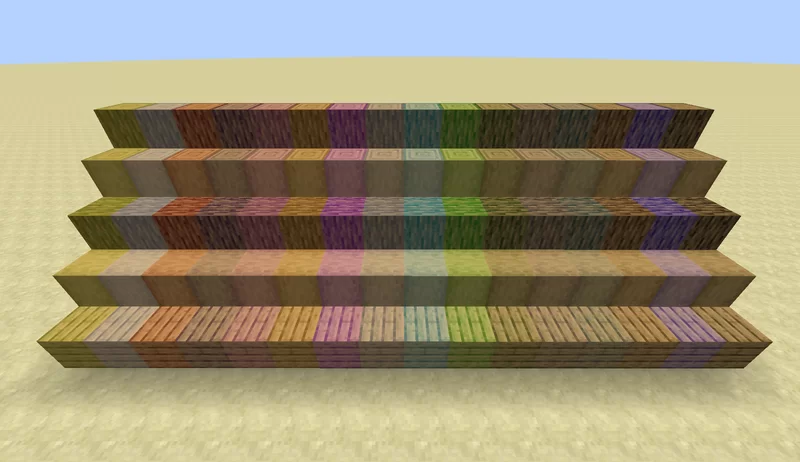

















![Barked [Datapack Edition]](https://static.planetminecraft.com/files/image/minecraft/data-pack/2021/890/14340109-packx_s.jpg)








Create an account or sign in to comment.
If you would like more in-depth support on how to use the Smithed libraries I would suggest you head over to their discord (link at bottom of their web page), they have a fairly active community and the main devs and other users will gladly help out.
And if you ever would like more of my help you can always reach out through direct message (me wanting to keep the comments focused on the pack😅, LoL), I try to answer whenever I see something pop up but also I don't have all the time in the world and I don't want to take over and make your project for you but feel free to reach out directly if you want!!!
/kill @e[type=item_display, limit=1, sort=nearest]
I think that should work, use the auto-complete inside Minecraft instead of copy/paste to help if I got something wrong.