- check_circle Functions
- check_circle Loot Tables
- check_circle Recipes
- 32,913 views, 5 today
- 4,167 downloads, 1 today
204

A food datapack for minecraft 1.17+ that adds 8 new drinks with various effects and alcohol mechanics
this datapack requires a resourcepack to work


Recipes
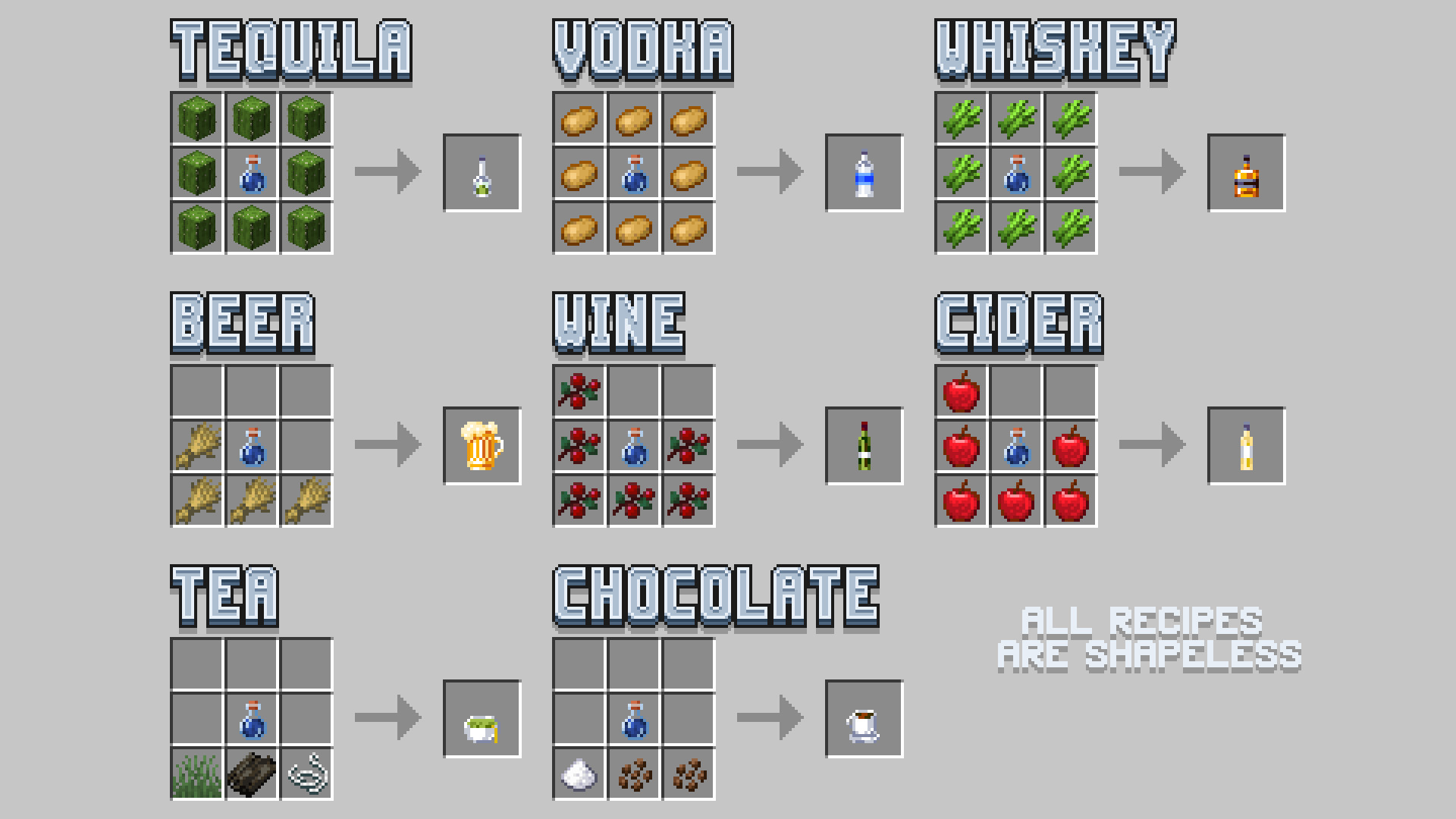
Technical informations
Alcohol values
- Strong drinks (Vodka, Tequila, Whiskey): 250
- Wine: 100
- Beer: 60
- Cider: 30
- Soft drinks (Tea, Chocolate): 0
Drink effects
- Strong drinks (Vodka, Tequila, Whiskey): Resistance II (2min) + Strength II (2min)
- Wine: Instant Health II
- Beer: Luck II (3min)
- Cider: Absorption II (3min)
- Soft drinks (Tea, Chocolate): Regeneration I (30s)
How to add your own drinks
Adding new drinks is extremely easy, using the "generate_drinks.py" script present in the datapack files:
- First create the texture and model in the resourcepack (don't hesitate to copy one of the existing item models if you're not sure how to do it). How you structure the resourcepack is all up to you, but you should add your CMD overrides in "assets/minecraft/models/item/potion.json"
- Add the item to the lang files by adding a new line "ggdk.item.<item id>": "<item name>"
- Create the item's recipe in the datapack at "data/ggdk/recipes/<item id>.json". This recipe should give a knowledge book as an output to work properly
- Then create a new entry in the file drinks.json located at the root of the datapack. Look how each item is implemented:
- <item id> is the id of your item
- alcohol_value is the number of seconds necessary to sober up after drinking an alcoholic drink. Keep in mind this value stacks !
- custom_model_data is the CMD of this drink, which you created earlier (see step 1)
- effects is a list of effects the drink will give when drank. The name, seconds and amplifier values are the same as the parameters of the "/effect" command
"<item id>": {
"alcohol_value": (int),
"custom_model_data": (int),
"effects": [
{"name":"<effect id>","seconds":(int),"amplifier":(int)}
]
} - Finally, run "generate_drinks.py" either by double-clicking the script or in command line by typing "python generate_drinks.py". This requires you to have python installed though, you can find an installer at https://www.python.org/downloads/
- If you followed these steps properly, your new drink should now be working ingame !
| Credit | @LatukYT - russian translation |
| Compatibility | Minecraft 1.17 |
| to | Minecraft 1.18 |
| Tags |
2 Update Logs
LOAD MORE LOGS
4473438
119



















![Gefest [1.12.2]](https://static.planetminecraft.com/files/resource_media/screenshot/small/12541116-gef_thumb.jpg)



Create an account or sign in to comment.
Whenever i drink for example tequilla i get some effects such as : Weakness Nausea etc but they don't stop or end
I even tried to die but it still doesn't works i also tried with a command /effect remove
What to do???
And i am also using the right version so idk????
Just wait a while, they'll go away after less than a minute. If you drink more you'll die, so be careful !
the texture is amazing
are you make this texture?
I followed the instruction carefully and nothing happend it only gave me the knowledge book
can you help me in discord
If it's simple, can you tell me how?
This sentence was written with a translator.
In the resourcepack, add a new json file in "assets/minecraft/lang". The name of the file should match your language: usually english is "en_us.json" or "en_uk.json", french is "fr_fr.json", italian is "it_it.json"... so you should find what's the name for your language.
Then copy the content of one of the existing files in your new file and translate the names.
If you manage to do it, don't hesitate to send me the file so I can add it to the base pack :D !