- check_circle Functions
- check_circle Loot Tables
Published Sep 2nd, 2023, 9/2/23 5:36 am
- 883 views, 4 today
- 21 downloads, 0 today
19
Revive Dead Coral
MC Version:
1.20
Category: Quality of Life
Resource Pack: No
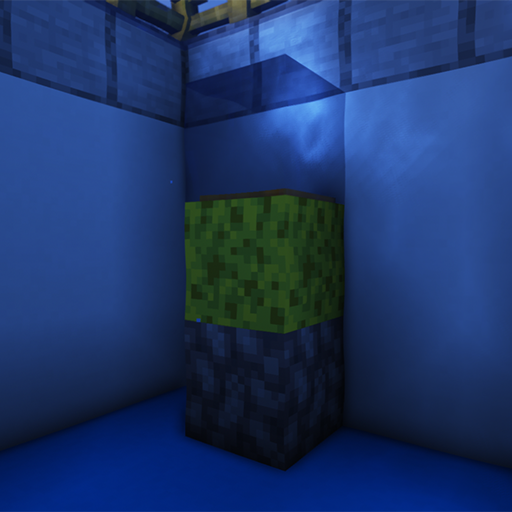
Overview
Revive Dead Coral is a Datapack for Minecraft 1.20. It allows you to revive dead coral, alongside their block and fan variants by using a setup of blocks. When you put a wet sponge on top of the coral with any pressure plate on top of it and stand on that, the coral will be revived after waiting for one minute.
You can do this with any coral, alongside their block and fan variants. Be aware that the wet sponge and the pressure plate has to be there until the coral is revived.
There is also a chance that coral will not be revived when you activate the pressure plate at just the wrong spot. In that case, you can try again after a minute and it should work as intended.
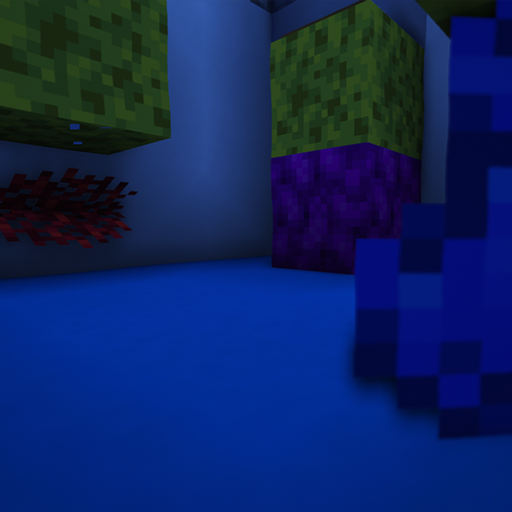
Setup
To revive the coral, you have to put these blocks on top of each other:
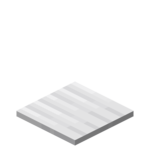 Pressure Plate (Any)
Pressure Plate (Any)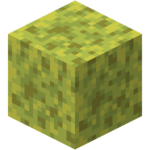 Wet Sponge
Wet Sponge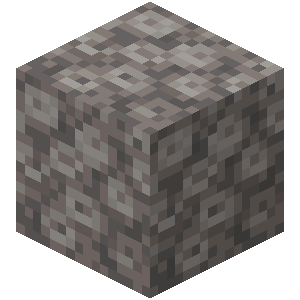 Dead Coral Block / Dead Coral / Dead Coral Fan
Dead Coral Block / Dead Coral / Dead Coral Fan
When you stand on the pressure plate, you have to wait one minute until the coral is revived. You can leave the pressure plate, but you can't remove it until the coral has been revived.
History
1.20
Revive Dead Coral created
Trivia
Revive Dead Coral also was a Command Block Creation of mine from 2019
| Compatibility | Minecraft 1.20 |
| Tags |
tools/tracking
6057080
119
revive-dead-coral





















Create an account or sign in to comment.