- check_circle Advancements
- check_circle Functions
- check_circle Loot Tables
- check_circle Predicates
- check_circle Recipes
Published Apr 15th, 2023, 4/15/23 9:13 am
- 8,851 views, 24 today
- 945 downloads, 5 today
Required Resource Pack
105
Spell Magic
What if you can just take a magic scroll, scribble some random gibberish on it - and just cast it?
Well exactly this is, what this data pack allows you to do!
Overview
Craft or find a Scroll and rename it on an anvil to literally anything
Each character changes how the resulting spell will look
Now just use a found or crafted Reinforced Quill in your off hand to cast the spell you are holding in your main hand!
Your Ink refills slowly over time but you can also use any Ink Sac, while holding a Reinforced Quill in your off hand, to regain some Ink instantly
Obtaining the Items
You can find Scrolls and Reinforced Quills in stronghold libraries, woodland mansions and buried trasure
But you can also craft them:
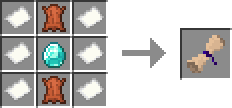
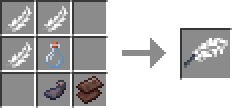
You can also craft an Inkwell or Brushoes, that increase your Ink carrying capacity to cast more and stronger spells:
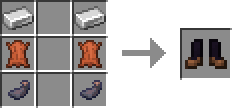
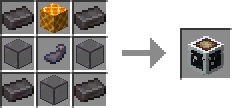
Compatibility
This data pack requires a resource pack
Although the resource pack uses vanilla shaders, it's completely compatible with mods and modded shaders
You need to play in Minecraft version 1.19.4 or above for this data pack to work
What each character does
THIS SECTION CONTAINS HEAVY SPOILERS, IF YOU WANT TO EXPERIENCE THE MAGIC OF THIS PACK BLIND, I SUGGEST YOU GO INTO THE GAME FIRST AND TINKER AROUND WITH IT
Come back here if you are stuck or want to learn more!
Credit
This data pack is inspired the mods Hexcasting and Ars Nouveau
Thank's to Cl0udWolf's Cl0ud's Scripts and it's Block Converter
What if you can just take a magic scroll, scribble some random gibberish on it - and just cast it?
Well exactly this is, what this data pack allows you to do!
Overview
Craft or find a Scroll and rename it on an anvil to literally anything
Each character changes how the resulting spell will look
Now just use a found or crafted Reinforced Quill in your off hand to cast the spell you are holding in your main hand!
Your Ink refills slowly over time but you can also use any Ink Sac, while holding a Reinforced Quill in your off hand, to regain some Ink instantly
Obtaining the Items
You can find Scrolls and Reinforced Quills in stronghold libraries, woodland mansions and buried trasure
But you can also craft them:
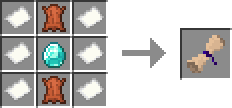
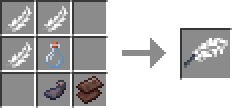
You can also craft an Inkwell or Brushoes, that increase your Ink carrying capacity to cast more and stronger spells:
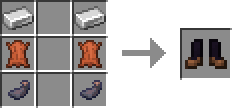
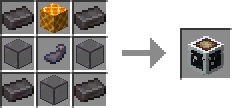
Compatibility
This data pack requires a resource pack
Although the resource pack uses vanilla shaders, it's completely compatible with mods and modded shaders
You need to play in Minecraft version 1.19.4 or above for this data pack to work
What each character does
THIS SECTION CONTAINS HEAVY SPOILERS, IF YOU WANT TO EXPERIENCE THE MAGIC OF THIS PACK BLIND, I SUGGEST YOU GO INTO THE GAME FIRST AND TINKER AROUND WITH IT
Come back here if you are stuck or want to learn more!
Hint #1
Each word (separated by white-space) get's chained onto the next one, if one word is completed, the projectile moves on to the next word
Hint #2
Some characters affect the whole word, it doesn't matter where in the word they are or how many of them are contained in the word
Hint #3
Vocals behave different from other characters, they tell the projectile how it should move
Hint #4
Some characters take the next character as an argument, that character does not contribute it's associated action to the spell
The List of what each character does
| Character | Name | Type | Explanation |
| A | Trap | movement | Place a trap, that executes once another entity steps on it |
| B | Break | in order | Break the targetted block block |
| C [...] | Color | in order | Takes the next letter as argument, changes the color of the spell |
| D | Damage | in order | Damages the context entity by 2 hearts of magic damage |
| E | Projectile | movement | Shoots a Projectile, executes when hitting a block or entity |
| F | Freeze | in order | Turn blocks icier, slow down context entity |
| G | Geyser | in order | Place fluid |
| H | Heal | in order | Heals the context entity by 2 hearts |
| I | Instant | movement | Raycast to a block or entity, execute there |
| J | Jumbled | in order | Execute a random other (in order) character |
| K | Knowledge | in order | Remember the context entity, swap remembered entity and context entity on all subsequent uses |
| L | Light | in order | Place a light block |
| M | Multiply | modifier | Split the projectile into three copies |
| N | Noone | modifier | Ignore entities for this word |
| O | Orbit | movement | Projectiles orbits around context entity and executes once another entity or block touches it |
| P | Phase | modifier | Ignore blocks for this word |
| Q | Quick | modifier | Execute all letters at the start of movement rather than at the end |
| R | Ride | in order | Let the context entity ride/dismount the projectile |
| S [...] | Summon | in order | Takes the next letter as argument, summon an entity based on that |
| T [...] | Turn | in order | Takes the next letter as argument, turn the projectile based on that |
| U | Self | movement | Instantly executes |
| V | Vitalize | in order | Animate what you hit |
| W [...] | Wait | in order | Takes the next letter as argument, delay any following actions based on that |
| X | Explosion | in order | Blows up at the projectile's location, respects mobGriefing gamerule |
| Y | You | in order | Set the closest other entity within a certain distance as the context entity |
| Z | Zoom | in order | Move a small distance in the direction the projectile is rotated |
Credit
This data pack is inspired the mods Hexcasting and Ars Nouveau
Thank's to Cl0udWolf's Cl0ud's Scripts and it's Block Converter
| Credit | Cl0ud's Scripts Block Converter |
| Compatibility | Minecraft 1.19 |
| to | Minecraft 1.20 |
| Tags |
tools/tracking
5913982
119
spell-magic-spell-out-your-very-own-spells






















![BlazeandCave's Advancements Pack [1.20 Datapack]](https://static.planetminecraft.com/files/resource_media/screenshot/small/16840384-thumbnail_thumb.jpg)





Create an account or sign in to comment.
Pls help
> Now just use a found or crafted Reinforced Quill in your off hand to cast the spell you are holding in your main hand!
The newest minecraft version is 1.20.4 and it is listed as "1.20", planetminecraft doesn’t have any further distinctions for versions
Is it in the right place? The resource pack folder of that instance (.minecraft by default)
Did you try hitting the "open resource pack folder" button in the resource pack select screen?
If the error is on your part and you want to look for an error yourself you may be able to check the logs, they always give solid information.