Published Sep 6th, 2015, 9/6/15 6:14 pm
- 792 views, 1 today
- 41 downloads, 0 today
14
Hey everyone today I bring to the community a new creation by me. It adds special blocks that can protect you from mobs or machines that allow you to breath underwater into your minecraft world! It should work in any 1.8 version. Have fun!
Click here to to subscribe to me on YouTube!
More than 10 hours of work.
The command is over 27,000 characters long.
Multiplayer and Singleplayer friendly. ( Not recommend for modded servers. )
I hope you have a blast with my creation! If you have any bugs to report to me or questions about anything then please comment down below and I will try to help!
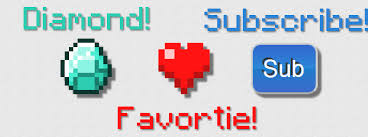
Click here to to subscribe to me on YouTube!
More than 10 hours of work.
The command is over 27,000 characters long.
Multiplayer and Singleplayer friendly. ( Not recommend for modded servers. )
How do I install this thing?
In order to get this awesome machine into your minecraft world go into any of your minecraft worlds and make sure cheats are enabled.
1. Get a command block by typing /give @p command_block in chat.
2. Place the command block in an open area so the machine doesn't destroy anything important.
3. Copy and paste the command into the command block. ( ⌘ + V for Mac, CTRL + V for Windows ).
4. Power the command block with some form on redstone.
5. Then you will get your machine, make sure to turn on the machine by right clicking the sign that says "Start" and "Stop" on it.
1. Get a command block by typing /give @p command_block in chat.
2. Place the command block in an open area so the machine doesn't destroy anything important.
3. Copy and paste the command into the command block. ( ⌘ + V for Mac, CTRL + V for Windows ).
4. Power the command block with some form on redstone.
5. Then you will get your machine, make sure to turn on the machine by right clicking the sign that says "Start" and "Stop" on it.
Crafting Recipes
lapis + wither skull + ender eye = Forcefield + lapis for overworld and nether wart for the nether to activate.
sea lantern + water bucket + nether star = Water Breathing Machine + water bottle to activate.
green clay + rotten flesh = zombie block
black clay + spider eye = spider block
lime clay + gunpowder = creeper block
light gray clay + bone = skeleton block
sea lantern + water bucket + nether star = Water Breathing Machine + water bottle to activate.
green clay + rotten flesh = zombie block
black clay + spider eye = spider block
lime clay + gunpowder = creeper block
light gray clay + bone = skeleton block
| Progress | 100% complete |
| Tags |
tools/tracking
3452067
2
protection-plus-only-one-command-vanilla-18x












Create an account or sign in to comment.
Also for the vid, I don't know why, but I can only watch it on 240p, is the quality of the video is that? Because it looks more pixeled that I expected for 240p :D
Also for the link for the command, actually you can only put the link to the pastebin, so you don't need to upload the link to mediafire :D
Also for example adf.ly links, you need to be lvl 20 to use them..