- check_circle Misc
- check_circle Models
- 30,549 views, 20 today
- 5,372 downloads, 0 today
888
What is Z-fighting?
Z-fighting is when 2 faces of a block, item, entity etc. are on similar or the same coordinates. The game doesn't know which one to render over the other so it attempts to render both at the same time which makes the textures clip through each other, producing a flickering effect that looks bad and can even strain the eyes if it's intense. Some models and textures either have not accounted for z-fighting or haven't separated the faces far enough. This pack fixes a ton of these issues with mainly model files and a few texture files.
1.20-1.20.1 Download
1.20.2 Download
1.20.3-1.20.4 Download
Modrinth Page
CurseForge Page
Most of the entity fixes require OptiFine.
I cannot guarantee compatibility with other packs but it should be compatible with most vanilla edit packs.
Stormilla Villa Discord Server is were you can suggest features, report bugs and get notified about my pack updates.
The pack is not done, there are some more fixes to add but I've added the most notable ones, the rest are a lot harder to notice (or just can't be fixed by me).
There are a few things that I cannot add due to limitations of resource packs and OptiFine like: player models, armor or waterlogged blocks
Terms and Conditions:
(For use in your public resource packs, mods, videos, etc.)
- You need to get my written permission to use anything for commercial use
- You must properly credit me by linking me in the description and adding a credits.txt with my username and profile link
- You cannot put my assets behind paywalls
- Assets must be modified or be an addition to your pack. Reuploads are not allowed
- Use in let's plays, showcases or other videos is completely fine as long as you don't claim ownership. Credit me in the description (Especially in a showcase video where my pack is the focal point of the video)
© 2021 StormDragon77 | Some Rights Reserved | CC BY-NC-SA

Z-fighting is when 2 faces of a block, item, entity etc. are on similar or the same coordinates. The game doesn't know which one to render over the other so it attempts to render both at the same time which makes the textures clip through each other, producing a flickering effect that looks bad and can even strain the eyes if it's intense. Some models and textures either have not accounted for z-fighting or haven't separated the faces far enough. This pack fixes a ton of these issues with mainly model files and a few texture files.
1.20-1.20.1 Download
1.20.2 Download
1.20.3-1.20.4 Download
Modrinth Page
CurseForge Page
Most of the entity fixes require OptiFine.
I cannot guarantee compatibility with other packs but it should be compatible with most vanilla edit packs.
Fixes
- Iron bars with ground and ceiling
- Horse armor and reins
- Floating flickering pixels to the sides of reins on armored horse
- Piglin and zombified piglins' legs
- Cat tail and body when running
- Sign post when placed on another sign
- Item frame and pressure plate (+ carpet and rails)
- Vertical fire and block from a distance
- Enchanting book cover and pages from a distance
- Map item frames from a distance
- Villager taiga outfits by neck
- Panda head and body
- Drowned head and torso and legs
- Skeleton legs and pelvis
- Sign with block on top
- Pig legs and body when walking
- Squid tentacle and body
- Spider's legs
- Horse ears and head
- Seagrass against block at certain coordinates
- Armor stand holding spyglass
- Anvil in item frame and torch
- Small armor stand head and shoulders
- Hanging root when held in hand
- Connected fence and lead knot from below
- Bat head and body when hanging on ceiling
- Boat floors when up against trapdoors, snow layers and end portal frames with an eye of ender in it
- Minecart against block
- Dispensed boat against dispenser
- Different colored shulkers when opened and next to each other
- Snow golem pumpkin and body
- Chicken beak and head (internal)
- Small pufferfish eyes (internal)
- Villager head and body (internal)
- Lever and buttons with items in item frame
- Pressed button and painting
- Item frame and block from underneath
- Wall posts and the connecting parts from below and above when glass blocks are on top of them
- Parrot tail and body
- Skeleton horse skull inside and reins
- Bamboo raft when pushed into slab
- Button and item in item frame
- Banner top in item frame
- Horse armor and reins
- Floating flickering pixels to the sides of reins on armored horse
- Piglin and zombified piglins' legs
- Cat tail and body when running
- Sign post when placed on another sign
- Item frame and pressure plate (+ carpet and rails)
- Vertical fire and block from a distance
- Enchanting book cover and pages from a distance
- Map item frames from a distance
- Villager taiga outfits by neck
- Panda head and body
- Drowned head and torso and legs
- Skeleton legs and pelvis
- Sign with block on top
- Pig legs and body when walking
- Squid tentacle and body
- Spider's legs
- Horse ears and head
- Seagrass against block at certain coordinates
- Armor stand holding spyglass
- Anvil in item frame and torch
- Small armor stand head and shoulders
- Hanging root when held in hand
- Connected fence and lead knot from below
- Bat head and body when hanging on ceiling
- Boat floors when up against trapdoors, snow layers and end portal frames with an eye of ender in it
- Minecart against block
- Dispensed boat against dispenser
- Different colored shulkers when opened and next to each other
- Snow golem pumpkin and body
- Chicken beak and head (internal)
- Small pufferfish eyes (internal)
- Villager head and body (internal)
- Lever and buttons with items in item frame
- Pressed button and painting
- Item frame and block from underneath
- Wall posts and the connecting parts from below and above when glass blocks are on top of them
- Parrot tail and body
- Skeleton horse skull inside and reins
- Bamboo raft when pushed into slab
- Button and item in item frame
- Banner top in item frame
Stormilla Villa Discord Server is were you can suggest features, report bugs and get notified about my pack updates.
The pack is not done, there are some more fixes to add but I've added the most notable ones, the rest are a lot harder to notice (or just can't be fixed by me).
There are a few things that I cannot add due to limitations of resource packs and OptiFine like: player models, armor or waterlogged blocks
Terms and Conditions:
(For use in your public resource packs, mods, videos, etc.)
- You need to get my written permission to use anything for commercial use
- You must properly credit me by linking me in the description and adding a credits.txt with my username and profile link
- You cannot put my assets behind paywalls
- Assets must be modified or be an addition to your pack. Reuploads are not allowed
- Use in let's plays, showcases or other videos is completely fine as long as you don't claim ownership. Credit me in the description (Especially in a showcase video where my pack is the focal point of the video)
© 2021 StormDragon77 | Some Rights Reserved | CC BY-NC-SA

| Progress | 60% complete |
| Game Version | Minecraft 1.20 |
| Resolution | 16x |
| Tags |
5 Update Logs
1.4 : by StormDragon77 12/23/2023 1:26:38 amDec 23rd, 2023
Will continue supporting older 1.20 versions until more mods update, no plans to backport to any versions prior for now.
- Fixed skeleton horse reign z-fighting with face on inside of skull
- Fixed bamboo raft z-fighting when pushed into slabs
- Fixed z-fighting with button and item in item frame
- Fixed banner item z-fighting with item frame
- Removed bat model, new vanilla bat model does not have the issue the old model had (1.20.3-1.20.4 only)
- Fixed skeleton horse reign z-fighting with face on inside of skull
- Fixed bamboo raft z-fighting when pushed into slabs
- Fixed z-fighting with button and item in item frame
- Fixed banner item z-fighting with item frame
- Removed bat model, new vanilla bat model does not have the issue the old model had (1.20.3-1.20.4 only)
LOAD MORE LOGS
tools/tracking
5026785
4
no-z-fighting






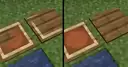

























Create an account or sign in to comment.