- check_circle Advancements
- check_circle Functions
- check_circle Loot Tables
- check_circle Recipes
- 29,792 views, 2 today
- 6,424 downloads, 0 today
300
Get into the holiday season by adding these Christmas items to your world!
This Jolly datapack adds 15 new Christmas-themed items into the game you can
use to decorate your worlds!
To get the items just type /function _give:christmas_decorations/all in chat or craft them in the workbench.
Use the command /function #uninstall:christmas_decorations before removing it from your world
Wrench:
You can use the wrench to rotate items, just right-click near where you placed it!
If you hold shift and right-click it will remove the item
You can also right-click near item frames to turn them invisible
Workbench:
You can craft all the items in this pack inside the workbench find the crafting recipes Here
Get older versions Here
Website Post
Help with installing
Join my Discord
Check out my Website
Check out my Instagram
Website Page
This Jolly datapack adds 15 new Christmas-themed items into the game you can
use to decorate your worlds!
To get the items just type /function _give:christmas_decorations/all in chat or craft them in the workbench.
Use the command /function #uninstall:christmas_decorations before removing it from your world
Items
Ginger Bread
Candy Cane
Tree
Mini Tree
Tree Decorations
Gift
Snowman
Hot Chocolate
Garland
Wreath
Stockings (red and green)
Jumbo Candy Cane
Snow Globe
Mistletoe
Wrench
Workbench
Candy Cane
Tree
Mini Tree
Tree Decorations
Gift
Snowman
Hot Chocolate
Garland
Wreath
Stockings (red and green)
Jumbo Candy Cane
Snow Globe
Mistletoe
Wrench
Workbench
Wrench:
You can use the wrench to rotate items, just right-click near where you placed it!
If you hold shift and right-click it will remove the item
You can also right-click near item frames to turn them invisible
Workbench:
You can craft all the items in this pack inside the workbench find the crafting recipes Here
Get older versions Here
Website Post
Help with installing
Join my Discord
Check out my Website
Check out my Instagram
Website Page
| Compatibility | Minecraft 1.14 |
| to | Minecraft 1.18 |
| Tags |
5 Update Logs
Update 1.0.1 : by BronGhast014 11/30/2021 5:11:00 pmNov 30th, 2021
- Updated to 1.18
- Fixed item duplication bug
LOAD MORE LOGS
tools/tracking
4453132
119
christmas-decorations-for-minecraft



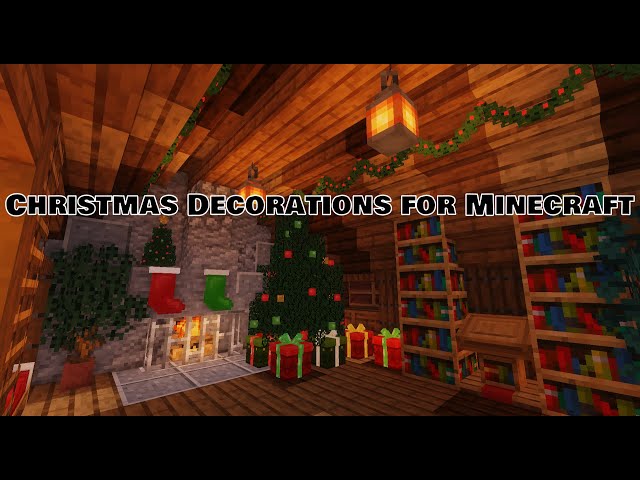

















![BlazeandCave's Advancements Pack [1.20 Datapack]](https://static.planetminecraft.com/files/resource_media/screenshot/small/16840384-thumbnail_thumb.jpg)










Create an account or sign in to comment.